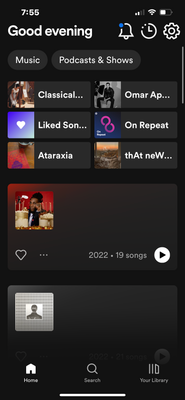Help Wizard
Step 1
Type in your question below and we'll check to see what answers we can find...
Loading article...
Submitting...
If you couldn't find any answers in the previous step then we need to post your question in the community and wait for someone to respond. You'll be notified when that happens.
Simply add some detail to your question and refine the title if needed, choose the relevant category, then post.
Just quickly...
Before we can post your question we need you to quickly make an account (or sign in if you already have one).
Don't worry - it's quick and painless! Just click below, and once you're logged in we'll bring you right back here and post your question. We'll remember what you've already typed in so you won't have to do it again.
FAQs
Please see below the most popular frequently asked questions.
Loading article...
Loading faqs...
Ongoing Issues
Please see below the current ongoing issues which are under investigation.
Loading issue...
Loading ongoing issues...
Help categories
Account & Payment
Using Spotify
Listen Everywhere
homepage won’t refresh
homepage won’t refresh
- Mark as New
- Bookmark
- Subscribe
- Mute
- Subscribe to RSS Feed
- Permalink
- Report Inappropriate Content
Plan
Premium
Country
United Kingdom
Device
iPhone 11 Pro
Operating System
iOS 15
My Question or Issue
the spotify homepage won’t refresh on mobile, like the recommendations at the top haven’t changed for the past few days. have restarted the app, and logged out and logged back in, and deleted the app and reinstalled it. none worked
- Subscribe to RSS Feed
- Mark Topic as New
- Mark Topic as Read
- Float this Topic for Current User
- Bookmark
- Subscribe
- Printer Friendly Page
- Mark as New
- Bookmark
- Subscribe
- Mute
- Subscribe to RSS Feed
- Permalink
- Report Inappropriate Content
same here it's the same since wednesday
i tried a new account, clear install, new device everything... can you guys fix it ?
- Mark as New
- Bookmark
- Subscribe
- Mute
- Subscribe to RSS Feed
- Permalink
- Report Inappropriate Content
There are some posts about it here and also on reddit. Seems that the issue might be bigger than thought. How about merging such posts and creating an ongoing issue for the devs to investigate? Also it’s not only related to iOS but all platforms. Doesn’t matter which platform you use, the shortcuts won’t update.
- Mark as New
- Bookmark
- Subscribe
- Mute
- Subscribe to RSS Feed
- Permalink
- Report Inappropriate Content
Hi folks,
Thanks for reporting this.
Can you try logging out everywhere, as described here? After that log back in.
Let us know if you see the same recommendations on other devices like Desktop or the web player. It's also worth logging in with your account on a friend's phone and check if you see the same there.
Keep us posted on how you get on.
- Mark as New
- Bookmark
- Subscribe
- Mute
- Subscribe to RSS Feed
- Permalink
- Report Inappropriate Content
The recommendations are stuck on all platforms and it doesn’t matter which platform you use to listen to music - the top suggestions wouldn’t change.
- Mark as New
- Bookmark
- Subscribe
- Mute
- Subscribe to RSS Feed
- Permalink
- Report Inappropriate Content
Hello!! Logging out on all devices didn’t change the issue, nor did deleting and redownloading the app. Is there anything else we can do?
- Mark as New
- Bookmark
- Subscribe
- Mute
- Subscribe to RSS Feed
- Permalink
- Report Inappropriate Content
Hey @Giuli2,
Thanks for reaching out to the Community about this.
It sounds like you've tried a couple of things already, but let's try some more troubleshooting.
We'd recommend clearing cached files on your device following this steps. Give your phone a quick restart and then open the Spotify app to see if your home page still doesn't refresh. Please make sure you don't have any other apps running in the background when doing this.
Another thing you can also try is to turn on Offline mode, then restart your phone and once it boots back up open the App, stop Offline mode and see if you still experience this issue.
If the above tactics don't work, let us know make, model and OS version of your device along with the Spotify version you're currently running.
We'll be on the lookout for your reply.
- Mark as New
- Bookmark
- Subscribe
- Mute
- Subscribe to RSS Feed
- Permalink
- Report Inappropriate Content
I’ve tried all of these tactics but are still experiencing failure to reset my home page. Is there any other ways to troubleshoot? My spotify is currently up to date, but does my phone update also have to be?
- Mark as New
- Bookmark
- Subscribe
- Mute
- Subscribe to RSS Feed
- Permalink
- Report Inappropriate Content
Hey @muarx,
Thank you for your reply in this thread.
We got it that you Spotify app is up to date but we always recommend to have your operation system updated as well. This way you don't miss any improvements and fixes. Check if there is a pending update on your device and make sure to install it to see if that'll help.
You can also try performing a thorough uninstall of the app with the steps in this Spotify Answer. Clean reinstalling the app will remove any corrupted files from previous installations and can be helpful to get rid of any cache that might be causing this behavior.
Keep in mind that you'll need to re-download your offline music and podcasts afterwards.
Hope this helps. If anything else comes up, the Community will be here for you.
- Mark as New
- Bookmark
- Subscribe
- Mute
- Subscribe to RSS Feed
- Permalink
- Report Inappropriate Content
hey, i’ve tried all those methods and it still does not seem to work. a couple of my friends are having this issues but no luck.
- Mark as New
- Bookmark
- Subscribe
- Mute
- Subscribe to RSS Feed
- Permalink
- Report Inappropriate Content
Hey @muarx,
Thanks for getting back to us.
In this case we'd like you to send us a quick video where we can take a better look at this behavior. You can either attach it to your next response by using the Insert Video option in the post editor or upload it to Google Drive and share the link with us (make sure the video has the permissions for anyone to see it).
It could also be great if you include the details of the device(s) that you're using as I requested earlier. This will give us a better look to keep investigating further.
We'll be on the lookout for your reply.
- Mark as New
- Bookmark
- Subscribe
- Mute
- Subscribe to RSS Feed
- Permalink
- Report Inappropriate Content
Ataraxia is amazing just wanted to say that !!
Suggested posts
Hey there you, Yeah, you! 😁 Welcome - we're glad you joined the Spotify Community! While you here, let's have a fun game and get…