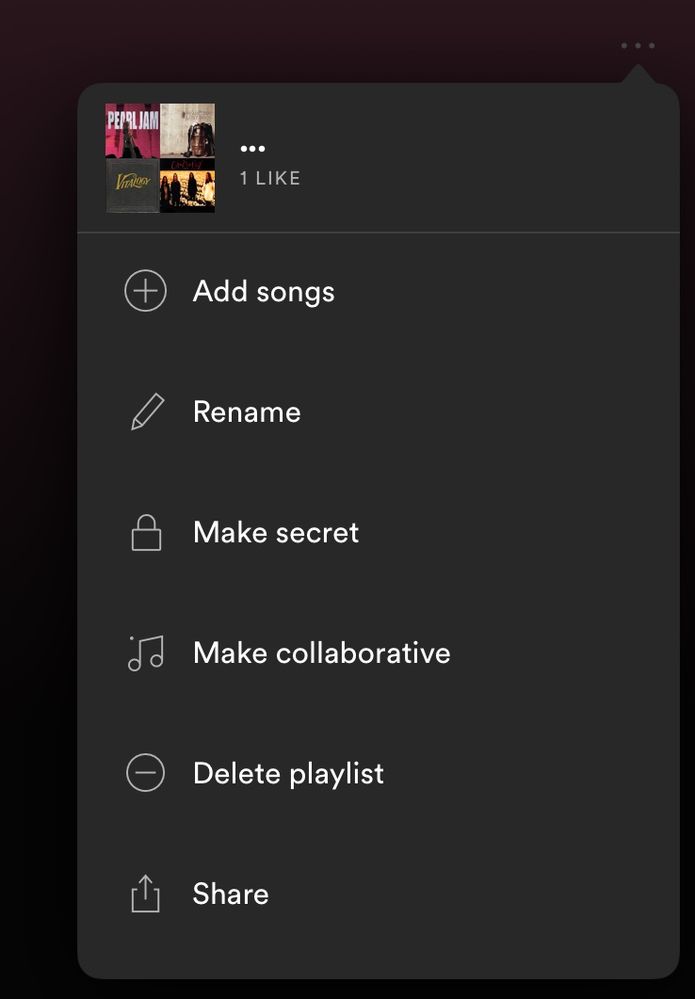Help Wizard
Step 1
Type in your question below and we'll check to see what answers we can find...
Loading article...
Submitting...
If you couldn't find any answers in the previous step then we need to post your question in the community and wait for someone to respond. You'll be notified when that happens.
Simply add some detail to your question and refine the title if needed, choose the relevant category, then post.
Just quickly...
Before we can post your question we need you to quickly make an account (or sign in if you already have one).
Don't worry - it's quick and painless! Just click below, and once you're logged in we'll bring you right back here and post your question. We'll remember what you've already typed in so you won't have to do it again.
FAQs
Please see below the most popular frequently asked questions.
Loading article...
Loading faqs...
Ongoing Issues
Please see below the current ongoing issues which are under investigation.
Loading issue...
Loading ongoing issues...
Help categories
Account & Payment
Using Spotify
Listen Everywhere
[iPad] New Update Won’t Allow Reorder Of Songs In Playlist
Solved!- Mark as New
- Bookmark
- Subscribe
- Mute
- Subscribe to RSS Feed
- Permalink
- Report Inappropriate Content
Hey, I’m using an iPad Air 2 (IOS 12.2) and the newest update, I think it was either Tuesday 16 April or Wednesday 17 April, seems to have changed they way my playlists work.
I like to keep my songs in a custom order where all the songs by a certain band/artist are in the same place so they’re all next to each other. So I added a few songs to my playlist the other day (after the update) and I see that where it used to say ‘Edit’ when you clicked the 3 dots at the top it now says ‘Add Songs’, and next to all the songs on my playlist, there’s either 3 dots or a green heart, I clicked on the 3 dots to see if there was a move song option on there but there wasn’t, just all the details of the song like Artist and Album and a Remove Song option.
It seems that you can’t reorder songs on IOS anymore, other than the whole Alphabetical, Newest to Oldest/Oldest to Newest filter anymore, and I don’t know if I’m being stupid or whatever and just can’t find the reorder/edit thing, or if this feature has really been taken down.
If there’s a solution, I’d like to know.
Thank you
Solved! Go to Solution.
- Subscribe to RSS Feed
- Mark Topic as New
- Mark Topic as Read
- Float this Topic for Current User
- Bookmark
- Subscribe
- Printer Friendly Page
Accepted Solutions
- Mark as New
- Bookmark
- Subscribe
- Mute
- Subscribe to RSS Feed
- Permalink
- Report Inappropriate Content
Hey there folks,
Thanks for your patience while we were looking into this.
As explained in this support site article, the option to reorder the tracks in a playlist when using a mobile or tablet device is a Premium feature. This would explain what happened here.
Hope this helps clarify things! If there's anything else we can help with, don't hesitate to give us a shout.
Have a lovely day 🙂
- Mark as New
- Bookmark
- Subscribe
- Mute
- Subscribe to RSS Feed
- Permalink
- Report Inappropriate Content
Plan
Free
Country
Canada
Device
iPad Air 2
Operating System
iOS 12.2
My Question or Issue
So, as of the last update I can no longer manually (key word, manually) edit my playlists. I know about the sort button but I have it on custom and so i used all the techniques you used to use, tap and hold etc. I tried to edit the playlist, but that button was removed for whatever reason.
Basically I cannot move any of my songs to where I want them to be in my playlist. Is there something I’m not looking for?
- Mark as New
- Bookmark
- Subscribe
- Mute
- Subscribe to RSS Feed
- Permalink
- Report Inappropriate Content
Hey @memes124
I tested this on my iPad and I am still able to edit playlists (move the order of songs)
- Go to a playlist
- At the top right of the playlsit you will see a "..." three dot button -- press on it
- Press the "Edit" option
- Move around tracks to where you want them to be
- Press Done
- Mark as New
- Bookmark
- Subscribe
- Mute
- Subscribe to RSS Feed
- Permalink
- Report Inappropriate Content
Hey @user-removed
Can you try again?
I tested this on my iPad and I am still able to edit playlists (move the order of songs)
Go to a playlist
At the top right of the playlsit you will see a "..." three dot button -- press on it
Press the "Edit" option
Move around tracks to where you want them to be
Press Done
- Mark as New
- Bookmark
- Subscribe
- Mute
- Subscribe to RSS Feed
- Permalink
- Report Inappropriate Content
Hey @MattSuda
I tried what you said and it’s still the same problem.
Instead of an an edit button, like I had before, it comes up with this:
- Mark as New
- Bookmark
- Subscribe
- Mute
- Subscribe to RSS Feed
- Permalink
- Report Inappropriate Content
@user-removed
What version of the Spotify app are you using? Can you go into settings and let me know what version it shows. Also make sure the app is up to date.
This info will help troubleshoot the issue. Thanks!
- Mark as New
- Bookmark
- Subscribe
- Mute
- Subscribe to RSS Feed
- Permalink
- Report Inappropriate Content
@MattSuda It’s version 8.5.3.784
- Mark as New
- Bookmark
- Subscribe
- Mute
- Subscribe to RSS Feed
- Permalink
- Report Inappropriate Content
Thanks for the version number.
Also I was able to see the same thing when I log into the iPad app with a free account but not a premium account. There might have been a recent change with the free plan that I can look into. Are you using the free plan or the premium plan?
- Mark as New
- Bookmark
- Subscribe
- Mute
- Subscribe to RSS Feed
- Permalink
- Report Inappropriate Content
I am using a free account.
- Mark as New
- Bookmark
- Subscribe
- Mute
- Subscribe to RSS Feed
- Permalink
- Report Inappropriate Content
Hey there folks,
Thanks for reporting this!
We've passed this on to our tech teams and they'll be looking into this.
If you're experiencing this issue, make sure to add your +VOTE and let us know the following details in a comment:
- Your device and its OS version
- The version of the Spotify app
- Are you on Spotify Premium or our Free ad-supported version?
We'll let you know as soon as we have any updates.
- Mark as New
- Bookmark
- Subscribe
- Mute
- Subscribe to RSS Feed
- Permalink
- Report Inappropriate Content
I have merged your thread into the current issue thread for this.
- Mark as New
- Bookmark
- Subscribe
- Mute
- Subscribe to RSS Feed
- Permalink
- Report Inappropriate Content
Hey there folks,
Thanks for your patience while we were looking into this.
As explained in this support site article, the option to reorder the tracks in a playlist when using a mobile or tablet device is a Premium feature. This would explain what happened here.
Hope this helps clarify things! If there's anything else we can help with, don't hesitate to give us a shout.
Have a lovely day 🙂
- Mark as New
- Bookmark
- Subscribe
- Mute
- Subscribe to RSS Feed
- Permalink
- Report Inappropriate Content
Thank you for replying!
How come it’s a premium feature now? It never used to be before.
- Mark as New
- Bookmark
- Subscribe
- Mute
- Subscribe to RSS Feed
- Permalink
- Report Inappropriate Content
So editing the order of your songs is now a feature only available to premium members? That is seriously low Spotify, just wow lol.
- Mark as New
- Bookmark
- Subscribe
- Mute
- Subscribe to RSS Feed
- Permalink
- Report Inappropriate Content
@user-removed @D00MZDAY
It looks like Spotify has made this feature premium only on mobile. You can still re-order songs using the desktop app in the free plan.
- Mark as New
- Bookmark
- Subscribe
- Mute
- Subscribe to RSS Feed
- Permalink
- Report Inappropriate Content
that is not true. I have premium and i cant arrenge the order of songs on my ipad!!!
- Mark as New
- Bookmark
- Subscribe
- Mute
- Subscribe to RSS Feed
- Permalink
- Report Inappropriate Content
- Mark as New
- Bookmark
- Subscribe
- Mute
- Subscribe to RSS Feed
- Permalink
- Report Inappropriate Content
Hey folks,
Thanks for reaching out to us 🙂
We'd suggest you restart your device. Then you can log out and log back in again. If that doesn't help, you can give these steps a go and run a clean reinstall. That way you can make sure the app is up-to-date and the cache is not causing any issues.
If that doesn't do the trick, you can try on another device. Does the issue persist?
Let us know how it goes. If you have questions, we are here for you.
- Mark as New
- Bookmark
- Subscribe
- Mute
- Subscribe to RSS Feed
- Permalink
- Report Inappropriate Content
- Mark as New
- Bookmark
- Subscribe
- Mute
- Subscribe to RSS Feed
- Permalink
- Report Inappropriate Content
Hi,
You can change the order of a playlist on an iPad Pro. Open your playlist, hit the 3 spots, go to edit, and pick the song up to move using the three bars on the right. When happy, hit save at the top. Job done.
Suggested posts
Hey there you, Yeah, you! 😁 Welcome - we're glad you joined the Spotify Community! While you here, let's have a fun game and get…