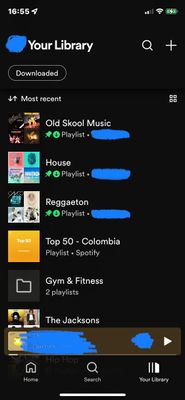Help Wizard
Step 1
Type in your question below and we'll check to see what answers we can find...
Loading article...
Submitting...
If you couldn't find any answers in the previous step then we need to post your question in the community and wait for someone to respond. You'll be notified when that happens.
Simply add some detail to your question and refine the title if needed, choose the relevant category, then post.
Just quickly...
Before we can post your question we need you to quickly make an account (or sign in if you already have one).
Don't worry - it's quick and painless! Just click below, and once you're logged in we'll bring you right back here and post your question. We'll remember what you've already typed in so you won't have to do it again.
FAQs
Please see below the most popular frequently asked questions.
Loading article...
Loading faqs...
Ongoing Issues
Please see below the current ongoing issues which are under investigation.
Loading issue...
Loading ongoing issues...
Help categories
Account & Payment
Using Spotify
Listen Everywhere
Buttons missing on ‘Your Library’ page.
Buttons missing on ‘Your Library’ page.
- Mark as New
- Bookmark
- Subscribe
- Mute
- Subscribe to RSS Feed
- Permalink
- Report Inappropriate Content
Plan: Premium
Country: UK
Device: iPhone X
Operating System: iOS
Issue: Buttons missing from ‘Your Library’ screen & unable to sort playlists.
2x phones, running the latest iOS software & Spotify version…However my phone has the ‘Playlist’, ‘Album’ and ‘Downloaded’ buttons MISSING in ‘Your Library’, whereas the other phone (used by family member) shows the buttons/links. The same issue also affects the iPad on my account.
I’ve done a full clean/reinstall but still the same on my phone.
Spotify Help Agent tried with no luck and has passed on to Tech Team citing a glitch on some user accounts following updates.
I was told “it sounds like you’re seeing a recent change we’ve made. We’re always testing possible improvements, so you or someone else may see something new or get a limited feature temporarily on the app”.
- Labels:
-
Account
- Subscribe to RSS Feed
- Mark Topic as New
- Mark Topic as Read
- Float this Topic for Current User
- Bookmark
- Subscribe
- Printer Friendly Page
- Mark as New
- Bookmark
- Subscribe
- Mute
- Subscribe to RSS Feed
- Permalink
- Report Inappropriate Content
Hey @_OffTee_ ,
Thanks for reaching out.
What you were told is right 🙂 At Spotify, they’re often testing and launching improvements and new features.
This means you might see something on the app your family members or friends don’t, or get a new feature to try temporarily. I recommend keeping Spotify updated to ensure you don't miss a thing.
Let me know if you have any other questions.
- Mark as New
- Bookmark
- Subscribe
- Mute
- Subscribe to RSS Feed
- Permalink
- Report Inappropriate Content
Unfortunately this isn’t an improvement as I’ve less functionality…I can’t sort my playlist on iOS (custom option has disappeared), alongside filter buttons missing and doesn’t pick up order from PC.
Hopefully the Spotify Tech Team will sort it, but can’t understand how updates supposedly affect some accounts and not others…Simply leads to platform inconsistencies, poor user experience and frustration.
- Mark as New
- Bookmark
- Subscribe
- Mute
- Subscribe to RSS Feed
- Permalink
- Report Inappropriate Content
Given it’s a single Family Account, why does this issue affect one user (the main) and not the invited others?…All very odd.
- Mark as New
- Bookmark
- Subscribe
- Mute
- Subscribe to RSS Feed
- Permalink
- Report Inappropriate Content
Hey @_OffTee_ ,
Thanks for getting back.
Can you please post a screenshot of how your “Your Library” looks like? 🙂
- Mark as New
- Bookmark
- Subscribe
- Mute
- Subscribe to RSS Feed
- Permalink
- Report Inappropriate Content
Hey, sure…as you’ll see I’m missing the playlist and album buttons across the top.
- Mark as New
- Bookmark
- Subscribe
- Mute
- Subscribe to RSS Feed
- Permalink
- Report Inappropriate Content
Hey @_OffTee_ ,
Thanks for the screenshot.
Can you try logging in to your personal account using the other device where you mentioned it worked fine? How does it look there?
Let me know 🙂
- Mark as New
- Bookmark
- Subscribe
- Mute
- Subscribe to RSS Feed
- Permalink
- Report Inappropriate Content
Hey, unfortunately no difference…there’s none of the buttons at all across the top.
- Mark as New
- Bookmark
- Subscribe
- Mute
- Subscribe to RSS Feed
- Permalink
- Report Inappropriate Content
Hey @_OffTee_ ,
Alright, thanks for letting me know.
In this case, I suggest that you try the following things:
- can you try logging out and back in twice in a row and restart the app?
- if that doesn't help, please perform a clean reinstall of the app and check if the issue still persists
This is just so we can make sure it's actually account-related and that it's not just the app behaving wrong. 🙂
Let me know how it goes!
Suggested posts
Hey there you, Yeah, you! 😁 Welcome - we're glad you joined the Spotify Community! While you here, let's have a fun game and get…