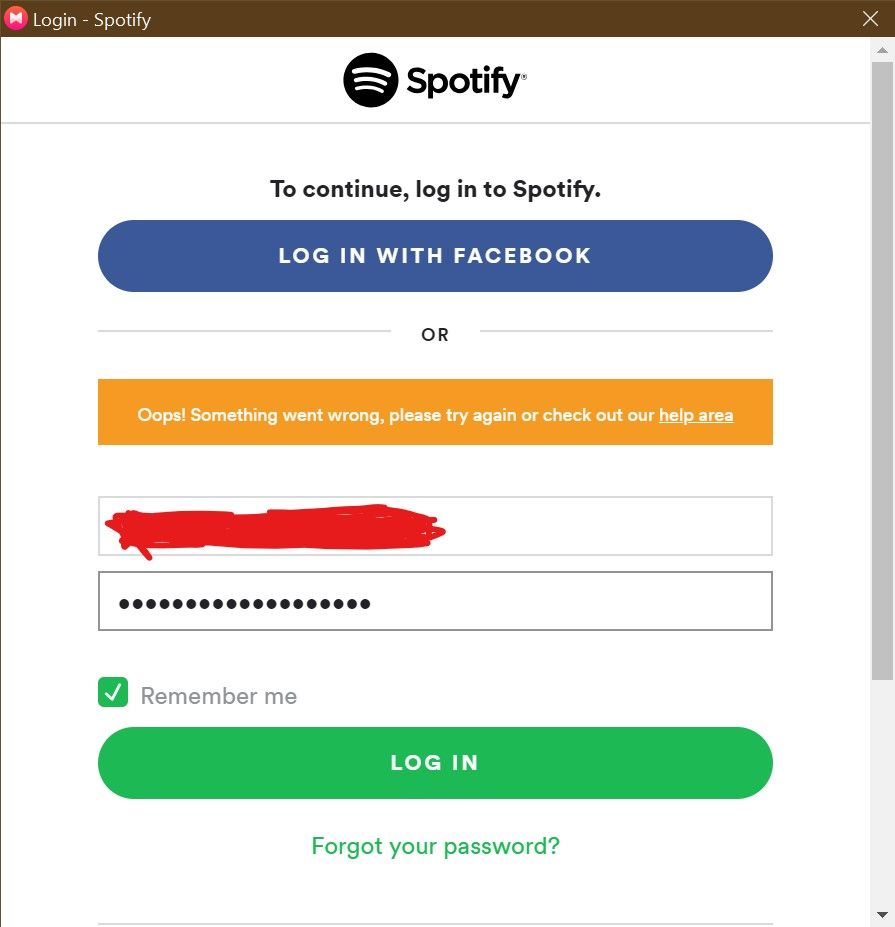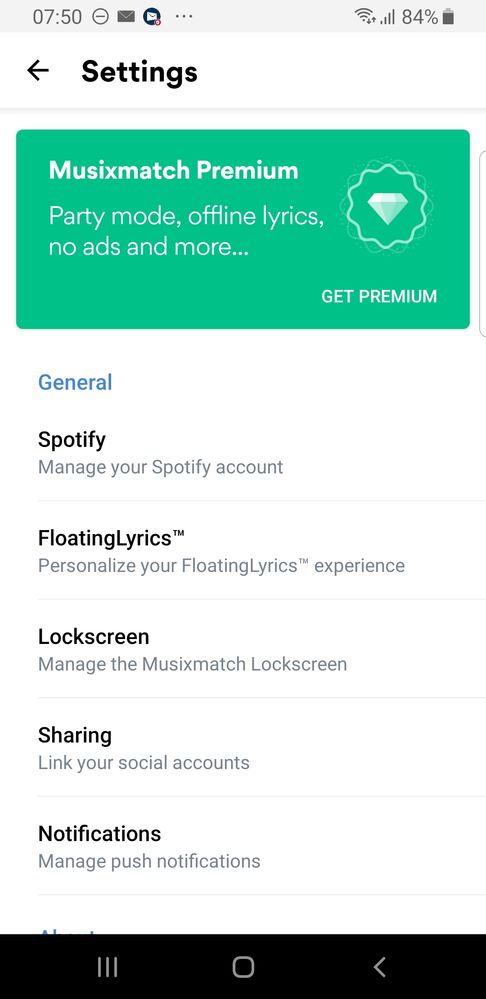Help Wizard
Step 1
Type in your question below and we'll check to see what answers we can find...
Loading article...
Submitting...
If you couldn't find any answers in the previous step then we need to post your question in the community and wait for someone to respond. You'll be notified when that happens.
Simply add some detail to your question and refine the title if needed, choose the relevant category, then post.
Just quickly...
Before we can post your question we need you to quickly make an account (or sign in if you already have one).
Don't worry - it's quick and painless! Just click below, and once you're logged in we'll bring you right back here and post your question. We'll remember what you've already typed in so you won't have to do it again.
FAQs
Please see below the most popular frequently asked questions.
Loading article...
Loading faqs...
Ongoing Issues
Please see below the current ongoing issues which are under investigation.
Loading issue...
Loading ongoing issues...
Help categories
Account & Payment
Using Spotify
Listen Everywhere
Can't connect Spotify to Musixmatch
Solved!- Mark as New
- Bookmark
- Subscribe
- Mute
- Subscribe to RSS Feed
- Permalink
- Report Inappropriate Content
Plan
Free
Device
Huawei Matebook HZ-W09
Operating System
Windows 10 Pro x64
I can't find lyrics in Spotify app on Microsoft Store.
So I downloaded Musixmatch to find the lyrics.
It needs me to login to Spotify account, I can't login, it prompts:
Solved! Go to Solution.
- Subscribe to RSS Feed
- Mark Topic as New
- Mark Topic as Read
- Float this Topic for Current User
- Bookmark
- Subscribe
- Printer Friendly Page
Accepted Solutions
- Mark as New
- Bookmark
- Subscribe
- Mute
- Subscribe to RSS Feed
- Permalink
- Report Inappropriate Content
Hi,
I tried to do the same and in the end it worked but it works weird without a lot of help.
So what I did, I installed musicmatch on android. I choose connect spotify but then you shouldn't logon to spotify but create a musicmatch account, so I did do signup.
I clicked the email. Then again in the app, choose connect spotify, now logon with your musicmatch account and then I again click connect to spotify. You will notice when you have to login with spotify because you see the spotify login screen and not the more empty musicmatch.
When you got to the spotify logon, login with your username or password like you do normally.
Regards,
René
- Mark as New
- Bookmark
- Subscribe
- Mute
- Subscribe to RSS Feed
- Permalink
- Report Inappropriate Content
Hi,
It might be that you logon with your email address while should logon with your username.
First check if you can login at spotify.com.
I think you should be able to logon there with your email, then check your username and logon with that one.
Regards,
René
- Mark as New
- Bookmark
- Subscribe
- Mute
- Subscribe to RSS Feed
- Permalink
- Report Inappropriate Content
Thanks for your reply.
I tried to login to spotify.com and login use username.
I can login to spotify.com normally.
And when I use my username to connect Musixmatch, problen is still exist, just like when I login by email address.
What should I do next?
- Mark as New
- Bookmark
- Subscribe
- Mute
- Subscribe to RSS Feed
- Permalink
- Report Inappropriate Content
Hi,
I tried to do the same and in the end it worked but it works weird without a lot of help.
So what I did, I installed musicmatch on android. I choose connect spotify but then you shouldn't logon to spotify but create a musicmatch account, so I did do signup.
I clicked the email. Then again in the app, choose connect spotify, now logon with your musicmatch account and then I again click connect to spotify. You will notice when you have to login with spotify because you see the spotify login screen and not the more empty musicmatch.
When you got to the spotify logon, login with your username or password like you do normally.
Regards,
René
- Mark as New
- Bookmark
- Subscribe
- Mute
- Subscribe to RSS Feed
- Permalink
- Report Inappropriate Content
You said use Android app to connect.
But I didn't see Connect to Spotify option in app of android.
So sorry I'm not sure understand what you mean.
- Mark as New
- Bookmark
- Subscribe
- Mute
- Subscribe to RSS Feed
- Permalink
- Report Inappropriate Content
Hi,
In the musicmatch app go to settings, then you will see manage spotify accounts.
Regards,
René
- Mark as New
- Bookmark
- Subscribe
- Mute
- Subscribe to RSS Feed
- Permalink
- Report Inappropriate Content
@Rene01 wrote:Hi,
I tried to do the same and in the end it worked but it works weird without a lot of help.h
So what I did, I installed musicmatch on android. I choose connect spotify but then you shouldn't logon to spotify but create a musicmatch account, so I did do signup.
I clicked the email. Then again in the app, choose connect spotify, now logon with your musicmatch account and then I again click connect to spotify. You will notice when you have to login with spotify because you see the spotify login screen and not the more empty musicmatch.
When you got to the spotify logon, login with your username or password like you do normally.
Regards,
René
Suggested posts
Let's introduce ourselves!
Hey there you, Yeah, you! 😁 Welcome - we're glad you joined the Spotify Community! While you here, let's have a fun game and get…