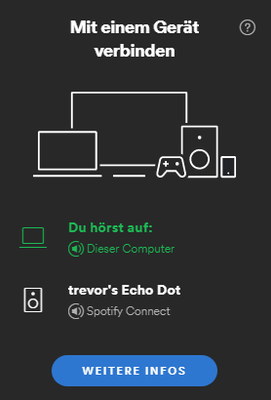Help Wizard
Step 1
Type in your question below and we'll check to see what answers we can find...
Loading article...
Submitting...
If you couldn't find any answers in the previous step then we need to post your question in the community and wait for someone to respond. You'll be notified when that happens.
Simply add some detail to your question and refine the title if needed, choose the relevant category, then post.
Just quickly...
Before we can post your question we need you to quickly make an account (or sign in if you already have one).
Don't worry - it's quick and painless! Just click below, and once you're logged in we'll bring you right back here and post your question. We'll remember what you've already typed in so you won't have to do it again.
FAQs
Please see below the most popular frequently asked questions.
Loading article...
Loading faqs...
Ongoing Issues
Please see below the current ongoing issues which are under investigation.
Loading issue...
Loading ongoing issues...
Help categories
Account & Payment
Using Spotify
Listen Everywhere
Can't get someone to stop logging into my account
Can't get someone to stop logging into my account
- Mark as New
- Bookmark
- Subscribe
- Mute
- Subscribe to RSS Feed
- Permalink
- Report Inappropriate Content
Plan
Premium
Country
USA
Device
iPhone 7
My Question or Issue
I've changed my passwords to everything Spotify and someone named Rick is still using my Spotify. Deleting my playlists, adding theirs. If it's not fixed in the next couple of days I'm going to cancel and get a much less expensive, less buggy music app.
- Subscribe to RSS Feed
- Mark Topic as New
- Mark Topic as Read
- Float this Topic for Current User
- Bookmark
- Subscribe
- Printer Friendly Page
- Mark as New
- Bookmark
- Subscribe
- Mute
- Subscribe to RSS Feed
- Permalink
- Report Inappropriate Content
Hi megsrhea,
I’m sorry to hear that someone has gained access to your Spotify account. I recommend first resetting your password for your Spotify account again (it’s best to use a complex password, and to choose a different one for each service that you use; you can read more about that here); and for maximum security, it’s best to open the password reset page in a private/incognito window of your web browser.
Next, sign out from all devices by logging in to your Spotify account, opening the account page, scrolling down to “Sign out everywhere,” and clicking on the button there.
Next, I strongly recommend that you change the password for your email or Facebook that is connected to your Spotify account.
Let us know if you still need help, and have a good day!
- Mark as New
- Bookmark
- Subscribe
- Mute
- Subscribe to RSS Feed
- Permalink
- Report Inappropriate Content
Hey there @megsrhea,
Thanks for posting here!
Just checking in with you - have you tried the steps from @AdamDamon and if so, has this happened again since? If the answer is 'yes', don't hesitate to let us know.
Keep us posted!
- Mark as New
- Bookmark
- Subscribe
- Mute
- Subscribe to RSS Feed
- Permalink
- Report Inappropriate Content
I do have a similar issue, I tried the suggested steps from @TreyAnastasio before and the result was that I had at most 3 weeks until this guy connected again. At least he doesn't delete my playlists but it is annyoing since my suggestions become all random and I can't listen to music properly when he is in the mood to annoy me.
Is there perhaps a way to just ban devices from using my account?
- Mark as New
- Bookmark
- Subscribe
- Mute
- Subscribe to RSS Feed
- Permalink
- Report Inappropriate Content
Hey @S1lentum,
Thanks for reaching out to us about this.
Could you provide us with some more details about this, namely:
- Are they streaming a specific artist or song from your account? If so, could you let us know which one(s)?
- Are they controlling your account from another device which appears in your list of Connect devices?
In the meantime, we recommend you follow all the steps listed in this support article to make sure your account is fully secured.
Thanks - keep us posted!
- Mark as New
- Bookmark
- Subscribe
- Mute
- Subscribe to RSS Feed
- Permalink
- Report Inappropriate Content
Thank you for your response, sadly I already reset my passwort twice and someone is still connecting again.
As for the device, it is listed in the Connect devices list, it is called trevor's echo dot.
Unfortunately can't really tell you if this person streamed specific content but the artitsts he listened to were always profiles with relatively little streaming count.
- Mark as New
- Bookmark
- Subscribe
- Mute
- Subscribe to RSS Feed
- Permalink
- Report Inappropriate Content
Hey @S1lentum,
Thanks for keeping us in the loop!
It'd be great if you'd share with us some screenshots of these artists' pages on Spotify, when you have a chance to. It'll help us look into this in greater detail.
Also make sure to take a look at the Apps section in your Spotify account page to double-check whether you spot any suspicious connections you might want to remove (by clicking 'Remove access' for those) in order to avoid activity unexpectedly executed by any third-parties with your Spotify.
Here's some info about this as well as other Spotify account protection measures, if you'd like know more.
Hope you'll find this useful. We'll keep an eye on your reply.
- Mark as New
- Bookmark
- Subscribe
- Mute
- Subscribe to RSS Feed
- Permalink
- Report Inappropriate Content
Thank you for the reply,
since it seems to have quieted down over the last few days, so I can only send you one screenshot of an artist in my recently played music but I am actually not sure if it was actually played by that guy since it could have also been an acoustic misstep on my side. Nevertheless I find it more likely that it was played by him than by me so I decided to send it to you. The tipp with the approved applications however does not work well for me, since he is using a application I also use. As mentioned before, I tried changing my password a multitude of times which does not seem to work for more than a few days.
With kind regards, Peter
Suggested posts
Hey there you, Yeah, you! 😁 Welcome - we're glad you joined the Spotify Community! While you here, let's have a fun game and get…