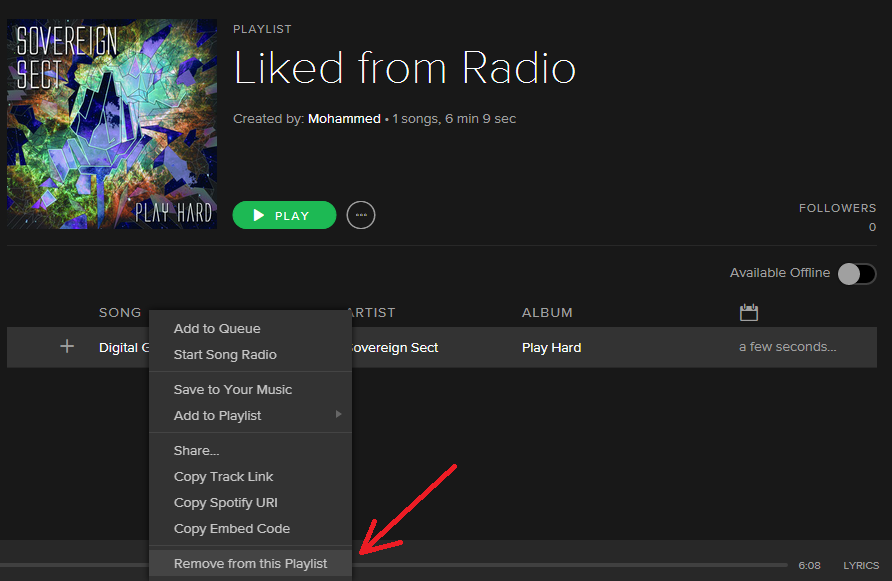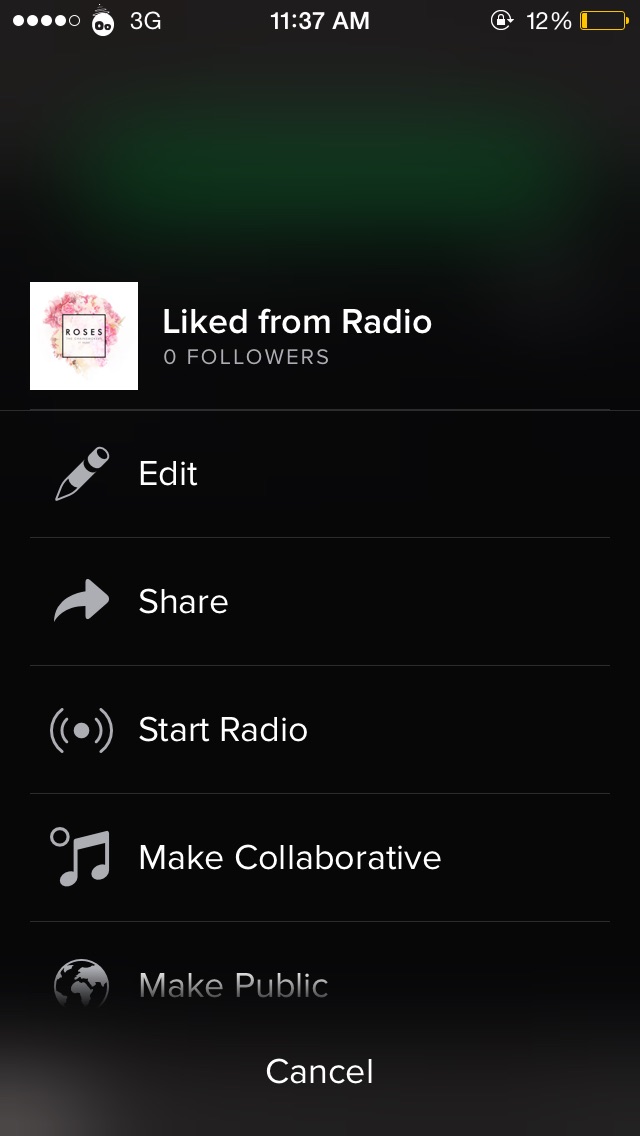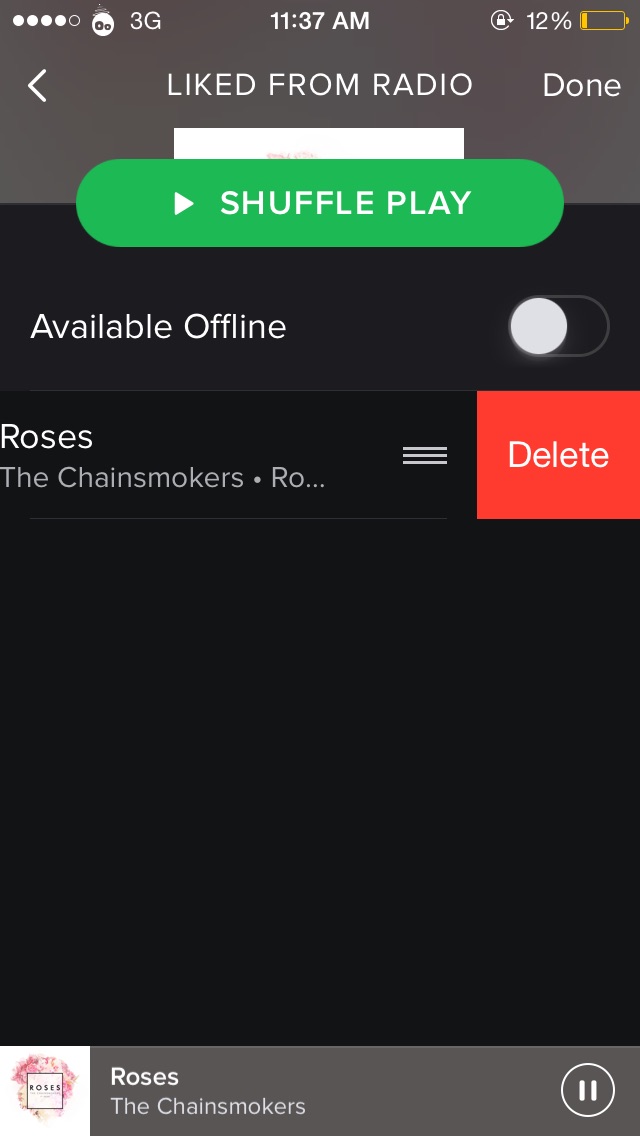Help Wizard
Step 1
Type in your question below and we'll check to see what answers we can find...
Loading article...
Submitting...
If you couldn't find any answers in the previous step then we need to post your question in the community and wait for someone to respond. You'll be notified when that happens.
Simply add some detail to your question and refine the title if needed, choose the relevant category, then post.
Just quickly...
Before we can post your question we need you to quickly make an account (or sign in if you already have one).
Don't worry - it's quick and painless! Just click below, and once you're logged in we'll bring you right back here and post your question. We'll remember what you've already typed in so you won't have to do it again.
FAQs
Please see below the most popular frequently asked questions.
Loading article...
Loading faqs...
Ongoing Issues
Please see below the current ongoing issues which are under investigation.
Loading issue...
Loading ongoing issues...
Help categories
Account & Payment
Using Spotify
Listen Everywhere
Can't unlike songs?
Solved!- Mark as New
- Bookmark
- Subscribe
- Mute
- Subscribe to RSS Feed
- Permalink
- Report Inappropriate Content
Solved! Go to Solution.
- Labels:
-
Account
- Subscribe to RSS Feed
- Mark Topic as New
- Mark Topic as Read
- Float this Topic for Current User
- Bookmark
- Subscribe
- Printer Friendly Page
Accepted Solutions
- Mark as New
- Bookmark
- Subscribe
- Mute
- Subscribe to RSS Feed
- Permalink
- Report Inappropriate Content
https://community.spotify.com/t5/Live-Ideas/Modifiable-Thumbs-up-down/idi-p/212314
- Mark as New
- Bookmark
- Subscribe
- Mute
- Subscribe to RSS Feed
- Permalink
- Report Inappropriate Content
This post was by M0HX - I don't work in Spotify, I'm just here to help ^-^
If this solved your issue - Mark it as a solution! If you like my post - Press like!
Feel free to PM me here !
- Mark as New
- Bookmark
- Subscribe
- Mute
- Subscribe to RSS Feed
- Permalink
- Report Inappropriate Content
- Mark as New
- Bookmark
- Subscribe
- Mute
- Subscribe to RSS Feed
- Permalink
- Report Inappropriate Content
Hmm, I did it on Spotify for Desktop software. I don't know if it works on mobile or web.
see :
Edit: opss sorry i meant right-click >.< not left-click XD
This post was by M0HX - I don't work in Spotify, I'm just here to help ^-^
If this solved your issue - Mark it as a solution! If you like my post - Press like!
Feel free to PM me here !
- Mark as New
- Bookmark
- Subscribe
- Mute
- Subscribe to RSS Feed
- Permalink
- Report Inappropriate Content
- Mark as New
- Bookmark
- Subscribe
- Mute
- Subscribe to RSS Feed
- Permalink
- Report Inappropriate Content
Heres how to do it also on iOS/Mobile App:
Go to "Liked from Radio" playlist.. clcik the little dotted circle in song title
then
click edit and then delete :
This post was by M0HX - I don't work in Spotify, I'm just here to help ^-^
If this solved your issue - Mark it as a solution! If you like my post - Press like!
Feel free to PM me here !
- Mark as New
- Bookmark
- Subscribe
- Mute
- Subscribe to RSS Feed
- Permalink
- Report Inappropriate Content
- Mark as New
- Bookmark
- Subscribe
- Mute
- Subscribe to RSS Feed
- Permalink
- Report Inappropriate Content
I am having the same issue. The song I have to skip is not in any of my Liked or Playlists, etc. but it has the big green thumbs-up highlighted and wont' let me click the thumbs down...just have to waste time coming to the app (KVM switching from my work machine) just to skip the song. Really annoying. Is it a Premium only service to allow the changing a thumbs-up to a thumbs-down? Hmmm...well, thumbs-down to Spotify for that design flaw.
- Mark as New
- Bookmark
- Subscribe
- Mute
- Subscribe to RSS Feed
- Permalink
- Report Inappropriate Content
It's little issues like this that make or break my commitment to using an app. Such a small issue that haven't been resolve since the app released.
- Mark as New
- Bookmark
- Subscribe
- Mute
- Subscribe to RSS Feed
- Permalink
- Report Inappropriate Content
Even if you do that the song will remained thumbed up and again play on radio later. There seems like there is no way to undo a thumbed up song on that radio station.
- Mark as New
- Bookmark
- Subscribe
- Mute
- Subscribe to RSS Feed
- Permalink
- Report Inappropriate Content
- Mark as New
- Bookmark
- Subscribe
- Mute
- Subscribe to RSS Feed
- Permalink
- Report Inappropriate Content
The same problem is present in Premium Service. This is ridiculous. Come on Spotify. Completely unacceptible design flow. By not being able to dislike a sogn that was mistakenly liked in the first place messes up all the future musci seleciton.
This is bad enough that I might go back to Pandora.
- Mark as New
- Bookmark
- Subscribe
- Mute
- Subscribe to RSS Feed
- Permalink
- Report Inappropriate Content
I wish it was simplier way of doing this...too much work to unlike a song. Spotify, can you hear me?
- Mark as New
- Bookmark
- Subscribe
- Mute
- Subscribe to RSS Feed
- Permalink
- Report Inappropriate Content
- Mark as New
- Bookmark
- Subscribe
- Mute
- Subscribe to RSS Feed
- Permalink
- Report Inappropriate Content
Same problem here. Spotify, please fix this issue I don't want to hear song I addaccidentally.
- Mark as New
- Bookmark
- Subscribe
- Mute
- Subscribe to RSS Feed
- Permalink
- Report Inappropriate Content
It really baffles me that this is not already a thing.
Step it up Spotify.
- Mark as New
- Bookmark
- Subscribe
- Mute
- Subscribe to RSS Feed
- Permalink
- Report Inappropriate Content
Yup. It's really annoying. And the same thing is for disliking - I've disliked a song accidentally and there is no way to undo it.
Spotify, hear the voices of users!
- Mark as New
- Bookmark
- Subscribe
- Mute
- Subscribe to RSS Feed
- Permalink
- Report Inappropriate Content
This doesn't remove it from whatever radio station playlist you were listening to. The terrible remix of Cadilacs on 22s is stuck in my David Banner Radio.
- Mark as New
- Bookmark
- Subscribe
- Mute
- Subscribe to RSS Feed
- Permalink
- Report Inappropriate Content
Songs will randomly like themselves but don't show up on the Liked From Radio playlist, so I can't remove them. Not sure why some songs will seemingly like themselves, but it seriously reduces the enjoyment of listening to the stations.
- Mark as New
- Bookmark
- Subscribe
- Mute
- Subscribe to RSS Feed
- Permalink
- Report Inappropriate Content
Also, having to use my ps4 to play it on a VIZIO SMART TV WITH SPOTIFY because the tv version only plays songs, no radio
Suggested posts
Let's introduce ourselves!
Hey there you, Yeah, you! 😁 Welcome - we're glad you joined the Spotify Community! While you here, let's have a fun game and get…