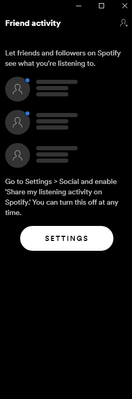Help Wizard
Step 1
Type in your question below and we'll check to see what answers we can find...
Loading article...
Submitting...
If you couldn't find any answers in the previous step then we need to post your question in the community and wait for someone to respond. You'll be notified when that happens.
Simply add some detail to your question and refine the title if needed, choose the relevant category, then post.
Just quickly...
Before we can post your question we need you to quickly make an account (or sign in if you already have one).
Don't worry - it's quick and painless! Just click below, and once you're logged in we'll bring you right back here and post your question. We'll remember what you've already typed in so you won't have to do it again.
FAQs
Please see below the most popular frequently asked questions.
Loading article...
Loading faqs...
Ongoing Issues
Please see below the current ongoing issues which are under investigation.
Loading issue...
Loading ongoing issues...
Help categories
Account & Payment
Using Spotify
Listen Everywhere
Spotify friends activity empty/not updating
Solved!- Mark as New
- Bookmark
- Subscribe
- Mute
- Subscribe to RSS Feed
- Permalink
- Report Inappropriate Content
Plan
Premium
Country
Finland
Device
Pc
Operating System
Windows 10
My Question or Issue
For several months (pretty much years at this point), my Spotify friends feed has not been updating, it only shows 1 friend I have, while it should have a dozen others. This has been going on for far too long for it to be a problem on my end as I have changed my devices, settings, and other things to try and fix it. I have reinstalled Spotify and my OS but nothing helps. I also see no friends through my Facebook integration even after disconnecting and reconnecting my Facebook profile multiple times. All my settings are the same as my friends and he can see his friend activity but I can't. I already posted about this problem once, and was told it would fix itself but that was months ago. This is very infuriating as it has been going for so long.
Solved! Go to Solution.
- Labels:
-
Account


- Subscribe to RSS Feed
- Mark Topic as New
- Mark Topic as Read
- Float this Topic for Current User
- Bookmark
- Subscribe
- Printer Friendly Page
- Mark as New
- Bookmark
- Subscribe
- Mute
- Subscribe to RSS Feed
- Permalink
- Report Inappropriate Content
I'm so glad I'm not alone! I've been googling this and installing and uninstalling and logging out and logging back in and refollowing people and nothing has changed, but I know that some of my friends that I asked also have theirs set to public and I'm still not seeing it!
- Mark as New
- Bookmark
- Subscribe
- Mute
- Subscribe to RSS Feed
- Permalink
- Report Inappropriate Content
Turning on "See what your friends are playing" and "Share my listening activity on Spotify" doesn't work. Still the same after doing a clean reinstall and logging in and back out, also doesn't work with my other account. What do?
- Mark as New
- Bookmark
- Subscribe
- Mute
- Subscribe to RSS Feed
- Permalink
- Report Inappropriate Content
- Mark as New
- Bookmark
- Subscribe
- Mute
- Subscribe to RSS Feed
- Permalink
- Report Inappropriate Content
Change this back. This effectively kills the social aspect of Spotify since most people won't know to turn this on and asking every single person to do that is a ridiculous solution. If people wanted to hide what they were listening too they wouldn't add friends or theyd use a private sessions. Will consider going to apple music since the social aspect is the main draw of spotify which you are killing off.
- Mark as New
- Bookmark
- Subscribe
- Mute
- Subscribe to RSS Feed
- Permalink
- Report Inappropriate Content
- Mark as New
- Bookmark
- Subscribe
- Mute
- Subscribe to RSS Feed
- Permalink
- Report Inappropriate Content
True af !! Like literally we need to go ask our friend one by one??? That was such a **bleep**ing**bleep** ideas i've heard. Oh, come on !!
- Mark as New
- Bookmark
- Subscribe
- Mute
- Subscribe to RSS Feed
- Permalink
- Report Inappropriate Content
I'm facing this issue for 1 week now & it seems I'm not the only one facing this issue.
Actually, the thing is even after you turn on that 'Share your listening activity' setting I can't see anyone's listening activity while they are actually listening to music I can see it on discord.
Please check the below screenshot:
.jpg)
- Mark as New
- Bookmark
- Subscribe
- Mute
- Subscribe to RSS Feed
- Permalink
- Report Inappropriate Content
The problem with this setting is that we are many users of Spotify which of course follows our friends. We can ask them to go and re-enable this option. But we might also follow people we do not know in real life. For example, musicians and creators of playlists enable us to get new inspiration and discover new music by seeing what they are listening to. That is a good a really good feature, but the Friend Activity is pretty much meaningless now if people are not aware that they need to activate it. Why have Spotify applied this change from the previous default setting and at the same time failed to make their users aware of it?
- Mark as New
- Bookmark
- Subscribe
- Mute
- Subscribe to RSS Feed
- Permalink
- Report Inappropriate Content
- Mark as New
- Bookmark
- Subscribe
- Mute
- Subscribe to RSS Feed
- Permalink
- Report Inappropriate Content
- Mark as New
- Bookmark
- Subscribe
- Mute
- Subscribe to RSS Feed
- Permalink
- Report Inappropriate Content
Hello friends, my Spotify friend activity was suddenly deleted. My friends say it's okay, they can see me, but I haven't seen them for a week. I have to exit the app, go back so I can see what my friends are listening to. I followed all the directions. Log on/off, uninstall/reinstall, power on/off, internet, etc. it doesn't work at all! I've been trying to reach the authorities for a week and I'm trying to fix it. Please, help me!
- Mark as New
- Bookmark
- Subscribe
- Mute
- Subscribe to RSS Feed
- Permalink
- Report Inappropriate Content
what's the point of doing this? this is how i met my favorite actor, and i was quite enjoying it! don't fix what's not broken
- Mark as New
- Bookmark
- Subscribe
- Mute
- Subscribe to RSS Feed
- Permalink
- Report Inappropriate Content
That’s quite unfortunate, as seeing friend activity is an interesting social way to find new music and appreciate other listeners’ tastes, even if one does not know the person closely. I wish Spotify would turn the default setting back to “on”.
- Mark as New
- Bookmark
- Subscribe
- Mute
- Subscribe to RSS Feed
- Permalink
- Report Inappropriate Content
I'm tremendously disappointed in the update. I enjoyed following users on Spotify and watching them pop up on my friend feed when they listened to music. I was introduced to a lot of artists that I wouldn't have otherwise thought to listen to on my own. I understand Spotify's intention and that they meant well, but it was such a pleasure to log on and see what my friends are listening to. I know they've suggested informing your friends about the update so they can go into their settings and readjust them so they're visible again, but you don't necessarily have contact with everyone you're following. Please return to how it was previously, because should anyone want to have a private listening session they always had that option anyway.
- Mark as New
- Bookmark
- Subscribe
- Mute
- Subscribe to RSS Feed
- Permalink
- Report Inappropriate Content
Operating System
Windows 10
My Question or Issue
These past couple days my friend activity has not been updated even though my friends have been listening to music. Just recently, after refreshing Spotify, my friends activities is completely gone. It tells me to sharing activity and to enable "See friend activity" but even when turning it on and off multiple times, my friends activities will not show and the text telling me to turn it on is still there. I know that my friends all have show friend activity on, they aren't in a private session, and they're playlists are public but nothing is showing.

- Mark as New
- Bookmark
- Subscribe
- Mute
- Subscribe to RSS Feed
- Permalink
- Report Inappropriate Content
You're not alone my friend. I'm having the same problem since the day I saw my Wrap Up for 2021! I really hope Spotify fixes this or at least acknowledges it publicly; I'm growing impatient and friend activity is one of the main reasons I enjoy using Spotify over others!!!
- Mark as New
- Bookmark
- Subscribe
- Mute
- Subscribe to RSS Feed
- Permalink
- Report Inappropriate Content
Same problem here - I even reset the app in settings and nothing changed. I don't think uninstalling would fix it.
- Mark as New
- Bookmark
- Subscribe
- Mute
- Subscribe to RSS Feed
- Permalink
- Report Inappropriate Content
I agree because the only way for their listening activity to appear again is if they realise or you tell them yourself and it just feels weird to do especially if you arent close with that person. I wish spotify could just turn it back on as people are unaware that it turned off in the first place.
- Mark as New
- Bookmark
- Subscribe
- Mute
- Subscribe to RSS Feed
- Permalink
- Report Inappropriate Content
We all know there are some friends that don't know Spotify shares their listening activity. It feels very awkward to tell them "hey look I'd like to continue stalking you because I love your taste in music could you go to your Spotify settings and enable sharing?"
It would have been so much better had you sent out a push notification saying "Take control of your privacy: Check your sharing settings now" and take users to the relevant setting so they could have disabled it if they wished to; most users wouldn't have done that. Simply deactivating sharing silently removed a huge chunk of value from your app, and frankly: That was just a bad product management decision driven by fear.
That doesn't change the fact that I *do* understand the privacy implications, and I'm sure the whole sharing feature wouldn't get into the product anymore if it came up today, but I'm very sad to see the most important way for me to discover new music gone.
- Mark as New
- Bookmark
- Subscribe
- Mute
- Subscribe to RSS Feed
- Permalink
- Report Inappropriate Content
i'm a huge fan of Bradley Steven Perry and i've been following him on spotify since September, listening to his music let me meet him and get to know how he is as a person and he seemed like a chill guy, he also got me hooked up on nice songs he listens to, just like i said to a spotify assistant yesterday, people do not watch **bleep** on spotify and there's nothing criminal about listening to others' music
Suggested posts
Hey there you, Yeah, you! 😁 Welcome - we're glad you joined the Spotify Community! While you here, let's have a fun game and get…