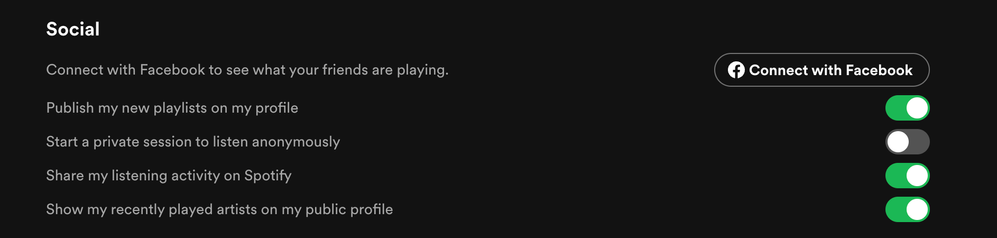Help Wizard
Step 1
Type in your question below and we'll check to see what answers we can find...
Loading article...
Submitting...
If you couldn't find any answers in the previous step then we need to post your question in the community and wait for someone to respond. You'll be notified when that happens.
Simply add some detail to your question and refine the title if needed, choose the relevant category, then post.
Just quickly...
Before we can post your question we need you to quickly make an account (or sign in if you already have one).
Don't worry - it's quick and painless! Just click below, and once you're logged in we'll bring you right back here and post your question. We'll remember what you've already typed in so you won't have to do it again.
FAQs
Please see below the most popular frequently asked questions.
Loading article...
Loading faqs...
Ongoing Issues
Please see below the current ongoing issues which are under investigation.
Loading issue...
Loading ongoing issues...
Help categories
Account & Payment
Using Spotify
Listen Everywhere
Spotify friends activity empty/not updating
Solved!- Mark as New
- Bookmark
- Subscribe
- Mute
- Subscribe to RSS Feed
- Permalink
- Report Inappropriate Content
Plan
Premium
Country
Finland
Device
Pc
Operating System
Windows 10
My Question or Issue
For several months (pretty much years at this point), my Spotify friends feed has not been updating, it only shows 1 friend I have, while it should have a dozen others. This has been going on for far too long for it to be a problem on my end as I have changed my devices, settings, and other things to try and fix it. I have reinstalled Spotify and my OS but nothing helps. I also see no friends through my Facebook integration even after disconnecting and reconnecting my Facebook profile multiple times. All my settings are the same as my friends and he can see his friend activity but I can't. I already posted about this problem once, and was told it would fix itself but that was months ago. This is very infuriating as it has been going for so long.
Solved! Go to Solution.
- Labels:
-
Account


- Subscribe to RSS Feed
- Mark Topic as New
- Mark Topic as Read
- Float this Topic for Current User
- Bookmark
- Subscribe
- Printer Friendly Page
- Mark as New
- Bookmark
- Subscribe
- Mute
- Subscribe to RSS Feed
- Permalink
- Report Inappropriate Content
None of this is working, it only shows one friend when I follow many many people who have their settings set to show activity.
- Mark as New
- Bookmark
- Subscribe
- Mute
- Subscribe to RSS Feed
- Permalink
- Report Inappropriate Content
For several months (pretty much years at this point), my Spotify friends feed has not been updating, it only shows 1 friend I have, while it should have a dozen others (also friends on spotify who I follow and who follows me back). This has been going on for far too long for it to be a problem on my end as I have changed my devices, settings, and other things to try and fix it. I have reinstalled Spotify and my OS but nothing helps. I also see no friends through my Facebook integration even after disconnecting and reconnecting my Facebook profile multiple times. All my settings are the same as my friends and he can see his friend activity but I can't. I already posted about this problem once, and was told it would fix itself but that was months ago. This is very infuriating as it has been going for so long.
- Mark as New
- Bookmark
- Subscribe
- Mute
- Subscribe to RSS Feed
- Permalink
- Report Inappropriate Content
Well, not really a solution, since I still can't see others activity in Spotify. Why should I be telling them to share their activity. As usual, Spotify broke something it was working fine. Thanks.
- Mark as New
- Bookmark
- Subscribe
- Mute
- Subscribe to RSS Feed
- Permalink
- Report Inappropriate Content
My Spotify account in general just doesn't seem to let me see what my friends are listening to. In my settings, the Display section doesn't have those buttons. It only has the "See what your friends are playing" one. I've clicked yes on that and yes to "Share my listening activity on Spotify", but I still can't seem to see what my friends are playing. I've tried redownloading it and logging out and in, but none seem to work.

- Mark as New
- Bookmark
- Subscribe
- Mute
- Subscribe to RSS Feed
- Permalink
- Report Inappropriate Content
My Spotify account in general just doesn't seem to let me see what my friends are listening to. In my settings, the Display section doesn't have those buttons. It only has the "See what your friends are playing" one. I've clicked yes on that and yes to "Share my listening activity on Spotify", but I still can't seem to see what my friends are playing. I've tried redownloading it and logging out and in, but none seem to work.

- Mark as New
- Bookmark
- Subscribe
- Mute
- Subscribe to RSS Feed
- Permalink
- Report Inappropriate Content
You can see in the screenshot that the setting is turned on, it's the app that's registering as off. This isn't helpful at all.
- Mark as New
- Bookmark
- Subscribe
- Mute
- Subscribe to RSS Feed
- Permalink
- Report Inappropriate Content
I used to be able to see my friend activity before, but these past months nothing shows up. I re-downloaded spotify, toggled the display and share button many times, but still nothing. I have some friends that I'm following NOT through facebook and vice versa, but i just get the "Let friends and followers on Spotify see what you're listening to" display on the right side although everything in settings is correct.
- Mark as New
- Bookmark
- Subscribe
- Mute
- Subscribe to RSS Feed
- Permalink
- Report Inappropriate Content
Also, my friend and I just followed each other and confirmed that we are sharing our songs, etc-- but we both can't see each other on the right hand still
- Mark as New
- Bookmark
- Subscribe
- Mute
- Subscribe to RSS Feed
- Permalink
- Report Inappropriate Content
I am unable to view friend activity even though I have all the relevant options selected.
I have tried relogging, clearing local files and reinstalling.
I have a premium account on Windows 10.
.png)
- Mark as New
- Bookmark
- Subscribe
- Mute
- Subscribe to RSS Feed
- Permalink
- Report Inappropriate Content
Still having this issue. It doesn't matter which device I use, (Samsung phone, Windows computer, or Macbook). Only one friend is visible. my other friends can see my activity but I never see theirs.
- Mark as New
- Bookmark
- Subscribe
- Mute
- Subscribe to RSS Feed
- Permalink
- Report Inappropriate Content
See my earlier post folks:
- We need your username, and the username of someone you are following.
- Both of you have your sharing turned on, and are actively listening.
- And you don't see each other's listening in the Friend Feed.
- We need explicit written permission from both of you - so we can look at your accounts.
- So you and the other person need to either DM @Julian or post your usernames here saying you ok this.
- We can't test this with one person's username and permission. We need both users.
Once we have this we can do some checking. Thanks all.
- Mark as New
- Bookmark
- Subscribe
- Mute
- Subscribe to RSS Feed
- Permalink
- Report Inappropriate Content
My friend can see my activity but I can't see his. We both have sharing turned on.
I give permission for you to look at my profile. I'll ask him to give permission here too. Here's his profile: https://open.spotify.com/user/21oqvil3jswhuv3brnkkwmupy?si=bd0081cf58974eef Here's mine: https://open.spotify.com/user/ejtntmc80hng7poiz7s5viz93?si=cbb656730b334106
- Mark as New
- Bookmark
- Subscribe
- Mute
- Subscribe to RSS Feed
- Permalink
- Report Inappropriate Content
Permission to look at my profile granted.
- Mark as New
- Bookmark
- Subscribe
- Mute
- Subscribe to RSS Feed
- Permalink
- Report Inappropriate Content
I dont think this is the problem because I follow 56 people and no one is showing up to me, I think its very hard that from this 56 people no one have activated the "Share activity" feature.
Besides this I dont have facebook, so I cant connect to see what my friends are hearing. So I am not sure what is the problem here. I wish I had the option to "Connect to Instagram"
- Mark as New
- Bookmark
- Subscribe
- Mute
- Subscribe to RSS Feed
- Permalink
- Report Inappropriate Content
Can you please reply to my post from 2 weeks ago?
- Mark as New
- Bookmark
- Subscribe
- Mute
- Subscribe to RSS Feed
- Permalink
- Report Inappropriate Content
Sorry for the delay @lkllnd93 - and thanks to both of you for giving us permission to investigate.
@JanSolo can you please go into Settings and just double check if Share my listening activity on Spotify is on please. If it is, please turn it off. Then close and restart Spotify. And go back into Settings and turn Share my listening activity on Spotify back on again. Then let me know here when that's been done and we'll check the backend again.
- Mark as New
- Bookmark
- Subscribe
- Mute
- Subscribe to RSS Feed
- Permalink
- Report Inappropriate Content
Hi @Loneliest_Cabin, i followed the steps. I noticed that the "Share my listening activity on Spotify" option was enabled on my desktop application but not on my mobile app. Now it's turned on on both applications.
- Mark as New
- Bookmark
- Subscribe
- Mute
- Subscribe to RSS Feed
- Permalink
- Report Inappropriate Content
thats a problem. people have to double check their smartphone and computer, if those social options are enabled.
a lot wont do that, too awkward, or they have no awareness of the importance of the social settings. (if they want to share, of course, otherwise no matter)
what do you think?
- Mark as New
- Bookmark
- Subscribe
- Mute
- Subscribe to RSS Feed
- Permalink
- Report Inappropriate Content
Thanks @JanSolo - can you confirm you turned "share my listening activity on spotify" off, restarted the app, and then turned them on again please? Thanks
- Mark as New
- Bookmark
- Subscribe
- Mute
- Subscribe to RSS Feed
- Permalink
- Report Inappropriate Content
Yes, i can confirm.
Suggested posts
Hey there you, Yeah, you! 😁 Welcome - we're glad you joined the Spotify Community! While you here, let's have a fun game and get…