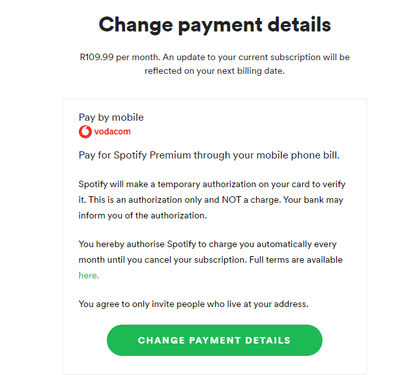Help Wizard
Step 1
Type in your question below and we'll check to see what answers we can find...
Loading article...
Submitting...
If you couldn't find any answers in the previous step then we need to post your question in the community and wait for someone to respond. You'll be notified when that happens.
Simply add some detail to your question and refine the title if needed, choose the relevant category, then post.
Just quickly...
Before we can post your question we need you to quickly make an account (or sign in if you already have one).
Don't worry - it's quick and painless! Just click below, and once you're logged in we'll bring you right back here and post your question. We'll remember what you've already typed in so you won't have to do it again.
FAQs
Please see below the most popular frequently asked questions.
Loading article...
Loading faqs...
Ongoing Issues
Please see below the current ongoing issues which are under investigation.
Loading issue...
Loading ongoing issues...
Help categories
Account & Payment
Using Spotify
Listen Everywhere
Trying to update payment method, no Credit Card option
Trying to update payment method, no Credit Card option
- Mark as New
- Bookmark
- Subscribe
- Mute
- Subscribe to RSS Feed
- Permalink
- Report Inappropriate Content
Plan
Premium Family
Country
South Africa
Device
iPhone 11, Android, Windows 10
Operating System
iOS, Android, Windows 10
My Question or Issue
I had to cancel my Credit Card and I want to update my payment method with the new card details. But when I click "Update payment method" I'm taken to a screen where the only option is to pay through a Mobile Phone provider, and my mobile phone account is not with that provider (nor do I want to pay that way, I'm on Pay as You Go). I can't find anywhere else that allows me to update payment details.
How do I get help?
Thanks,
Peter
- Subscribe to RSS Feed
- Mark Topic as New
- Mark Topic as Read
- Float this Topic for Current User
- Bookmark
- Subscribe
- Printer Friendly Page
- Mark as New
- Bookmark
- Subscribe
- Mute
- Subscribe to RSS Feed
- Permalink
- Report Inappropriate Content
Do you have a computer you can access your account from? I’ve encountered this issue with other apps from tablets and smartphones, but computers are usually not as App Store exclusive, or so desperate to get their little cut of your subscription payments.
- Mark as New
- Bookmark
- Subscribe
- Mute
- Subscribe to RSS Feed
- Permalink
- Report Inappropriate Content
- Mark as New
- Bookmark
- Subscribe
- Mute
- Subscribe to RSS Feed
- Permalink
- Report Inappropriate Content
Hey there @Ettery,
Thanks for reaching out about this here in the Community! Apologies for the delayed response, we just came across this thread.
If you're still having difficulties updating your payment details, we recommend clearing cache and cookies in your browser, then try again using this link.
Let us know how it goes! We’ll be right here if you still need help 🙂
- Mark as New
- Bookmark
- Subscribe
- Mute
- Subscribe to RSS Feed
- Permalink
- Report Inappropriate Content
Hi, Same happened to me. It only allows me to "Pay by Mobile" and I don't want to use that. i'm trying to use my Debit Card to pay. Please help.

- Mark as New
- Bookmark
- Subscribe
- Mute
- Subscribe to RSS Feed
- Permalink
- Report Inappropriate Content
Hey @PGrash,
Thanks for reaching out about this in the Community!
Can you try to open this Link in an incognito window or another device, where you haven't logged in previously?
Let us know if that helped.
- Mark as New
- Bookmark
- Subscribe
- Mute
- Subscribe to RSS Feed
- Permalink
- Report Inappropriate Content
Hi, it brought me to a Premium Duo Checkout page with Credit Card and PayPal.
However, I'm currently already subsribed to Family Premium. I'm trying to enter a new card to continue my payments.
- Mark as New
- Bookmark
- Subscribe
- Mute
- Subscribe to RSS Feed
- Permalink
- Report Inappropriate Content
other option. This is a major problem for me (and I would have thought
Spotify) because payments regularly fail when there is insufficient balance
on my cellphone.
- Mark as New
- Bookmark
- Subscribe
- Mute
- Subscribe to RSS Feed
- Permalink
- Report Inappropriate Content
- Mark as New
- Bookmark
- Subscribe
- Mute
- Subscribe to RSS Feed
- Permalink
- Report Inappropriate Content
- Mark as New
- Bookmark
- Subscribe
- Mute
- Subscribe to RSS Feed
- Permalink
- Report Inappropriate Content
Hey folks,
Thanks for the replies and the info.
@PGrash, apologies for the wrong link. Can you try to open this Link for Premium Family subscription. Let us know if you can update your payment details from that page.
If it's not possible, you'd need to cancel your current Premium Family subscription, wait until your account goes on free and re-subscribe through the link. It should then allow you to use your Card/ PayPal.
We do understand that this may cause some frustration as your family members' account will also go on free for a brief period of time.
After re-subscribing with your Card/PayPal there should be no issues with the debit of the monthly subscription.
We've reported this to the right team at Spotify and have received information that they are working on it, however we don't have any official info on a definitive timeline.
Keep us posted on how you get on with this.
Cheers.
- Mark as New
- Bookmark
- Subscribe
- Mute
- Subscribe to RSS Feed
- Permalink
- Report Inappropriate Content
Thanks for the info - will we lose all our playlists if we do this?
- Mark as New
- Bookmark
- Subscribe
- Mute
- Subscribe to RSS Feed
- Permalink
- Report Inappropriate Content
Hi @Ettery,
Your accounts will stay exactly the same. No playlists, music, followers etc. will be lost 🙂
While on the free service the only difference is that you'll hear ads every once in a while. Note that you'll have to re-download playlists you've saved for Offline listening, but that shouldn't take long.
Hope this clears things up.
- Mark as New
- Bookmark
- Subscribe
- Mute
- Subscribe to RSS Feed
- Permalink
- Report Inappropriate Content
Hi, it brings me to Page not Found. let me know if you're still going to give me another link before I remove my subscription. Thanks!
- Mark as New
- Bookmark
- Subscribe
- Mute
- Subscribe to RSS Feed
- Permalink
- Report Inappropriate Content
Hey @PGrash,
Thanks for keeping us in the loop.
In this case, we'd recommend cancelling your current subscription to re-subscribe once your account reverts to the free service.
We really appreciate your patience and your feedback has been passed on to the right folks.
If you need us again, you know where to find us.
Cheers.
- Mark as New
- Bookmark
- Subscribe
- Mute
- Subscribe to RSS Feed
- Permalink
- Report Inappropriate Content
I have the same issue, can't you just fix the payment method? To ask your customers to unsubscribe to free and then to family again ...horrible!
- Mark as New
- Bookmark
- Subscribe
- Mute
- Subscribe to RSS Feed
- Permalink
- Report Inappropriate Content
FYI this issue is still ongoing. I cannot update my payment details unless I select pay by mobile...
- Mark as New
- Bookmark
- Subscribe
- Mute
- Subscribe to RSS Feed
- Permalink
- Report Inappropriate Content
I cannot change my student premium payment to debit card, I already tried the tips mentioned above.
- Mark as New
- Bookmark
- Subscribe
- Mute
- Subscribe to RSS Feed
- Permalink
- Report Inappropriate Content
I'm also still having the same issue, is there still no better way of fixing this?
- Mark as New
- Bookmark
- Subscribe
- Mute
- Subscribe to RSS Feed
- Permalink
- Report Inappropriate Content
It seems like the only fix for this is still to cancel the subscription and to resubscribe once prompted to. This has been an issue for quite some time now and they still haven't managed to fix this. What a shame.
Suggested posts
Let's introduce ourselves!
Hey there you, Yeah, you! 😁 Welcome - we're glad you joined the Spotify Community! While you here, let's have a fun game and get…