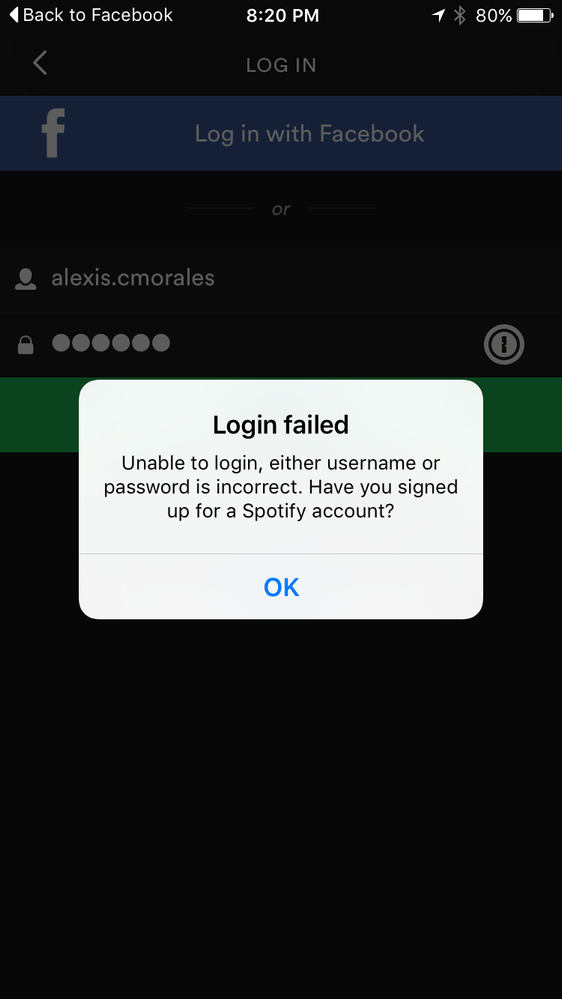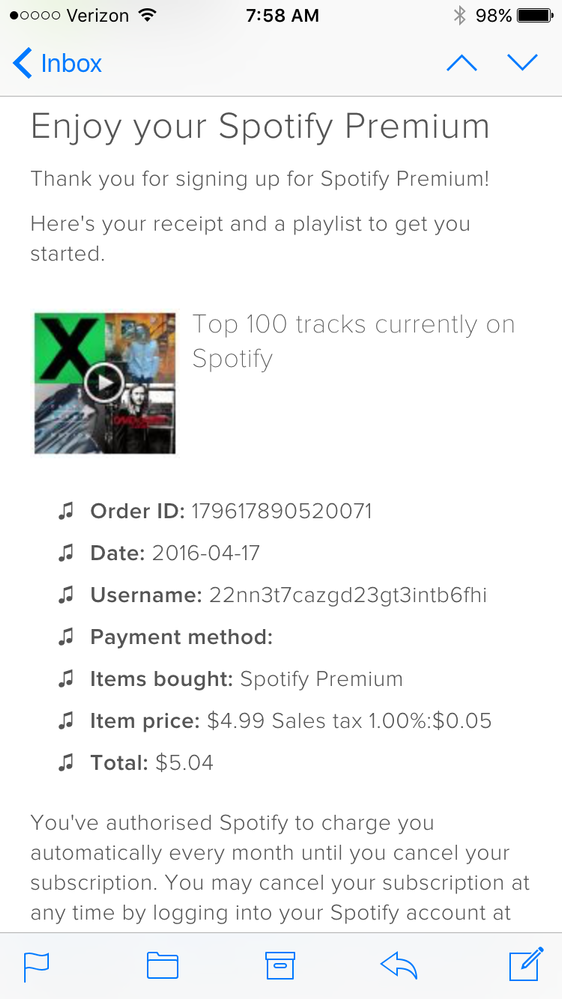Help Wizard
Step 1
Type in your question below and we'll check to see what answers we can find...
Loading article...
Submitting...
If you couldn't find any answers in the previous step then we need to post your question in the community and wait for someone to respond. You'll be notified when that happens.
Simply add some detail to your question and refine the title if needed, choose the relevant category, then post.
Just quickly...
Before we can post your question we need you to quickly make an account (or sign in if you already have one).
Don't worry - it's quick and painless! Just click below, and once you're logged in we'll bring you right back here and post your question. We'll remember what you've already typed in so you won't have to do it again.
FAQs
Please see below the most popular frequently asked questions.
Loading article...
Loading faqs...
Ongoing Issues
Please see below the current ongoing issues which are under investigation.
Loading issue...
Loading ongoing issues...
Help categories
Account & Payment
Using Spotify
Listen Everywhere
What happened to my account?!!!!
What happened to my account?!!!!
- Mark as New
- Bookmark
- Subscribe
- Mute
- Subscribe to RSS Feed
- Permalink
- Report Inappropriate Content
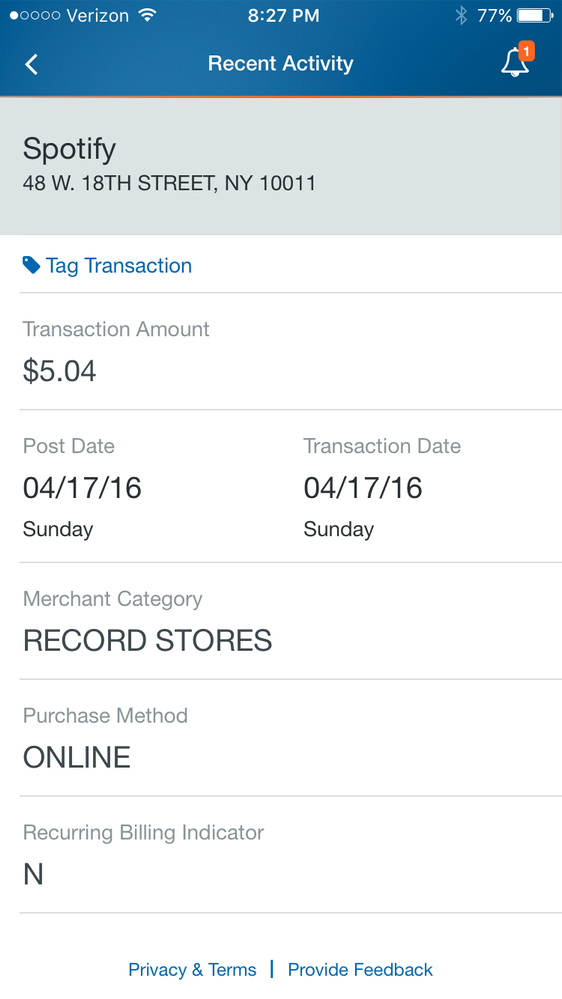
- Labels:
-
Account
- Subscribe to RSS Feed
- Mark Topic as New
- Mark Topic as Read
- Float this Topic for Current User
- Bookmark
- Subscribe
- Printer Friendly Page
- Mark as New
- Bookmark
- Subscribe
- Mute
- Subscribe to RSS Feed
- Permalink
- Report Inappropriate Content
Hi Alexis, sorry to hear that you're having trouble with your account. Foremost, I would strongly recommend removing the first and third images you have posted as they contain sensitive information. Since your account was created through Facebook, have you been using the "Log in with Facebook" option on the app? In the image you posted it looks like you've been trying to log in with a Spotify username and password, which you would not have if you created your account through Facebook. Try logging in with the Facebook option, and let me know how that goes. Cheers!
- Mark as New
- Bookmark
- Subscribe
- Mute
- Subscribe to RSS Feed
- Permalink
- Report Inappropriate Content
- Mark as New
- Bookmark
- Subscribe
- Mute
- Subscribe to RSS Feed
- Permalink
- Report Inappropriate Content
Alright. If you have been using the "Log in with Facebook" option to no avail, then I would recommend getting in touch with support. It appears you've already done this, so when you contacted support the first time, did you receive an email back with a six-digit case number and instructions to come to these forums? If so, have you replied directly back to that email, even if it says not to? That will get you in touch with someone from support, usually within 24-48 hours. If you've tried that and it doesn't work, I would then move on to @SpotifyCares on twitter or on Facebook. Again, it shouldn't take more than 24-48 hours for you to hear a response from them. If after that time you haven't heard something please reach out to me and I'll make sure to escalate this appropriately.
- Mark as New
- Bookmark
- Subscribe
- Mute
- Subscribe to RSS Feed
- Permalink
- Report Inappropriate Content
- Mark as New
- Bookmark
- Subscribe
- Mute
- Subscribe to RSS Feed
- Permalink
- Report Inappropriate Content
Ok, so what I would is recommend getting in touch with support through this contact form. Once you've filled it out you should receive a confirmation email that contains a six-digits case number ,and advises you to come look at these forums for help. Once you get that email, directly reply back to it. If you don't get that email within some amount of time, make sure to check your spam.
If you still receive no email, and it's not in your spam, then use this from. This is the "anonymous" contact form, so you'll be able to input which email you want them to reply to (make sure it's an email you have access to!). For the form to work, make sure you are completely logged out of Spotify.com, otherwise it will automatically use the email of the account you are logged into! Again, please note that you will most likely receive an automated email back from support directing you to the forums or the FAQ page; just ignore that, and reply back directly to that email (even if it comes from a no-reply address), and support should help sort your issue out as soon as they can.
Let me know how that goes, and keep in mind that it may take anywhere from 24-48 hours to hear back from support after you reply to the case email.
- Mark as New
- Bookmark
- Subscribe
- Mute
- Subscribe to RSS Feed
- Permalink
- Report Inappropriate Content
Try to login using the username that appears in your receipt (22nn....etc) and your fb password. It should let you in that way.
- Mark as New
- Bookmark
- Subscribe
- Mute
- Subscribe to RSS Feed
- Permalink
- Report Inappropriate Content
- Mark as New
- Bookmark
- Subscribe
- Mute
- Subscribe to RSS Feed
- Permalink
- Report Inappropriate Content
- Mark as New
- Bookmark
- Subscribe
- Mute
- Subscribe to RSS Feed
- Permalink
- Report Inappropriate Content
Then try using the email address you use to login to fb, and your fb password.
- Mark as New
- Bookmark
- Subscribe
- Mute
- Subscribe to RSS Feed
- Permalink
- Report Inappropriate Content
- Mark as New
- Bookmark
- Subscribe
- Mute
- Subscribe to RSS Feed
- Permalink
- Report Inappropriate Content
What happens when you try to login to the website from a computer? Are you able to see your profile?
https://www.spotify.com/account/overview/
I see you're using a spotify username (alexis.cmorales) but you also said you created it through your fb, so that may be the reason of your troubles.
- Mark as New
- Bookmark
- Subscribe
- Mute
- Subscribe to RSS Feed
- Permalink
- Report Inappropriate Content
Hi @AlexisChristina,
I'd recommend reaching out to Spotify by by tweeting @SpotifyCares on twitter. If you don't have twitter, then use the alternative form.
What's a Spotify Rock Star, and how do I become one?
Last.fm | Twitter
Backstage Intro - Meet Jordi!
What's it like to be in a Spotify Office?
Did I help? Please add a like!
Did I solve your issue? Please accept as the solution!
Suggested posts
Let's introduce ourselves!
Hey there you, Yeah, you! 😁 Welcome - we're glad you joined the Spotify Community! While you here, let's have a fun game and get…