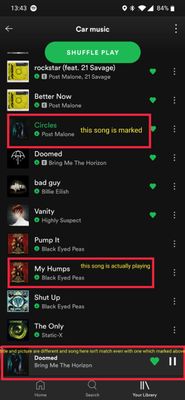Help Wizard
Step 1
Type in your question below and we'll check to see what answers we can find...
Loading article...
Submitting...
If you couldn't find any answers in the previous step then we need to post your question in the community and wait for someone to respond. You'll be notified when that happens.
Simply add some detail to your question and refine the title if needed, choose the relevant category, then post.
Just quickly...
Before we can post your question we need you to quickly make an account (or sign in if you already have one).
Don't worry - it's quick and painless! Just click below, and once you're logged in we'll bring you right back here and post your question. We'll remember what you've already typed in so you won't have to do it again.
FAQs
Please see below the most popular frequently asked questions.
Loading article...
Loading faqs...
Ongoing Issues
Please see below the current ongoing issues which are under investigation.
Loading issue...
Loading ongoing issues...
Help categories
Account & Payment
Using Spotify
Listen Everywhere
[Android] Wrong title for playing song is displayed
[Android] Wrong title for playing song is displayed
- Mark as New
- Bookmark
- Subscribe
- Mute
- Subscribe to RSS Feed
- Permalink
- Report Inappropriate Content
Plan
Premium
Country
Ukraine
Device
OnePlus 7 Pro
Operating System
Android 10, Oxygen OS 10.3.4.GM21AA
Application version
8.5.78.909
My Question or Issue
The song name and picture are not matched with actually playing song. Please take a look at attached screenshot
This bug is happening after spotify is sitting in background for some time, when I reload it, everything works fine.
- Subscribe to RSS Feed
- Mark Topic as New
- Mark Topic as Read
- Float this Topic for Current User
- Bookmark
- Subscribe
- Printer Friendly Page
Hey @Aboscheri-nl and @Manokaiser,
Thanks for reaching out tot he Community.
From what you're describing it would seem that you're affected by this Ongoing Issue that we're currently investigating. You can add your vote to it by clicking on the +VOTE button. Make sure you follow the steps provided under Status Update as well. It'll also be useful to Subscribe via the three-dots menu in the top right corner to be informed an all updates, as soon as there are any.
Hope this info is useful. Let us know if there's anything else we can help with.
- Mark as New
- Bookmark
- Subscribe
- Mute
- Subscribe to RSS Feed
- Permalink
- Report Inappropriate Content
- Mark as New
- Bookmark
- Subscribe
- Mute
- Subscribe to RSS Feed
- Permalink
- Report Inappropriate Content
Hey there @denys-husiev and @brayancitoccc,
Thanks for posting on the Community about this.
Make sure you perform a clean reinstall of the Spotify app on your device and let us know if you observe the same after. This step will remove any corrupted cache from previous installations and get you the latest app version.
If the clean reinstall doesn't help, try disabling any battery optimization or data cleaning settings on your mobile device. We recommend trying this since these features can often prevent the app from operating at full capacity.
Hope this helps. Keep us posted.
- Mark as New
- Bookmark
- Subscribe
- Mute
- Subscribe to RSS Feed
- Permalink
- Report Inappropriate Content
It doesn´t work, I think it´s an issue of the app version, because the bug appears also while the app is running. With the player shown, the play button fails the first time and you have to press it again to play/pause. Hope it will work fine with an app update.
- Mark as New
- Bookmark
- Subscribe
- Mute
- Subscribe to RSS Feed
- Permalink
- Report Inappropriate Content
Hey @bmielgo12,
Thank you for your reply.
Does this occur on one specific device or multiple devices?
Can you try to log in with another account - such as a friend's or a family member's to see if the issue persist?
It would also be great if you can try with another internet connection.
Keep us posted 🙂
Cheers!
- Mark as New
- Bookmark
- Subscribe
- Mute
- Subscribe to RSS Feed
- Permalink
- Report Inappropriate Content
I can confirm that this happens and it's no matter of the device you're using.
I've been having this issue on
Google Pixel 4a (Android 11)
Huawei P10 (Android 9)
Linux Mint
It's definitely no problem with energy saving modes as it even happens while you're browsing for new music: You can literally see the "now playing" information from the right title to a random wrong one.
It's so annoying
- Mark as New
- Bookmark
- Subscribe
- Mute
- Subscribe to RSS Feed
- Permalink
- Report Inappropriate Content
Hi @ichmagkekse94,
Thanks for reaching out about this.
Could you let us know which troubleshooting steps you've already tried?
First up, it's well worth running a clean reinstall to get rid of any cached files that might be causing trouble. This one is more thorough than the usual one.
On another note, would you mind logging in with a friend's account on one of the devices you mentioned to check if the issue persists?
Also - can you let us know if this happens only while you're streaming or with your downloaded songs too?
Lastly, does this happen when you're using Bluetooth or when streaming directly on your devices?
Cheers - We'll keep an eye out for your reply 🙂
- Mark as New
- Bookmark
- Subscribe
- Mute
- Subscribe to RSS Feed
- Permalink
- Report Inappropriate Content
I have the same issue.wrong song displayed on Motorola G9 play whlie the yamaha cxa5200 is pksying a different song.
-Updated Android, restarted phone multiple times
-deleted & reinstalled spotify about 10 times. If somebody suggest to delete spotify again, i will never reinstall it again.
-restarted router several times, reconfigured router on all HW several times.
- checked internet bandwidth several times, always at least 50mbps
-deleted & reinstalled Spotify again.
-again deleted & reinstalled Spotify again.
-again again deleted & reinstalled Spotify again.
-sold my wife.
-installed trial version of Tidal.
Unless otherwise suggssted, next step will be : delete spotify premium account indefinitely
- Mark as New
- Bookmark
- Subscribe
- Mute
- Subscribe to RSS Feed
- Permalink
- Report Inappropriate Content
- Mark as New
- Bookmark
- Subscribe
- Mute
- Subscribe to RSS Feed
- Permalink
- Report Inappropriate Content
Hey @Aboscheri-nl and @Manokaiser,
Thanks for reaching out tot he Community.
From what you're describing it would seem that you're affected by this Ongoing Issue that we're currently investigating. You can add your vote to it by clicking on the +VOTE button. Make sure you follow the steps provided under Status Update as well. It'll also be useful to Subscribe via the three-dots menu in the top right corner to be informed an all updates, as soon as there are any.
Hope this info is useful. Let us know if there's anything else we can help with.
Suggested posts
Hey there you, Yeah, you! 😁 Welcome - we're glad you joined the Spotify Community! While you here, let's have a fun game and get…