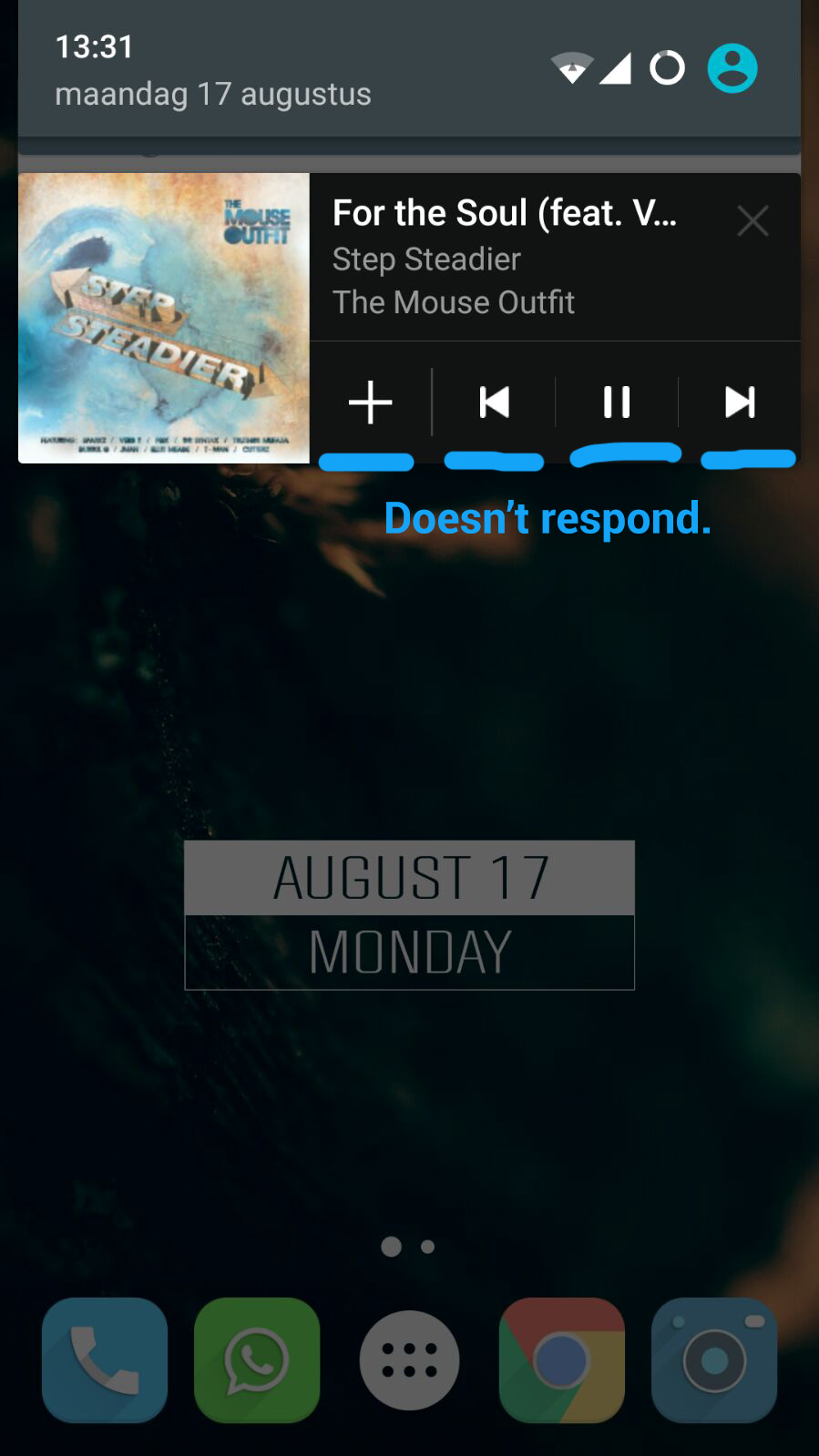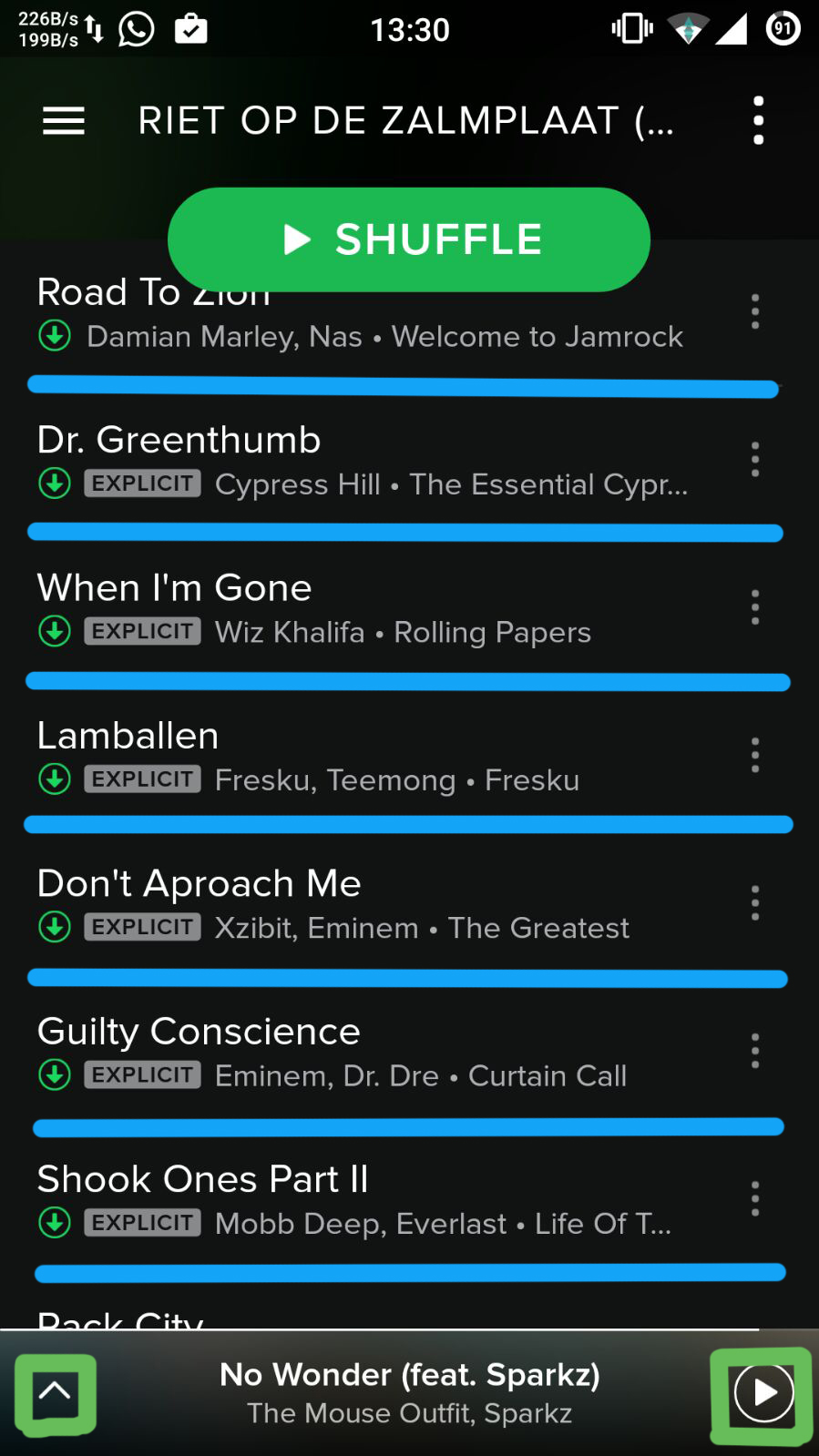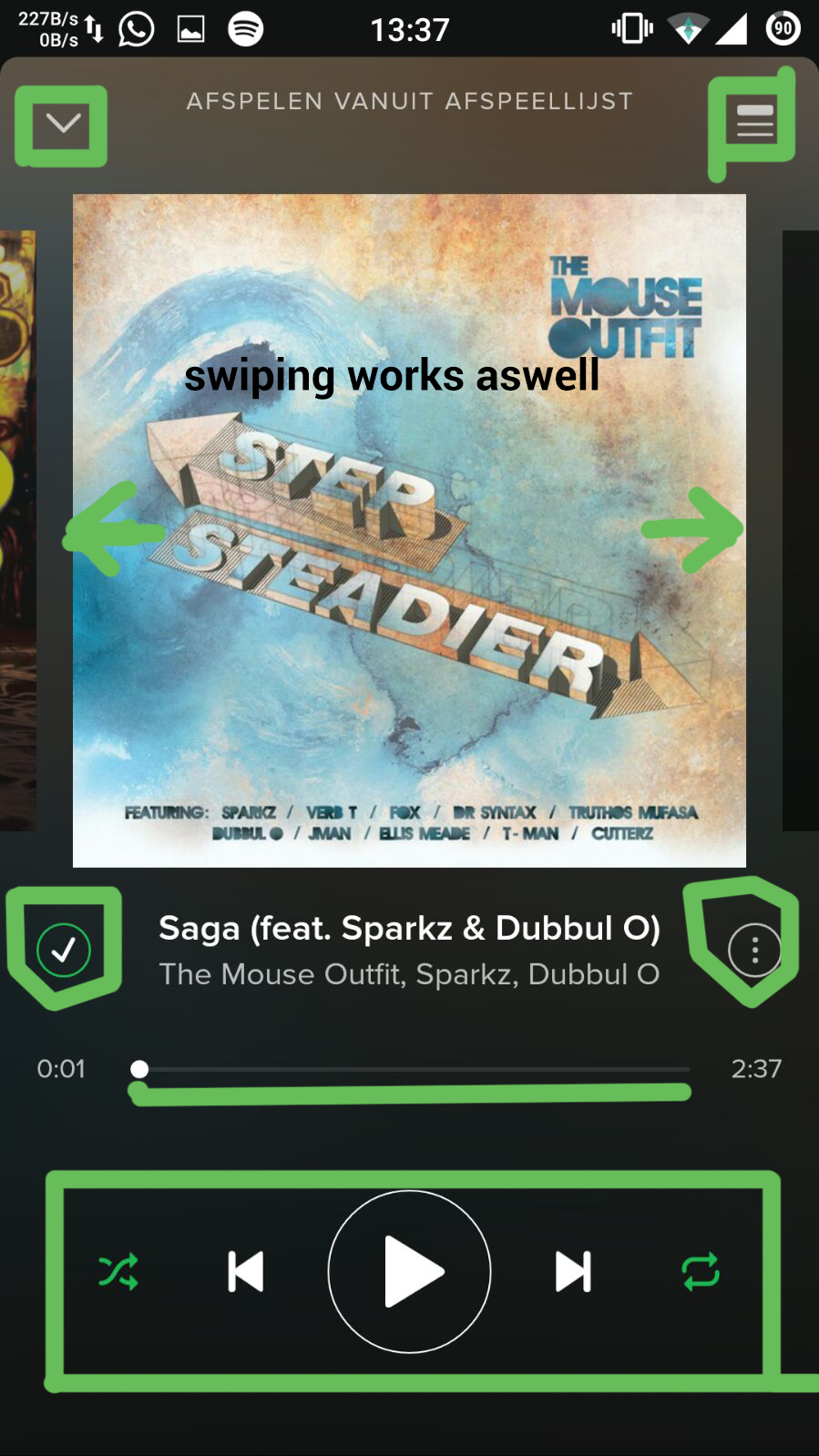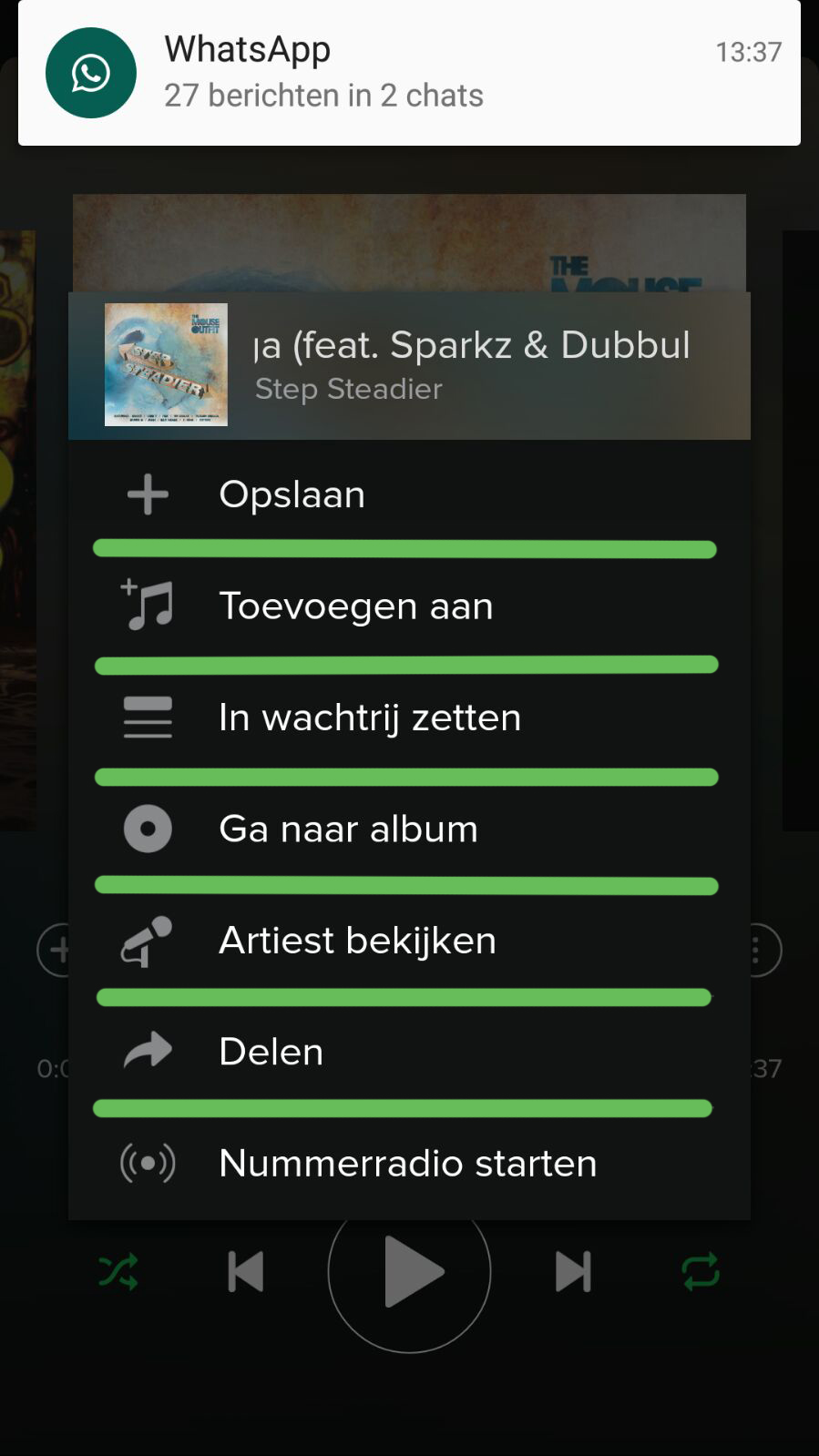Help Wizard
Step 1
Type in your question below and we'll check to see what answers we can find...
Loading article...
Submitting...
If you couldn't find any answers in the previous step then we need to post your question in the community and wait for someone to respond. You'll be notified when that happens.
Simply add some detail to your question and refine the title if needed, choose the relevant category, then post.
Just quickly...
Before we can post your question we need you to quickly make an account (or sign in if you already have one).
Don't worry - it's quick and painless! Just click below, and once you're logged in we'll bring you right back here and post your question. We'll remember what you've already typed in so you won't have to do it again.
FAQs
Please see below the most popular frequently asked questions.
Loading article...
Loading faqs...
Ongoing Issues
Please see below the current ongoing issues which are under investigation.
Loading issue...
Loading ongoing issues...
Help categories
Account & Payment
Using Spotify
Listen Everywhere
Can't select music!
Solved!- Mark as New
- Bookmark
- Subscribe
- Mute
- Subscribe to RSS Feed
- Permalink
- Report Inappropriate Content
Hello!
I've been using the Spotify app on Android for a couple of months now and I've never experienced any problems with it, but since I've upgraded to a new ROM [Lollipop 5.1.1](xda link), I can't select music I want to play. The only way to really to do this is to add songs in the queue, but that is FAR from optimal.
I was wondering if there is any way to fix this and/or if anyone else is experiencing this issue, as I like the app to function normally again.
Device Details:
Android Version: Lollipop 5.1.1
ROM: CyanogenMod 12.1 (link)
Kernel: 3.4.108 Alucard
Thanks in advance,
IkRookG
P.S.; I am a premium member.
Solved! Go to Solution.
- Labels:
-
Android 5.1.1
-
Lollipop
-
Play
-
select
- Subscribe to RSS Feed
- Mark Topic as New
- Mark Topic as Read
- Float this Topic for Current User
- Bookmark
- Subscribe
- Printer Friendly Page
Accepted Solutions
- Mark as New
- Bookmark
- Subscribe
- Mute
- Subscribe to RSS Feed
- Permalink
- Report Inappropriate Content
I'm going to flash a different ROM (Google Play Edition) and see wether it was my current ROM' fault or not. I can tell for a fact that being on a rooted device has no influence on an apps functionality, though a ROM might. I'll let you know if it works properly on a different ROM.
EDIT:
Fault was within the Cyanogen 12.1 ROM. Problem solved by reflashing to GPE (Google Play Edition).
- Mark as New
- Bookmark
- Subscribe
- Mute
- Subscribe to RSS Feed
- Permalink
- Report Inappropriate Content
Hey @user-removed
Thanks for reaching out to us.
That doesn't sound right. Is it the case that all of your tracks re playing in 'Shuffle mode'? The option to pick the track you wish to play is a Premium only feature. Should this trouble persist, I'd recommend a quick reinstall. This will make sure all is installed correctly. Follow these steps: https://support.spotify.com/learn-more/faq/#!/article/reinstallation-of-spotify
Let me know how that helps 🙂
Jason!
- Mark as New
- Bookmark
- Subscribe
- Mute
- Subscribe to RSS Feed
- Permalink
- Report Inappropriate Content
Hello @Jason, thank you for the response 🙂
I think I should've been a little more clearer about what the exact problem is, my apologies. I've made screenshots of what works and what doesn't.
Blue means it doesn't work.
Green means it does work.
I am a premium member so that is not the problem.
I have also tried reinstalling the app twice now, so unfortunatly that doesn't quite work.
I could try out a different ROM if there is no other solution, but I rather avoid doing that.
Regards,
Ikrookg
- Mark as New
- Bookmark
- Subscribe
- Mute
- Subscribe to RSS Feed
- Permalink
- Report Inappropriate Content
Ahh, my apologies!
Thanks for the screenshots.
Does removing the Custom ROM help out with this? Right now we don't support Custom ROMs and rooted software. We'd love to get this looked into with you.
The best way to test this would be on another device, without the rooted software installed. Let me know how that helps.
Jason
- Mark as New
- Bookmark
- Subscribe
- Mute
- Subscribe to RSS Feed
- Permalink
- Report Inappropriate Content
I'm going to flash a different ROM (Google Play Edition) and see wether it was my current ROM' fault or not. I can tell for a fact that being on a rooted device has no influence on an apps functionality, though a ROM might. I'll let you know if it works properly on a different ROM.
EDIT:
Fault was within the Cyanogen 12.1 ROM. Problem solved by reflashing to GPE (Google Play Edition).
Suggested posts
Hey there you, Yeah, you! 😁 Welcome - we're glad you joined the Spotify Community! While you here, let's have a fun game and get…