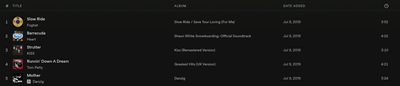Help Wizard
Step 1
Type in your question below and we'll check to see what answers we can find...
Loading article...
Submitting...
If you couldn't find any answers in the previous step then we need to post your question in the community and wait for someone to respond. You'll be notified when that happens.
Simply add some detail to your question and refine the title if needed, choose the relevant category, then post.
Just quickly...
Before we can post your question we need you to quickly make an account (or sign in if you already have one).
Don't worry - it's quick and painless! Just click below, and once you're logged in we'll bring you right back here and post your question. We'll remember what you've already typed in so you won't have to do it again.
FAQs
Please see below the most popular frequently asked questions.
Loading article...
Loading faqs...
Ongoing Issues
Please see below the current ongoing issues which are under investigation.
Loading issue...
Loading ongoing issues...
Help categories
Account & Payment
Using Spotify
Listen Everywhere
Change Order of Playlists
Change Order of Playlists
- Mark as New
- Bookmark
- Subscribe
- Mute
- Subscribe to RSS Feed
- Permalink
- Report Inappropriate Content
How do you change the order that your playlists appear on the app/web player?
In the app, you have the option to "Sort By" a few different options, but none of them allow you to customize the order in which your own playlists appear, only choose between alphabetical, most recently played, etc.
Android Operating Device/Chromebook
Premium Account
Thank you
- Subscribe to RSS Feed
- Mark Topic as New
- Mark Topic as Read
- Float this Topic for Current User
- Bookmark
- Subscribe
- Printer Friendly Page
- Mark as New
- Bookmark
- Subscribe
- Mute
- Subscribe to RSS Feed
- Permalink
- Report Inappropriate Content
Thanks for getting in touch with the community!
Unfortunately, there is no such option in the mobile application - yet. You can sort the order of your playlists on your computer, in the desktop application, which then will sync to your mobile app.
You may submit your idea, or support an already existing one, regarding this topic in the Idea Submission section of the community here.
All the best,
Robert
- Mark as New
- Bookmark
- Subscribe
- Mute
- Subscribe to RSS Feed
- Permalink
- Report Inappropriate Content
Hey Robert,
Thank you for claifying that.
Where is the option to change the playlist order on the desktop app? Under the playlist tab, I dont see the three lines that exist on the mobile app. It also won't allow me to drag the playlists.
Lenovo N21 Chromebook
Thanks again!
- Mark as New
- Bookmark
- Subscribe
- Mute
- Subscribe to RSS Feed
- Permalink
- Report Inappropriate Content
Hi wohl!
You sort them by simply clicking and dragging the playlists to desired positions. If you hit the top of the playlist list in the mobile app, you will see three lines, when pressed these will give you sorting options.
You can also check different third-party apps which helps you to sort and organize your playlists.
I recorded a short clip showing how to "Sort by..." your playlists in the mobile app:
Hope this helps!
All the best,
Robert
- Mark as New
- Bookmark
- Subscribe
- Mute
- Subscribe to RSS Feed
- Permalink
- Report Inappropriate Content
Is there a way to change positions of the songs in the playlist?
- Mark as New
- Bookmark
- Subscribe
- Mute
- Subscribe to RSS Feed
- Permalink
- Report Inappropriate Content
Hey there @LawryPopson,
Thanks for reaching out to the Community about this.
Changing positions of the songs in a playlist is currently only possible within the Spotify desktop app. You can do this by simply drag-and-dropping the track with the cursor of your mouse.
Once you've changed the song order on the desktop app the same order will also appear on your mobile device.
Hope this helps. Let us know if you have any more questions.
- Mark as New
- Bookmark
- Subscribe
- Mute
- Subscribe to RSS Feed
- Permalink
- Report Inappropriate Content
Hi Ivan,
Where I can accept this as solution? I can't find that kind of function anywhere from this community.
- Mark as New
- Bookmark
- Subscribe
- Mute
- Subscribe to RSS Feed
- Permalink
- Report Inappropriate Content
- Mark as New
- Bookmark
- Subscribe
- Mute
- Subscribe to RSS Feed
- Permalink
- Report Inappropriate Content
What I just realised is that you need to 'un-check' any other kind of filtering within your playlist. e.g if you are filtering by date added, if you click three times (including the first time you click on that tab) then you'll return to 'no sorting selected' (though it's not an explicit option.
Within this mode you can then sort the playlist into an order you like and it'll retain the setting across devices.
Chris
- Mark as New
- Bookmark
- Subscribe
- Mute
- Subscribe to RSS Feed
- Permalink
- Report Inappropriate Content
Computer version doesn't sync list order with app.
- Mark as New
- Bookmark
- Subscribe
- Mute
- Subscribe to RSS Feed
- Permalink
- Report Inappropriate Content
@chrisehardy Thank you so much for this, it was killing me trying to figure out why I could not drag a track to reorder and it was simply that it had been organized by title name and I only needed to click on the Title column label to undo this in order to reorganize the tracks.
- Mark as New
- Bookmark
- Subscribe
- Mute
- Subscribe to RSS Feed
- Permalink
- Report Inappropriate Content
Changing the order of tracks of a playlist seems not working anymore.
I used to do it by dragging and dropping, but this is not possible now.
EDIT: When I read the reply above, I realised it had to do with the list being sorted.
- Mark as New
- Bookmark
- Subscribe
- Mute
- Subscribe to RSS Feed
- Permalink
- Report Inappropriate Content
by clicking the title until you see NO arrow either pointing up or down in
any column
- Mark as New
- Bookmark
- Subscribe
- Mute
- Subscribe to RSS Feed
- Permalink
- Report Inappropriate Content
Not sure if this helps but when you go to the playlist, click the 3 dots and click 'edit playlist'. Scroll down and you'll be able to re-arrange the songs from the playlist using the 3 lines at the side, you may also remove songs from the playlist. Not sure but i think this can only be done in the mobile app version. Hope this helps :))
- Mark as New
- Bookmark
- Subscribe
- Mute
- Subscribe to RSS Feed
- Permalink
- Report Inappropriate Content
How to Sort Playlist Order in web App?
- Mark as New
- Bookmark
- Subscribe
- Mute
- Subscribe to RSS Feed
- Permalink
- Report Inappropriate Content
Hi there @aspeddro,
Thanks for the post.
Currently you can't change the sorting order of playlists on the web player. You can do this on the Desktop or Mobile apps though.
Hope this clears things up.
Suggested posts
Hey there you, Yeah, you! 😁 Welcome - we're glad you joined the Spotify Community! While you here, let's have a fun game and get…