Help Wizard
Step 1
Type in your question below and we'll check to see what answers we can find...
Loading article...
Submitting...
If you couldn't find any answers in the previous step then we need to post your question in the community and wait for someone to respond. You'll be notified when that happens.
Simply add some detail to your question and refine the title if needed, choose the relevant category, then post.
Just quickly...
Before we can post your question we need you to quickly make an account (or sign in if you already have one).
Don't worry - it's quick and painless! Just click below, and once you're logged in we'll bring you right back here and post your question. We'll remember what you've already typed in so you won't have to do it again.
FAQs
Please see below the most popular frequently asked questions.
Loading article...
Loading faqs...
Ongoing Issues
Please see below the current ongoing issues which are under investigation.
Loading issue...
Loading ongoing issues...
Help categories
Account & Payment
Using Spotify
Listen Everywhere
Chromecast STILL disappears from android spotify
Chromecast STILL disappears from android spotify
- Mark as New
- Bookmark
- Subscribe
- Mute
- Subscribe to RSS Feed
- Permalink
- Report Inappropriate Content
I dont know why you closed the previous thread, but this problem persists.
When my samsung s7 has been disconnected from my home network, spotify needs a force stop to refind my chromecast device.
I have tried reinstalling according to the steps posted by support, but to no avail.
Please advise
- Subscribe to RSS Feed
- Mark Topic as New
- Mark Topic as Read
- Float this Topic for Current User
- Bookmark
- Subscribe
- Printer Friendly Page
- Mark as New
- Bookmark
- Subscribe
- Mute
- Subscribe to RSS Feed
- Permalink
- Report Inappropriate Content
I have the same issue on Note 5 and Galaxy A3 2015
- Mark as New
- Bookmark
- Subscribe
- Mute
- Subscribe to RSS Feed
- Permalink
- Report Inappropriate Content
- Mark as New
- Bookmark
- Subscribe
- Mute
- Subscribe to RSS Feed
- Permalink
- Report Inappropriate Content
I have this problem, too, for several months now. It's a shame that it's still not fixed.
- Mark as New
- Bookmark
- Subscribe
- Mute
- Subscribe to RSS Feed
- Permalink
- Report Inappropriate Content
I see many people posting this problem in various forums, and I have this problem too on both my Android phones, but it is working fine on iPhone! I had mobile network disabled while testing this.
This is what happpens on my Huawei P10 Plus:
Android version: 7.0. Spotify version: 8.4.9.271 armV7 (latest version). Google Home version: 1.24.36.5 (latest version).
- Wifi is on, mobile network is off (the latter doesn't really matter).
- I open Spotify, find music I want to listen to and click on "Available devices". All my Chomecast devices (1 Chromecast 1st generation and 3 Chromecast Audio) are showing in the "Connect to device" list.
- I disable wifi on my phone for a few seconds and enable it again,
- Now I can't see any of my 4 Chromecast devices in the "Connect to device" list in Spotify. Other apps like TuneIn Radio and Google Play Music don't have the same problem. The difference between these apps and Spotify is that the other apps have their own Chomecast icon which disappears when disconnecting from wifi and re-appears when connecting again.
- I force the Spotify app to close and start it again. Now all Chromecast devices show as they should! I can do this 100 times and the result will always be the same.
The exact same thing happens on my Samsung Galaxy S5.
Android version: 6.0.1. Spotify version: 8.4.9.271 armV7 (same version as my Huawei). Google Home version: 1.24.36.5 (same version as my Huawei).
Another problem with both Android phones, is switching between two Chromecast devices. I usually pause the music in the Spotify app before I try connecting to another device, but in the "Connect to device" list, it just says "Connecting..." and I have to try 2-3 times more before it is working. Probably a similar issue as the first.
- Mark as New
- Bookmark
- Subscribe
- Mute
- Subscribe to RSS Feed
- Permalink
- Report Inappropriate Content
the steps @Iab mentioned are the ones I also have to do on my OnePlus 5 (OOS v4.5.6) to get it working again. It's a pain in the **bleep**.
- Mark as New
- Bookmark
- Subscribe
- Mute
- Subscribe to RSS Feed
- Permalink
- Report Inappropriate Content
(Edit: Also read my post below the one you are reading now!)
I contacted Spotify support yesterday, and they helped me fix the issue!
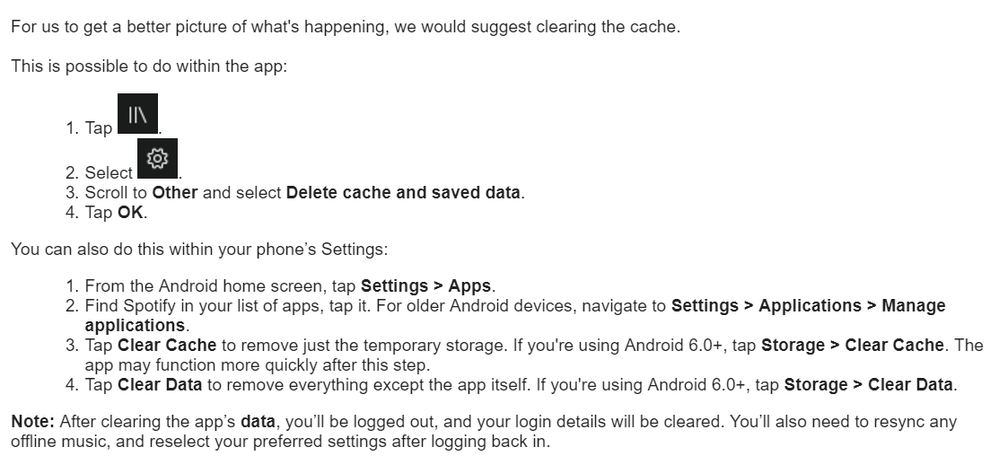
- Mark as New
- Bookmark
- Subscribe
- Mute
- Subscribe to RSS Feed
- Permalink
- Report Inappropriate Content
(Edit: Please read my posts below as well. This solution doesn't work.)
My suggested solution above took a new twist. When I tested switching wifi on and off I had mobile network turned off, to keep that out of the equation.
I was able to re-create my problem when I turned on mobile network again. I did the same thing as before: I turned off wifi and turned it on again and the result was that I couldn't see my Chromecast devices anymore.
I noticed that I had guest mode enabled on all my Chromecast deviced, so I disabled guest mode on all devices, using the Home app on my phone. Then I logged out of Spotify, and logged in again. Eureka! Now I could see all my devices again, and it didn't matter if mobile network was enabled or not.
Everything is now working fine when guest mode is turned off in Google Home. I can turn wifi on and off, and Spotify displays all my Chromecast devices as soon as I turn on wifi. My conclusion is that Spotify has a bug with the Chromecast guest mode...
- Mark as New
- Bookmark
- Subscribe
- Mute
- Subscribe to RSS Feed
- Permalink
- Report Inappropriate Content
Well. There's nothing that can be permanently done.
On android 6.0 and above, what works for me is to kill the app (press X from recents screen), then just launch spotify again and it finds chromecast in a second. Works on Note 5 and A5 2017.
That's a good-enough workaround, I guess.
- Mark as New
- Bookmark
- Subscribe
- Mute
- Subscribe to RSS Feed
- Permalink
- Report Inappropriate Content
@GMNestor: Is guest mode enabled on your Chromecast devices? If you can live without that, just logging out an in again to Spotify after disabling guest mode finally solved it for me. 🙂
- Mark as New
- Bookmark
- Subscribe
- Mute
- Subscribe to RSS Feed
- Permalink
- Report Inappropriate Content
Eehm... I'm sorry to say that my problem re-occured after a few hours. I'm still in contact with Spotify support. They've also asked me about firmware version of my Chromecast devices, but they are all on the latest version, 1.25.90308. I will keep this thread informed as I get more information. As long as this problem only happens in Spotify, I think it is due to how they have implemented Chromecast support as part of their Spotify Connect solution.
- Mark as New
- Bookmark
- Subscribe
- Mute
- Subscribe to RSS Feed
- Permalink
- Report Inappropriate Content
I just wanted to write the same. Here the problem also starts to appear after several hours. Perhaps it has something to do in conjunction with Doze?
- Mark as New
- Bookmark
- Subscribe
- Mute
- Subscribe to RSS Feed
- Permalink
- Report Inappropriate Content
I have been in contact with Spotify Support again today, and they are not able to help. I have told them that I think this is a bug that they need to fix, so hopefully they will communicate the problem to their programmers.
I got a lot of suggestions that did not help (delete cache and saved data in the Spotify app, re-install the app, make sure you have the latest version of the Spotify app (and the Google Home app), make sure you have the latest firmware on your Chromecast devices), but none of this helps.
My hope is that they realise that this is a bug that needs to be fixed and the best way to do that is for everyone with the same problem to contact Spotify Support and let them give you all the suggestions they have, and finally respond to them that none of it helps. The more people contact them, the higher the chance that they will actually do something with it. They might also give you a test user, and logging on with this might help for a while, but you will get the same problem again, typically after a few hours offline (for instance leaving your house for a while).
You can contact Spotify Support on this link. Choose Technical issues >> Other >> Click on the "I still need help" button >> Fill in the problem and send the question. They will get back to you with questions, so make sure you have installed the latest Spotify version, the latest Google Home version and let them know which Android version you have (can be found in Settings >> About the phone). If you need help answering their questions, please don't hesitate to post it here and I will try to help.
- Mark as New
- Bookmark
- Subscribe
- Mute
- Subscribe to RSS Feed
- Permalink
- Report Inappropriate Content
- Mark as New
- Bookmark
- Subscribe
- Mute
- Subscribe to RSS Feed
- Permalink
- Report Inappropriate Content
I have the same problem... All my Chromecast devices disappear from both my Android phone (Redmi 3s) and from Spotify on my Mac. Other apps like youtube can still cast to the devices from both phone and computer. Restarting Spotify on my computer doesn't solve the problem, but after restarting Spotify on my phone, all the devices show up again.
- Mark as New
- Bookmark
- Subscribe
- Mute
- Subscribe to RSS Feed
- Permalink
- Report Inappropriate Content
- Mark as New
- Bookmark
- Subscribe
- Mute
- Subscribe to RSS Feed
- Permalink
- Report Inappropriate Content
Having the same problem. Restarting spotify once (killing it in the recent apps) usually doesn't work. However, when I restart the app three times it consistently manages to connect afterwards. Other apps work without problems. Clearly, this is a problem with the app rather than the Chromecast. Just add a refresh button or something, especially since restarting the app works.
- Mark as New
- Bookmark
- Subscribe
- Mute
- Subscribe to RSS Feed
- Permalink
- Report Inappropriate Content
I've had the same issue ever since I got my CC Audios. All other apps work. The best solution that I've found so far is to use Deezer instead of Spotify.
- Mark as New
- Bookmark
- Subscribe
- Mute
- Subscribe to RSS Feed
- Permalink
- Report Inappropriate Content
To the Spotify mods / development team: apparently your extreme lack of incentive to fix this 5-month-old problem causes the best solution to be using a competitor that has got his stuff together. Please just fix this, evidently it shouldn't be that hard.
- Mark as New
- Bookmark
- Subscribe
- Mute
- Subscribe to RSS Feed
- Permalink
- Report Inappropriate Content
There's a thread over here, started by one of the developers by the way.
Suggested posts
Hey there you, Yeah, you! 😁 Welcome - we're glad you joined the Spotify Community! While you here, let's have a fun game and get…