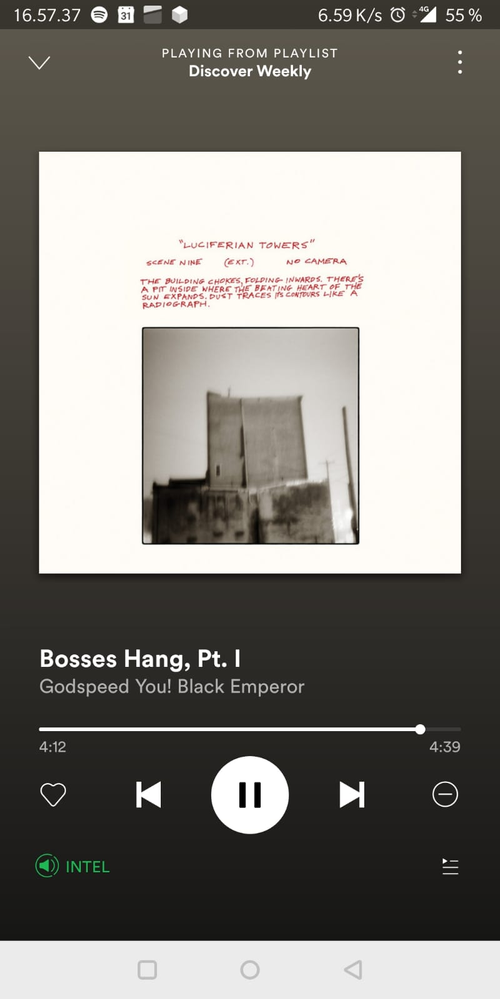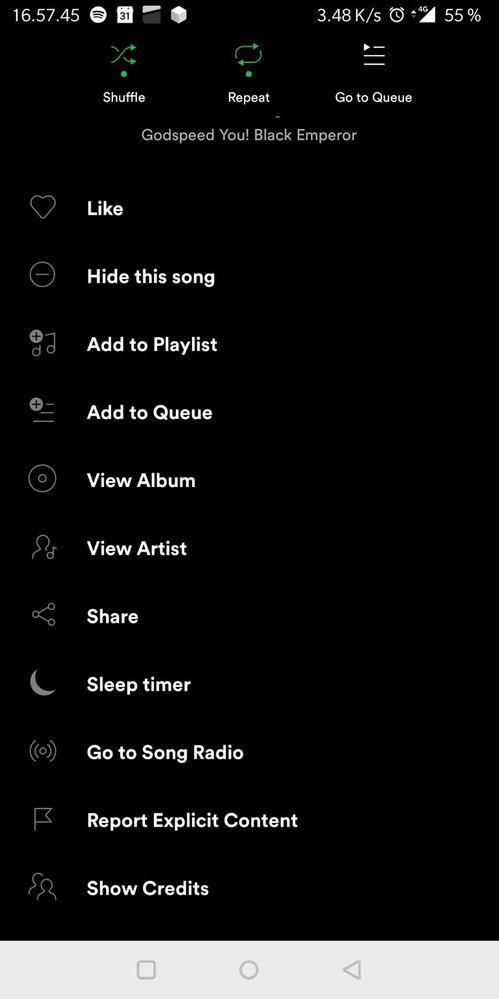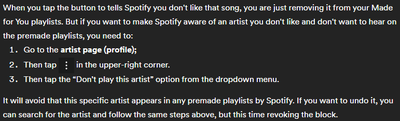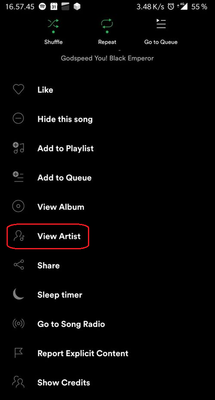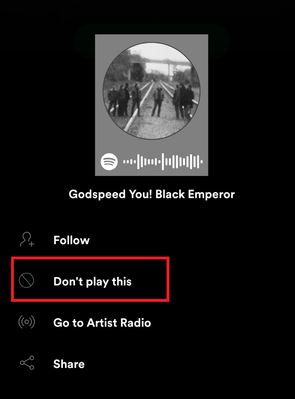Help Wizard
Step 1
Type in your question below and we'll check to see what answers we can find...
Loading article...
Submitting...
If you couldn't find any answers in the previous step then we need to post your question in the community and wait for someone to respond. You'll be notified when that happens.
Simply add some detail to your question and refine the title if needed, choose the relevant category, then post.
Just quickly...
Before we can post your question we need you to quickly make an account (or sign in if you already have one).
Don't worry - it's quick and painless! Just click below, and once you're logged in we'll bring you right back here and post your question. We'll remember what you've already typed in so you won't have to do it again.
FAQs
Please see below the most popular frequently asked questions.
Loading article...
Loading faqs...
Ongoing Issues
Please see below the current ongoing issues which are under investigation.
Loading issue...
Loading ongoing issues...
Help categories
Account & Payment
Using Spotify
Listen Everywhere
Discover Weekly - I don't like "Artist" gone?
Discover Weekly - I don't like "Artist" gone?
- Mark as New
- Bookmark
- Subscribe
- Mute
- Subscribe to RSS Feed
- Permalink
- Report Inappropriate Content
THIS IS ABOUT ANDROID DON'T MOVE IT TO THE iOS FORUM AND A THREAD ABOUT SOMETHING ELSE!!!!
Plan
Premium
Country
Sweden
Device
Samsung A3
Operating System
Android 8
My Question or Issue
Just updated the app to discover that the option do dislike an artist in Discover Weekly is gone. Only thing that happened when I pushed the (-)-button was that the 'We wont play that song again" appeared instead of the usual drop-down to select to dislike the artist completely. Tried a long press but nope. So have you hidden it somewhere else?
Please don't say that this is another one of your fabulous ideas on how to improve the user experience in a way that absolutely no one have asked for.
How are your AI gonna learn to be better in predicting what I want to listen to if I can't tell it what I straight up never want to hear ever again?
And when we are at it, can you please "teach" your AI not to add songs to Discover Weekly that I either already have a version of in my liked songs/playlist or one that I previously have had there? Cause I have obviously already discovered it and in some cases also already got tired of it and have no need to "discover" it again. Can't be that hard to code since you most likely have the data stored since the beginning of time.
- Subscribe to RSS Feed
- Mark Topic as New
- Mark Topic as Read
- Float this Topic for Current User
- Bookmark
- Subscribe
- Printer Friendly Page
- Mark as New
- Bookmark
- Subscribe
- Mute
- Subscribe to RSS Feed
- Permalink
- Report Inappropriate Content
[EDIT]
What genius though it would be a good idea to move my Android question about a changed feature to an iOS post about a feature being removed completely?
It's not the same thing or problem at all and someone with Android will not come here for an answer.
[EDIT]
Plan
Premium
Country
Sweden
Device
Samsung A3
Operating System
Android 8
My Question or Issue
Just updated the app to discover that the option do dislike an artist in Discover Weekly is gone. Only thing that happened when I pushed the (-)-button was that the 'We wont play that song again" appeared instead of the usual drop-down to select to dislike the artist completely. Tried a long press but nope. So have you hidden it somewhere else?
Please don't say that this is another one of your fabulous ideas on how to improve the user experience in a way that absolutely no one have asked for.
How are your AI gonna learn to be better in predicting what I want to listen to if I can't tell it what I straight up never want to hear ever again?
And when we are at it, can you please "teach" your AI not to add songs to Discover Weekly that I either already have a version of in my liked songs/playlist or one that I previously have had there? Cause I have obviously already discovered it and in some cases also already got tired of it and have no need to "discover" it again. Can't be that hard to code since you most likely have the data stored since the beginning of time.
- Mark as New
- Bookmark
- Subscribe
- Mute
- Subscribe to RSS Feed
- Permalink
- Report Inappropriate Content
@pson wrote:Just updated the app to discover that the option do dislike an artist in Discover Weekly is gone. Only thing that happened when I pushed the (-)-button was that the 'We wont play that song again" appeared instead of the usual drop-down to select to dislike the artist completely.
You don't dislike playlists made by Spotify, because this way you're disliking the service. Not allowed ))
- Mark as New
- Bookmark
- Subscribe
- Mute
- Subscribe to RSS Feed
- Permalink
- Report Inappropriate Content
Hey, @pson
Welcome to Spotify Community and thanks for reaching out here!
Actually, there is not any problem with the app... Since you're running the latest version of the Spotify app, the function of dislike was switched by the "block" one. Now, on your Made For You playlists, you will see two rating buttons. You can tell us what you like and what you don’t like:
- Tap
in the Now Playing view to like a song, which automatically saves it to your Liked Songs playlist Your Library.
- Tap in the Now Playing view to remove it and we’ll remember for next time.
Tip: Accidentally tap to block something you didn't mean to? Check out how to undo hidden songs.
When you tap the button to tells Spotify you don't like that song, you are just removing it from your Made for You playlists. But if you want to make Spotify aware of an artist you don't like and don't want to hear on the premade playlists, you need to:
- Go to the artist page (profile);
- Then tap
in the upper-right corner.
- Then tap the “Don’t play this artist” option from the dropdown menu.
It will avoid that this specific artist appears in any premade playlists by Spotify. If you want to undo it, you can search for the artist and follow the same steps above, but this time revoking the block.
If you have any other further questions or need more help, let me know! I'd love to help!
Best Regards,
hezorg
- Mark as New
- Bookmark
- Subscribe
- Mute
- Subscribe to RSS Feed
- Permalink
- Report Inappropriate Content
On Android, in the latest version, these are definitely not the options.
See screenshots : in discover weekly and daily mixes, only hide is proposed.
- Mark as New
- Bookmark
- Subscribe
- Mute
- Subscribe to RSS Feed
- Permalink
- Report Inappropriate Content
@Luan wrote:
What was the point of this so called answer? It's just a useless copy-paste fishing for likes.
I already knew everything in it as you would've known if you been bothered to read my first post and not just the subject.
This is apparently just another one of Spotifys user unfriendly changes that no one ever asked for.
The way Spotify handles their costumers regarding listening to request and what they want in a well performing and user friendly app makes me ashamed of being a Swede.
- Mark as New
- Bookmark
- Subscribe
- Mute
- Subscribe to RSS Feed
- Permalink
- Report Inappropriate Content
From hezorg's reply
You have to click View Artist First
Then there will be an option to block the artist
- Mark as New
- Bookmark
- Subscribe
- Mute
- Subscribe to RSS Feed
- Permalink
- Report Inappropriate Content
@minobot wrote:
A lot of stuff already said
Thanks for your invaluable input....
- Mark as New
- Bookmark
- Subscribe
- Mute
- Subscribe to RSS Feed
- Permalink
- Report Inappropriate Content
So it's way more convoluted and less user friendly now... There's no way in **bleep** I'm going through all the trouble for all the discover weekly songs I encounter considering there's like 10-20% that I actually enjoy/haven't heard before. I guess Discover Weekly is just dead for a lot of users now.
- Mark as New
- Bookmark
- Subscribe
- Mute
- Subscribe to RSS Feed
- Permalink
- Report Inappropriate Content
CAN came up on my discover weekly, I know CAN I don't need them recommended, now previously I could just block the artist from the dis weekly, now I have to block the artist completely!!
You're blocking at the artist level and not just the list level, you'll never see anything from this artist again in any dynamic list and you can't even play them if you want to listen to them without unblocking them first. This will also break any existing playlists containing those artists. MONUMENTALLY STUPID and frustrating.
And of course this feature isn't available at all on the desktop app (not obviously so if it is buried)
Suggested posts
Hey there you, Yeah, you! 😁 Welcome - we're glad you joined the Spotify Community! While you here, let's have a fun game and get…