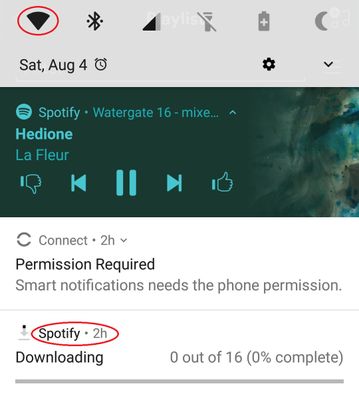Help Wizard
Step 1
Type in your question below and we'll check to see what answers we can find...
Loading article...
Submitting...
If you couldn't find any answers in the previous step then we need to post your question in the community and wait for someone to respond. You'll be notified when that happens.
Simply add some detail to your question and refine the title if needed, choose the relevant category, then post.
Just quickly...
Before we can post your question we need you to quickly make an account (or sign in if you already have one).
Don't worry - it's quick and painless! Just click below, and once you're logged in we'll bring you right back here and post your question. We'll remember what you've already typed in so you won't have to do it again.
FAQs
Please see below the most popular frequently asked questions.
Loading article...
Loading faqs...
Ongoing Issues
Please see below the current ongoing issues which are under investigation.
Loading issue...
Loading ongoing issues...
Help categories
Account & Payment
Using Spotify
Listen Everywhere
Latest patch - Loads of problems
Latest patch - Loads of problems
- Mark as New
- Bookmark
- Subscribe
- Mute
- Subscribe to RSS Feed
- Permalink
- Report Inappropriate Content
Plan
Premium
Device
Google Pixel (1)
Operating System
Android 8.1.0 - Latest security patch - Non rooted
My Question or Issue
Okey, I have been having different problems with my app since the last update (the last 8-10 days or something). I have checked Google Play, and there are many others with the same problems as me.
I have tried to log off, log in (not using facebook), rolling back and using older versions of the app, but with no luck. I havent checked for more than problem 1 when i have been doing this. I have tried reinstalling, restarting and all other things that you should try before posting any bug report.
Here is the list of encountered bugs:
1. The app no longer downloads tracks/playlist for offline mode automatically. You have to play them to get them downloaded. (this started last night, and have not happend before) The download meter gets stuck, and only by setting the app to offline mode it will disappear, and you (maybe) get 1 track downloaded when setting it back to online, but then again it is stuck.
2. The search function only returns hits from downloaded section even when im online. This have happend randomly (both on wifi and mobile) but it mainly does not work as it should. I can play tracks from playlists that are not downloaded, but not search for new tracks. The artist and album search options are grayed out when clicking a track.
3. The app starts to play the last played song after ending a call. This has only happened when the app is in the background.
4. Artwork, track title and needle search/track search bar freezes too often when changing tracks.
5. When disconnecting my bluetooth headset, the music starts to play on my phone speakers instead of pausing as it has used to do.
6. The music pauses randomly, and you have to press play to get it going again. Happens with offline and online (not downloaded) tracks.
All these problems makes me consider to stop my subscription, but its by far problems 1-3 that's real dealbreakers. I have been using premium since 2010 and have been very satisfied until now.
- Labels:
-
bugs
- Subscribe to RSS Feed
- Mark Topic as New
- Mark Topic as Read
- Float this Topic for Current User
- Bookmark
- Subscribe
- Printer Friendly Page
- Mark as New
- Bookmark
- Subscribe
- Mute
- Subscribe to RSS Feed
- Permalink
- Report Inappropriate Content
Hey @Keyhwee, welcome to our Spotify Community!
Could you let us know the exact Spotify version you're using? Also, we'd recommend trying to log in to a friend's or family member's account to check if you have the same issue.
Just to check, did you follow the exact steps athttps://support.spotify.com/article/reinstallation-of-spotify/ to reinstall the app?
Have a nice day 🙂
- Mark as New
- Bookmark
- Subscribe
- Mute
- Subscribe to RSS Feed
- Permalink
- Report Inappropriate Content
Really appreciate the reply.
I have tried to write a longer reply, but i constantly get an error when trying to post it, so here is the short one.
I don't know if these problems have persisted over more than one version (got auto-update on) but the version im using right now is 8.4.63.584. I cant say that i have noticed that spotify have been this unstable for more than 10-14 days. Anyways before i started writing this reply I saw that i have an update pending. Maybe it will resolve some of these issues. I'll check in after using it for a while 😉
By the way, I could not find the instructions on how to do a clean reinstall from your link, just a 3 step path with no such ending as "how to reinstall"
Peace !
- Mark as New
- Bookmark
- Subscribe
- Mute
- Subscribe to RSS Feed
- Permalink
- Report Inappropriate Content
Hey.
I'm having some of these problems, plus the issue that i can't set the download folder to my SD card. The storage option isn't showing the option to make this change.
Anyway, my songs still on my SD card, but i can't listen to them without WiFi/Mobile data, and that's annoying me, because i bought the premium version with this prupose.
- Mark as New
- Bookmark
- Subscribe
- Mute
- Subscribe to RSS Feed
- Permalink
- Report Inappropriate Content
I too am having trouble when I go to search for new music. It's only giving me downloaded songs as results. Im am running version 8.4.64.555 armv7. Does anyone have or know a fix? I am running Spotify on my Galaxy S8 Plus

- Mark as New
- Bookmark
- Subscribe
- Mute
- Subscribe to RSS Feed
- Permalink
- Report Inappropriate Content
Been using version 8.4.64.555 armv7 since wednsday and issue nr 1 still persists for me. Spotify has tired to download 16 tracks forever right now, and as far as i can see i got green marks on all my downloaded playlists. Take a look at the picture. And those tracks are stuck only when using WiFi. If I check "Download using cellular", the 16 track notification disappear and any newly added undownloaded track will download. Connecting with WiFi again, and the notification comes back. Tested it before posting.
I shall use this version a bit more, but it seems more stable on my phone than the version i originally posted for. Haven't noticed random pauses nor playing music after calls. Artwork and title lag seems more normal too.
- Mark as New
- Bookmark
- Subscribe
- Mute
- Subscribe to RSS Feed
- Permalink
- Report Inappropriate Content
Thanks for letting us know!
The best option would be to reinstall the app by following the steps at https://support.spotify.com/article/reinstallation-of-spotify/. Could you guys let us know if it helps you out?
Have a nice day 🙂
Suggested posts
Hey there you, Yeah, you! 😁 Welcome - we're glad you joined the Spotify Community! While you here, let's have a fun game and get…