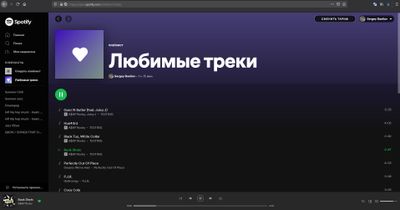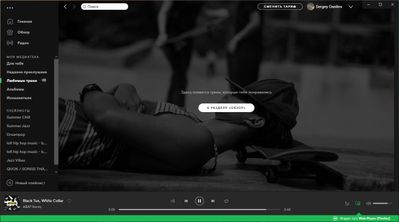Help Wizard
Step 1
Type in your question below and we'll check to see what answers we can find...
Loading article...
Submitting...
If you couldn't find any answers in the previous step then we need to post your question in the community and wait for someone to respond. You'll be notified when that happens.
Simply add some detail to your question and refine the title if needed, choose the relevant category, then post.
Just quickly...
Before we can post your question we need you to quickly make an account (or sign in if you already have one).
Don't worry - it's quick and painless! Just click below, and once you're logged in we'll bring you right back here and post your question. We'll remember what you've already typed in so you won't have to do it again.
Liked songs gone missing
Solved!- Mark as New
- Bookmark
- Subscribe
- Mute
- Subscribe to RSS Feed
- Permalink
- Report Inappropriate Content
- Plan
Premium
Country
USA
Device
Samsung Galaxy S8
Operating System
Android 9
My Question or Issue
On my phone I recently discovered my Liked song list is empty. Everything was as it should be last week. Now when I view the liked song lost its completely empty. If I login to my PC client they are all there.
Steps I've already taken:
Restarted my phone,cleared spotify cache and deleted its data, reinstalled spotify,forced re login on all devices, changed password, tried connecting phone to different wifi / network, tried cellular only, tried a vpn.
Usually Liked Songs is listed under playlist and it's missing. When I view my library its empty. I also had the app setup to download all songs. If I like a new song is does NOT appear under liked or my library the lists remain empty.
I honestly don't see how this isnt a sync issue with the service.
Solved! Go to Solution.
- Labels:
-
Missing liked songs


- Subscribe to RSS Feed
- Mark Topic as New
- Mark Topic as Read
- Float this Topic for Current User
- Bookmark
- Subscribe
- Printer Friendly Page
Accepted Solutions
- Mark as New
- Bookmark
- Subscribe
- Mute
- Subscribe to RSS Feed
- Permalink
- Report Inappropriate Content
Hey there @iRunBartertown,
Thanks for posting about this here in the Community!
You mentioned in your message that your Liked Songs appear normally in the desktop app. If possible, could you try playing a song from the desktop app, then using Spotify Connect to listen to them from the mobile app? It'd be helpful if you could let us know if your Liked Songs show up when doing so.
Further, you mentioned that you've tried reinstalling the app and also clearing its cache. If you haven't already, we'd recommend making sure to follow the steps in this Spotify Answer for a more thorough reinstallation of the app to see if that does the trick.
If this persists, it'd be helpful if you could let us know some additional details, for example:
- The exact Spotify version of the app on the affected device
- Does this issue persist when logging in with a different account on your Samsung device?
- Are you using an SD card on your device?
- Any additional details you think could be relevant
Keep us posted! We'll be right here if you need more help.
Have a lovely day 🙂
- Mark as New
- Bookmark
- Subscribe
- Mute
- Subscribe to RSS Feed
- Permalink
- Report Inappropriate Content
Hey there @iRunBartertown,
Thanks for posting about this here in the Community!
You mentioned in your message that your Liked Songs appear normally in the desktop app. If possible, could you try playing a song from the desktop app, then using Spotify Connect to listen to them from the mobile app? It'd be helpful if you could let us know if your Liked Songs show up when doing so.
Further, you mentioned that you've tried reinstalling the app and also clearing its cache. If you haven't already, we'd recommend making sure to follow the steps in this Spotify Answer for a more thorough reinstallation of the app to see if that does the trick.
If this persists, it'd be helpful if you could let us know some additional details, for example:
- The exact Spotify version of the app on the affected device
- Does this issue persist when logging in with a different account on your Samsung device?
- Are you using an SD card on your device?
- Any additional details you think could be relevant
Keep us posted! We'll be right here if you need more help.
Have a lovely day 🙂
- Mark as New
- Bookmark
- Subscribe
- Mute
- Subscribe to RSS Feed
- Permalink
- Report Inappropriate Content
I was able to listen to the song being played on desktop on my phone via spotify connect however held no control other than to pause or play. Liked songs were still empty.
Regarding re-installation the one and only step I did not do previously was delete the android - data - com.spotify.music folder and its contents. Performing this step during the uninstall RESOLVED the issue after re-installing the app!
fwiw alternatively what I did in the meantime as a workaround was create a custom playlist - copied all my liked songs into that playlist - I was then able to view and play my songs on mobile that way.
I'm glad to finally have this resolved. Thank you!
- Mark as New
- Bookmark
- Subscribe
- Mute
- Subscribe to RSS Feed
- Permalink
- Report Inappropriate Content
Hey again @iRunBartertown,
Thanks for keeping us in the loop and glad to hear that the steps to thoroughly uninstall the app did the trick!
Don't hesitate to give us a shout if there's anything else we can help with.
In the meanwhile, enjoy your tunes 🎶
- Mark as New
- Bookmark
- Subscribe
- Mute
- Subscribe to RSS Feed
- Permalink
- Report Inappropriate Content
I have the exact same problem, only that my liked songs disappeared from my pc while I can find them on my phone and on the web player. I did everything and nothing worked. I deleted it and re istalled it, restarted my pc, then I did the step by step ''How can I perform a clean reinstall of the app?'' If I like a new song it does not appear under liked songs and the list remains empty. I have deleted it and re installed it more than 8 times and it is like that 4 days now.
- Mark as New
- Bookmark
- Subscribe
- Mute
- Subscribe to RSS Feed
- Permalink
- Report Inappropriate Content
The workaround I used until I finally resolved it was to create a new playlist and copy all my liked songs into it. That playlist then synced to both PC and Android for me.
If you're unfamiliar how to copy a playlist this is the thread I used.
- Mark as New
- Bookmark
- Subscribe
- Mute
- Subscribe to RSS Feed
- Permalink
- Report Inappropriate Content
I have the same problem on my pc. I thought it was beacuse my firewall, but it doesn't.
- Mark as New
- Bookmark
- Subscribe
- Mute
- Subscribe to RSS Feed
- Permalink
- Report Inappropriate Content
Hey there folks!
Welcome to the Community and thanks for reaching out.
Right now we have an Ongoing issue with what you seem to be experiencing with your Liked songs.
You can take a look here to see what steps you can take to try and solve this. Feel free to leave your details and +Vote in the thread as well.
Hopefully we'll have this sorted out soon, keep an eye on the page for any updates.
Let us know if there's anything else we can help out with 🙂
- Mark as New
- Bookmark
- Subscribe
- Mute
- Subscribe to RSS Feed
- Permalink
- Report Inappropriate Content
ive lost about 20 songs and they arent appearing on any of my devices what can i do
- Mark as New
- Bookmark
- Subscribe
- Mute
- Subscribe to RSS Feed
- Permalink
- Report Inappropriate Content
Hey @FelipeTheGreat,
Thank you for reaching out to the Community and welcome.
This type of issue could be caused by different reasons. If the playlists were collaborative or just followed, some other user could edit the tracks in the playlist. Also, if the songs were added to the liked songs, it's possible that the heart button was hitted by mistake.
However, in case none of these covers your issue, include in your next response the URI of the playlist to give it a closer look.
We'll be on the lookout.
- Mark as New
- Bookmark
- Subscribe
- Mute
- Subscribe to RSS Feed
- Permalink
- Report Inappropriate Content
Hi,
I'm having the same issue.
It all started when the app suddenly stopped playing the songs - don't know why - but would still play the podcasts.
Then I uninstalled the app and installed it again. That's when my liked songs disappeared, all my playlists are empty (this happened only on my android phone, not on my computer).
I've uninstalled following the steps indicated here but it didn't solve.
When I try using the Spotify Connect to play on my phone, the apps acts as if it's playing (with those cute little green bars) but it doesn't actually play anything.
What can I do?
Thanks,
Júlia
- Mark as New
- Bookmark
- Subscribe
- Mute
- Subscribe to RSS Feed
- Permalink
- Report Inappropriate Content
Hey @julicafonseca,
Thanks for posting in the Community.
There is currently an ongoing issue about the liked songs collection being not visible on some mobile devices. You can find out more about that on this page. We advise you to post in the other thread, where we will also be posting the updates on the matter.
Hope this clears things a bit,
Cheers!
Suggested posts
Let's introduce ourselves!
Hey there you, Yeah, you! 😁 Welcome - we're glad you joined the Spotify Community! While you here, let's have a fun game and get…