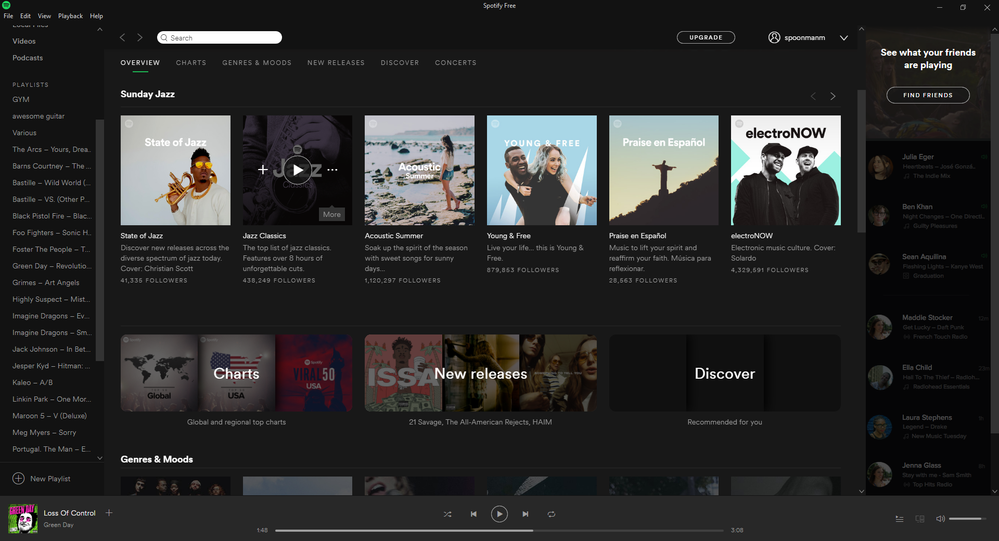Help Wizard
Step 1
Type in your question below and we'll check to see what answers we can find...
Loading article...
Submitting...
If you couldn't find any answers in the previous step then we need to post your question in the community and wait for someone to respond. You'll be notified when that happens.
Simply add some detail to your question and refine the title if needed, choose the relevant category, then post.
Just quickly...
Before we can post your question we need you to quickly make an account (or sign in if you already have one).
Don't worry - it's quick and painless! Just click below, and once you're logged in we'll bring you right back here and post your question. We'll remember what you've already typed in so you won't have to do it again.
FAQs
Please see below the most popular frequently asked questions.
Loading article...
Loading faqs...
Ongoing Issues
Please see below the current ongoing issues which are under investigation.
Loading issue...
Loading ongoing issues...
Help categories
Account & Payment
Using Spotify
Listen Everywhere
Playlists button missing on Android mobile device after making new account and logging in
Playlists button missing on Android mobile device after making new account and logging in
- Mark as New
- Bookmark
- Subscribe
- Mute
- Subscribe to RSS Feed
- Permalink
- Report Inappropriate Content
Hey, my playlists button is missing on my Android mobile device after making new account and logging in.
The button at the bottom right of the screen that lets me view all my playlists is what i'm talking about. Right now I only have my mixes, home and search buttons.![Screenshot_2017-07-08-20-11-08[1].png Playlists button at bottom right is missing on android mobile device.](/t5/image/serverpage/image-id/68148i48286DD1DD8C956C/image-size/medium?v=v2&px=400)
- Subscribe to RSS Feed
- Mark Topic as New
- Mark Topic as Read
- Float this Topic for Current User
- Bookmark
- Subscribe
- Printer Friendly Page
- Mark as New
- Bookmark
- Subscribe
- Mute
- Subscribe to RSS Feed
- Permalink
- Report Inappropriate Content
As it's a new account, I'm wondering if the library tab does't show because it has nothing to display. What happens if you save a song or add a song to a new playlist from the context menu?
- Mark as New
- Bookmark
- Subscribe
- Mute
- Subscribe to RSS Feed
- Permalink
- Report Inappropriate Content
ive made a ton of playlists and when i make new playlists, the button still doesnt show up. they show up on my pc but not on my android mobile device.
- Mark as New
- Bookmark
- Subscribe
- Mute
- Subscribe to RSS Feed
- Permalink
- Report Inappropriate Content
OK. Try reinstalling spotify on android, following all the steps here. If the library tab is still missing after that, contact spotify direct.
- Mark as New
- Bookmark
- Subscribe
- Mute
- Subscribe to RSS Feed
- Permalink
- Report Inappropriate Content
I did try reinstalling but there is an extra step in that process clearing a folder that I will give a shot. Hopefully it will work. Thanks for the advice.
- Mark as New
- Bookmark
- Subscribe
- Mute
- Subscribe to RSS Feed
- Permalink
- Report Inappropriate Content
Im completely lost as to what to do. I followed the steps exactly using ES file manager to make sure the spotify folder was deleted and I did a clean reinstall.
I think the new accounts are all like this now and you dont get that libary button anymore to view the songs in the playlists you create...
So are you sure I should still have a playlist button on the bottom right?
Is the new default interface on android to only have mixes, home and search buttons?
- Mark as New
- Bookmark
- Subscribe
- Mute
- Subscribe to RSS Feed
- Permalink
- Report Inappropriate Content
Is there a way to sync the playlists on my pc to my phone?
They show up in the mixes tab. I just dont have that playlist tab to see all my playlists and browse their contents.
- Mark as New
- Bookmark
- Subscribe
- Mute
- Subscribe to RSS Feed
- Permalink
- Report Inappropriate Content
I can't imagine that spotify would deliberately take away access to our music library - songs, artists and playlists so do get in touch with them and let me know what they say please.
- Mark as New
- Bookmark
- Subscribe
- Mute
- Subscribe to RSS Feed
- Permalink
- Report Inappropriate Content
No, it was my fault. I set up my new account wrong.
Thanks for the chat link. The awesome guys helped me make a new account and everything is working again.
Spotify is the best.
Suggested posts
Hey there you, Yeah, you! 😁 Welcome - we're glad you joined the Spotify Community! While you here, let's have a fun game and get…