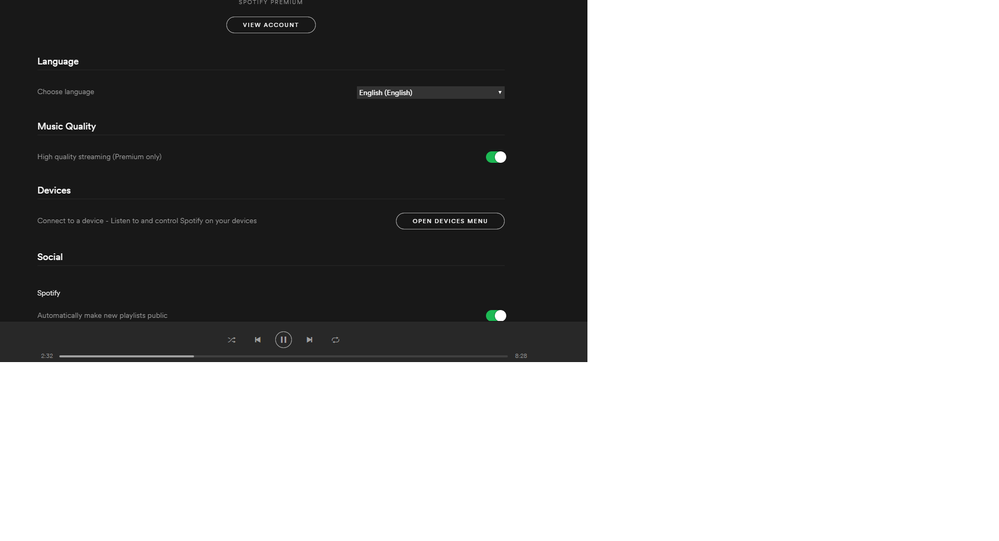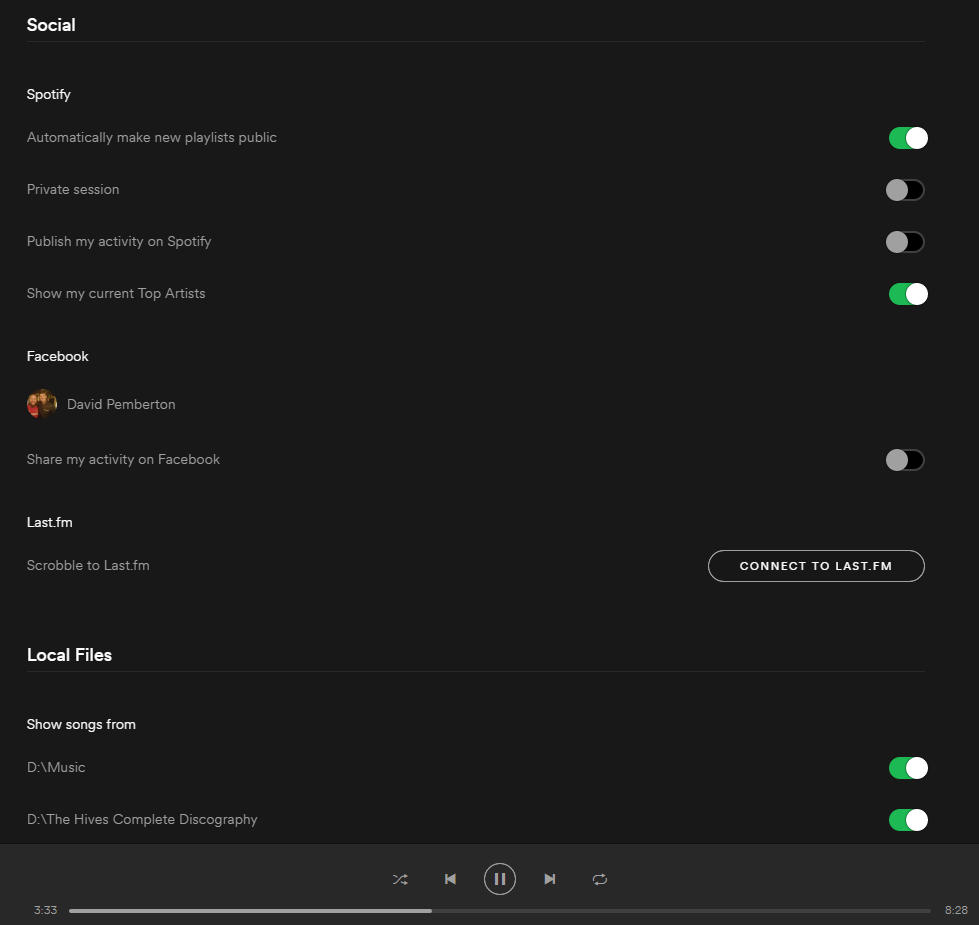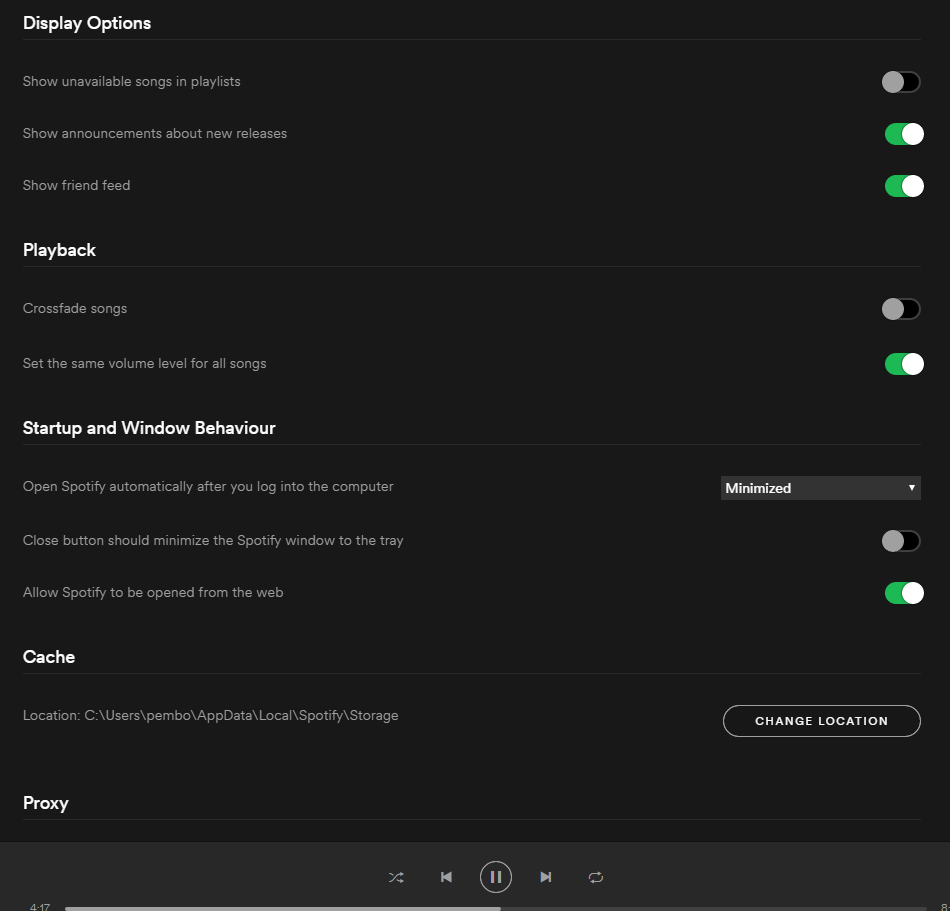Help Wizard
Step 1
Type in your question below and we'll check to see what answers we can find...
Loading article...
Submitting...
If you couldn't find any answers in the previous step then we need to post your question in the community and wait for someone to respond. You'll be notified when that happens.
Simply add some detail to your question and refine the title if needed, choose the relevant category, then post.
Just quickly...
Before we can post your question we need you to quickly make an account (or sign in if you already have one).
Don't worry - it's quick and painless! Just click below, and once you're logged in we'll bring you right back here and post your question. We'll remember what you've already typed in so you won't have to do it again.
FAQs
Please see below the most popular frequently asked questions.
Loading article...
Loading faqs...
Ongoing Issues
Please see below the current ongoing issues which are under investigation.
Loading issue...
Loading ongoing issues...
Help categories
Account & Payment
Using Spotify
Listen Everywhere
Radio autoplay when playlists end
Solved!- Mark as New
- Bookmark
- Subscribe
- Mute
- Subscribe to RSS Feed
- Permalink
- Report Inappropriate Content
Solved! Go to Solution.
- Subscribe to RSS Feed
- Mark Topic as New
- Mark Topic as Read
- Float this Topic for Current User
- Bookmark
- Subscribe
- Printer Friendly Page
- Mark as New
- Bookmark
- Subscribe
- Mute
- Subscribe to RSS Feed
- Permalink
- Report Inappropriate Content
Meanwhile Android users STILL can't manually re-order our playlists in the app, which is basic functionality. The code is there because we can re-order the up next queue, but not playlists. So frustrating that they go and set up this new stuff but won't go back to fix something basic they forgot to do years ago.
- Mark as New
- Bookmark
- Subscribe
- Mute
- Subscribe to RSS Feed
- Permalink
- Report Inappropriate Content
seems this was added by the latest update??
its off and it works thank god 🙂
- Mark as New
- Bookmark
- Subscribe
- Mute
- Subscribe to RSS Feed
- Permalink
- Report Inappropriate Content
I think the topic of this thread is the autoplay feature, not reordering playlists.
- Mark as New
- Bookmark
- Subscribe
- Mute
- Subscribe to RSS Feed
- Permalink
- Report Inappropriate Content
There's been an update lately that means when an album is supposed to finish it instead starts a radio.
I've stopped it happening on my phone but desktop is still the same thing.
Why is it even a thing and why is it defaulted?
- Mark as New
- Bookmark
- Subscribe
- Mute
- Subscribe to RSS Feed
- Permalink
- Report Inappropriate Content
Hello @pemboom, welcome to the Spotify Community.
Sounds like you need to turn off Autoplay. You can find this in the Settings.
- Mark as New
- Bookmark
- Subscribe
- Mute
- Subscribe to RSS Feed
- Permalink
- Report Inappropriate Content
There's no option for autoplay or anything relating to this.
- Mark as New
- Bookmark
- Subscribe
- Mute
- Subscribe to RSS Feed
- Permalink
- Report Inappropriate Content
Ok, can you please post a screenshot of the bottom of your preferences on your device?
- Mark as New
- Bookmark
- Subscribe
- Mute
- Subscribe to RSS Feed
- Permalink
- Report Inappropriate Content
- Mark as New
- Bookmark
- Subscribe
- Mute
- Subscribe to RSS Feed
- Permalink
- Report Inappropriate Content
ok, thank you very much. That's definitely weird. Could i ask you to try a reinstall?
- Mark as New
- Bookmark
- Subscribe
- Mute
- Subscribe to RSS Feed
- Permalink
- Report Inappropriate Content
What should I expect to see afterwards?
- Mark as New
- Bookmark
- Subscribe
- Mute
- Subscribe to RSS Feed
- Permalink
- Report Inappropriate Content
Normally the autoplay option should show right under the display options. Ive checked my own desktop app and it isnt there. However, autoplay is not available for me. That's normal cause it isnt rolled out to everyone yet. So normally it should either show up as an option for you, or, if not, it should not autoplay.
- Mark as New
- Bookmark
- Subscribe
- Mute
- Subscribe to RSS Feed
- Permalink
- Report Inappropriate Content
Well I reinstalled and unsurprisingly nothing changed since I was already updated to the latest version.
I don't know why they decided this was a feature they were gonna add, or why it should be defaulted as on. It's really pushing me to cancelling my sub.
- Mark as New
- Bookmark
- Subscribe
- Mute
- Subscribe to RSS Feed
- Permalink
- Report Inappropriate Content
@pemboom wrote:
Well I reinstalled and unsurprisingly nothing changed since I was already updated to the latest version.
I don't know why they decided this was a feature they were gonna add, or why it should be defaulted as on. It's really pushing me to cancelling my sub.
Well, is there any chance that you have other devices (phone, tablet, etc) that has Spotify installed? if so, that may be causing autoplay to turn on. Turn it off in your phone's settings and that should fix it since Autoplay is rolled out to 100% of mobile devices by now.
Edit: Just re-read the post, you already turned it off on your phone. Sorry!
- Mark as New
- Bookmark
- Subscribe
- Mute
- Subscribe to RSS Feed
- Permalink
- Report Inappropriate Content
Can you maybe delete your post or something? I know what happens now and I don't get any attempt to solve my problem now a 'Rock Star' has failed to provide a solution.
- Mark as New
- Bookmark
- Subscribe
- Mute
- Subscribe to RSS Feed
- Permalink
- Report Inappropriate Content
@pemboom wrote:
Can you maybe delete your post or something? I know what happens now and I don't get any attempt to solve my problem now a 'Rock Star' has failed to provide a solution.
No I cannot delete my post, that's a restriction imposed on the Community for all members including us Rock Stars.
- Mark as New
- Bookmark
- Subscribe
- Mute
- Subscribe to RSS Feed
- Permalink
- Report Inappropriate Content
Hey @pemboom, please do not resignate. I have escalated this issue for further troubleshooting and i'll get back to you as soon as i can with more advice. So stay tuned!
- Mark as New
- Bookmark
- Subscribe
- Mute
- Subscribe to RSS Feed
- Permalink
- Report Inappropriate Content
Hey @pemboom I received this answer from the Troubleshooting team. I know you tried to reinstall once before, but i dont know if you have just tried touninstall and the simply reinstall, so maybe try this out and let us know if this helped.
Here is the answer:
That's odd. In this case, let's try a clean reinstall to get this fixed. Ask him to follow these steps:
- Log out of Spotify and then close the program.
- Uninstall
- Browse to the cache and delete everything inside the folder. The default location should be:
C:\Users\%Username%\AppData\Local\Spotify\Storage
- Delete also the folder:
C:\Users\%Username%\AppData\Local\Spotify\Users\<r
There is a folder for each profile that has been logged into Spotify on that computer account.
- Restart PC.
- Reinstall the app from here: http://download.spotify.com/Spotify%20Installer.ex
e
- Mark as New
- Bookmark
- Subscribe
- Mute
- Subscribe to RSS Feed
- Permalink
- Report Inappropriate Content
Please don't patronise me with reinstall instructions. I've worked in tech support for years, as is made very clear by my responses on here.
I'm coming to the conclusion very quickly this is just an innate part of the Spotify experience now. Why would they introduce it in the first place and why wouldn't they give you the option to remove it? It's very clear that the software itsself is missing the very option to stop this, and it's not the first time the desktop client has fell behind the mobile apps. (**bleep**, the android app lagged behind the IOS one for a long time).
It just seems ridiculous to add a feature without the option to stop it.
H E L L is censored on here. I'm worried my music choices are going to get removed here.
- Mark as New
- Bookmark
- Subscribe
- Mute
- Subscribe to RSS Feed
- Permalink
- Report Inappropriate Content
Hey @pemboom
But that's the thing. Spotify rolled it out to some users only now. If its not rolled out to you then the option to turn it off is missing, like for me. In this case the Autoplay function is not working. If its rolled out, like in your case, there should be an option to turn it off. If its not there then this is definately not normal and not working as intented.
- Mark as New
- Bookmark
- Subscribe
- Mute
- Subscribe to RSS Feed
- Permalink
- Report Inappropriate Content
@pemboom wrote:
Please don't patronise me with reinstall instructions. I've worked in tech support for years, as is made very clear by my responses on here.
I'm coming to the conclusion very quickly this is just an innate part of the Spotify experience now. Why would they introduce it in the first place and why wouldn't they give you the option to remove it? It's very clear that the software itsself is missing the very option to stop this, and it's not the first time the desktop client has fell behind the mobile apps. (**bleep**, the android app lagged behind the IOS one for a long time).
It just seems ridiculous to add a feature without the option to stop it.
H E L L is censored on here. I'm worried my music choices are going to get removed here.
There is an option to disable AutoPlay, but the entire feature just hasn't been rolled out to your account yet. Be patient and wait for it to be completely rolled out to your account. Also, swear words are censored here for a reason.
Suggested posts
Hey there you, Yeah, you! 😁 Welcome - we're glad you joined the Spotify Community! While you here, let's have a fun game and get…