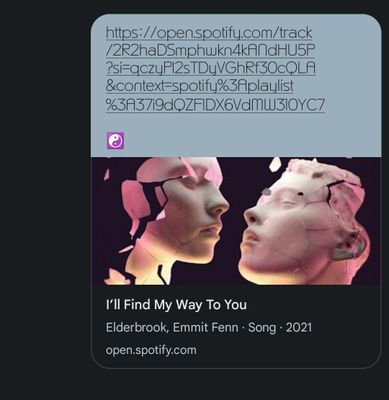Did you find this article helpful?
Shared links doesn't work
- Mark as New
- Bookmark
- Subscribe
- Mute
- Subscribe to RSS Feed
- Permalink
- Report Inappropriate Content
Plan
Premium
Country
Sweden
Device
OnePlus Nord
Operating System
Android 11
Browser
Chrome, Brave
My Question or Issue
I've seen other topics here about shared links not working and they've been closed without action, like this one for example: https://community.spotify.com/t5/Android/Bug-in-sharing-links/td-p/1604500
My friend and I usually share links of songs we like and it used to work flawlessly. She's got an Iphone, although I doubt that has anything to do with this. When I click on her link the Spotify pops up but shows nothing, like I just switched back to the app. The links are definitely broken and I know they used to work without any problems. It's not been working for quite some time now.
Here's an example she sent me today:
On my PC this works just fine. On my phone however it doesn't. Tried in both Chrome and Brave, it just opens the Spotify app as if I switched back to the app myself and it's not re-directing to the shared music.
In the post I mentioned about this very topic the user labelscollected gave a suggested "solution" to the problem; removing everything after the "?" in the url seems to work on my phone in Brave browser(tested). Like this:
However, this is a workaround and not a fix! Please fix your bug for sharing links as it seems to not have been fixed for some time now and it's really annoying! I just found the workaround today on the community page because I was so annoyed about it not working I had to go search for it... I just wonder how many people are affected from this without knowing why or how to work around it.
Cheers Spotify devs!
- Labels:
-
Android
-
Share links
- Subscribe to RSS Feed
- Mark Topic as New
- Mark Topic as Read
- Float this Topic for Current User
- Bookmark
- Subscribe
- Printer Friendly Page