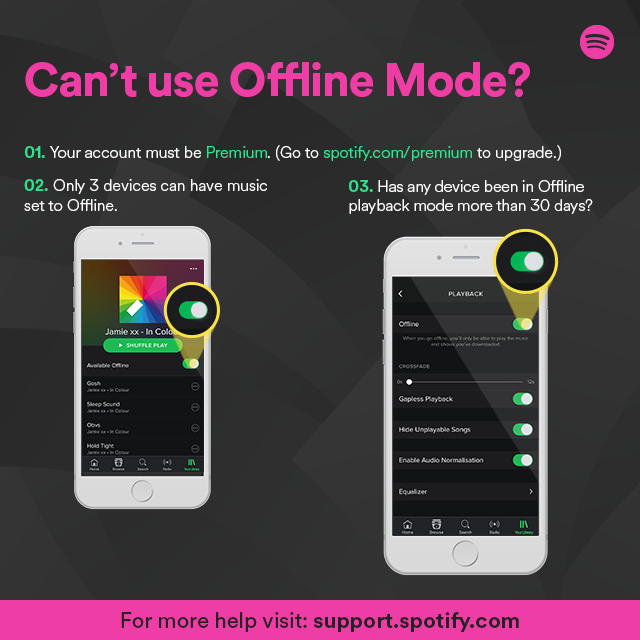Help Wizard
Step 1
Type in your question below and we'll check to see what answers we can find...
Loading article...
Submitting...
If you couldn't find any answers in the previous step then we need to post your question in the community and wait for someone to respond. You'll be notified when that happens.
Simply add some detail to your question and refine the title if needed, choose the relevant category, then post.
Just quickly...
Before we can post your question we need you to quickly make an account (or sign in if you already have one).
Don't worry - it's quick and painless! Just click below, and once you're logged in we'll bring you right back here and post your question. We'll remember what you've already typed in so you won't have to do it again.
FAQs
Please see below the most popular frequently asked questions.
Loading article...
Loading faqs...
Ongoing Issues
Please see below the current ongoing issues which are under investigation.
Loading issue...
Loading ongoing issues...
Help categories
Account & Payment
Using Spotify
Listen Everywhere
Songs not downloading
Songs not downloading
- Mark as New
- Bookmark
- Subscribe
- Mute
- Subscribe to RSS Feed
- Permalink
- Report Inappropriate Content
- Subscribe to RSS Feed
- Mark Topic as New
- Mark Topic as Read
- Float this Topic for Current User
- Bookmark
- Subscribe
- Printer Friendly Page
- Mark as New
- Bookmark
- Subscribe
- Mute
- Subscribe to RSS Feed
- Permalink
- Report Inappropriate Content
Now, it´s even worse, songs are taking like 10 minutes to download at high quality. I used to sync both playlists in less than an hour. What´s going on here? I simply cannot download my playlist. I left my cell phone connected for more than 5 hours and the downloading never finished, seriously people? Why am I paying for an offline feature that does not work?
- Mark as New
- Bookmark
- Subscribe
- Mute
- Subscribe to RSS Feed
- Permalink
- Report Inappropriate Content
If it's downloading that slowly, something is seriously wrong. Let's see if we can work out what's wrong.
Could you cancel the download by switching off the "Download" button/buttons and close spotify. You will have to redownload everything but frrom what you say, it's not going to make a huge difference. Now install speedtest and run it. Let me know the download speed it shows.
- Mark as New
- Bookmark
- Subscribe
- Mute
- Subscribe to RSS Feed
- Permalink
- Report Inappropriate Content
Hi I´ve alread tried that and also reinstalled spotify and retried to download. Nothing seems to help, it starts, reaches 8%, now it´s stuck at 12%. My current download speed is 30mb. At this moment, my both playlists at High quality should´ve been fully downloaded. Both should have around 170 songs, it´s not anything massive. It´s not related to my internet connection, because I had this issue at my cousin´s house, and at work, same issue.
- Mark as New
- Bookmark
- Subscribe
- Mute
- Subscribe to RSS Feed
- Permalink
- Report Inappropriate Content
Hey there @luigi_force, welcome to the community!
That doesn't sound good. Let's try some troubleshooting 🙂 There's a couple of things you can try first:
- Clear your device's cache data. You can follow the step by step guide here. Before the hard reset to your device were you saving them in an external place? If so, try clearing that too.
- Make sure you have enough storage space and that in your account page there aren't more than 3 devices listed for offline content.
- Have you tried a clean re-install? It involves clearing your cached data as well. You can follow the steps in the link.
Let me know how it goes!
K
| ------------------------------------------------------------------------- Treat others the way you want to be treated! |
- Mark as New
- Bookmark
- Subscribe
- Mute
- Subscribe to RSS Feed
- Permalink
- Report Inappropriate Content
- Mark as New
- Bookmark
- Subscribe
- Mute
- Subscribe to RSS Feed
- Permalink
- Report Inappropriate Content
Hey again @luigi_force!
This is such an odd case, I've escalated it to the staff so they can take a fresh look into it 🙂 We should be hearing from them soon.
K
| ------------------------------------------------------------------------- Treat others the way you want to be treated! |
- Mark as New
- Bookmark
- Subscribe
- Mute
- Subscribe to RSS Feed
- Permalink
- Report Inappropriate Content
- Mark as New
- Bookmark
- Subscribe
- Mute
- Subscribe to RSS Feed
- Permalink
- Report Inappropriate Content
- Mark as New
- Bookmark
- Subscribe
- Mute
- Subscribe to RSS Feed
- Permalink
- Report Inappropriate Content
Hey again @luigi_force!
After chasing this up, you should try to remove your offline devices, as it may be due to duplicate cache, by following the steps here: https://support.spotify.com/account_payment_help/account_settings/how-do-i-remove-my-offline-devices...
Keep in mind that because of the reset on your phone, it may be showing up as a device but be associated with the older version of the client you had, before the reset, which is why trying this might help. Also, removing all your devices might log you out and you will need to re-download your offline content.
Let me know how it works out 🙂
K
| ------------------------------------------------------------------------- Treat others the way you want to be treated! |
- Mark as New
- Bookmark
- Subscribe
- Mute
- Subscribe to RSS Feed
- Permalink
- Report Inappropriate Content
I have tried all that, but I am afraid, that nothing has worked. I am still unable to download my songs. It took a whole hour to download 8% of my playlist, which only has 180 songs. And this, at normal quality, at high quality, the count never leaves 0%. I hard reset my device again, cleared everything there was to be cleared, but still the same results.
- Mark as New
- Bookmark
- Subscribe
- Mute
- Subscribe to RSS Feed
- Permalink
- Report Inappropriate Content
Did you download and install speedtest as I suggested earlier. Running it will at least eliminate any networking issues which seemed to me to be a good starting point. Give it a try and let us know what it says.
- Mark as New
- Bookmark
- Subscribe
- Mute
- Subscribe to RSS Feed
- Permalink
- Report Inappropriate Content
Yes I did and my connection is fine, as I stated earlier, I tried that at my cousin´s house also with good internet connection and got the same results.
EDIT: Now it´s not even downloading at all.
EDIT 2: 10 minutes later, 2%. The download should have been completed by now as far as I remember.
Is there any chance I can get the previous version just to try? Can´t this be an issue with my account or something? My device is working properly, did all the steps suggested, including checking my internet connection.
- Mark as New
- Bookmark
- Subscribe
- Mute
- Subscribe to RSS Feed
- Permalink
- Report Inappropriate Content
Hey again @luigi_force, sorry to hear it didn't work out.
Would you mind offering some extra info like the following so I can pass it on to the right team?
- Do you have a VPN enabled?
- What device, and version of Spotify are you running? Are there any updates available?
- Have you tried resetting your network settings?
It might shed a bit more light to the troubleshooting direction we should follow.
Thanks 🙂
K
| ------------------------------------------------------------------------- Treat others the way you want to be treated! |
- Mark as New
- Bookmark
- Subscribe
- Mute
- Subscribe to RSS Feed
- Permalink
- Report Inappropriate Content
- Mark as New
- Bookmark
- Subscribe
- Mute
- Subscribe to RSS Feed
- Permalink
- Report Inappropriate Content
- Mark as New
- Bookmark
- Subscribe
- Mute
- Subscribe to RSS Feed
- Permalink
- Report Inappropriate Content
Let us know if you have any more issues 🙂
Happy Spotify-ing,
K
| ------------------------------------------------------------------------- Treat others the way you want to be treated! |
Suggested posts
Hey there you, Yeah, you! 😁 Welcome - we're glad you joined the Spotify Community! While you here, let's have a fun game and get…