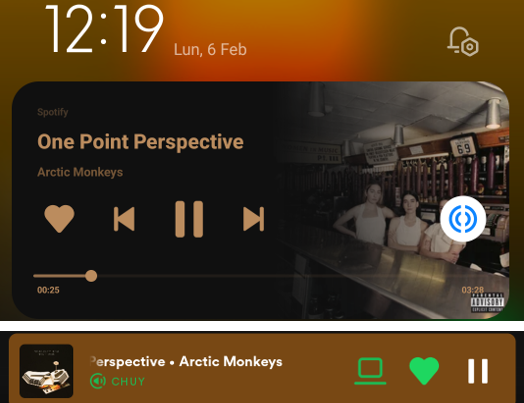Help Wizard
Step 1
Type in your question below and we'll check to see what answers we can find...
Loading article...
Submitting...
If you couldn't find any answers in the previous step then we need to post your question in the community and wait for someone to respond. You'll be notified when that happens.
Simply add some detail to your question and refine the title if needed, choose the relevant category, then post.
Just quickly...
Before we can post your question we need you to quickly make an account (or sign in if you already have one).
Don't worry - it's quick and painless! Just click below, and once you're logged in we'll bring you right back here and post your question. We'll remember what you've already typed in so you won't have to do it again.
FAQs
Please see below the most popular frequently asked questions.
Loading article...
Loading faqs...
Ongoing Issues
Please see below the current ongoing issues which are under investigation.
Loading issue...
Loading ongoing issues...
Help categories
Account & Payment
Using Spotify
Listen Everywhere
Spotify Notification always showing Album Cover from previous Song
Spotify Notification always showing Album Cover from previous Song
- Mark as New
- Bookmark
- Subscribe
- Mute
- Subscribe to RSS Feed
- Permalink
- Report Inappropriate Content
Plan
Premium
Country
Switzerland
Device
Redmi Note 11 Pro
Operating System
Android 12
My Question or Issue
Hi, bascially the subject title says everything. Only had this issue on this phone. Tried reinstalling and deleting data already. Picture or albumcover changes with the next song, so it keeps being one behind.
- Subscribe to RSS Feed
- Mark Topic as New
- Mark Topic as Read
- Float this Topic for Current User
- Bookmark
- Subscribe
- Printer Friendly Page
- Mark as New
- Bookmark
- Subscribe
- Mute
- Subscribe to RSS Feed
- Permalink
- Report Inappropriate Content
Screenshot for example

- Mark as New
- Bookmark
- Subscribe
- Mute
- Subscribe to RSS Feed
- Permalink
- Report Inappropriate Content
Hey @Fion13,
Thanks for reaching out.
We've tested this on our end using a Xiaomi device, but couldn't reproduce the issue. Can you please let us know if there's any particular pattern to this behavior or a way to reproduce it consistently (e.g. when switching from one playlist to another or when playing the first few tracks after you've opened the app)? Also, does the same happen when switching between podcast episodes?
Looking forward to your reply.
- Mark as New
- Bookmark
- Subscribe
- Mute
- Subscribe to RSS Feed
- Permalink
- Report Inappropriate Content
Hi, thank you for your answer and sorry for my late respond. I saw some people on reddit with the same issue, either on Android 12 or 13.
When I open Spotify and play a song it shows the right picture in the notification. But the next song has the ine from the song before and so on.
I'm not much of a podcast listener bit if i switch between different podcasts, the image switches, too.
- Mark as New
- Bookmark
- Subscribe
- Mute
- Subscribe to RSS Feed
- Permalink
- Report Inappropriate Content
Hey @Fion13,
Thanks for the reply.
Could you share the Spotify version you're using and prepare a short screen recording of the issue?
Have you tested this with Android 13 on the same phone as well?
Keep us posted,
Cheers!
- Mark as New
- Bookmark
- Subscribe
- Mute
- Subscribe to RSS Feed
- Permalink
- Report Inappropriate Content
I'm facing the same issue. When I change the song, the album cover is of the previous song in the notification bar and on the lockscreen.
My device is mi 11t pro and I'm using android 12. I've attached a screenshot for example.

- Mark as New
- Bookmark
- Subscribe
- Mute
- Subscribe to RSS Feed
- Permalink
- Report Inappropriate Content
Hey @Lilyscarlett,
Thank you for your reply in this thread.
Could you please let us know if the app is always showing the album cover of the previous song or it's always the same one until you open it?
It might be a good idea to check your MIU Settings - try looking for a setting that would let you change the way you see the player in the notification bar.
We'd can also suggest to try clearing cached files on your device. Here are the steps on how to do that. This'll make sure that old files that might be causing issues with the app's performance are gone.
If that doesn't do it for you, we'll also need to know your Spotify version. If you don't know how to check it - go to this FAQ.
We'll be on the lookout for your reply.
- Mark as New
- Bookmark
- Subscribe
- Mute
- Subscribe to RSS Feed
- Permalink
- Report Inappropriate Content
I have the same problem. The first song works fine but When I change the song, the album cover is the previous song on the notification bar and on the lock screen.
It doesn't work even clearing the cache and reinstalling
Spotify version: 8.8.0.347
POCO X3 NFC - Android 12 - MIUI 13

- Mark as New
- Bookmark
- Subscribe
- Mute
- Subscribe to RSS Feed
- Permalink
- Report Inappropriate Content
Hi there folks,
Thanks for the posts.
Can you try logging in with a different Spotify account to test if it's happening on that one as well. You can create a free account for test purposes.
Keep us posted on how you get on with this.
- Mark as New
- Bookmark
- Subscribe
- Mute
- Subscribe to RSS Feed
- Permalink
- Report Inappropriate Content
Hi, sorry for not responding i kinda forgot about this, even tho the issue is still there.
So i treid another account and it actually kinda worked but also didnt. Sometimes the image changed with the song but sometimes only with every 2 songs. So a cover would last for 2 songs on the notification and then switch to the right one and so on.
- Mark as New
- Bookmark
- Subscribe
- Mute
- Subscribe to RSS Feed
- Permalink
- Report Inappropriate Content
Hey @Fion13,
Thanks for getting back to us.
Would you mind checking if the OS of your phone has any pending updates?
On another note, does the issue persist while using a different internet connection?
We'll be on the lookout.
- Mark as New
- Bookmark
- Subscribe
- Mute
- Subscribe to RSS Feed
- Permalink
- Report Inappropriate Content
the issue is still there with another account
- Mark as New
- Bookmark
- Subscribe
- Mute
- Subscribe to RSS Feed
- Permalink
- Report Inappropriate Content
Hey folks,
Thanks for your replies.
Does any of you have a custom launcher installed on your devices? Also, can you please check if the issue persists when playing on another device using Spotify Connect?
Keep us posted.
- Mark as New
- Bookmark
- Subscribe
- Mute
- Subscribe to RSS Feed
- Permalink
- Report Inappropriate Content
I only use the official spotify app, and the issue persists even with spotify connect, example:
- Mark as New
- Bookmark
- Subscribe
- Mute
- Subscribe to RSS Feed
- Permalink
- Report Inappropriate Content
Hi everyone,
Can you check if there's an update to the Spotify app or the OS on Xiaomi pending on your device and let it install. There was an update to Xiaomi's UI system recently and other users are reporting that other issues with the lock screen and widgets are now fixed.
If there isn't one, please let us know the following info, if you already haven't:
- Device model and OS version
- Spotify app version
- Does the issue appear when you're in Offline mode as well?
Looking forward to your replies.
- Mark as New
- Bookmark
- Subscribe
- Mute
- Subscribe to RSS Feed
- Permalink
- Report Inappropriate Content
I am also having the same problem. Where the words are correct but the album picture isn't. I cleared my cache as well and still have the same problem.
I have an Android 12.
Spotify version 8.8.6.472
- Mark as New
- Bookmark
- Subscribe
- Mute
- Subscribe to RSS Feed
- Permalink
- Report Inappropriate Content
Good day
The issue persists with offline mode and there is no update available on my device
- Mark as New
- Bookmark
- Subscribe
- Mute
- Subscribe to RSS Feed
- Permalink
- Report Inappropriate Content
Hey folks,
Thanks for sharing this info.
We've forwarded this to the relevant team for further review, however we can't confirm when it will be addressed. For anyone who's experiencing this, but hasn't shared their device details yet, please do so as this will help speed up the whole process.
Cheers,
- Mark as New
- Bookmark
- Subscribe
- Mute
- Subscribe to RSS Feed
- Permalink
- Report Inappropriate Content
The media player in the notification area is persistent, and shows past songs. I can only stop it by force stopping the app, but once I play a song the old songs come back.
I've tried clearing the cache, clearing the data, and completely uninstalling the app and reinstalling it.
Edit: Samsung S23+, running Android 13, OneUI 5.1
- Mark as New
- Bookmark
- Subscribe
- Mute
- Subscribe to RSS Feed
- Permalink
- Report Inappropriate Content
Here with the same problem.
my device: Redmi 10C, MIUI 13.0.6 Global
Suggested posts
Hey there you, Yeah, you! 😁 Welcome - we're glad you joined the Spotify Community! While you here, let's have a fun game and get…