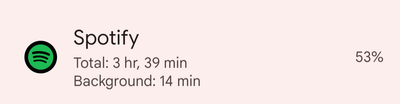Help Wizard
Step 1
Type in your question below and we'll check to see what answers we can find...
Loading article...
Submitting...
If you couldn't find any answers in the previous step then we need to post your question in the community and wait for someone to respond. You'll be notified when that happens.
Simply add some detail to your question and refine the title if needed, choose the relevant category, then post.
Just quickly...
Before we can post your question we need you to quickly make an account (or sign in if you already have one).
Don't worry - it's quick and painless! Just click below, and once you're logged in we'll bring you right back here and post your question. We'll remember what you've already typed in so you won't have to do it again.
FAQs
Please see below the most popular frequently asked questions.
Loading article...
Loading faqs...
Ongoing Issues
Please see below the current ongoing issues which are under investigation.
Loading issue...
Loading ongoing issues...
Help categories
Account & Payment
Using Spotify
Listen Everywhere
Unreasonable battery drain on Pixel 3a
Unreasonable battery drain on Pixel 3a
- Mark as New
- Bookmark
- Subscribe
- Mute
- Subscribe to RSS Feed
- Permalink
- Report Inappropriate Content
Plan
Premium
Country
US
Device
Google Pixel 3a
Operating System
Android 12
Google play system update from august 1st 2022
Security update from may 5th 2022
Build number SP2A.220505.008
My Question or Issue
Spotify is using a massive amount of battery and causing my phone to heat up quite a bit
This is a clean install off a factory reset from slightly over a week ago
I've been playing HQ downloaded music over bluetooth
- Labels:
-
Android
-
Android 12
-
battery
-
Google Pixel
- Subscribe to RSS Feed
- Mark Topic as New
- Mark Topic as Read
- Float this Topic for Current User
- Bookmark
- Subscribe
- Printer Friendly Page
- Mark as New
- Bookmark
- Subscribe
- Mute
- Subscribe to RSS Feed
- Permalink
- Report Inappropriate Content
Hey @superchill93,
Thanks for reaching out and welcome to the Community!
As a first step in narrowing down the possible cause for this behaviour, can you please try using the app with the Bluetooth connection turned off and see if that makes a difference? Also, please let us know your current Spotify version.
Keep us posted!
Take care,
- Mark as New
- Bookmark
- Subscribe
- Mute
- Subscribe to RSS Feed
- Permalink
- Report Inappropriate Content
Just tested with and without bluetooth
I had my phone speaker around 50% volume for 30 minutes which used around 6% of my battery
I got around 40 minutes with 6% with bluetooth on playing through my earbuds
both runs were performed with the screen off the whole time downloaded albums on loop
So the bluetooth actually used less battery which makes sense I think cause the phone isn't directly driving speakers
My spotify version is 8.7.66.534
- Mark as New
- Bookmark
- Subscribe
- Mute
- Subscribe to RSS Feed
- Permalink
- Report Inappropriate Content
Hi there @superchill93,
Thank you for your reply and for the troubleshooting you've done so far.
As a next step we suggest that you follow the steps bellow:
- Mobile Settings> Apps> Spotify> Permissions. Allow everything you see there.
- Mobile settings> Apps> Spotify> Battery> Optimize battery usage> select top All (not optimized for apps)> Spotify> turn on.
- Last step - restart the phone.
Let us know how it goes so that we can continue to assist you if you need us to 🙂
Take care!
- Mark as New
- Bookmark
- Subscribe
- Mute
- Subscribe to RSS Feed
- Permalink
- Report Inappropriate Content
The only permissions I haven't given it are camera and contact. I can give it those permissions you want but I don't think that would be affecting battery that much
The battery settings have been set to Optimized for a while ( the other options are restricted and unrestricted )
I've tried setting it to restricted as well but that didn't help enough to be noticeable
- Mark as New
- Bookmark
- Subscribe
- Mute
- Subscribe to RSS Feed
- Permalink
- Report Inappropriate Content
Hey there @superchill93,
Thanks for getting back to us.
Just to confirm, did this start happening after a specific event such as an update (either of Spotify or the OS of your phone)?
On another note, could you let us know if this only happens while in Offline mode or if it also happens when you're streaming via WiFi/cellular?
We'll be on the lookout.
- Mark as New
- Bookmark
- Subscribe
- Mute
- Subscribe to RSS Feed
- Permalink
- Report Inappropriate Content
Originally I was using a ZTE Blade A3 prime and then I bought the pixel. The battery life was fine on the A3 prime but I had an older version of spotify and android installed on that
Also I just tested with offline mode and I'm still getting about 6 minutes out of 1% of battery (10% every hour with the screen off playing music through bluetooth)
I'm gonna see if I can grab the older version off my A3 prime and see if that fixes the issue
Edit: The version I pulled from the A3 prime didn't run on my phone. Which makes sense cause they're different architectures afaik. But I was unable to test it
I did, however, find the version that it was running. That being 8.7.38.666
- Mark as New
- Bookmark
- Subscribe
- Mute
- Subscribe to RSS Feed
- Permalink
- Report Inappropriate Content
Plan
Premium Family
Country
UK
Device
Google Pixel 4A
Operating System
Android 13
My Question or Issue
Spotify uses a lot of battery - on the way to work I listened for around 40 minutes, which resulted in 15-18% battery use - it went from around 98% charged to the low 80s. This was listening to two podcasts that I'd downloaded at home over wi-fi. My phone was locked, in my pocket (so screen shouldn't have been on).
It would be great if Spotify was more battery efficient.

- Mark as New
- Bookmark
- Subscribe
- Mute
- Subscribe to RSS Feed
- Permalink
- Report Inappropriate Content
My Question or Issue
On my Google Pixel 7a Android 13 phone, 1.5 hours of Spotify usage can end up burning 30% of the battery. E.g. this morning showing total of 1h23m usage with 58m of that as background usage and Spotify shown as used 30% of the battery in battery usage breakdown. Note, the equivalent time listening to Audible only used 3% of the battery! There seems to be something very wrong here with Spotify battery usage. Clearing caches etc doesnt seem to help.
Plan
Premium
Country
UK
Device
Google Pixel 7a
Operating System
Android 13
Spotify Version
8.8.74.652
- Mark as New
- Bookmark
- Subscribe
- Mute
- Subscribe to RSS Feed
- Permalink
- Report Inappropriate Content
Still the same on Android 16, Pixel 8 with premium 9.0.82.1032.
Suggested posts
Hey there you, Yeah, you! 😁 Welcome - we're glad you joined the Spotify Community! While you here, let's have a fun game and get…