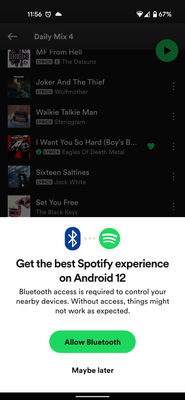Help Wizard
Step 1
Type in your question below and we'll check to see what answers we can find...
Loading article...
Submitting...
If you couldn't find any answers in the previous step then we need to post your question in the community and wait for someone to respond. You'll be notified when that happens.
Simply add some detail to your question and refine the title if needed, choose the relevant category, then post.
Just quickly...
Before we can post your question we need you to quickly make an account (or sign in if you already have one).
Don't worry - it's quick and painless! Just click below, and once you're logged in we'll bring you right back here and post your question. We'll remember what you've already typed in so you won't have to do it again.
FAQs
Please see below the most popular frequently asked questions.
Loading article...
Loading faqs...
Ongoing Issues
Please see below the current ongoing issues which are under investigation.
Loading issue...
Loading ongoing issues...
Help categories
Account & Payment
Using Spotify
Listen Everywhere
"Get the Best Experience on Android 12..." Pop Up
"Get the Best Experience on Android 12..." Pop Up
- Mark as New
- Bookmark
- Subscribe
- Mute
- Subscribe to RSS Feed
- Permalink
- Report Inappropriate Content
Plan
Premium
Country
US
Device
Galaxy Note 20 Ultra
Operating System
Android 12
My Question or Issue
I keep getting a pop up that says "Get the best Spotify experience on Android 12...Allow Bluetooth". I don't necessarily see a reason to allow bluetooth since everything is working fine for me. The problem is, I click "maybe later" but it comes up every single time i open the app even if it was just minimized for a second. How do I disable this thing?
- Subscribe to RSS Feed
- Mark Topic as New
- Mark Topic as Read
- Float this Topic for Current User
- Bookmark
- Subscribe
- Printer Friendly Page
- Mark as New
- Bookmark
- Subscribe
- Mute
- Subscribe to RSS Feed
- Permalink
- Report Inappropriate Content
The steps by Elena above worked great for me (on a Mi 10T) with the extra step of restarting the Spotify app.
Thanks!
- Mark as New
- Bookmark
- Subscribe
- Mute
- Subscribe to RSS Feed
- Permalink
- Report Inappropriate Content
Elena your advice has not fixed my problem.
I'm being met by the notification:
Get the best Spotify experience on Android 12
Spotify bluetooth access is required to control your nearby devices
every time I open the app - no matter which selection I click.
Also - the app is showing no music controls at the base of the screen. There is no way for me to see what is currently playing. Access the queue etc.
Galaxy S10+
One UI version 4.1
Android version 12
I look forward to a fast response as this is stopping me be able to to use the app.
- Mark as New
- Bookmark
- Subscribe
- Mute
- Subscribe to RSS Feed
- Permalink
- Report Inappropriate Content
Frequently when I open the Spotify Android app, I get a pop up asking me to enable Bluetooth permissions so Spotify can control other devices. I don't want Spotify to control other devices, so I don't want to enable Bluetooth. But the only options on the pop up are enable Bluetooth permissions or "Maybe later". And then the next time I open the Spotify app, I get the same pop up asking for the same permissions I don't want to grant. By the 10th time I've said "Maybe later", Spotify should catch on that I'm not granting Bluetooth permissions. Give me a "Never ask again" option! Stop nagging me for permissions I don't want to grant you!
- Mark as New
- Bookmark
- Subscribe
- Mute
- Subscribe to RSS Feed
- Permalink
- Report Inappropriate Content
I had the same issue, instead of pressing either of the two buttons to change settings or sort later, just swipe the pop up down out of view. Hasn't popped up since I did that. Hope that helps
- Mark as New
- Bookmark
- Subscribe
- Mute
- Subscribe to RSS Feed
- Permalink
- Report Inappropriate Content
Having the same problem on my S21. Pops up almost every day, even though I'm "Allowing Bluetooth." Super annoying
- Mark as New
- Bookmark
- Subscribe
- Mute
- Subscribe to RSS Feed
- Permalink
- Report Inappropriate Content
Hi @birdadjacent!
The message shouldn't pop up after you press "Maybe later", since your decision will be saved in the app. Keep in mind that reinstalling it / clearing the cache will reset the settings to default, including this prompt, meaning it will pop up when you next launch the app.
If you don't want to turn this option, tap "Maybe later", then double-check your phone's settings and confirm that Nearby devices isn't allowed for Spotify. You can do that in Settings > Apps > Spotify > Permissions > Nearby devices > Don't allow.
Let us know if the message pops back up when you relaunch the app.
Cheers!
- Mark as New
- Bookmark
- Subscribe
- Mute
- Subscribe to RSS Feed
- Permalink
- Report Inappropriate Content
I'm using the samsung galaxy s22, and had the issue of repeating Bluetooth pop ups. Once I allowed the nearby devices permission in settings and force stopped the app, the pop ups stopped happening. Thanks!
- Mark as New
- Bookmark
- Subscribe
- Mute
- Subscribe to RSS Feed
- Permalink
- Report Inappropriate Content
I'm having the same issue.
It's not just when I open the app, the popup comes up every time I switch screens to Spotify, regardless of how many times I've hit maybe later.
My app permissions for nearby devices are off.
Still having the issue.
- Mark as New
- Bookmark
- Subscribe
- Mute
- Subscribe to RSS Feed
- Permalink
- Report Inappropriate Content
Same 😞
- Mark as New
- Bookmark
- Subscribe
- Mute
- Subscribe to RSS Feed
- Permalink
- Report Inappropriate Content
same here. gave all permissions, still happening.
- Mark as New
- Bookmark
- Subscribe
- Mute
- Subscribe to RSS Feed
- Permalink
- Report Inappropriate Content
Hey there folks!
We thank you for keeping us posted 🙂
The info has been passed on and this is being looked into.
We have no information on when each individual account will stop seeing this pop-up, but it should be showing less frequently now.
And, as always, keep the app up to date.
Thanks & cheers!
- Mark as New
- Bookmark
- Subscribe
- Mute
- Subscribe to RSS Feed
- Permalink
- Report Inappropriate Content
I'm having this issue as well - doesn't seem to matter how many times I hit Maybe Later. Can you add a Maybe Never option that just makes it go away forever?
- Mark as New
- Bookmark
- Subscribe
- Mute
- Subscribe to RSS Feed
- Permalink
- Report Inappropriate Content
Same issue. About to cancel subscription over this and lack of a dislike or "Never play this fking song again" button. Also sometimes the music is playing but the play/pause button is missing. Have to close the app. Android A52.
- Mark as New
- Bookmark
- Subscribe
- Mute
- Subscribe to RSS Feed
- Permalink
- Report Inappropriate Content
Also getting this issue and its also affecting the performance of the app...it will occasionally lose connectivity with my Bluetooth device for 2-3 before reconnecting.
The control bar which shows the song currently playing and gives you the ability to skip/pause the track also disappears.
I regularly have to close the app down and start my session again.
Steve, UK
- Mark as New
- Bookmark
- Subscribe
- Mute
- Subscribe to RSS Feed
- Permalink
- Report Inappropriate Content
- Mark as New
- Bookmark
- Subscribe
- Mute
- Subscribe to RSS Feed
- Permalink
- Report Inappropriate Content
This is the popup I keep seeing. Stop prompting me for Bluetooth permissions! If I wanted to give you those permissions, I would have given them to you one of the first dozen times you asked!
- Mark as New
- Bookmark
- Subscribe
- Mute
- Subscribe to RSS Feed
- Permalink
- Report Inappropriate Content
I have the same issue when i use bluetooth device to play songs from my Samsung phone . Very annoying. Not only just I have to click to turn off the notification, but also whenever that notification starts, it interrupts the playing song and then the song resumes!
- Mark as New
- Bookmark
- Subscribe
- Mute
- Subscribe to RSS Feed
- Permalink
- Report Inappropriate Content
Spotify has recently become glitchy and not what I'd expect from a so called premium service.
Long time user here but seriously considering scrapping my premium family subscription as the glitchiness is affecting all devices on my account.
As if the control bar constantly disappearing and the inability to pin more than 5 playlists isn't bad enough; the constant "Get the Best Experience on Android 12..." pop-up just makes me want to uninstall the app and switch to Apple Music.
Please do something about this once v good, now sub-par app.
- Mark as New
- Bookmark
- Subscribe
- Mute
- Subscribe to RSS Feed
- Permalink
- Report Inappropriate Content
Hi there folks,
Thank you for your replies and feedback.
Can you confirm that you followed the steps that's provided in this article? There's some more steps to help thoroughly uninstall the app from your device, so if you haven't, we'd highly suggest it since the steps will make sure there's no old cache files causing this.
We also suggest that you follow the other step that's provided above if you haven't - double-check your phone's settings and confirm that Nearby devices isn't allowed for Spotify. You can do that in Settings > Apps > Spotify > Permissions > Nearby devices > Don't allow.
We'll keep an eye out for your replies.
Take care!
- Mark as New
- Bookmark
- Subscribe
- Mute
- Subscribe to RSS Feed
- Permalink
- Report Inappropriate Content
Okay guys, I was having the same problem, but I fixed it on my phone. I uninstalled the app and reinstalled it again to fix both the Bluetooth pop up and the "currently playing" bar at the bottom of the screen. Once I reinstalled the app, the bluetooth pop up came up again, but this time, after I pressed "allow bluetooth," another pop up from my OS came up and asked if I wanted to allow bluetooth to which I pressed "allow."
Suggested posts
Hey there you, Yeah, you! 😁 Welcome - we're glad you joined the Spotify Community! While you here, let's have a fun game and get…