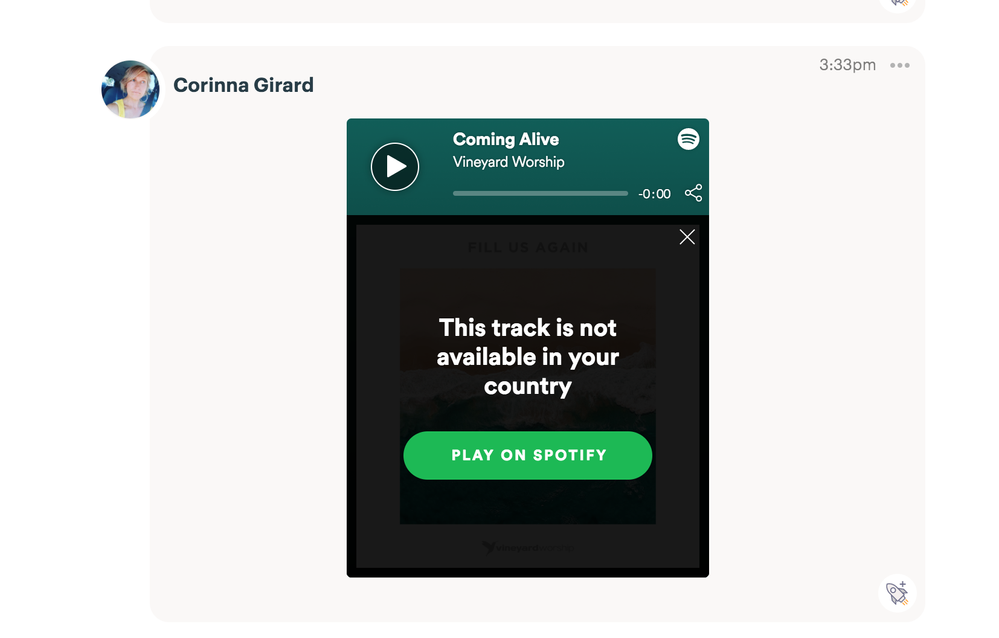- Home
- Help
- Content Questions
- Re: This Track is Not Available in Your Country.. ...
Help Wizard
Step 1
Type in your question below and we'll check to see what answers we can find...
Loading article...
Submitting...
If you couldn't find any answers in the previous step then we need to post your question in the community and wait for someone to respond. You'll be notified when that happens.
Simply add some detail to your question and refine the title if needed, choose the relevant category, then post.
Just quickly...
Before we can post your question we need you to quickly make an account (or sign in if you already have one).
Don't worry - it's quick and painless! Just click below, and once you're logged in we'll bring you right back here and post your question. We'll remember what you've already typed in so you won't have to do it again.
FAQs
Please see below the most popular frequently asked questions.
Loading article...
Loading faqs...
Ongoing Issues
Please see below the current ongoing issues which are under investigation.
Loading issue...
Loading ongoing issues...
Help categories
Account & Payment
Using Spotify
Listen Everywhere
This Track is Not Available in Your Country.. But it Is.
Solved!- Mark as New
- Bookmark
- Subscribe
- Mute
- Subscribe to RSS Feed
- Permalink
- Report Inappropriate Content
Plan
Premium
Country
United States
Device
MacBook Pro (13-inch, 2017, Four Thunderbolt 3 Ports)
Operating System
High Sierra Version 10.13.3
My Question or Issue
I have previously been able to share songs easily with coworkers and friends through Slack by selecting "Copy Song Link" and pasting the link directly in the Slack channel. Ever since about three weeks ago, we've all been seeing the error "This track is not available in your country." Meanwhile, the song in question is playing on the Spotify app without issue. What could be causing this? Anything I can do on my end to fix? I've reinstalled the app and contacted Slack (who blames y'all).
Solved! Go to Solution.
- Labels:
-
bad integration
-
bug
-
embedded
-
slack
-
Unavailable songs

- Subscribe to RSS Feed
- Mark Topic as New
- Mark Topic as Read
- Float this Topic for Current User
- Bookmark
- Subscribe
- Printer Friendly Page
Accepted Solutions
- Mark as New
- Bookmark
- Subscribe
- Mute
- Subscribe to RSS Feed
- Permalink
- Report Inappropriate Content
Hey there folks,
Thank you for your replies in this thread.
We've taken a closer look backstage and this is expected behavior.
We're always testing things by adding or removing features to make Spotify better overall and we’re constantly aiming to improve our features. We’re sorry that this means you’re not able to use Spotify like you wish to do at the moment.
You can read more about how your feedback reaches Spotify here.
Once again - thanks for the feedback, we appreciate it. Let us know if we can help you with anything else.
Take care!
- Mark as New
- Bookmark
- Subscribe
- Mute
- Subscribe to RSS Feed
- Permalink
- Report Inappropriate Content
I am having the exact same problem! I previously could share Spotify tracks, embedded in Basecamp, with my co-workers (we're musicians). Now they ALL say not available in your country. Chatted with Spotify customer service yesterday, and they say it's not on their end. Talked to Basecamp and my IT guy. BOTH says it IS Spotify!!
- Mark as New
- Bookmark
- Subscribe
- Mute
- Subscribe to RSS Feed
- Permalink
- Report Inappropriate Content
Seeing the same issue on both my work and private Slack workspaces. Re-installing both apps has not fixed it.
- Mark as New
- Bookmark
- Subscribe
- Mute
- Subscribe to RSS Feed
- Permalink
- Report Inappropriate Content
I've had this issue for a month now on tumblr, they said they'd look into it... but when?
- Mark as New
- Bookmark
- Subscribe
- Mute
- Subscribe to RSS Feed
- Permalink
- Report Inappropriate Content
I am living in a country outside of the US and frequently come across songs that aren't available. I'm okay with the song not being available (I get why it's happening), but what's really annoying is that if I'm playing a playlist with one of these unavailable songs, all of a sudden the music just stops randomly and doesnt start again unless I manually skip and play another song. It would be great if Spotify could detect that this song is unavailable and automatically skip to the next song. I get in a flow listening to music at work and when it all of a sudden stops it really disrupts my concentration/workflow.
- Mark as New
- Bookmark
- Subscribe
- Mute
- Subscribe to RSS Feed
- Permalink
- Report Inappropriate Content
Still seeing this happen - the docs here are great but then the unexpected happens -
https://wordpress.com/support/audio/spotify/#embedding-via-the-wordpress-block-editor
"This track is not available in your country"
The purpose of embedding is to listen to the track instantly - All parties should get paid when broadcasting like this, and Im assuming thats why this happens? Regardless, I would pay a fee to stream music from my site or clients sites.
- Mark as New
- Bookmark
- Subscribe
- Mute
- Subscribe to RSS Feed
- Permalink
- Report Inappropriate Content
Hey there folks,
Thanks for reaching out about this in the Community.
First of all could you let us know if you're using any sort of Company VPN? This may cause issues with the content availability.
We'll be on the lookout for your replies.
- Mark as New
- Bookmark
- Subscribe
- Mute
- Subscribe to RSS Feed
- Permalink
- Report Inappropriate Content
Hi Alex,
Thanks for your reply! Better late than never. I was not using the corp VPN at the time of this issue. Neither were any of my coworkers, at least 10 others, that I asked. Unfortunately for the purposes of this thread, I no longer work at this company, so someone else here will have to work with you on troubleshooting.
Hoping y'all can come up with a solution for everyone.
- Mark as New
- Bookmark
- Subscribe
- Mute
- Subscribe to RSS Feed
- Permalink
- Report Inappropriate Content
- Mark as New
- Bookmark
- Subscribe
- Mute
- Subscribe to RSS Feed
- Permalink
- Report Inappropriate Content
Hey there @Tappioca,
Thanks for getting in touch with us and welcome to the Community 🙂
Does the issue occur when a friend of yours, who lives in the same country, tries searching for a specific song? That way we can check if it's an account-related issue.
You can also send us a screenshot of the error message. We'll investigate this further.
Keep us posted! If you have questions, you know where to find us.
- Mark as New
- Bookmark
- Subscribe
- Mute
- Subscribe to RSS Feed
- Permalink
- Report Inappropriate Content
I have also been experiencing this issue the past few weeks. We have a Slack channel where we post songs at work. I can hear the embeded player snippets that everyone else posts from Spotify, but when I post one, anytime I click it I get this error. Seems my coworkers can listen fine to my snippet though, so strange. I tried logging out and back in. Restarting my computer. Not using a VPN and i'm in the US.

- Mark as New
- Bookmark
- Subscribe
- Mute
- Subscribe to RSS Feed
- Permalink
- Report Inappropriate Content
Hey there @skyloser,
Thanks for reaching out to us 🙂
Can you check if firewall or anti-virus software is affecting the performance of the app? It's also a good idea to check if the firewall is up-to-date.
Keep us in the loop! If you have questions, we are here for you.
- Mark as New
- Bookmark
- Subscribe
- Mute
- Subscribe to RSS Feed
- Permalink
- Report Inappropriate Content
I got the same message, I copied the "Copy Playlist Link" and pasted it into a page on my website. I did the same thing with a SoundCloud link and it works fine. Something on Spotify seems to be incorrectly triggering this block.
- Mark as New
- Bookmark
- Subscribe
- Mute
- Subscribe to RSS Feed
- Permalink
- Report Inappropriate Content
I've started to get this as well recently, it worked fine before.
No VPN on, no change in firewall settings, no change in anti-virus... nothing on my end has changed. This happens in all of my Slack groups now, i've tried multiple devices on different networks with the same result.
I can play the song perfectly fine in Spotify, but the preview in Slack always errors with "This track is not available in your country" now.
Something's bugged out on Spotify's end.
- Mark as New
- Bookmark
- Subscribe
- Mute
- Subscribe to RSS Feed
- Permalink
- Report Inappropriate Content
Here to +1 the embed issue. Here's a good example:
https://www.brides.com/story/how-to-make-the-best-wedding-reception-dance-playlist
Outside of the US this embed will play in the browser itself, but in the US it forces you to use the client, and be logged in.
- Mark as New
- Bookmark
- Subscribe
- Mute
- Subscribe to RSS Feed
- Permalink
- Report Inappropriate Content
Hey everyone,
thanks for reaching out.
@rowingentropy and @jet71dl, could you give it a go with another internet connection and letting us know if the issue still comes up? Perhaps using a mobile hotspot could be a convenient way to test this. Keep in mind that updates of the anti-virus and firewall can cause a change in the settings. Because of this we'd appreciate it if you double check that Spotify is added as an exception.
@roytruelove note that it makes a difference which method you use to share your music. If you use the Spotify URI when opening it, others will get a prompt asking whether they want to use the app or the web player. If you share with the Spotify link on the other hand a player should get embedded in your post.
Keep us posted, we'd love to investigate this further.
- Mark as New
- Bookmark
- Subscribe
- Mute
- Subscribe to RSS Feed
- Permalink
- Report Inappropriate Content
Hi @Mihail,
Regarding your suggestion:
If you use the Spotify URI when opening it, others will get a prompt asking whether they want to use the app or the web player. If you share with the Spotify link on the other hand a player should get embedded in your post.
Just to clarify - the issue isn't whether or not the embedded player shows up; it shows up in both cases for us. The issue is that outside of the US this embed will play in the browser itself, but in the US it is still embedded, but it says "This Track is Not Available in Your Country" and forces you to login using the client, after which the track _is_ available in that country.
- Mark as New
- Bookmark
- Subscribe
- Mute
- Subscribe to RSS Feed
- Permalink
- Report Inappropriate Content
Hey there folks,
Thanks for your replies.
One of the possible reasons you might be getting error messages when trying to open a song from an embed link in third party apps is that when you open a song from the app itself it will try to locate and automatically redirect to an available playable version of this in the database, whereas the embed doesn't have that functionality as it points to one exact track which may not be available for streaming.
@roytruelove, some features of the app work differently in different countries. This is why the embed play automatically in the Browser outside of the US, but requires the Desktop app when used in the country.
Hope this helps.
- Mark as New
- Bookmark
- Subscribe
- Mute
- Subscribe to RSS Feed
- Permalink
- Report Inappropriate Content
@Mihail -- As I stated in my original post, i've already tried multiple networks. This issue is on Spotify's end. It seems random as well, some songs will play but others won't.
- Mark as New
- Bookmark
- Subscribe
- Mute
- Subscribe to RSS Feed
- Permalink
- Report Inappropriate Content
@Alex -- This makes the most sense in debugging the problem.
Although, I would argue that this was an addition or regression that Spotify added which is causing it, as this wasn't a problem in the past. If I get a share link from Spotify, share said link in Slack, click the preview, then it should still play a preview as I never changed regions. There is no logical reason it should prevent playback with a message of "This track is not available in your country".
Suggested posts
Hey there you, Yeah, you! 😁 Welcome - we're glad you joined the Spotify Community! While you here, let's have a fun game and get…