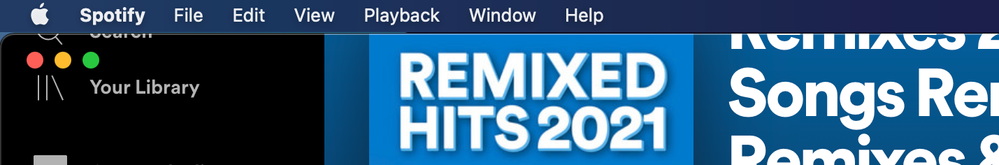- Home
- Help
- Desktop Mac
- Re: [Desktop] Mac app top of screen cut off
Help Wizard
Step 1
Type in your question below and we'll check to see what answers we can find...
Loading article...
Submitting...
If you couldn't find any answers in the previous step then we need to post your question in the community and wait for someone to respond. You'll be notified when that happens.
Simply add some detail to your question and refine the title if needed, choose the relevant category, then post.
Just quickly...
Before we can post your question we need you to quickly make an account (or sign in if you already have one).
Don't worry - it's quick and painless! Just click below, and once you're logged in we'll bring you right back here and post your question. We'll remember what you've already typed in so you won't have to do it again.
FAQs
Please see below the most popular frequently asked questions.
Loading article...
Loading faqs...
Ongoing Issues
Please see below the current ongoing issues which are under investigation.
Loading issue...
Loading ongoing issues...
Help categories
Account & Payment
Using Spotify
Listen Everywhere
[Desktop] Mac app top of screen cut off
[Desktop] Mac app top of screen cut off
- Mark as New
- Bookmark
- Subscribe
- Mute
- Subscribe to RSS Feed
- Permalink
- Report Inappropriate Content
Is anyone else having issues with a bug where the top of the app is cut off, which means I can't click any of the UI there? It's happened multiple times for me now.
I can't scroll up any further and it doesn't change when switching between full screen and windowed view, I have to restart the app to fix it.
- Labels:
-
Desktop
- Subscribe to RSS Feed
- Mark Topic as New
- Mark Topic as Read
- Float this Topic for Current User
- Bookmark
- Subscribe
- Printer Friendly Page
- Mark as New
- Bookmark
- Subscribe
- Mute
- Subscribe to RSS Feed
- Permalink
- Report Inappropriate Content
Screenshot of what I mean, as seen here the search is behind the window controls but I'm unable to scroll up any further.
- Mark as New
- Bookmark
- Subscribe
- Mute
- Subscribe to RSS Feed
- Permalink
- Report Inappropriate Content
This exact issue has recently started plaguing me as well. I am using Spotify on a MacBook Air. It is especially frustrating when I want to access my profile but I cannot as the entire top section of the screen is cut off. The only thing that fixes it is restarting the app as well. Hope this glitch can be resolved soon.
- Mark as New
- Bookmark
- Subscribe
- Mute
- Subscribe to RSS Feed
- Permalink
- Report Inappropriate Content
I was actually having this issue just now as well. I'm using a Macbook Pro 16 inch, so it seems to be an issue that is irrelevant of which type of MacBook you have. It also looked exactly like the screenshot provided earlier by sophiemayprice.
I wanted to add on to this thread, since even though Rebekah8 already mentioned how to resolve it, some may try and think that it doesn't work for them, since it doesn't resolve itself after only just closing the app and then reopening it, you really have to quit the app entirely and then start it up again for it to actually be resolved.
I hope this may help some people with this!
- Mark as New
- Bookmark
- Subscribe
- Mute
- Subscribe to RSS Feed
- Permalink
- Report Inappropriate Content
I found this can be solved by deleting the preference file and starting up Spotify again.
The file is called "prefs" and is located here:
Macintosh HD ▸ Users ▸ [Username] ▸ Library ▸ Application Support ▸ Spotify
- Mark as New
- Bookmark
- Subscribe
- Mute
- Subscribe to RSS Feed
- Permalink
- Report Inappropriate Content
That issue still exists for me
- Mark as New
- Bookmark
- Subscribe
- Mute
- Subscribe to RSS Feed
- Permalink
- Report Inappropriate Content
Trashing the preference file didn't work?
- Mark as New
- Bookmark
- Subscribe
- Mute
- Subscribe to RSS Feed
- Permalink
- Report Inappropriate Content
This sollution worked for me, thanks 🙂
- Mark as New
- Bookmark
- Subscribe
- Mute
- Subscribe to RSS Feed
- Permalink
- Report Inappropriate Content
I try to quit the app and re-open it, which solves the issue. You might need to try it
Suggested posts
Let's introduce ourselves!
Hey there you, Yeah, you! 😁 Welcome - we're glad you joined the Spotify Community! While you here, let's have a fun game and get…