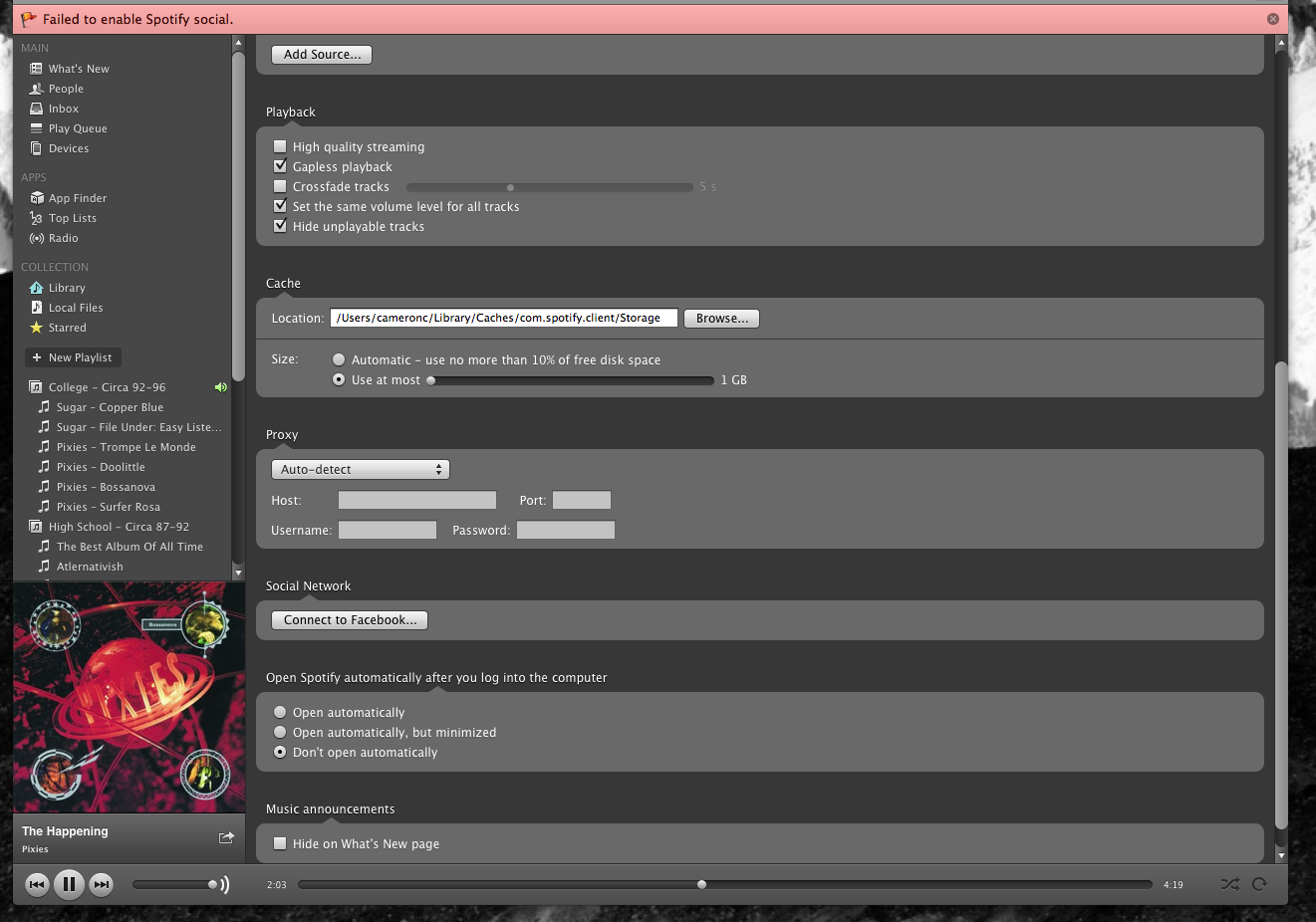- Home
- Help
- Desktop Mac
- Re: An Open Letter to Spotify - Btw, I'm canceling...
Help Wizard
Step 1
Type in your question below and we'll check to see what answers we can find...
Loading article...
Submitting...
If you couldn't find any answers in the previous step then we need to post your question in the community and wait for someone to respond. You'll be notified when that happens.
Simply add some detail to your question and refine the title if needed, choose the relevant category, then post.
Just quickly...
Before we can post your question we need you to quickly make an account (or sign in if you already have one).
Don't worry - it's quick and painless! Just click below, and once you're logged in we'll bring you right back here and post your question. We'll remember what you've already typed in so you won't have to do it again.
FAQs
Please see below the most popular frequently asked questions.
Loading article...
Loading faqs...
Ongoing Issues
Please see below the current ongoing issues which are under investigation.
Loading issue...
Loading ongoing issues...
Help categories
Account & Payment
Using Spotify
Listen Everywhere
Error Message: Failed to enable Spotify Social
Solved!- Mark as New
- Bookmark
- Subscribe
- Mute
- Subscribe to RSS Feed
- Permalink
- Report Inappropriate Content
I seem to be unable to dismiss the error message shown below "Failed to enable Spotify Social". I'm a premium member and do not want to enable Facebook integration (you can see below that I have not done so), yet I continue to get this error message.
If this is a known bug, is there a resolution date?
-Cameron
[edit: 3/26/2012, replaced hosted image due to bandwidth limits]
Solved! Go to Solution.
- Subscribe to RSS Feed
- Mark Topic as New
- Mark Topic as Read
- Float this Topic for Current User
- Bookmark
- Subscribe
- Printer Friendly Page
- Mark as New
- Bookmark
- Subscribe
- Mute
- Subscribe to RSS Feed
- Permalink
- Report Inappropriate Content
This worked for me - thanks!
- Mark as New
- Bookmark
- Subscribe
- Mute
- Subscribe to RSS Feed
- Permalink
- Report Inappropriate Content
I likewise joined spotify before the Facebook integration. Since then I deleted my Facebook and now Spotify Social does not work. I even did what you suggested and changed my password. Old facebook friends still show up in a stream on the side but I cannot but when I try to send songs it says "Failed to Open Spotify Social".
There has to be someway to do it. And I will not reactivate my Facebook. I had friends on Spotify before Facebook was linked up and I can't get them anymore.
Does anyone know how?
Should I just create a fake facebook?
- Mark as New
- Bookmark
- Subscribe
- Mute
- Subscribe to RSS Feed
- Permalink
- Report Inappropriate Content
Hi youngcarissa - Currently your account is still linked to an active Facebook account.
If you want to disable this just go to your Preferences page: Edit > Preferences (in Windows) or Spotify > Preferences (in Mac)
From there select 'Disconnect from Facebook' under 'Social Network'. After that be sure to continue logging in with your 'youngcarissa' username (not your email).
- Mark as New
- Bookmark
- Subscribe
- Mute
- Subscribe to RSS Feed
- Permalink
- Report Inappropriate Content
Just updated my Mac and now I've got the same message which won't go.
In preferences Imy only option is to disconnect from Facebook but nothing happens when I press this. Also I've never linked to facebook as joined before as a Spotify only member.
Very annoying please help and only happened after Spotify upgrade to 0.8.4 I'm using Mac OS Mountain Lion
- Mark as New
- Bookmark
- Subscribe
- Mute
- Subscribe to RSS Feed
- Permalink
- Report Inappropriate Content
Hi Mr_X - You're currently receiving the 'Failed to Enable Spotify Social' message as well?
I can confirm your account isn't linked to your Facebook. Please try restarting your desktop.
When you open your Preferences Page do you see 'Connect to Facebook' now? If so, go ahead and select that button. Wait until Facebook login opens and press the Cancel button (if you don't want to link to your Facebook page).
- Mark as New
- Bookmark
- Subscribe
- Mute
- Subscribe to RSS Feed
- Permalink
- Report Inappropriate Content
Thanks Meridith. Yes I was getting the "Failed to Enable Spotify Social" message but a reboot cured it.
Thanks
- Mark as New
- Bookmark
- Subscribe
- Mute
- Subscribe to RSS Feed
- Permalink
- Report Inappropriate Content
I am getting the ever annoying "Failed to enable Spotify social" error as well - both on PC and Mac. I have a premium account and this is unacceptable. Please disconnect my Facebook account from my Spotify account. My Spotify account is 1216396523.
- Mark as New
- Bookmark
- Subscribe
- Mute
- Subscribe to RSS Feed
- Permalink
- Report Inappropriate Content
Hi vhighland - What's happened here is you've made two accounts on our system. The one linked to Facebook was the one upgraded to Premium.
We can help sort this out. I'll be sending you an email shortly.
- Mark as New
- Bookmark
- Subscribe
- Mute
- Subscribe to RSS Feed
- Permalink
- Report Inappropriate Content
I'm a premium member as well---and suffering from the same problem. I'm running into the problem on my Macbook Pro.
- Mark as New
- Bookmark
- Subscribe
- Mute
- Subscribe to RSS Feed
- Permalink
- Report Inappropriate Content
I was having the same problem-----but realized it was because I had changed my Facebook password. If you go into your Spotify's preferences and select the "Connect to Facebook" option, it will prompt for your credentials again. This should solve the problem. (if you use Facebook with Spotify)
- Mark as New
- Bookmark
- Subscribe
- Mute
- Subscribe to RSS Feed
- Permalink
- Report Inappropriate Content
Just wanted to add to this thread. The totally unintuitive solution of clicking on "Connect to Facebook" and then cancel on the resulting window seems to have fixed the "issue"
Note - I never signed up with Facebook on spotify. I joined prior to needing to.
Yoiu folks could simply add a link on this annoying popup "don't want to see this anymore? Then click this button."
But instead we keeping seeing this annoying message over and over until we finally break down and have to spend ten minutes figure out how to fix your error on our own.
thanks
- Mark as New
- Bookmark
- Subscribe
- Mute
- Subscribe to RSS Feed
- Permalink
- Report Inappropriate Content
i couldn't get this to stop on my mac. i've never signed up for premium but when i finally downlaoded the app on my iphone it gave me the trial which then seemed to mess up my app on my mac. got it working again and now this nonsense has started. i have never connected my account to facebook, yet when i look in my preferences i see "Disconnect from Facebook" and when i cllick it nothing happens. (it apparently did it but you have to close and relaunch the app) come on spotify devs, throw an alert for crying out loud. has no one over there done ux design?!? i concur with the others that this is mostly a ploy to get users to have all my spotify activity posted to facebook. i like facebook for certain things but i don't need people knowing every darn track i wanna hear just like i don't post a status update every time i take a breath or blink. there's a line (and it's NOT thin) between sharing data and cramming data down throats... hope this helps others.
Suggested posts
Hey there you, Yeah, you! 😁 Welcome - we're glad you joined the Spotify Community! While you here, let's have a fun game and get…