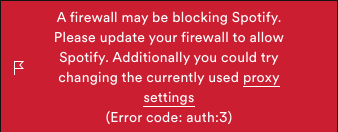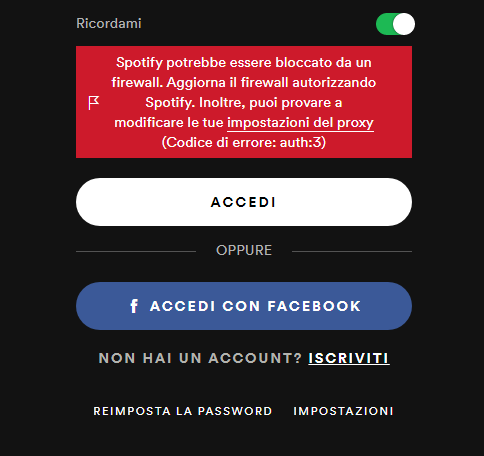- Home
- Help
- Desktop Mac
- Re: Error code: auth:3
Help Wizard
Step 1
Type in your question below and we'll check to see what answers we can find...
Loading article...
Submitting...
If you couldn't find any answers in the previous step then we need to post your question in the community and wait for someone to respond. You'll be notified when that happens.
Simply add some detail to your question and refine the title if needed, choose the relevant category, then post.
Just quickly...
Before we can post your question we need you to quickly make an account (or sign in if you already have one).
Don't worry - it's quick and painless! Just click below, and once you're logged in we'll bring you right back here and post your question. We'll remember what you've already typed in so you won't have to do it again.
FAQs
Please see below the most popular frequently asked questions.
Loading article...
Loading faqs...
Ongoing Issues
Please see below the current ongoing issues which are under investigation.
Loading issue...
Loading ongoing issues...
Help categories
Account & Payment
Using Spotify
Listen Everywhere
Error code: auth:3
Solved!- Mark as New
- Bookmark
- Subscribe
- Mute
- Subscribe to RSS Feed
- Permalink
- Report Inappropriate Content
Ok so-
I've tried for AGES now to login on a new profile and this is all I get:
Now my question is: How do I fix this? I've tried every damned thing under the sun+moon, day+night, and NOT ONE of the MULTIPLE "solutions" ended up working.
I'm on an old, 2012 iMac btw.
Solved! Go to Solution.
- Subscribe to RSS Feed
- Mark Topic as New
- Mark Topic as Read
- Float this Topic for Current User
- Bookmark
- Subscribe
- Printer Friendly Page
Accepted Solutions
- Mark as New
- Bookmark
- Subscribe
- Mute
- Subscribe to RSS Feed
- Permalink
- Report Inappropriate Content
I solved the problem by editing the host file.
Watch this video: https://www.youtube.com/watch?v=0aJ1zy7ryrk
- Mark as New
- Bookmark
- Subscribe
- Mute
- Subscribe to RSS Feed
- Permalink
- Report Inappropriate Content
Hey folks,
Thanks for reaching out to us about this.
Several users have suggested solutions which seem to be working for some of you. If you're experiencing this issue, make sure to give them a try.
If those didn't work for you, we wanted to let you know that we're investigating this issue in a separate thread - we'll make sure to keep you posted there with any updates.
Cheers!
- Mark as New
- Bookmark
- Subscribe
- Mute
- Subscribe to RSS Feed
- Permalink
- Report Inappropriate Content
Hey there @OctoVeemo2020,
Thanks for reaching out to the Community about this.
We're currently aware of an issue causing the behavior you describe. We suggest you go to this Ongoing Issue and add your vote to it by clicking on the +VOTE button.
Make sure you follow the steps provided under Status Update as well.
It'll also be useful to subscribe via the three-dots menu in the top right corner next to the title. That'll make sure you stay up to date with any relevant updates about this.
Hope this helps. Let us know if you have any more questions.
- Mark as New
- Bookmark
- Subscribe
- Mute
- Subscribe to RSS Feed
- Permalink
- Report Inappropriate Content
- Mark as New
- Bookmark
- Subscribe
- Mute
- Subscribe to RSS Feed
- Permalink
- Report Inappropriate Content
Mee to i have this problem, i have reinstalled spotify but not solved!!!
- Mark as New
- Bookmark
- Subscribe
- Mute
- Subscribe to RSS Feed
- Permalink
- Report Inappropriate Content
- Help me!!!☹️
- Mark as New
- Bookmark
- Subscribe
- Mute
- Subscribe to RSS Feed
- Permalink
- Report Inappropriate Content
I solved the problem by editing the host file.
Watch this video: https://www.youtube.com/watch?v=0aJ1zy7ryrk
- Mark as New
- Bookmark
- Subscribe
- Mute
- Subscribe to RSS Feed
- Permalink
- Report Inappropriate Content
- Mark as New
- Bookmark
- Subscribe
- Mute
- Subscribe to RSS Feed
- Permalink
- Report Inappropriate Content
- Mark as New
- Bookmark
- Subscribe
- Mute
- Subscribe to RSS Feed
- Permalink
- Report Inappropriate Content
- Mark as New
- Bookmark
- Subscribe
- Mute
- Subscribe to RSS Feed
- Permalink
- Report Inappropriate Content
Problem Solved!
Just instead of downloading it from the website try downloading it from the miscrosoft store. It solved my problem.
- Mark as New
- Bookmark
- Subscribe
- Mute
- Subscribe to RSS Feed
- Permalink
- Report Inappropriate Content
delete app to your pc and all archives "spotify", after reinstall app or in microsoft store and paste the file in archive . Link to file up.
- Mark as New
- Bookmark
- Subscribe
- Mute
- Subscribe to RSS Feed
- Permalink
- Report Inappropriate Content
- Mark as New
- Bookmark
- Subscribe
- Mute
- Subscribe to RSS Feed
- Permalink
- Report Inappropriate Content
- Mark as New
- Bookmark
- Subscribe
- Mute
- Subscribe to RSS Feed
- Permalink
- Report Inappropriate Content
Holy Crapoli! This actually worked. Well. I just deleted the host file and that did the trick! Thank you all!
- Mark as New
- Bookmark
- Subscribe
- Mute
- Subscribe to RSS Feed
- Permalink
- Report Inappropriate Content
Ive tried everything I could think of. It's not working. Someone please help.
- Mark as New
- Bookmark
- Subscribe
- Mute
- Subscribe to RSS Feed
- Permalink
- Report Inappropriate Content
- Mark as New
- Bookmark
- Subscribe
- Mute
- Subscribe to RSS Feed
- Permalink
- Report Inappropriate Content
Hey folks,
Thanks for reaching out to us about this.
Several users have suggested solutions which seem to be working for some of you. If you're experiencing this issue, make sure to give them a try.
If those didn't work for you, we wanted to let you know that we're investigating this issue in a separate thread - we'll make sure to keep you posted there with any updates.
Cheers!
Suggested posts
Hey there you, Yeah, you! 😁 Welcome - we're glad you joined the Spotify Community! While you here, let's have a fun game and get…