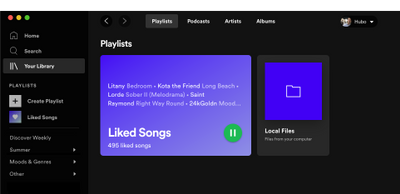- Home
- Help
- Desktop Mac
- Local files don’t work
Help Wizard
Step 1
Type in your question below and we'll check to see what answers we can find...
Loading article...
Submitting...
If you couldn't find any answers in the previous step then we need to post your question in the community and wait for someone to respond. You'll be notified when that happens.
Simply add some detail to your question and refine the title if needed, choose the relevant category, then post.
Just quickly...
Before we can post your question we need you to quickly make an account (or sign in if you already have one).
Don't worry - it's quick and painless! Just click below, and once you're logged in we'll bring you right back here and post your question. We'll remember what you've already typed in so you won't have to do it again.
FAQs
Please see below the most popular frequently asked questions.
Loading article...
Loading faqs...
Ongoing Issues
Please see below the current ongoing issues which are under investigation.
Loading issue...
Loading ongoing issues...
Help categories
Account & Payment
Using Spotify
Listen Everywhere
Local files don’t work
Solved!- Mark as New
- Bookmark
- Subscribe
- Mute
- Subscribe to RSS Feed
- Permalink
- Report Inappropriate Content
Hi! Spotify had updated UI on desktop so I found a new bug. After enabling local files in settings the row called “Files on device” in the left sidebar doesn’t appear. I tried reinstalling app but that didn’t help. Thanks for response!
Solved! Go to Solution.
- Subscribe to RSS Feed
- Mark Topic as New
- Mark Topic as Read
- Float this Topic for Current User
- Bookmark
- Subscribe
- Printer Friendly Page
Accepted Solutions
- Mark as New
- Bookmark
- Subscribe
- Mute
- Subscribe to RSS Feed
- Permalink
- Report Inappropriate Content
- Mark as New
- Bookmark
- Subscribe
- Mute
- Subscribe to RSS Feed
- Permalink
- Report Inappropriate Content
Hey @katsushooter,
Thanks for reaching out about this in the Community!
Can you try selecting another source folder for your Local files and see if that changes anything?
Also, adding a screenshot of how the app looks on your end will help us a lot 🙂
We'll be on the lookout for your response.
- Mark as New
- Bookmark
- Subscribe
- Mute
- Subscribe to RSS Feed
- Permalink
- Report Inappropriate Content
- Mark as New
- Bookmark
- Subscribe
- Mute
- Subscribe to RSS Feed
- Permalink
- Report Inappropriate Content
Hi @katsushooter,
Thanks for the reply and the video.
In this case we'd recommend the following:
- Run a clean reinstall of the app, following the steps in this guide exactly.
- Clear your local file cache, like described here.
This should assure that the app is fully cleared before reinstalling and that there is no old broken cache which could be causing this issue.
Keep us posted on how you get on.
- Mark as New
- Bookmark
- Subscribe
- Mute
- Subscribe to RSS Feed
- Permalink
- Report Inappropriate Content
I'm experiencing the same bug, and the clean reinstall did not make my local files folder appear on the left. Neither did adding an additional folder. And I can no longer click a local file to go to the local files folder. Not to mention most of my local files are now greyed out anyway.
Must admit I'm starting to fantasize about Apple Music's amazing local/streamable integration. Not shaming in the slightest but I listen to a lot of music not available on streaming, and a quick solution to this problem would very much help justify my monthly subscription fee
- Mark as New
- Bookmark
- Subscribe
- Mute
- Subscribe to RSS Feed
- Permalink
- Report Inappropriate Content
Hey @jhs-,
Thanks for posting on this thread.
In the New Desktop Experience, you can find your Local files right next to Liked Songs in your Playlists section. You can find more info about the new app in this thread. We also encourage you to leave your thoughts and comments there, as it's being monitored by the right teams and your feedback is really important for us so we can continue to improve the app and the overall experience.
If you're having trouble with your Local files, make sure to follow the steps in this article. It's also worth taking a look at this Spotify Answer if you're still having trouble.
We hope this helps. We'll be right here in case you have any questions.
Cheers.
- Mark as New
- Bookmark
- Subscribe
- Mute
- Subscribe to RSS Feed
- Permalink
- Report Inappropriate Content
- Mark as New
- Bookmark
- Subscribe
- Mute
- Subscribe to RSS Feed
- Permalink
- Report Inappropriate Content
Hurrah! I found the files on the device in the "My Library" tab"

- Mark as New
- Bookmark
- Subscribe
- Mute
- Subscribe to RSS Feed
- Permalink
- Report Inappropriate Content
Edit: Beat me to posting. Glad you found it
Here is a screenshot of where the Local Files list is located in the new desktop app. Apologies I couldn't find a higher resolution image.
Go to the "Your Library" tab in the left sidebar and then under the "Playlists" section you will see the "Local Files" list right next to the "Liked Songs" list.
Suggested posts
Hey there you, Yeah, you! 😁 Welcome - we're glad you joined the Spotify Community! While you here, let's have a fun game and get…