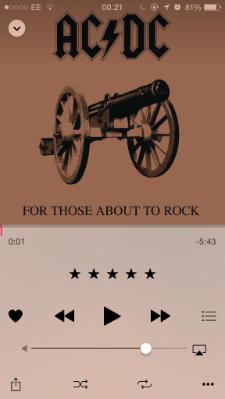- Home
- Help
- Desktop Mac
- Spotify for Desktop - Release Notes (1.0.9)
Help Wizard
Step 1
Type in your question below and we'll check to see what answers we can find...
Loading article...
Submitting...
If you couldn't find any answers in the previous step then we need to post your question in the community and wait for someone to respond. You'll be notified when that happens.
Simply add some detail to your question and refine the title if needed, choose the relevant category, then post.
Just quickly...
Before we can post your question we need you to quickly make an account (or sign in if you already have one).
Don't worry - it's quick and painless! Just click below, and once you're logged in we'll bring you right back here and post your question. We'll remember what you've already typed in so you won't have to do it again.
FAQs
Please see below the most popular frequently asked questions.
Loading article...
Loading faqs...
Ongoing Issues
Please see below the current ongoing issues which are under investigation.
Loading issue...
Loading ongoing issues...
Help categories
Account & Payment
Using Spotify
Listen Everywhere
Spotify for Desktop - Release Notes (1.0.9)
Solved!- Mark as New
- Bookmark
- Subscribe
- Mute
- Subscribe to RSS Feed
- Permalink
- Report Inappropriate Content
What's new in this version (1.0.9)
- Say hello to our new colour. Nice, isn't it?
- Store your music where you want. Head over to Settings to pick your cache location.
- New on touch screens: adjust volume or jump to a different part of a song by dragging your finger.
- The Friend Feed always refreshes, so you're never out of the loop.
- Small screen? The Friend Feed overlay gives the main view some extra room.
Solved! Go to Solution.
- Labels:
-
Mac
- Subscribe to RSS Feed
- Mark Topic as New
- Mark Topic as Read
- Float this Topic for Current User
- Bookmark
- Subscribe
- Printer Friendly Page
Accepted Solutions
- Mark as New
- Bookmark
- Subscribe
- Mute
- Subscribe to RSS Feed
- Permalink
- Report Inappropriate Content
So, for those who don't like the new Spotify icon, here you go 🙂
I've put together all three Spotify icons that you can use in Windows.
1. Download the icons here.
2. Extract the icons.
3. Change the icon in Windows.
If you want to change back to vanilla, just repeat step 3 but navigate/browse to Spotify.exe instead.

v1 - v2 - v3
Edit 2022-04-07: Fixed broken links.
- Mark as New
- Bookmark
- Subscribe
- Mute
- Subscribe to RSS Feed
- Permalink
- Report Inappropriate Content
@ zerkms
I repeat the solution i've posted before:
The symbolic link method still works.
Try it and submit your comments.
Close all Spotify activity before you proceed with this.
1. go to C:\Users\[Username]\AppData\Local\Spotify (hidden files)
2. delete the folder called Data
3. choose the location you prefer to use to store the stream data for instance: F:\Spotify_Data
4. create this folder on your system
5. run the command prompt as administrator
6. enter or copy: mklink /d "C:\Users\[Username]\AppData\Local\Spotify\Data" "F:\Spotify_Data"
7. press the enter key
8. a symbolic link is now created and the data stream is prevented to clog your SSD but instead rerouted to your choosen location.
9 If you navigate to C:\Users\[Username]\AppData\Local\Spotify (hidden files) you will notice the link you've created and you can remove this (symbolic) link at any time if you desire to do so.
Considerations:
1. This is a quick and dirty solution for a problem that should not have been there in the first place.
2. I don't know what will happen to this "solution" as from the next version release of the so busy developpers at the Spotify team, probably they hate it and will try to kill it.
3. In an optimistic scenario you will enjoy this solution and the music to listen to.
4. in a less optimistic case...
- Mark as New
- Bookmark
- Subscribe
- Mute
- Subscribe to RSS Feed
- Permalink
- Report Inappropriate Content
let me guess... still no way to sort playlists? oh yes, that's right, you've been wasting time and effort on a silly new colour but ignoring one of the most requested features.
- Mark as New
- Bookmark
- Subscribe
- Mute
- Subscribe to RSS Feed
- Permalink
- Report Inappropriate Content
As for automatic sorting, no, not at this stage.
- Mark as New
- Bookmark
- Subscribe
- Mute
- Subscribe to RSS Feed
- Permalink
- Report Inappropriate Content
@swanny: just like every other app in the world requires you to manually sort things - please! get real!
right-click -> sort A-Z should take a dev less than a day to sort out.
- Mark as New
- Bookmark
- Subscribe
- Mute
- Subscribe to RSS Feed
- Permalink
- Report Inappropriate Content
- Mark as New
- Bookmark
- Subscribe
- Mute
- Subscribe to RSS Feed
- Permalink
- Report Inappropriate Content
You must be new here. Go have a look at this thread (the 3rd most requested feature ever) and you'll see where my and everyone else's frustration stems from.
https://community.spotify.com/t5/Live-Ideas/Playlist-sorting-options/idi-p/181
- Mark as New
- Bookmark
- Subscribe
- Mute
- Subscribe to RSS Feed
- Permalink
- Report Inappropriate Content
Sorry, nobody likes the new color (me included) as far as I can tell.
- Mark as New
- Bookmark
- Subscribe
- Mute
- Subscribe to RSS Feed
- Permalink
- Report Inappropriate Content
lol guys there is no pleasing you..
You asked to be able to choose what pressing X does. You got it.
You asked to be able to filter playlists. You got it.
You asked to be able to set custome cache locations. You go it.
If you think there is something else missing write about it, but dont be so aggressive..
You need to understand that everything takes time...
I for one am absolutely pleased with the pace and content of the recent updates. Keep 'em coming 🙂
- Mark as New
- Bookmark
- Subscribe
- Mute
- Subscribe to RSS Feed
- Permalink
- Report Inappropriate Content
Please excuse us for not being overly grateful at the reimplementation of features that used to be in Spotify and should never have been removed. And the ones that have been returned havent necessarily been fully returned.
- Mark as New
- Bookmark
- Subscribe
- Mute
- Subscribe to RSS Feed
- Permalink
- Report Inappropriate Content
@vilkra the reason we're so tense is that this has been written about to death, commented on to death, requested to death; to the degree that it's the #3 most requested feature. the mods decide to close it with NOT NOW when all we need is right-click -> sort. they already allow manual sorting, so the storage of the order clearly isn't an issue. all they need is to make the sort automated. this really isn't hard.
i appreciate all the other things they've added, but none of them rank as highly (or are as simple) as this feature request - yet they get done.
being passive and just sitting around waiting clearly gets us nowhere.
- Mark as New
- Bookmark
- Subscribe
- Mute
- Subscribe to RSS Feed
- Permalink
- Report Inappropriate Content
Hi, noob here.
Update isn't showing up yet. Is there any way to force the update?
Thanks!
- Mark as New
- Bookmark
- Subscribe
- Mute
- Subscribe to RSS Feed
- Permalink
- Report Inappropriate Content
- Mark as New
- Bookmark
- Subscribe
- Mute
- Subscribe to RSS Feed
- Permalink
- Report Inappropriate Content
How to I get Version 1.0.9 for Windows ?
- Mark as New
- Bookmark
- Subscribe
- Mute
- Subscribe to RSS Feed
- Permalink
- Report Inappropriate Content
I can sort all playlists just fine when clicking on the header of each column, i.e. Song, Artist, Album, and the icons for date added and track length. Same is true for my local files as well as in Your Music/Songs and with the Starred playlist, furthermore this feature was reintroduced some versions ago already, it's not new.
By the way, the only new feature I could spot in 1.0.8 were the regional event recommendations on my followed artist pages.
- Mark as New
- Bookmark
- Subscribe
- Mute
- Subscribe to RSS Feed
- Permalink
- Report Inappropriate Content
Yes, sorting is no problem to me. It works fine.
But what really bugs me still is that the local file search has been removed and it is still not here with this new version.
I really try to no hink too much about how they have just removed so many working features overnight without a really good explanation for it. I would like to understand more deeply what was the strategy behind this.
I hope I'm note the only one who wants the local file search back as the most requested feature.
- Mark as New
- Bookmark
- Subscribe
- Mute
- Subscribe to RSS Feed
- Permalink
- Report Inappropriate Content
Pls I need the Native 64 bits versión of the app for windows
- Mark as New
- Bookmark
- Subscribe
- Mute
- Subscribe to RSS Feed
- Permalink
- Report Inappropriate Content
No, the color is not nice
- Mark as New
- Bookmark
- Subscribe
- Mute
- Subscribe to RSS Feed
- Permalink
- Report Inappropriate Content
- Say hello to our new colour. Nice, isn't it?
No, it's not nice. I don't remember asking for acid in my eyes. First we silver, then we go black/green, then we go acidic and let's leave our logo on the website and in the client white, because why not? It's fun to watch your crisis of appearance. What's next? Black and orange? Silver and blue?
- Store your music where you want. Head over to Settings to pick your cache location.
It was way too hard to implement this feature, right? Oh, you can't even change the cache size or have a "clear cache" button. I hope we won't have to wait for these features to be implemented as long as we've waited for the "change cache location".
Anyway, just keep changing colors, I'm sure all of the removed useful features "will come back in the future updates".
- Mark as New
- Bookmark
- Subscribe
- Mute
- Subscribe to RSS Feed
- Permalink
- Report Inappropriate Content
Wow cool the change cache location is back now.
- Mark as New
- Bookmark
- Subscribe
- Mute
- Subscribe to RSS Feed
- Permalink
- Report Inappropriate Content
I'd like to post again about the neutering of the star feature... 51 pages of comments and 1500+ kudos and it's still just marked as "not now"... I know you've got a finite amount of resources, but perhaps hire more staff to put the things back that were removed?
It's now been over a year that we've had to make do with the playlist called "Starred"... FYI. Apple Music lets you 'heart' a song (like the Spotify single star) as well as apply a proper 5 star rating, and of course there's also the ability to add it to 'My Music' too.
https://community.spotify.com/t5/Live-Ideas/Bring-Back-Starred-Playlists-System/idc-p/1163246#M40031
Suggested posts
Hey there you, Yeah, you! 😁 Welcome - we're glad you joined the Spotify Community! While you here, let's have a fun game and get…