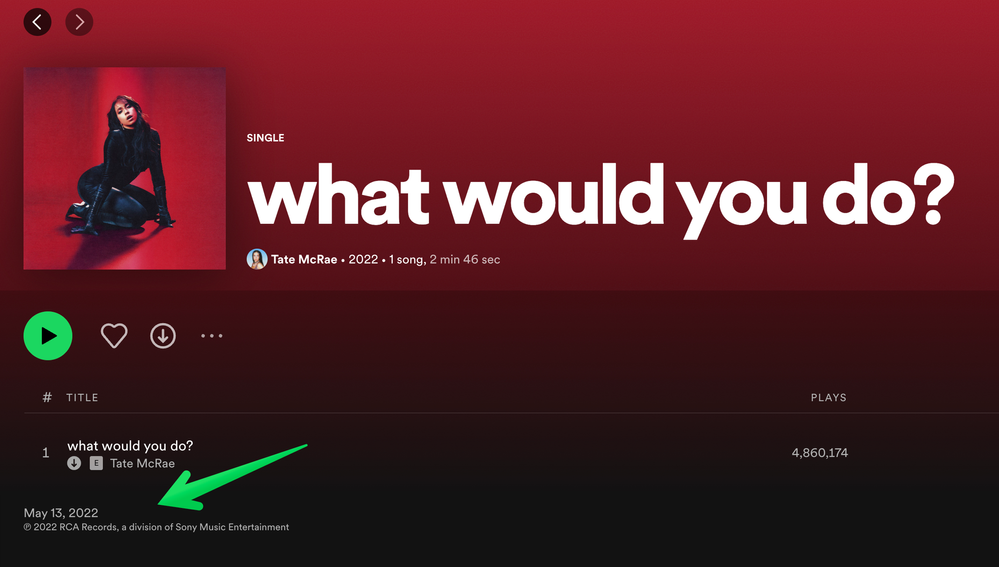- Home
- Help
- Desktop Windows
- Add release date to album page
Help Wizard
Step 1
Type in your question below and we'll check to see what answers we can find...
Loading article...
Submitting...
If you couldn't find any answers in the previous step then we need to post your question in the community and wait for someone to respond. You'll be notified when that happens.
Simply add some detail to your question and refine the title if needed, choose the relevant category, then post.
Just quickly...
Before we can post your question we need you to quickly make an account (or sign in if you already have one).
Don't worry - it's quick and painless! Just click below, and once you're logged in we'll bring you right back here and post your question. We'll remember what you've already typed in so you won't have to do it again.
FAQs
Please see below the most popular frequently asked questions.
Loading article...
Loading faqs...
Ongoing Issues
Please see below the current ongoing issues which are under investigation.
Loading issue...
Loading ongoing issues...
Help categories
Account & Payment
Using Spotify
Listen Everywhere
Add release date to album page
Add release date to album page
- Mark as New
- Bookmark
- Subscribe
- Mute
- Subscribe to RSS Feed
- Permalink
- Report Inappropriate Content
Windows 10
I dont see why the iOS app has this but not the desktop. would be pretty simple so add this at the bottom along with other metadata
- Subscribe to RSS Feed
- Mark Topic as New
- Mark Topic as Read
- Float this Topic for Current User
- Bookmark
- Subscribe
- Printer Friendly Page
- Mark as New
- Bookmark
- Subscribe
- Mute
- Subscribe to RSS Feed
- Permalink
- Report Inappropriate Content
Hey @killos53,
Thanks for reaching out about this in the Community.
You should be able to see the release date from an album when you open it from the app or the web player.
If you're still unable to see it, we'd recommend performing a clean reinstall of the app following these steps. This can be helpful to get rid of any corrupted files that might be causing trouble.
Let us know how it goes.
- Mark as New
- Bookmark
- Subscribe
- Mute
- Subscribe to RSS Feed
- Permalink
- Report Inappropriate Content
I'm not looking for a work around im looking for a simple feature to be added in the desktop app that should be very easy to add since it is in, like you say, the browser and the app.
- Mark as New
- Bookmark
- Subscribe
- Mute
- Subscribe to RSS Feed
- Permalink
- Report Inappropriate Content
Hey @killos53,
Thanks for getting back to us 🙂
Could you share with us the exact Spotify version that is running on your PC? We'll look into this further.
Keep us in the loop! We'll be right here if you have any questions.
- Mark as New
- Bookmark
- Subscribe
- Mute
- Subscribe to RSS Feed
- Permalink
- Report Inappropriate Content
Yeah, the precise release date has been removed in the new Version (MacOS 1.1.56.595.g2d2da0de-a). It is shown in the overview page but there is only the release year. It's ok having only the year on the overview page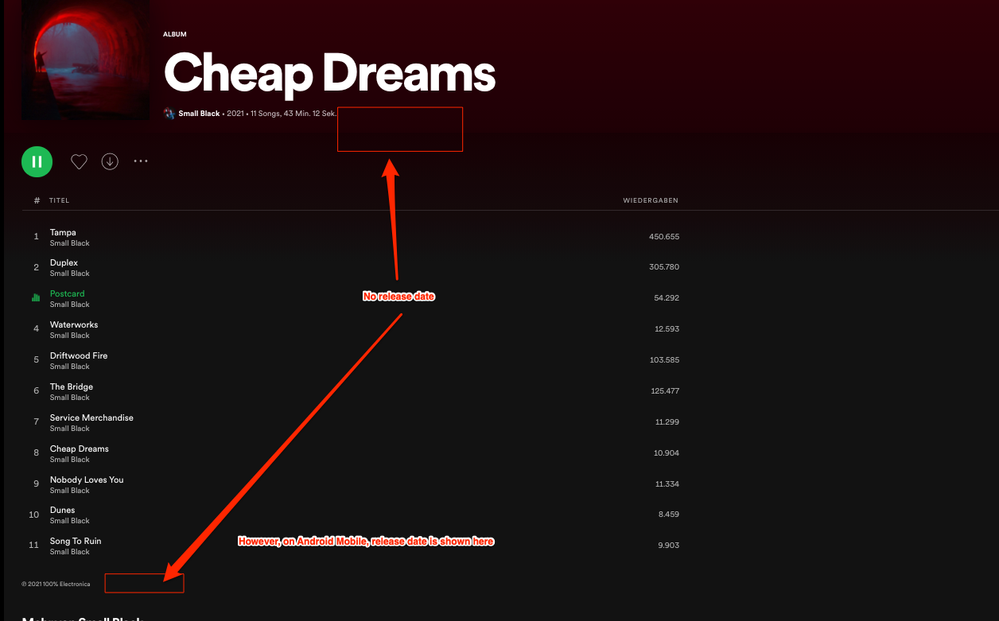
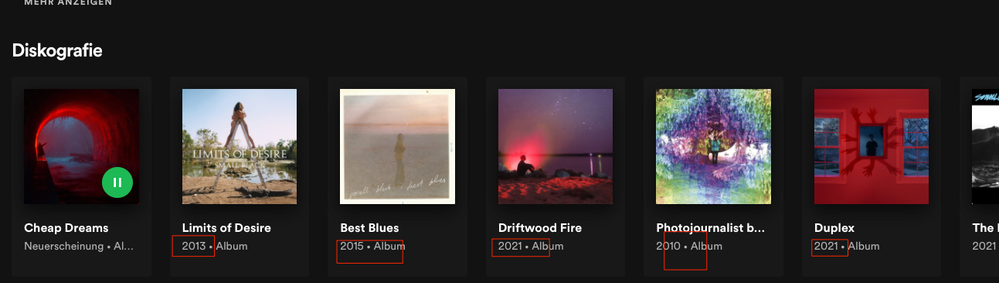
- Mark as New
- Bookmark
- Subscribe
- Mute
- Subscribe to RSS Feed
- Permalink
- Report Inappropriate Content
Hi folks!
Thanks for reaching out about this.
@gipsyfreedom, thanks for jumping in and for the clarification.
@killos53, we'd recommend adding your feedback to this Feedback thread. Since the right teams are still collecting ideas on how to make the Desktop app better and more user friendly, this is the best place to post your comments. You can also have a look in our Idea Exchange to see if someone else has already made a similar suggestion. If there isn't one, you can give these steps a go and submit your idea so that other users can also support it. The higher the number of votes an idea gets, the more likely it is for it to be implemented. You can read more about how feedback on ideas reaches Spotify here.
If you need help with anything else, just let us know.
Cheers!
- Mark as New
- Bookmark
- Subscribe
- Mute
- Subscribe to RSS Feed
- Permalink
- Report Inappropriate Content
If you hover over the release date in the new 2021 desktop app update or the web player for several seconds, the full release date will show in a popup tooltip. They should just show the full release date by default. The tooltip is slow and small.
- Mark as New
- Bookmark
- Subscribe
- Mute
- Subscribe to RSS Feed
- Permalink
- Report Inappropriate Content
- Mark as New
- Bookmark
- Subscribe
- Mute
- Subscribe to RSS Feed
- Permalink
- Report Inappropriate Content
You're welcome!
- Mark as New
- Bookmark
- Subscribe
- Mute
- Subscribe to RSS Feed
- Permalink
- Report Inappropriate Content
Hey @killos53 @quantapixel @gipsyfreedom
Good news!
In the new desktop app version 1.1.86 and the Web Player, you can now see the full release date (month, day, year) at the bottom of the release page just like you can in the mobile app. You can still hover over the year at the top of the release page as well to see the full release date.
Check out the screenshot below to see how it looks like:
Suggested posts
Hey there you, Yeah, you! 😁 Welcome - we're glad you joined the Spotify Community! While you here, let's have a fun game and get…