- Home
- Help
- Desktop Windows
- Re: Avast blocking spofity install (SpWebInst0.exe...
Help Wizard
Step 1
Type in your question below and we'll check to see what answers we can find...
Loading article...
Submitting...
If you couldn't find any answers in the previous step then we need to post your question in the community and wait for someone to respond. You'll be notified when that happens.
Simply add some detail to your question and refine the title if needed, choose the relevant category, then post.
Just quickly...
Before we can post your question we need you to quickly make an account (or sign in if you already have one).
Don't worry - it's quick and painless! Just click below, and once you're logged in we'll bring you right back here and post your question. We'll remember what you've already typed in so you won't have to do it again.
FAQs
Please see below the most popular frequently asked questions.
Loading article...
Loading faqs...
Ongoing Issues
Please see below the current ongoing issues which are under investigation.
Loading issue...
Loading ongoing issues...
Help categories
Account & Payment
Using Spotify
Listen Everywhere
Avast blocking spofity install (SpWebInst0.exe identified as a threat)
Solved!- Mark as New
- Bookmark
- Subscribe
- Mute
- Subscribe to RSS Feed
- Permalink
- Report Inappropriate Content
After recent Windows updates/ reboot Avast had identified SpotifyWebHelper.exe as a threat. I decided to uninstall and download and reinstall from Spotify.com. After launching the downloaded executable, Avast identifies SpWebInst0.exe as a threat and blocks the install. Please advise.
Solved! Go to Solution.
- Labels:
-
Windows
- Subscribe to RSS Feed
- Mark Topic as New
- Mark Topic as Read
- Float this Topic for Current User
- Bookmark
- Subscribe
- Printer Friendly Page
Accepted Solutions
- Mark as New
- Bookmark
- Subscribe
- Mute
- Subscribe to RSS Feed
- Permalink
- Report Inappropriate Content
I found a workaround: Install from the Windows 10 Microsoft Store. I did not encounter the Avast warning installing that version. This is probably the best workaround for most users until Spotify can sort it out with Avast and fix it in the next Windows .exe release.
Assuming you're on Windows 10, the Store is probably on your task bar. It looks like a shopping bag with a Windows logo. If it isn't, it's on your start menu. If you don't see it there, click start and type "store". Launch the store, then search for Spotify. Install, enjoy.
-J
- Mark as New
- Bookmark
- Subscribe
- Mute
- Subscribe to RSS Feed
- Permalink
- Report Inappropriate Content
Hey, @jdoubleh -
You can temporarily disable Avast Protection or add exceptions in Avast while installing Spotify. After the install, please make sure to add 'C:\Users\Username\AppData\Roaming\Spotify' to the exception paths also.
Thank you 🙂


- Mark as New
- Bookmark
- Subscribe
- Mute
- Subscribe to RSS Feed
- Permalink
- Report Inappropriate Content
This happened to me just now as well.
- Mark as New
- Bookmark
- Subscribe
- Mute
- Subscribe to RSS Feed
- Permalink
- Report Inappropriate Content
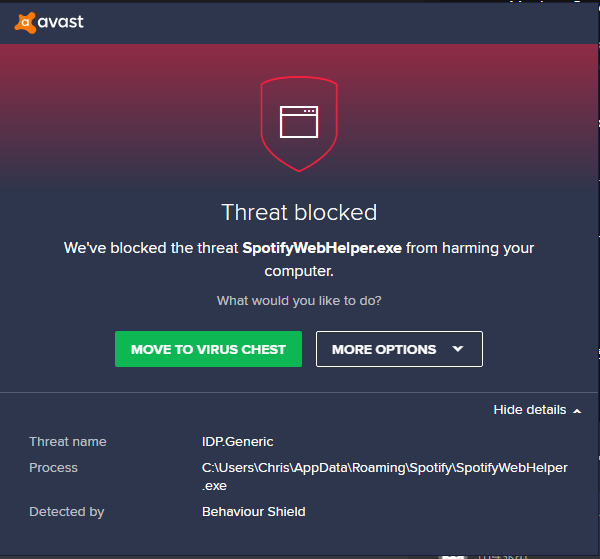
Curious
- Mark as New
- Bookmark
- Subscribe
- Mute
- Subscribe to RSS Feed
- Permalink
- Report Inappropriate Content
Can confirm, this happened to me this morning after booting my PC. Probably an Avast virus signature update that doesn't like SpotifyWebHelper?
- Mark as New
- Bookmark
- Subscribe
- Mute
- Subscribe to RSS Feed
- Permalink
- Report Inappropriate Content
Same here! It didn't happen with any of the previous updates, so I guess there's something weird going on (I'm not saying there's a virus, just a weird behavior).
- Mark as New
- Bookmark
- Subscribe
- Mute
- Subscribe to RSS Feed
- Permalink
- Report Inappropriate Content
Same here. Just moved the threat to the virus chest and Spotify continued working, so I guess it may be a problem of the Windows update.
- Mark as New
- Bookmark
- Subscribe
- Mute
- Subscribe to RSS Feed
- Permalink
- Report Inappropriate Content
uhh? what? problem with windows update?? - its something to do with the behaviour of the spotify web helper and the antivirus detecting the behaviour as suspicious.. nothing to do with windows update.
- Mark as New
- Bookmark
- Subscribe
- Mute
- Subscribe to RSS Feed
- Permalink
- Report Inappropriate Content
Thanks for the suggestions. While they're viable workarounds, I'd prefer not to disable AV to install anything in this day and age. Adding an exception would get users past this, however there is still risk if the package is in fact compromised. I feel strongly that the app devs should reach out to Avast and fix this at the code level so users don't encounter it in the next release.
- Mark as New
- Bookmark
- Subscribe
- Mute
- Subscribe to RSS Feed
- Permalink
- Report Inappropriate Content
I found a workaround: Install from the Windows 10 Microsoft Store. I did not encounter the Avast warning installing that version. This is probably the best workaround for most users until Spotify can sort it out with Avast and fix it in the next Windows .exe release.
Assuming you're on Windows 10, the Store is probably on your task bar. It looks like a shopping bag with a Windows logo. If it isn't, it's on your start menu. If you don't see it there, click start and type "store". Launch the store, then search for Spotify. Install, enjoy.
-J
- Mark as New
- Bookmark
- Subscribe
- Mute
- Subscribe to RSS Feed
- Permalink
- Report Inappropriate Content
understandable. however i disabled windows store within the registry as its a hunk-o-**bleep**e! 😉
nice work!
Suggested posts
Hey there you, Yeah, you! 😁 Welcome - we're glad you joined the Spotify Community! While you here, let's have a fun game and get…