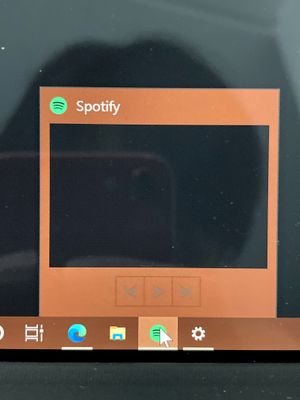- Home
- Help
- Desktop Windows
- Re: Blank page
Help Wizard
Step 1
Type in your question below and we'll check to see what answers we can find...
Loading article...
Submitting...
If you couldn't find any answers in the previous step then we need to post your question in the community and wait for someone to respond. You'll be notified when that happens.
Simply add some detail to your question and refine the title if needed, choose the relevant category, then post.
Just quickly...
Before we can post your question we need you to quickly make an account (or sign in if you already have one).
Don't worry - it's quick and painless! Just click below, and once you're logged in we'll bring you right back here and post your question. We'll remember what you've already typed in so you won't have to do it again.
FAQs
Please see below the most popular frequently asked questions.
Loading article...
Loading faqs...
Ongoing Issues
Please see below the current ongoing issues which are under investigation.
Loading issue...
Loading ongoing issues...
Help categories
Account & Payment
Using Spotify
Listen Everywhere
Blank page
Solved!- Mark as New
- Bookmark
- Subscribe
- Mute
- Subscribe to RSS Feed
- Permalink
- Report Inappropriate Content
Plan
Premium
Country
Taiwan
Device
Microsoft Surface Pro7
Microsoft Surface Pro 3
Operating System
Window10 version 20H2
My Issue
Hi community. My spotify had conftonted a weird problem. I've led it run on my new computer (surface pro 7), however after the installation, when I open there was just a blank window with serval buttons on the up-right corner. I had tried on my old computer (surface pro 3), the old version spotify worked perfectly however to test, I deleted the old version spotify and installed the new version, and I had the same problem going on just like my new computer!
This is the methods I tried already:
- Uninstall and install
- Open the web version (works perfectly)
- Run as an administrator
- update the latest version of Windows
- installed the spotify vista (however, when I clicked on login with facebook, the link leaded me to a blank site. )
- install on microsoft store (had the same problem. blank page)
Solved! Go to Solution.
- Subscribe to RSS Feed
- Mark Topic as New
- Mark Topic as Read
- Float this Topic for Current User
- Bookmark
- Subscribe
- Printer Friendly Page
Accepted Solutions
- Mark as New
- Bookmark
- Subscribe
- Mute
- Subscribe to RSS Feed
- Permalink
- Report Inappropriate Content
Hi there @JayYang,
Thank you for your reply and for your confirmation.
Can you change the OS language to English (US) to see if the login screen loads correctly? If it does - sign in and change the OS back to your language to see if the issue persists.
Keep us posted 🙂
Cheers!
- Mark as New
- Bookmark
- Subscribe
- Mute
- Subscribe to RSS Feed
- Permalink
- Report Inappropriate Content
Hey @JayYang,
Thanks for keeping us in the loop 🙂
Glad to hear that it worked out and the app is behaving as expected.
If you need anything else, the Community is here for you.
Cheers!
- Mark as New
- Bookmark
- Subscribe
- Mute
- Subscribe to RSS Feed
- Permalink
- Report Inappropriate Content
Hi there @JayYang,
Thank you for reaching out to the Community and for the troubleshooting you've done so far. Great start!
Can you let us know if this occurs while you're opening the app or if this happens when you log into your account?
It's also worth reinstalling while running in safe mode.
On another note -can you confirm that you followed the steps that's provided in this article? There's some more steps to help thoroughly uninstall the app from your phone so if you haven't, we'd highly suggest it since the steps will make sure there's no old cache files causing this.
We'll keep an eye out for your reply.
Take care!
- Mark as New
- Bookmark
- Subscribe
- Mute
- Subscribe to RSS Feed
- Permalink
- Report Inappropriate Content
Hi @Jeremy
This does not happen when I open the app in my iphone, neither the xbox version or other devices has this problem. Additionally, this blank page occurs right after I installed spotify on my computer, there's no oppotunity for me to log in to my account since the blank page occur first.
I tried running it in safe mode(both of my computer), however it did not work, spotify would not open even in safe mode.
I also tried the method you mentioned, but I've already done this before I wrote this message.
Could this problem may be the language setting that my language is not working on the newest version of spotify?
- Mark as New
- Bookmark
- Subscribe
- Mute
- Subscribe to RSS Feed
- Permalink
- Report Inappropriate Content
- Mark as New
- Bookmark
- Subscribe
- Mute
- Subscribe to RSS Feed
- Permalink
- Report Inappropriate Content
Hi there @JayYang,
Thank you for your reply and for your confirmation.
Can you change the OS language to English (US) to see if the login screen loads correctly? If it does - sign in and change the OS back to your language to see if the issue persists.
Keep us posted 🙂
Cheers!
- Mark as New
- Bookmark
- Subscribe
- Mute
- Subscribe to RSS Feed
- Permalink
- Report Inappropriate Content
This issue had been bother me for a week. You literally solve my issue and made my day!
When I changed my computer and browser setting to EN(US) and restart, everything worked just fine. This method worked on my other computer as well!
Thank you so much for giving me advices. Hope it will help other who has the same issue as me as well.
- Mark as New
- Bookmark
- Subscribe
- Mute
- Subscribe to RSS Feed
- Permalink
- Report Inappropriate Content
- Mark as New
- Bookmark
- Subscribe
- Mute
- Subscribe to RSS Feed
- Permalink
- Report Inappropriate Content
Hey @JayYang,
Thanks for keeping us in the loop 🙂
Glad to hear that it worked out and the app is behaving as expected.
If you need anything else, the Community is here for you.
Cheers!
Suggested posts
Hey there you, Yeah, you! 😁 Welcome - we're glad you joined the Spotify Community! While you here, let's have a fun game and get…