- Home
- Help
- Desktop Windows
- Can no longer create radio stations
Help Wizard
Step 1
Type in your question below and we'll check to see what answers we can find...
Loading article...
Submitting...
If you couldn't find any answers in the previous step then we need to post your question in the community and wait for someone to respond. You'll be notified when that happens.
Simply add some detail to your question and refine the title if needed, choose the relevant category, then post.
Just quickly...
Before we can post your question we need you to quickly make an account (or sign in if you already have one).
Don't worry - it's quick and painless! Just click below, and once you're logged in we'll bring you right back here and post your question. We'll remember what you've already typed in so you won't have to do it again.
FAQs
Please see below the most popular frequently asked questions.
Loading article...
Loading faqs...
Ongoing Issues
Please see below the current ongoing issues which are under investigation.
Loading issue...
Loading ongoing issues...
Help categories
Account & Payment
Using Spotify
Listen Everywhere
Can no longer create radio stations
Can no longer create radio stations
- Mark as New
- Bookmark
- Subscribe
- Mute
- Subscribe to RSS Feed
- Permalink
- Report Inappropriate Content
Plan:
Family Premium
Country:
Australia
Operating System:
Windows 10 1809 October 2018 Update/ Spotify App from Microsoft Store
Issue:
There is no 'Create New Station +' button in the Radio category in the desktop app. Furthermore, creating a playlist based on a song from the right click context menu creates a Spotify-curated playlist based on the artist - meaning the station stops once the playlist ends.
This issue did exist in the Android app for a little bit - but was recently solved.
This is inconvenient as making radio stations was far easier to listen to music rather than making new playlists every time.
EDIT: as of 14/01/19 on Spotify version 8.4.88.150 for Android, issue is occuring again. Stations are not created, and are instead playlists based on the song or artist. Very frustrating - there is no changelog for updates like this, which makes it very frustrating when it disappears randomly.
- Labels:
-
Radio
-
Windows 10 October update



- Subscribe to RSS Feed
- Mark Topic as New
- Mark Topic as Read
- Float this Topic for Current User
- Bookmark
- Subscribe
- Printer Friendly Page
- Mark as New
- Bookmark
- Subscribe
- Mute
- Subscribe to RSS Feed
- Permalink
- Report Inappropriate Content
now, which does create playlists for me in addition to the ones that I
create and fill. Pandora does check all my boxes, but as you suggested, I
will take a look at Amazon Music as well. Like you, I have broad musical
tastes and am not fond of having someone unilaterally choosing my music for
me. Thanks for the post. Dave
- Mark as New
- Bookmark
- Subscribe
- Mute
- Subscribe to RSS Feed
- Permalink
- Report Inappropriate Content
Strange but I mis-read your post, on my small text size on my iPhone SE, thinking that you said you could NOW create Stations from Playlists. In my past post this was not possible. Funny, I than Right Click one of my own Playlists and their it was, an option to "Go To Radio Playlist." That feature on Windows 10 Desktop is now back. This is a great option for those who wish to have structural control of their own playlists. I will test to see if it actually works, in that a short basic play list will point Spotify's sugguestions in the direction that I wish to go.
Scott
- Mark as New
- Bookmark
- Subscribe
- Mute
- Subscribe to RSS Feed
- Permalink
- Report Inappropriate Content
I see that now on Windows 10 if you Right Click one of your own Custom Playlist the option "Go to Playlist Radio." works. I am testing it right now but already I am surprised at the sugguested Songs from Spotify. What is happening is I am getting songs from Spotify that seem to not be on any Top 100 list I have. They are OKAY, as fullers so far, but I see me getting bored quickly. I may have to experiment with new sharper Playlists, probably with fewer songs on the list, to help push Spotify in the musical direction I am in the mood for. Scott
- Mark as New
- Bookmark
- Subscribe
- Mute
- Subscribe to RSS Feed
- Permalink
- Report Inappropriate Content
Spotify is taking down radio station, 😞
- Mark as New
- Bookmark
- Subscribe
- Mute
- Subscribe to RSS Feed
- Permalink
- Report Inappropriate Content
This makes no sense. The custom radio is why I subscribed. Why would they get rid of this feature and replace it with curated playlists?
Currently, I'm getting around the problem by making the radio station on the Android phone app, then playing it over the Desktop. Or, playing an album too completion and letting the radio create itself based on the album. I hope they fix this issue soon or I'll go somewhere else for my music.
- Mark as New
- Bookmark
- Subscribe
- Mute
- Subscribe to RSS Feed
- Permalink
- Report Inappropriate Content
I have MacOS Mojave and Spotify version 1.0.96.181.gf6bc1b6b and for the last month or two I've also noticed radio station functionality to be lacking. I have radio stations still populating the "Radio" and "Stations" sections, but I can't add any new ones. Or rather, I can, but they are relegated to the "Playlists" section.
So what's the point of having a Radio section and a Stations section with zero functionality? This seems like some kind of glitch to me, as I can't fathom Spotify leaving it so obviously dysfunctional on purpose. Hopefully they can get on top of it.
- Mark as New
- Bookmark
- Subscribe
- Mute
- Subscribe to RSS Feed
- Permalink
- Report Inappropriate Content
Wait a Minute! I posted this sentence recently: "I see that now on Windows 10 if you Right Click one of your own Custom Playlist the option "Go to Playlist Radio." works."
WELL GUESS WHAT? Today I saw the blue ball and updated Spotify on my Windows 10 Desktop. I then Right clicked one of my Custom Playlist, and to my astonishment there was NO "Go to Playlist Radio," option. It is gone, adeose! I was warned that this is how Spotify works, features come and go. I am still amazed. It is like the programers at Spotify or TONE DEAF. Scott
- Mark as New
- Bookmark
- Subscribe
- Mute
- Subscribe to RSS Feed
- Permalink
- Report Inappropriate Content
Confirm that when I follow a radio station based on album or playlist, it no longer appears on my "Stations" section on the iPhone iOS App. I think I have the most recent version. This is disappointing.
- Mark as New
- Bookmark
- Subscribe
- Mute
- Subscribe to RSS Feed
- Permalink
- Report Inappropriate Content
I've been having the same issue and other than using the radio from my cellphone, I managed to make it work on the windows app by dragging a song directly on top of the "Radio" button on the left side bar. This created the "old" station where you get to "like" the songs you like.
Hopefully this'll work for you.
- Mark as New
- Bookmark
- Subscribe
- Mute
- Subscribe to RSS Feed
- Permalink
- Report Inappropriate Content
Interesting. 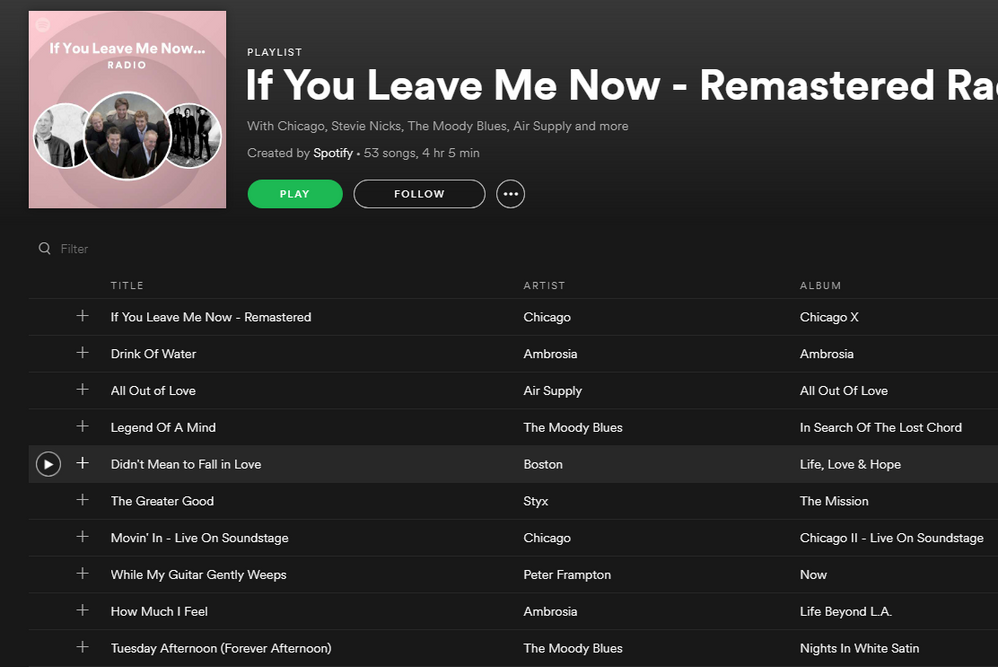
Than I did the normal Spotify "Go to Song Radio" for the same Chicago song, and attached those results. Just taking a quick look there are differences in artist selection and even SONG selection. Benefits, I doubt it, but I will test and see.
WAIT i forgot with the DragRadio option you mention the "Like" buttons. YES, that may be a BIG diference, ......or not. I do not know how much the "Like" buttons feed the Spotiy algorithms beast.
Scott
- Mark as New
- Bookmark
- Subscribe
- Mute
- Subscribe to RSS Feed
- Permalink
- Report Inappropriate Content
Yeah, after looking more into it I'm not sure it's exactly the same as I started using radios very recenly.
I'm unable to get the radio to appear under "stations" and the only way to access it seems to be by using "recently played".
- Mark as New
- Bookmark
- Subscribe
- Mute
- Subscribe to RSS Feed
- Permalink
- Report Inappropriate Content
Thanks. I am new to Premium Spotify, so what is the DEAL with STATIONS? Your right no mater what I have done so far never results in anything showing up later in Stations. What is going on? I am starting to think that Spotify wants it users to just play their made up stations. Which would be find if it just would "shut up and played the hits." Instead I get a lot of B side music. Maybe once it gets my musical tastes that will improve. Yeah........... Scott
- Mark as New
- Bookmark
- Subscribe
- Mute
- Subscribe to RSS Feed
- Permalink
- Report Inappropriate Content
I am new to Spotify Premium also. I am on a 3 month trial, on only my first month and so far I'm not impressed. If the application would play more music I liked then I would like it more. I was wondering why I am unable to play any radio stations so I stumbled across this forum. Their help page says the reason I am unable to play a radio station is due to the artist the station was created from is not a valid artist that can create radio stations. Interesting to find out from this forum that radio is going away.
- Mark as New
- Bookmark
- Subscribe
- Mute
- Subscribe to RSS Feed
- Permalink
- Report Inappropriate Content
Same here.. hope they'll release a better update
- Mark as New
- Bookmark
- Subscribe
- Mute
- Subscribe to RSS Feed
- Permalink
- Report Inappropriate Content
I figured out a workaround. Also, apologies for posting about Spotify for Mac OS when this is obviously a Windows thread. I just googled my issue and this was the first and most relevant topic that came up. Hopefully this will work for Windows users too.
Instead of right clicking and selecting "Go to ___ Radio", if you drag a song title, album title, or artist title and drop it on "Radio" in the panel to the left, it will take you to the relevant song, album, or artist station. Then, if you select the "More" option (...), and select "Follow", that station will show up in the "Stations" section.
Just to clarify the difference, right clicking a song, album, or artist and selecting "Go to ___ Radio" and then selecting the "Follow" button will create a new playlist named after that station. In contrast, selecting "Follow" with the drag and drop method will create a new station and put it where it's supposed to be, in the Stations section.
Hope this helps.
- Mark as New
- Bookmark
- Subscribe
- Mute
- Subscribe to RSS Feed
- Permalink
- Report Inappropriate Content
Thanks, WolvenStar. Can confirm that works on Win10; Been using it.
- Mark as New
- Bookmark
- Subscribe
- Mute
- Subscribe to RSS Feed
- Permalink
- Report Inappropriate Content
Yes, this "DragRadio" works so thanks to those who found it and shared it.
It's a real nuisance that the original radio feature was altered to just be a fixed playlist though. If I wanted playlists I would look for them, but that's not what I want when I look for radio.
Would anyone listen to a regular radio station that only played the same 50 songs over and over again? I dont think so.
- Mark as New
- Bookmark
- Subscribe
- Mute
- Subscribe to RSS Feed
- Permalink
- Report Inappropriate Content
Another trick that works (and can be used on mobile too) is to play the last song of a playlist / album and press next. Then it still starts to play similar tracks.
In fact when I dragged my playlist on "Radio" like suggested above, it showed me the radio station that was currently playing after the end of my playlist.
Hope this helps.
But still, I hope they'll bring the feature back.
- Mark as New
- Bookmark
- Subscribe
- Mute
- Subscribe to RSS Feed
- Permalink
- Report Inappropriate Content
I have also discovered this issue lately. It seems the only remedy I've found is to play a song (with that song being the last in the queue) and let the autoplay feature happen. For me it doesn't work if multiple devices are connected, hence i recommend you to do the same. So, next time if you wanna play a song station don't tap on the "song station" option, because it will redirect you to the new (finite- playlist style) radio. It works on windows, but better on android.
Steps:
1. Disconnect all devices from wifi(except the one you want to start the radio from)
2. If the radio have started, you can connect everything back.
If you tap on the radio in other locations both in pc and android it will redirect to the new style radio.
You can play radios from recently played radios, INSTEAD of stations secetion This only applies to "song radios". "album radios" still work properly, you can follow them and play from the "stations" section.
Hope I could help.
- Mark as New
- Bookmark
- Subscribe
- Mute
- Subscribe to RSS Feed
- Permalink
- Report Inappropriate Content
Interestingly, your suggestions work! For the first Time I have a Radio Station, that I created, actually show up in STATIONS. Of course I will have to delete it, I pick any old song, with the results I have any old music. I also see that now I can take one of my own Playlists, and "DragRadio" it and then More - Follow, and that also shows up, finally, in my Stations list as a Playlist Radio. I am thinking that doing this way with your own focused Playlist will give you better Radio than Spotifies simple right-click a song, create a Radio.
I guess this is the work-around for creating your own Radio Stations, that use to be a simple Right-Click, on a Playlists (that lasted only a few days). Not sure if the More option was available, back than, to Follow, and if that would have put the playlist in Stations. Not sure either if the Drag to Radio feature will last.
Scott
Suggested posts
Hey there you, Yeah, you! 😁 Welcome - we're glad you joined the Spotify Community! While you here, let's have a fun game and get…
