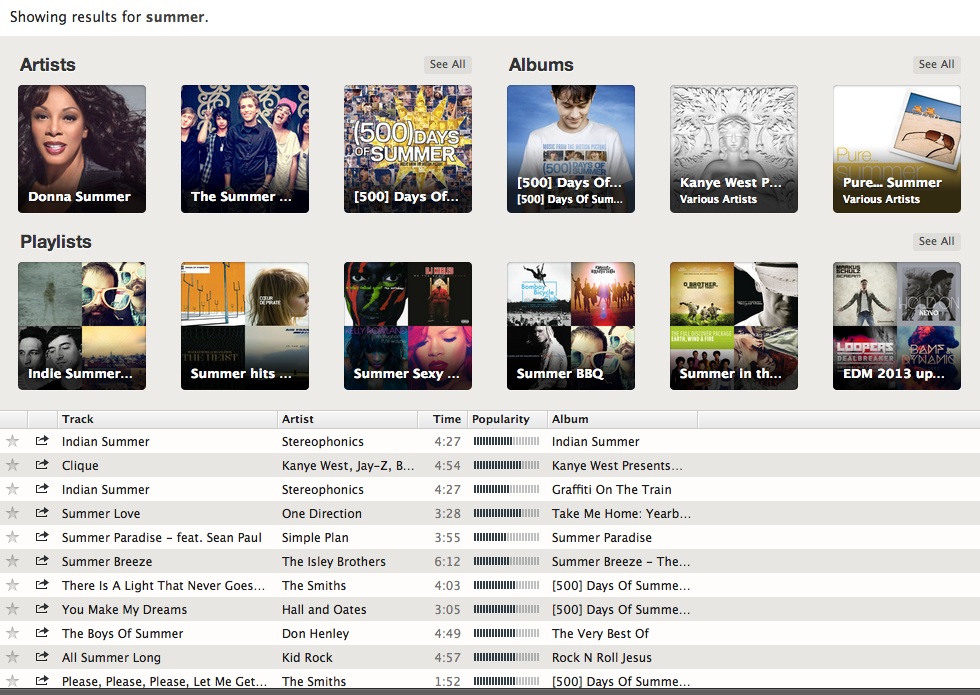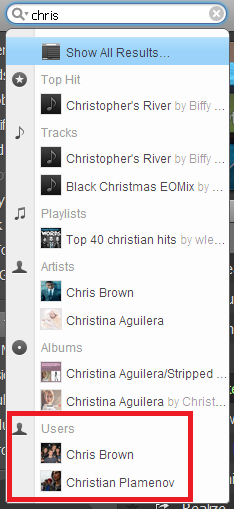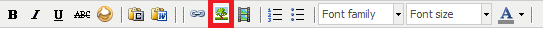- Home
- Help
- Desktop Windows
- Re: Can't search for playlists or friends?
Help Wizard
Step 1
Type in your question below and we'll check to see what answers we can find...
Loading article...
Submitting...
If you couldn't find any answers in the previous step then we need to post your question in the community and wait for someone to respond. You'll be notified when that happens.
Simply add some detail to your question and refine the title if needed, choose the relevant category, then post.
Just quickly...
Before we can post your question we need you to quickly make an account (or sign in if you already have one).
Don't worry - it's quick and painless! Just click below, and once you're logged in we'll bring you right back here and post your question. We'll remember what you've already typed in so you won't have to do it again.
FAQs
Please see below the most popular frequently asked questions.
Loading article...
Loading faqs...
Ongoing Issues
Please see below the current ongoing issues which are under investigation.
Loading issue...
Loading ongoing issues...
Help categories
Account & Payment
Using Spotify
Listen Everywhere
Can't search for playlists or friends?
Solved!- Mark as New
- Bookmark
- Subscribe
- Mute
- Subscribe to RSS Feed
- Permalink
- Report Inappropriate Content
Coming back to spotify after a few months and I'm clearly just missing something but I can't seem to search for playlists or facebook friends.
I go to "follow" which seems to be the only sensible option but this brings up only a top bunch of friends wiith a refresh button: showing 6 randomly selected people at a time, which is fairly useless.
In "What's new" there is a playlist selection but that is once again totally unsearchable: just giving top ones near me?
Presume somewhere I am just missing a search function for these two things? Can anyone help?
Solved! Go to Solution.
- Labels:
-
Windows
- Subscribe to RSS Feed
- Mark Topic as New
- Mark Topic as Read
- Float this Topic for Current User
- Bookmark
- Subscribe
- Printer Friendly Page
Accepted Solutions
- Mark as New
- Bookmark
- Subscribe
- Mute
- Subscribe to RSS Feed
- Permalink
- Report Inappropriate Content
You should be able to search through any playlist made public - that hasn't been removed. Here's what I see when searching "summer" in the search bar:
Then from there I can click on playlists for a full list of playlists, starting with some of the most popular.
For common support questions, see support.spotify.com.
To judge my musical taste, check out my last.fm.
- Mark as New
- Bookmark
- Subscribe
- Mute
- Subscribe to RSS Feed
- Permalink
- Report Inappropriate Content
Hey! Welcome to the community 🙂
You should be able to perform both of those searches from the main search box.
To search for friends, just start typing their name in the box, their profile will be offered as a suggestion under the heading "Users":
As for playlists, just enter the playlist name you are looking for into the search box and hit enter. You should get playlist results at the top (as cover artwork) and if you click "See All" it will open its own search window.
Peter
Peter
Spotify Community Mentor and Troubleshooter
Spotify Last.FM Twitter LinkedIn Meet Peter Rock Star Jam 2014
If this post was helpful, please add kudos below!
- Mark as New
- Bookmark
- Subscribe
- Mute
- Subscribe to RSS Feed
- Permalink
- Report Inappropriate Content
Hi, I´m new to the forum... first of all, I can't see the time and date of the posts in this forum? By design or am I simply just blind? Strange design I might add, if not blind that is... 😉
Playlists and Users are no longer showing up in my search results as it did before. I´ve read some posts about this issue, but I haven´t found any solution/explanation. What's the extent of this problem, or perhaps Spotify has temporarily disabled this "feature"?
Brds. S.Blom
- Mark as New
- Bookmark
- Subscribe
- Mute
- Subscribe to RSS Feed
- Permalink
- Report Inappropriate Content
Ok, it says "Tuesday" on your posts, and "a moment ago" on mine 🙂
- Mark as New
- Bookmark
- Subscribe
- Mute
- Subscribe to RSS Feed
- Permalink
- Report Inappropriate Content
I suspect that they're doing some sort of maintenance as I'm having problems right now too. Maybe give it a while and see if it fixes itself 🙂
- Mark as New
- Bookmark
- Subscribe
- Mute
- Subscribe to RSS Feed
- Permalink
- Report Inappropriate Content
Correction, my OWN playlists show up in results, and those created by Spotify... but no one elses. And under Users, only a few official artists are showing up, like Sarah Brightman for instance... and some common user who made a change to a playlist I'm subscribing to (or following - whatever it's called)...
Personally, I think Spotify made a huge mistake when making the user-created playlists public by default. This must have a gigantic impact on their systems if made searchable... I can only guess they had to stop indexing playlists... but this is only my personal opinion. But I must say I'm appalled they still haven't removed the publish-by-default feature...
//SB
- Mark as New
- Bookmark
- Subscribe
- Mute
- Subscribe to RSS Feed
- Permalink
- Report Inappropriate Content
Ok, so the users showing up seems to be the persons Spotify thought I should "Follow" when they introduced this new feature...
- Mark as New
- Bookmark
- Subscribe
- Mute
- Subscribe to RSS Feed
- Permalink
- Report Inappropriate Content
You should be able to search through any playlist made public - that hasn't been removed. Here's what I see when searching "summer" in the search bar:
Then from there I can click on playlists for a full list of playlists, starting with some of the most popular.
For common support questions, see support.spotify.com.
To judge my musical taste, check out my last.fm.
- Mark as New
- Bookmark
- Subscribe
- Mute
- Subscribe to RSS Feed
- Permalink
- Report Inappropriate Content
Well thank U, now I got it! I thought I was limited to the Search-suggestions directly in the search-box, but hitting Enter after typing did the trick (same as "Show All Results..."). I´m pretty sure I tried the latter but somehow I still missed the results on the right... my bad.
Can I also insert pictures like U did?
Thanks again, Brds. S
- Mark as New
- Bookmark
- Subscribe
- Mute
- Subscribe to RSS Feed
- Permalink
- Report Inappropriate Content
Do you have a little "Insert/Edit Image" button on the reply window?
Peter
Peter
Spotify Community Mentor and Troubleshooter
Spotify Last.FM Twitter LinkedIn Meet Peter Rock Star Jam 2014
If this post was helpful, please add kudos below!
- Mark as New
- Bookmark
- Subscribe
- Mute
- Subscribe to RSS Feed
- Permalink
- Report Inappropriate Content
Hi all,
so it's not possible to search for friends that are not in my facebook friends list?
- Mark as New
- Bookmark
- Subscribe
- Mute
- Subscribe to RSS Feed
- Permalink
- Report Inappropriate Content
@thiswas wrote:
Hi all,
so it's not possible to search for friends that are not in my facebook friends list?
Hey! Welcome to the community 🙂
You can search for anyone who is not in your friends list, but you need to know their Spotify username (which if they have a Facebook created account will be a string of digits).
If you know their username you can search:
spotify:user:USERNAME
where USERNAME is their username and it should load their profile for you (in the desktop client).
Peter
Peter
Spotify Community Mentor and Troubleshooter
Spotify Last.FM Twitter LinkedIn Meet Peter Rock Star Jam 2014
If this post was helpful, please add kudos below!
- Mark as New
- Bookmark
- Subscribe
- Mute
- Subscribe to RSS Feed
- Permalink
- Report Inappropriate Content
Ok, many thanks. Imho Spotify should improve the search.
- Mark as New
- Bookmark
- Subscribe
- Mute
- Subscribe to RSS Feed
- Permalink
- Report Inappropriate Content
I used to be able to type in 'country' in the search at the top in the search area and the list like you showed would pop up allowing me to pick tracks, albums or playlists. But now when I type something into the search all I get is just a list of songs and I can't pick playlists or just listen to all the songs... Please help. What am I doing wrong? Thanks!
- Mark as New
- Bookmark
- Subscribe
- Mute
- Subscribe to RSS Feed
- Permalink
- Report Inappropriate Content
Why can't I get the picture of the search results like you have to show up when I search? It used to but doesn't any more?
Suggested posts
Hey there you, Yeah, you! 😁 Welcome - we're glad you joined the Spotify Community! While you here, let's have a fun game and get…