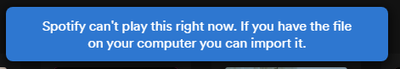- Home
- Help
- Desktop Windows
- Cannot play any media on desktop app
Help Wizard
Step 1
Type in your question below and we'll check to see what answers we can find...
Loading article...
Submitting...
If you couldn't find any answers in the previous step then we need to post your question in the community and wait for someone to respond. You'll be notified when that happens.
Simply add some detail to your question and refine the title if needed, choose the relevant category, then post.
Just quickly...
Before we can post your question we need you to quickly make an account (or sign in if you already have one).
Don't worry - it's quick and painless! Just click below, and once you're logged in we'll bring you right back here and post your question. We'll remember what you've already typed in so you won't have to do it again.
FAQs
Please see below the most popular frequently asked questions.
Loading article...
Loading faqs...
Ongoing Issues
Please see below the current ongoing issues which are under investigation.
Loading issue...
Loading ongoing issues...
Help categories
Account & Payment
Using Spotify
Listen Everywhere
Cannot play any media on desktop app
Solved!- Mark as New
- Bookmark
- Subscribe
- Mute
- Subscribe to RSS Feed
- Permalink
- Report Inappropriate Content
Plan
Premium
Country
USA
Device
PC/Desktop
Operating System
Windows
My Question or Issue
Unable to play any media through the desktop app. I have reinstalled, updated and followed all other options provided by Spotify Support.
Solved! Go to Solution.
- Subscribe to RSS Feed
- Mark Topic as New
- Mark Topic as Read
- Float this Topic for Current User
- Bookmark
- Subscribe
- Printer Friendly Page
Accepted Solutions
- Mark as New
- Bookmark
- Subscribe
- Mute
- Subscribe to RSS Feed
- Permalink
- Report Inappropriate Content
Hey @zromoser98,
Thanks for the reply and the troubleshooting done so far.
Could you check out this thread and the solution posted there? We think this error message may be related to the sound output settings of your device. It may be a different setup, but the steps are almost the same.
Keep us posted on the results,
Cheers!
- Mark as New
- Bookmark
- Subscribe
- Mute
- Subscribe to RSS Feed
- Permalink
- Report Inappropriate Content
Same here, not a single song will play
Displays this message and skips to a different song which also won't play.
- Mark as New
- Bookmark
- Subscribe
- Mute
- Subscribe to RSS Feed
- Permalink
- Report Inappropriate Content
Hey folks!
Sorry to see this has been happening to you!
Could you let us know if you're using VPN? If you are, please turn it off and see how the app will behave.
And as far as troubleshooting goes, let's start off with one complete clean reinstall of the app as described here.
If the issue persists after this is done, please try the following steps:
- Open Notepad as an administrator (right-click > Open as Administrator)
- Go to File > Open, and navigate to C:\Windows\System32\drivers\etc
- Choose All Files instead of Text Documents next to the File Name box
- You'll see a handful of files, pick hosts and click Open.
- When the file is open, you will see a block of text with # in front of each line and might see entries like 0.0.0.0 website.com127.0.0.1 website2.com
- Check for any entries with Spotify in the address
- Examples may look like 0.0.0.0 weblb-wg.gslb.spotify.com0.0.0.0
- If you do find any lines with Spotify, please remove them
- Save your changes and restart Spotify
Let us know how it goes!
@Drago1556 @zromoser98
- Mark as New
- Bookmark
- Subscribe
- Mute
- Subscribe to RSS Feed
- Permalink
- Report Inappropriate Content
I was able to find the hosts file but did not find any of the text provided. Here's a screenshot of the file on my side.

- Mark as New
- Bookmark
- Subscribe
- Mute
- Subscribe to RSS Feed
- Permalink
- Report Inappropriate Content
Hey @zromoser98,
Thanks for the reply and the troubleshooting done so far.
Could you check out this thread and the solution posted there? We think this error message may be related to the sound output settings of your device. It may be a different setup, but the steps are almost the same.
Keep us posted on the results,
Cheers!
- Mark as New
- Bookmark
- Subscribe
- Mute
- Subscribe to RSS Feed
- Permalink
- Report Inappropriate Content
I went into my sound settings and disabled the built in audio interface and fixed the problem immediately. For some reason Spotify was trying to play on the other audio interface which was not being used at all. Navigate to your sound settings and go to manage sound devices and right click on the unused interface to disable.


Suggested posts
Hey there you, Yeah, you! 😁 Welcome - we're glad you joined the Spotify Community! While you here, let's have a fun game and get…