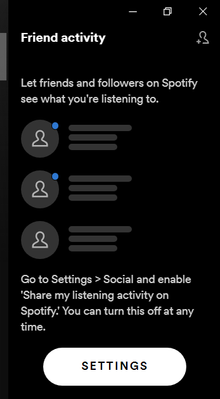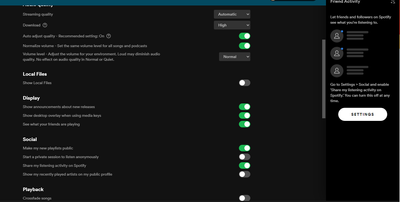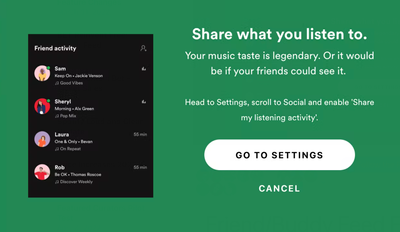- Home
- Help
- Desktop Windows
- Re: Can't see what songs my friends are playing ev...
Help Wizard
Step 1
Type in your question below and we'll check to see what answers we can find...
Loading article...
Submitting...
If you couldn't find any answers in the previous step then we need to post your question in the community and wait for someone to respond. You'll be notified when that happens.
Simply add some detail to your question and refine the title if needed, choose the relevant category, then post.
Just quickly...
Before we can post your question we need you to quickly make an account (or sign in if you already have one).
Don't worry - it's quick and painless! Just click below, and once you're logged in we'll bring you right back here and post your question. We'll remember what you've already typed in so you won't have to do it again.
FAQs
Please see below the most popular frequently asked questions.
Loading article...
Loading faqs...
Ongoing Issues
Please see below the current ongoing issues which are under investigation.
Loading issue...
Loading ongoing issues...
Help categories
Account & Payment
Using Spotify
Listen Everywhere
Changes to Friend Activity
Changes to Friend Activity
- Mark as New
- Bookmark
- Subscribe
- Mute
- Subscribe to RSS Feed
- Permalink
- Report Inappropriate Content
With Friend Activity you can see what your friends are listening to. Personally, I love Friend Activity because I can really get to know my friends’ tastes in music and dive right into what they’re listening to.
As of recently, if you want to continue sharing what you're listening to, you will need to enable it for your followers in Settings. If you’ve never turned this setting on before, you’ll need to turn it on to share your activity with your followers. This way, you’re always in control of what you’re sharing.
Also, you may find that you don't see much activity from those you follow - that's because they might not have turned this setting on yet. Let them know you want to dig in on the cool stuff they're listening to!
Check out this article for more information about Friend Activity.
You can also block followers if you don’t want them to view your listening activity. Check out the steps under: ‘Block someone’ here for more information.
- Subscribe to RSS Feed
- Mark Topic as New
- Mark Topic as Read
- Float this Topic for Current User
- Bookmark
- Subscribe
- Printer Friendly Page
- Mark as New
- Bookmark
- Subscribe
- Mute
- Subscribe to RSS Feed
- Permalink
- Report Inappropriate Content
Hey!! So theres been an update for me; I have 4 friends (4 followers that I also follow back) but I can only see 1 of them.
all 4 of them have the option turned on, and can see what music im playing but can't see theirs
the 2 people that I currently can't see are using an Iphone ios phone and their windows desktop (same for the other 2 that I currently can see) and the other 3 are playing PUB, Bjork and Foo fighters and their listening to them right now lol
- Mark as New
- Bookmark
- Subscribe
- Mute
- Subscribe to RSS Feed
- Permalink
- Report Inappropriate Content
Hi @user-removed,
Thank you for your reply and sharing that information!
Since you've already checked with your friends if they have the setting on, then we suggest you ask your friends to contact the folks from Customer Support who can take a deeper look into their account. Here is the link.
Let us know if you have any questions.
- Mark as New
- Bookmark
- Subscribe
- Mute
- Subscribe to RSS Feed
- Permalink
- Report Inappropriate Content
Plan
Premium
Country
Argentina
Device
(iPhone 7, Macbook Pro mid 2012)
Operating System
(iOS 10.15.7)
My Question or Issue
I can't see the activity of my friends since new year. I don't know why. Please, let me use this option. Thank you
- Mark as New
- Bookmark
- Subscribe
- Mute
- Subscribe to RSS Feed
- Permalink
- Report Inappropriate Content
Hey there @11122809381,
Thanks for reaching out about this here in the Community.
There were recent changes made to every user's settings, in which the default setting to share listening activity has been globally set to OFF, and this may be the reason other users have disappeared from your Friend Feed. In this case, you can let your friends know of this change and ask them to turn it on in their settings if they want to share their listening activity.
In case you're sure that your friends turned that option on, please provide us with the info we're asking for in this Status update so we can further look into it.
Lastly, make sure not to share any private info in the Community.
We'll be on the lookout.
- Mark as New
- Bookmark
- Subscribe
- Mute
- Subscribe to RSS Feed
- Permalink
- Report Inappropriate Content
- Mark as New
- Bookmark
- Subscribe
- Mute
- Subscribe to RSS Feed
- Permalink
- Report Inappropriate Content
Hey @user-removed,
Thanks for your reply.
They can find the different channels available to reach our to our Support team in the link provided above. You can ask them to do so and let them know the issue they're having so they can take a look at their accounts and further assist them with this.
If you need a hand with anything else, the Community is here for you.
- Mark as New
- Bookmark
- Subscribe
- Mute
- Subscribe to RSS Feed
- Permalink
- Report Inappropriate Content
Got the same issues, did try to solve this. Spotify said we have to ask our followers to change their settings. I will stop my premium account because of this! They better change this back to the way it was before. People can always use the private setting of they want to.
- Mark as New
- Bookmark
- Subscribe
- Mute
- Subscribe to RSS Feed
- Permalink
- Report Inappropriate Content
Can you PLEASE roll out an update that takes us back to the days where we could see what our friend were listening to? I have seen multiple posts from users who are ON THE SAME EXACT PAGE AS ME when I say that I am NOT going to be able to text every one of my friends and say "hey toggle that button on homie!". If they don't want to share, they toggle it off. That simple. Snapchat has features similar to it as well, and we all the the privacy issues are sensitive but we're also not stupid. Give us more credit please.
- Mark as New
- Bookmark
- Subscribe
- Mute
- Subscribe to RSS Feed
- Permalink
- Report Inappropriate Content
- Mark as New
- Bookmark
- Subscribe
- Mute
- Subscribe to RSS Feed
- Permalink
- Report Inappropriate Content
i have this issue, but i can't see any of my friends listening activities.
i have 'share my listening activity on spotify' turned on.
it also works on other accounts, just not this one.
i have tried uninstalling and reinstalling different versions multiple times, none have worked.
could someone help think of a solution? thanks.
- Mark as New
- Bookmark
- Subscribe
- Mute
- Subscribe to RSS Feed
- Permalink
- Report Inappropriate Content
Hey there @asyva,
Thanks for joining the thread!
Could you please verify if your friends have this option enabled as well?
When enabled in your account, "Share my listening activity" lets your friends see your activity, and not the other way around.
Hope this clears things up a bit.
Let us know if further questions arise 🙂
Cheers!
- Mark as New
- Bookmark
- Subscribe
- Mute
- Subscribe to RSS Feed
- Permalink
- Report Inappropriate Content
I am also having the exact same issue. All of my friends who i have spoken to also have the listening activity setting as 'on' and as do i however i or my friends are unable to see what each other are listening too. Please fix this and if anyone has a solution it would be greatly appreciated!
- Mark as New
- Bookmark
- Subscribe
- Mute
- Subscribe to RSS Feed
- Permalink
- Report Inappropriate Content
Where is the official statement from Spotify on this?
- Mark as New
- Bookmark
- Subscribe
- Mute
- Subscribe to RSS Feed
- Permalink
- Report Inappropriate Content
Something that I loved about spotify pc was being able to see what my friends were listening to and share music through that medium and I'm not the only one who loved that feature of spotify pc, in previous comments they also express the same thing.
I would like to open a request so that in the next spotify pc update the friend activity is re-enabled for everyone, please. Give us back the best that spotify pc had please.
- Mark as New
- Bookmark
- Subscribe
- Mute
- Subscribe to RSS Feed
- Permalink
- Report Inappropriate Content
Nostalgic for the days when I used to be able to see my friend's activity on Spotify ...
- Mark as New
- Bookmark
- Subscribe
- Mute
- Subscribe to RSS Feed
- Permalink
- Report Inappropriate Content
Hey there,
Thanks for posting your experiences and feedback related to the Friends Activity Feed.
We'd like to update everyone that based on your feedback a pop-up message similar to the one attached has been sent to users on the desktop app who had the setting toggled on in the past.
This should provide better information to anyone who would like to opt in and share their listening activity.
Hope this makes the matter more clear.
We'll be keeping an eye on your continued feedback.
- Mark as New
- Bookmark
- Subscribe
- Mute
- Subscribe to RSS Feed
- Permalink
- Report Inappropriate Content
So now every moderator is basically replying the same thing over and over again? Not helpful. Honestly this feature is extremely unstable and turns itself on and off at random. I've never seen anything like that before. Can you please fix it once and for all?
- Mark as New
- Bookmark
- Subscribe
- Mute
- Subscribe to RSS Feed
- Permalink
- Report Inappropriate Content
The issue isn't necessarily a matter of, "share friend activity", but rather that some individuals are only seeing "Connect to Facebook" on their feed. I've noticed that spiteful message appears regardless of whether or not their friends are sharing their listening activity. Others have the "Let friends and followers on Spotify see what you're listening to", which is equally an agitating message because they have confirmed with their friends that they're sharing their activity. I don't know if this helps at all, but for some absurd reason, friend activity is functioning fine on one computer, but on another laptop, it wants me to connect to Facebook, so perhaps older models of computers are having difficulty (I'm just speculating though)? Anyway, I hope this gets resolved for everyone because I know it's immensely frustrating.
- Mark as New
- Bookmark
- Subscribe
- Mute
- Subscribe to RSS Feed
- Permalink
- Report Inappropriate Content
i still cannot believe you have done this…
i don’t know why but my anxiety has been through the roof since i found out about this. spotify you’re actually messing with my health… maybe that’s a bit of an exaggeration to you but you have no idea how much i enjoyed seeing what people were listening to.
not once did i think it was an “invasion of privacy”… music is music. people have different tastes. you find new music by seeing what others are listening to.
taking away the one thing that made my life better, made my day go faster and a little bit easier, you’ve taken that away from me.
and for what reason exactly? because you want to respect and protect peoples “privacy“ “safety”…
well if that was the case - why did you have this default “on” for over a decade?
an update like this should’ve been taken care of over the first few months/A YEAR AFTER the platform has launched … not a whole decade later ….
tell me i’m wrong please …
- Mark as New
- Bookmark
- Subscribe
- Mute
- Subscribe to RSS Feed
- Permalink
- Report Inappropriate Content
So it does work on a new PC or Lap top? On my older desktop I have exactly the same issue, connect to Facebook friends.
Also my Spotify friends have the same issues even if their settings are on share, we can't see each other.
Suggested posts
Hey there you, Yeah, you! 😁 Welcome - we're glad you joined the Spotify Community! While you here, let's have a fun game and get…