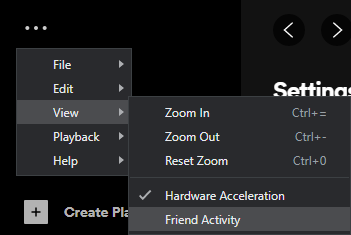- Home
- Help
- Desktop Windows
- Re: [Desktop][Connect] Remove the facebook panel
Help Wizard
Step 1
Type in your question below and we'll check to see what answers we can find...
Loading article...
Submitting...
If you couldn't find any answers in the previous step then we need to post your question in the community and wait for someone to respond. You'll be notified when that happens.
Simply add some detail to your question and refine the title if needed, choose the relevant category, then post.
Just quickly...
Before we can post your question we need you to quickly make an account (or sign in if you already have one).
Don't worry - it's quick and painless! Just click below, and once you're logged in we'll bring you right back here and post your question. We'll remember what you've already typed in so you won't have to do it again.
FAQs
Please see below the most popular frequently asked questions.
Loading article...
Loading faqs...
Ongoing Issues
Please see below the current ongoing issues which are under investigation.
Loading issue...
Loading ongoing issues...
Help categories
Account & Payment
Using Spotify
Listen Everywhere
[Desktop][Connect] Remove the facebook panel
Solved!- Mark as New
- Bookmark
- Subscribe
- Mute
- Subscribe to RSS Feed
- Permalink
- Report Inappropriate Content
This is now mandatory for people who aren't interested in using it. Clicking the button opens a facebook login page which facebook uses to track, even if you are not a facebook member.
My idea is to remove this forced feature from spotify. At the bare minimum make it opt-in only. When we first open the app, ask if we want to connect to Facebook in the pane, then have the pane go away if we decline. In the options have a setting for facebook login that will re-enable this pane if anyone wants to use it.
Solved! Go to Solution.

- Subscribe to RSS Feed
- Mark Topic as New
- Mark Topic as Read
- Float this Topic for Current User
- Bookmark
- Subscribe
- Printer Friendly Page
- Mark as New
- Bookmark
- Subscribe
- Mute
- Subscribe to RSS Feed
- Permalink
- Report Inappropriate Content
Hey @sweeth0lic,
Thanks for posting on this thread. We're happy to help.
That's odd. We can confirm that it has worked in the newest UI, as shown in the screenshots sent in this thread. Try logging out and back in after you've toggled the option See what your friends are playing off. Any changes?
If the Friend activity column remains there, could you send us a screenshot where we can see your app's settings under Display? We'd also like to know the make and OS version of the device where this is happening.
Keep us posted. We'll be looking out for your reply.
- Mark as New
- Bookmark
- Subscribe
- Mute
- Subscribe to RSS Feed
- Permalink
- Report Inappropriate Content
On my desktop app I had to go to 'view' and uncheck 'friend activity'.
- Mark as New
- Bookmark
- Subscribe
- Mute
- Subscribe to RSS Feed
- Permalink
- Report Inappropriate Content
Meant to attach this screenshot
.png)
- Mark as New
- Bookmark
- Subscribe
- Mute
- Subscribe to RSS Feed
- Permalink
- Report Inappropriate Content
Hey @largejaroalmond,
Thanks for sharing those screenshots.
Some users will find those helpful 🙂
Cheers.
- Mark as New
- Bookmark
- Subscribe
- Mute
- Subscribe to RSS Feed
- Permalink
- Report Inappropriate Content
same here. I'll reboot my computer this evening to see if it takes it off, but I've closed the app at least 3 times and opened back up and the FB panel is still there. Quite annoying and disappointing to have to spend time searching for a solution. It should really be removed especially for customers paying premium amounts to avoid ads.
and yes, changed the settings.
- Mark as New
- Bookmark
- Subscribe
- Mute
- Subscribe to RSS Feed
- Permalink
- Report Inappropriate Content
Hey there @antoinetteayers,
Thanks for reaching out about this.
If the Friend Feed is still showing up after rebooting your computer, could you send over a screenshot where we can confirm that the setting is toggled off?
It would also be helpful to know the exact app version you're currently running.
We'll be on the lookout for your reply.
- Mark as New
- Bookmark
- Subscribe
- Mute
- Subscribe to RSS Feed
- Permalink
- Report Inappropriate Content
- Mark as New
- Bookmark
- Subscribe
- Mute
- Subscribe to RSS Feed
- Permalink
- Report Inappropriate Content
Hey @antoinetteayers,
Thanks for this info.
Could you send over the screenshot where we can confirm that the settings are correct?
If possible, could you ask a friend or a family member to log in to their personal account using your device to see if they can replicate this?
Keep us posted.
- Mark as New
- Bookmark
- Subscribe
- Mute
- Subscribe to RSS Feed
- Permalink
- Report Inappropriate Content
- Mark as New
- Bookmark
- Subscribe
- Mute
- Subscribe to RSS Feed
- Permalink
- Report Inappropriate Content
Thank goodness I came across this thread. It worked for me too. Just as a bit of feedback, it would be nice to add an "X" or something to dismiss this sidebar and not bury an option in the settings. That would probably help avoid this level of frustration.
If I couldn't get rid of that sidebar, I was going to switch to Apple Music... Yes I hate Facebook that much and a huge "connect to Facebook" button there at all times would drive me insane.
- Mark as New
- Bookmark
- Subscribe
- Mute
- Subscribe to RSS Feed
- Permalink
- Report Inappropriate Content
This [cynicism on] addition to improve my user experience [cynicism off] really made me angry. What did Facebook pay to add there Spyware at your front page?
Instead of enjoying music it took me 10 angry minutes to remove**bleep** from the home page.
It makes me wonder whether I should stay at Spotify or go to one the many other streaming services available
- Mark as New
- Bookmark
- Subscribe
- Mute
- Subscribe to RSS Feed
- Permalink
- Report Inappropriate Content
It real simple - turn this off by defualt. Seriously spotify, why would you affiliate yourselves with the worlds leading privacy dumpster fire, let alone force an interface option on us? Any answer you have provided is just rhetoric - sounds nice, but if you meant what you said about testing, you would have ASKED us first. I just want my music, not to be presented with alternative revenue sources and interface options that only benefit spotify.
- Mark as New
- Bookmark
- Subscribe
- Mute
- Subscribe to RSS Feed
- Permalink
- Report Inappropriate Content
Saw this. Felt it was appropriate. Hope it's okay, Mods~♥

- Mark as New
- Bookmark
- Subscribe
- Mute
- Subscribe to RSS Feed
- Permalink
- Report Inappropriate Content
I am having trouble with the same notification. I do not want to connect with facebook but i do want to see what my friends are listening to. The friends that I choose to follow.
- Mark as New
- Bookmark
- Subscribe
- Mute
- Subscribe to RSS Feed
- Permalink
- Report Inappropriate Content
Plan
Premium
Country
USA
Device
Custom Desktop, Intel i7 CPU, Nvidia GPU, Solid-state hard drive
Operating System
Windows 10
My Question or Issue
I have canceled my premium membership because the Facebook panel on the desktop was too f’n annoying. I f’n hate facebook.
Signed up for premium. Less than half an hour later I was canceling. I wanted music, not f’n Facebook.
- Mark as New
- Bookmark
- Subscribe
- Mute
- Subscribe to RSS Feed
- Permalink
- Report Inappropriate Content
Hey there @DanielAlejandro,
Thanks for reaching out here in the Community 🙂
We're sorry to hear that you feel like this. Keep in mind that you can hide the Friends Activity tab following the steps you'll find here.
If anything else comes up, we're always a message away.
Cheers.
- Mark as New
- Bookmark
- Subscribe
- Mute
- Subscribe to RSS Feed
- Permalink
- Report Inappropriate Content
**bleep** thank you so much
- Mark as New
- Bookmark
- Subscribe
- Mute
- Subscribe to RSS Feed
- Permalink
- Report Inappropriate Content
Also you can remove the Facebook frame here:
[...] > [View] > [Friend Activity]
- Mark as New
- Bookmark
- Subscribe
- Mute
- Subscribe to RSS Feed
- Permalink
- Report Inappropriate Content
Just to be clear, this does work but I assume I am not the only person who likes seeing with their friends/followers IN Spotify are playing, but do not want to be pestered to connect with facebook..
Given the very well documented ways Facebook abuses ANY data they are given I am baffled that people not wanting this 'feature' is a surprise. Please give the ability to remove this while retaining the ability to view friend/follower activity with other spotify users.
- Mark as New
- Bookmark
- Subscribe
- Mute
- Subscribe to RSS Feed
- Permalink
- Report Inappropriate Content
As I said in another thread, some people WANT to see activity from friends/followers we have IN Spotify, and do not want to have to turn that completely off just to get rid of this Facebook prompt.
Facebook is WELL documented at abusing data they have access to, no one should want them to have even more information about them, and we should be able to opt out of that without impeding other functionality.
Suggested posts
Hey there you, Yeah, you! 😁 Welcome - we're glad you joined the Spotify Community! While you here, let's have a fun game and get…