- Home
- Help
- Desktop Windows
- Re: Error 30 on LOG IN (Hosts file is OK)
Help Wizard
Step 1
Type in your question below and we'll check to see what answers we can find...
Loading article...
Submitting...
If you couldn't find any answers in the previous step then we need to post your question in the community and wait for someone to respond. You'll be notified when that happens.
Simply add some detail to your question and refine the title if needed, choose the relevant category, then post.
Just quickly...
Before we can post your question we need you to quickly make an account (or sign in if you already have one).
Don't worry - it's quick and painless! Just click below, and once you're logged in we'll bring you right back here and post your question. We'll remember what you've already typed in so you won't have to do it again.
FAQs
Please see below the most popular frequently asked questions.
Loading article...
Loading faqs...
Ongoing Issues
Please see below the current ongoing issues which are under investigation.
Loading issue...
Loading ongoing issues...
Help categories
Account & Payment
Using Spotify
Listen Everywhere
Error 30 on LOG IN (Hosts file is OK)
Solved!- Mark as New
- Bookmark
- Subscribe
- Mute
- Subscribe to RSS Feed
- Permalink
- Report Inappropriate Content
Plan
Free
Country
Israel
Device
Desktop Dell Precision Mini Tower T3620
Operating System
Windows 10 v1909
My Issue
Error 30 on Login (See attached picture for Client Version)
*** Hosts file is OK; Original untouched; No entries of Spotify. ***
Solved! Go to Solution.
- Labels:
-
Error 30
-
Login
-
Windows
-
Windows Client
- Subscribe to RSS Feed
- Mark Topic as New
- Mark Topic as Read
- Float this Topic for Current User
- Bookmark
- Subscribe
- Printer Friendly Page
Accepted Solutions
- Mark as New
- Bookmark
- Subscribe
- Mute
- Subscribe to RSS Feed
- Permalink
- Report Inappropriate Content
SOLVED 😊
My Gateway Firewall had a list of blocked URL(s). I removed them and everything is OK now.
---
Thank you, @Sebasty. Your question "Is this occurring at an employer's network or your own network connection?" was an hint to me, to focus on my Gateway Firewall. Especially that Spotify stopped working on both computers at the same time.
- Mark as New
- Bookmark
- Subscribe
- Mute
- Subscribe to RSS Feed
- Permalink
- Report Inappropriate Content
Hey @nnezi
Is this occurring at an employer's network or your own network connection?
If it's a home network, I would like to know if this has started happening recently. Also, I would suggest trying another network connection just to see if it's an issue related to your computer settings or not. 🙂
Let me know how you get on!
- Mark as New
- Bookmark
- Subscribe
- Mute
- Subscribe to RSS Feed
- Permalink
- Report Inappropriate Content
It started recently. On two computers. On both I reset Windows to factory settings (wipe all programs & data). After, I installed Avira AV, VLC, Netflix client & Spotify client.
- Mark as New
- Bookmark
- Subscribe
- Mute
- Subscribe to RSS Feed
- Permalink
- Report Inappropriate Content
Could you try disabling Avira for a moment to see if Spotify works? 🙂
You can also try restarting the router, just in case. Occasionally theymay act up as well and require rebooting to return.
Let me know!
- Mark as New
- Bookmark
- Subscribe
- Mute
- Subscribe to RSS Feed
- Permalink
- Report Inappropriate Content
First thing, I disabled AV & Firewall - Doesn't work.
No need to say that before, it worked with Avira.
- Mark as New
- Bookmark
- Subscribe
- Mute
- Subscribe to RSS Feed
- Permalink
- Report Inappropriate Content
- Mark as New
- Bookmark
- Subscribe
- Mute
- Subscribe to RSS Feed
- Permalink
- Report Inappropriate Content
I can access Spotify.com & log in into my account but I can'd access the Web Player.
- Mark as New
- Bookmark
- Subscribe
- Mute
- Subscribe to RSS Feed
- Permalink
- Report Inappropriate Content
SOLVED 😊
My Gateway Firewall had a list of blocked URL(s). I removed them and everything is OK now.
---
Thank you, @Sebasty. Your question "Is this occurring at an employer's network or your own network connection?" was an hint to me, to focus on my Gateway Firewall. Especially that Spotify stopped working on both computers at the same time.
- Mark as New
- Bookmark
- Subscribe
- Mute
- Subscribe to RSS Feed
- Permalink
- Report Inappropriate Content
- Mark as New
- Bookmark
- Subscribe
- Mute
- Subscribe to RSS Feed
- Permalink
- Report Inappropriate Content
Hey there @TheKing98
I'd recommend the instructions here that I've written or check out the other Community Users suggestions in this thread.
Best,
Ethan
- Mark as New
- Bookmark
- Subscribe
- Mute
- Subscribe to RSS Feed
- Permalink
- Report Inappropriate Content
How can I do this?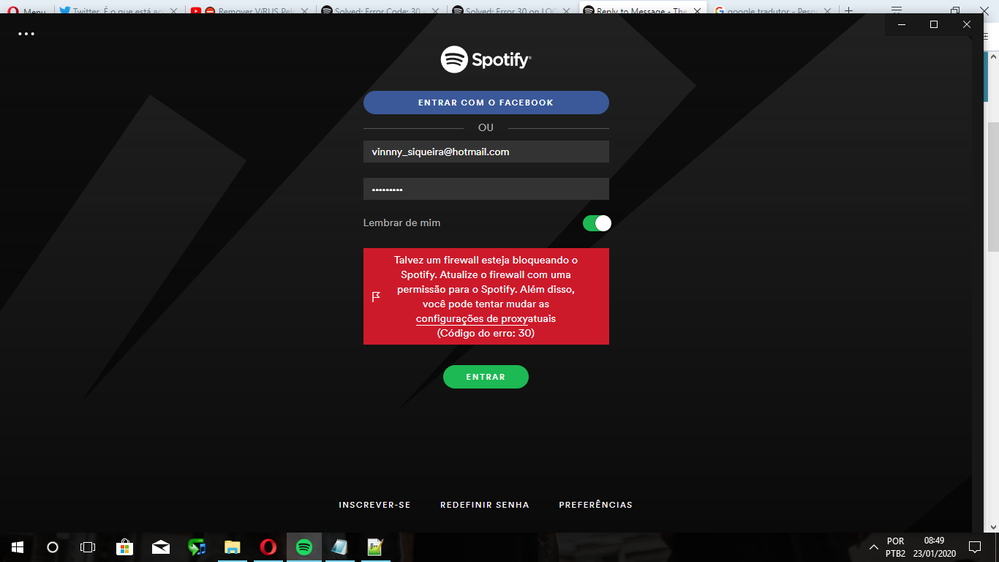
- Mark as New
- Bookmark
- Subscribe
- Mute
- Subscribe to RSS Feed
- Permalink
- Report Inappropriate Content
- Mark as New
- Bookmark
- Subscribe
- Mute
- Subscribe to RSS Feed
- Permalink
- Report Inappropriate Content
- Mark as New
- Bookmark
- Subscribe
- Mute
- Subscribe to RSS Feed
- Permalink
- Report Inappropriate Content
- Mark as New
- Bookmark
- Subscribe
- Mute
- Subscribe to RSS Feed
- Permalink
- Report Inappropriate Content
- Mark as New
- Bookmark
- Subscribe
- Mute
- Subscribe to RSS Feed
- Permalink
- Report Inappropriate Content
Hi!!! I'm having this error and already try re installing the app! and all the steps here and still not working... I'm not using a Wifi just my phone internet... any help! I'm in an Iphone I can't even login to the app...
All good to login with my computer
Suggested posts
Hey there you, Yeah, you! 😁 Welcome - we're glad you joined the Spotify Community! While you here, let's have a fun game and get…