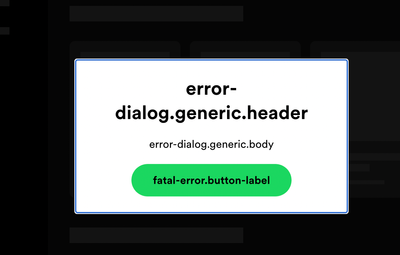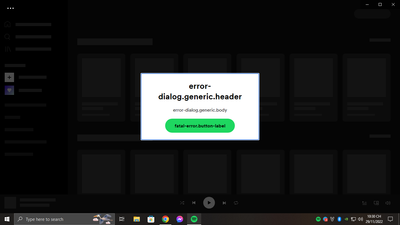- Home
- Help
- Desktop Windows
- How to fix Spotify when it keeps saying 'error-dia...
Help Wizard
Step 1
Type in your question below and we'll check to see what answers we can find...
Loading article...
Submitting...
If you couldn't find any answers in the previous step then we need to post your question in the community and wait for someone to respond. You'll be notified when that happens.
Simply add some detail to your question and refine the title if needed, choose the relevant category, then post.
Just quickly...
Before we can post your question we need you to quickly make an account (or sign in if you already have one).
Don't worry - it's quick and painless! Just click below, and once you're logged in we'll bring you right back here and post your question. We'll remember what you've already typed in so you won't have to do it again.
FAQs
Please see below the most popular frequently asked questions.
Loading article...
Loading faqs...
Ongoing Issues
Please see below the current ongoing issues which are under investigation.
Loading issue...
Loading ongoing issues...
Help categories
Account & Payment
Using Spotify
Listen Everywhere
How to fix Spotify when it keeps saying 'error-dialog.generic.body'?
How to fix Spotify when it keeps saying 'error-dialog.generic.body'?
- Mark as New
- Bookmark
- Subscribe
- Mute
- Subscribe to RSS Feed
- Permalink
- Report Inappropriate Content
Spotify app
Basically, after I download Spotify and log in, it will say 'error-dialog.generic.header', with 'error-dialog.generic.body' under it. There is also a green box saying 'fatal-error.generic-label' which I can click, but when I do click it, it just comes back to the same exact screen.
- Subscribe to RSS Feed
- Mark Topic as New
- Mark Topic as Read
- Float this Topic for Current User
- Bookmark
- Subscribe
- Printer Friendly Page
If you have adblocker or vpn, turn off. I tried and it works.
For Mac -
1. Using Finder, under the Go menu at the top of the screen, select the Go to Folder option (you can also press Shift-Apple Key-G to access).
Inside the “Go to the folder” field that pops up, type or paste ~/Library/Caches/com.spotify.client/ and then click “Go” or press Enter.
2. Delete everything inside the com.spotify.client folder. You can select all of the items by pressing Command + A.
3. Using the Go to Finder option from Step 1, go to ~/Library/Application Support/Spotify/.
4. Inside the Spotify folder, look for a file called prefs. Open this file in Notepad and add storage.size=1024 on a new line at the end of the file. Save this file. This should limit the size of Spotify’s cache to 1024MB or 1GB; you can change the “1024” value if you would like the cache to be smaller or larger.
5. Delete the PersistentCache folder inside the Spotify folder
redownload the app and everything would be fine
- Mark as New
- Bookmark
- Subscribe
- Mute
- Subscribe to RSS Feed
- Permalink
- Report Inappropriate Content
I'm getting this same issue as well.
Win10 desktop app, version 1.199.878.0, as of Nov 24, 2022.

- Mark as New
- Bookmark
- Subscribe
- Mute
- Subscribe to RSS Feed
- Permalink
- Report Inappropriate Content
same problem i have as i redownloaded spotify as of 25th November 2022.
- Mark as New
- Bookmark
- Subscribe
- Mute
- Subscribe to RSS Feed
- Permalink
- Report Inappropriate Content
Getting the same error.
- Mark as New
- Bookmark
- Subscribe
- Mute
- Subscribe to RSS Feed
- Permalink
- Report Inappropriate Content
Same here it was working a while ago I keep reinstalling and installing but to no avail. The desktop version works just fine for now but I much prefer the inhouse app.
- Mark as New
- Bookmark
- Subscribe
- Mute
- Subscribe to RSS Feed
- Permalink
- Report Inappropriate Content
Same problem here. The desktop app used to say that it had failed to connect. I reinstalled and now it gives this message:
error-dialog.generic.header
error-dialog.generic.body
OS: Windows10 - 22H2

- Mark as New
- Bookmark
- Subscribe
- Mute
- Subscribe to RSS Feed
- Permalink
- Report Inappropriate Content
Same here, so how do we fix it? What, do Spotify?!
- Mark as New
- Bookmark
- Subscribe
- Mute
- Subscribe to RSS Feed
- Permalink
- Report Inappropriate Content
I got the same error and behavior as previous people in this post. I tried to exit the Windows 10 Spotify app, disconnect my VPN, and then start the Spotify app again. It worked. So my conclusion is that Spotify has started to block us VPN users and that it's time to find a competitor to Spotify or go back to file sharing mp3 files again because blocking us VPN users is unacceptable behavior.
- Mark as New
- Bookmark
- Subscribe
- Mute
- Subscribe to RSS Feed
- Permalink
- Report Inappropriate Content
Same here. App is unusable
- Mark as New
- Bookmark
- Subscribe
- Mute
- Subscribe to RSS Feed
- Permalink
- Report Inappropriate Content
Just reset the app if you have windows 11
Go to app & settings -> Search "Spotify" -> Repair Option
OR
app & settings -> Search "Spotify" -> RESET -> Login Again
- Mark as New
- Bookmark
- Subscribe
- Mute
- Subscribe to RSS Feed
- Permalink
- Report Inappropriate Content
same problem
- Mark as New
- Bookmark
- Subscribe
- Mute
- Subscribe to RSS Feed
- Permalink
- Report Inappropriate Content
Hi all, had the same issue. Solved it by clicking on the three dots at the top left of the spotify app on Windows, click 'File', and make sure Spotify is on 'Online Mode' as opposed to 'Offline mode'. That did the trick for me. Switched it off a few days ago because I had bad wifi connection and didn't want Spotify to drain it whilst playing downloaded playlist. Good luck!
- Mark as New
- Bookmark
- Subscribe
- Mute
- Subscribe to RSS Feed
- Permalink
- Report Inappropriate Content
worked for me, thank you!
- Mark as New
- Bookmark
- Subscribe
- Mute
- Subscribe to RSS Feed
- Permalink
- Report Inappropriate Content
Thanks, it worked for me too.
- Mark as New
- Bookmark
- Subscribe
- Mute
- Subscribe to RSS Feed
- Permalink
- Report Inappropriate Content
same, this's bullshjt app😃
- Mark as New
- Bookmark
- Subscribe
- Mute
- Subscribe to RSS Feed
- Permalink
- Report Inappropriate Content
Same error here.
- Mark as New
- Bookmark
- Subscribe
- Mute
- Subscribe to RSS Feed
- Permalink
- Report Inappropriate Content
I'm getting the same error, and I am NOT on a VPN, and I AM in online mode...
- Mark as New
- Bookmark
- Subscribe
- Mute
- Subscribe to RSS Feed
- Permalink
- Report Inappropriate Content
For me this was related to a local WiFi network i was connect to redirecting http traffic to some login page, i turned on a VPN to ensure traffic was not redirected and spotifuggle started working again
- Mark as New
- Bookmark
- Subscribe
- Mute
- Subscribe to RSS Feed
- Permalink
- Report Inappropriate Content
Check out julbod6042 Answer
- Mark as New
- Bookmark
- Subscribe
- Mute
- Subscribe to RSS Feed
- Permalink
- Report Inappropriate Content
it worked. thank you so much.
Suggested posts
Hey there you, Yeah, you! 😁 Welcome - we're glad you joined the Spotify Community! While you here, let's have a fun game and get…