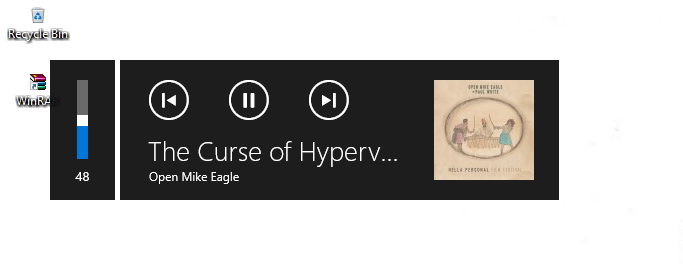- Home
- Help
- Desktop Windows
- Re: How to get rid of the new volume banner?
Help Wizard
Step 1
Type in your question below and we'll check to see what answers we can find...
Loading article...
Submitting...
If you couldn't find any answers in the previous step then we need to post your question in the community and wait for someone to respond. You'll be notified when that happens.
Simply add some detail to your question and refine the title if needed, choose the relevant category, then post.
Just quickly...
Before we can post your question we need you to quickly make an account (or sign in if you already have one).
Don't worry - it's quick and painless! Just click below, and once you're logged in we'll bring you right back here and post your question. We'll remember what you've already typed in so you won't have to do it again.
FAQs
Please see below the most popular frequently asked questions.
Loading article...
Loading faqs...
Ongoing Issues
Please see below the current ongoing issues which are under investigation.
Loading issue...
Loading ongoing issues...
Help categories
Account & Payment
Using Spotify
Listen Everywhere
How to get rid of the new volume banner?
Solved!- Mark as New
- Bookmark
- Subscribe
- Mute
- Subscribe to RSS Feed
- Permalink
- Report Inappropriate Content
Looks like this:
It takes up way too much of my screen and lasts too long. Is there any way I can just have the normal volume bar again? I've resorted to using an older spotify client for now.
Solved! Go to Solution.
- Labels:
-
Windows
- Subscribe to RSS Feed
- Mark Topic as New
- Mark Topic as Read
- Float this Topic for Current User
- Bookmark
- Subscribe
- Printer Friendly Page
Accepted Solutions
- Mark as New
- Bookmark
- Subscribe
- Mute
- Subscribe to RSS Feed
- Permalink
- Report Inappropriate Content
If you go to setting you'll see a toggle buttlon that says "show desktop overlay when using media keys", just turn that off and it'll disapear.
- Mark as New
- Bookmark
- Subscribe
- Mute
- Subscribe to RSS Feed
- Permalink
- Report Inappropriate Content
Yes, I like this to be remove, or an opt-in option to enable/disabled this feature.
1.0.41.375.g040056ca (This volume banner is enable)
1.0.38.171.g5e1cd7b2 (Version without it)
- Mark as New
- Bookmark
- Subscribe
- Mute
- Subscribe to RSS Feed
- Permalink
- Report Inappropriate Content
Is there an offical download for the old version? Would rather not grab it from third party sites.
- Mark as New
- Bookmark
- Subscribe
- Mute
- Subscribe to RSS Feed
- Permalink
- Report Inappropriate Content
This new "function" truly sucks **bleep**. Let me know as well if it can be removed somehow. I mean geesh! Doesn't spotify coders or developers understand that people don't want any controls that you can't hide and block key areas of the display. But then again it has been years and you still can't order your playlists on spotify mobile so that the newest track is first, so I don't have lot of hope that they are going to fix this.
- Mark as New
- Bookmark
- Subscribe
- Mute
- Subscribe to RSS Feed
- Permalink
- Report Inappropriate Content
I could not agree more, this takes up way to much space.
Spotify please fix.
- Mark as New
- Bookmark
- Subscribe
- Mute
- Subscribe to RSS Feed
- Permalink
- Report Inappropriate Content
this is very annoying, please spotify, i wanna get rid of this!!!!
- Mark as New
- Bookmark
- Subscribe
- Mute
- Subscribe to RSS Feed
- Permalink
- Report Inappropriate Content
I'm looking for a solution to this too. I think I may just downgrade... seriously, Spotify?
- Mark as New
- Bookmark
- Subscribe
- Mute
- Subscribe to RSS Feed
- Permalink
- Report Inappropriate Content
I find that Spotify is very lacking when it comes to letting the user customize any settings on the desktop version. It seems that they put all of their eggs in their mobile basket.
Please let us remove this track banner because it is VERY annoying and unneeded. Or at the very least let us downgrade to a previous version of the web app easily.
- Mark as New
- Bookmark
- Subscribe
- Mute
- Subscribe to RSS Feed
- Permalink
- Report Inappropriate Content
- Mark as New
- Bookmark
- Subscribe
- Mute
- Subscribe to RSS Feed
- Permalink
- Report Inappropriate Content
Thanks a lot for listing the versions here. Once you know the version number it was trivially easy to locate a previous version of Spotify and overwrite the current one, and I'd recommend anyone else to do the same until this problem gets resolved (if it does).
- Mark as New
- Bookmark
- Subscribe
- Mute
- Subscribe to RSS Feed
- Permalink
- Report Inappropriate Content
Yes! This is crazy intrusive and poorly designed UI, and as a premium user a genuine deal breaker if it cannot be turned off or removed.
- Mark as New
- Bookmark
- Subscribe
- Mute
- Subscribe to RSS Feed
- Permalink
- Report Inappropriate Content
Seriously, what the **bleep** are they thinking? Spotify automatically opens when Windows start. I don't want to have a huge fking banner on my screen when I'm adjusting my volume while watching a movie. Insane that this isn't even opt-in, but you actually can't op-out at all.
- Mark as New
- Bookmark
- Subscribe
- Mute
- Subscribe to RSS Feed
- Permalink
- Report Inappropriate Content
I totally agree! I'm an Illustrator, and I record my screen as I draw and share my videos on youtube. Having this banner show up everytime I hit the volume is very intrusive. Now i'm going to have to go back and edit all of those instances out of my videos, which is just a major waste of time! Either that or not listen to music anymore while I draw.
Spotify, please give us an option to turn it off or get rid of it! 😠
- Mark as New
- Bookmark
- Subscribe
- Mute
- Subscribe to RSS Feed
- Permalink
- Report Inappropriate Content
I also want an option to be able to choose whether this extended volume banner should pop up or not.
- Mark as New
- Bookmark
- Subscribe
- Mute
- Subscribe to RSS Feed
- Permalink
- Report Inappropriate Content
Spotify has stated in another thread that it's going to be toggleable in the next update. It feels like the first time they are actually listening to feedback lol
- Mark as New
- Bookmark
- Subscribe
- Mute
- Subscribe to RSS Feed
- Permalink
- Report Inappropriate Content
Ye, I saw that too after posting here. This is the thread DemHatz is thinking about (https://community.spotify.com/t5/Desktop-Linux-Windows-Web-Player/Windows-10-Left-corner-song-banner...). So folks, just be patient and this will be solved in a week or two!
I'm very happy that Spotify listened to us. I hope they immediately start creating a lighter theme now when they've started to listen to the users 😉
- Mark as New
- Bookmark
- Subscribe
- Mute
- Subscribe to RSS Feed
- Permalink
- Report Inappropriate Content
I seriously dislike this volume banner thing.Too big and totally unnecessary when all I'm trying yo do is change the volume. I can't believe they have an entire rectangle that takes up a big chunk of my screen for volume. I'm seriously considering just controling the PC app through my phone. I find this very irritating. Spotify, please allow us to turn off this feature.
- Mark as New
- Bookmark
- Subscribe
- Mute
- Subscribe to RSS Feed
- Permalink
- Report Inappropriate Content
Just installed the new update and NOW there's an option to disable the volume banner thing. Huzzah! Hurrah! And one additional Huzzah! 🙂
- Mark as New
- Bookmark
- Subscribe
- Mute
- Subscribe to RSS Feed
- Permalink
- Report Inappropriate Content
If you go to setting you'll see a toggle buttlon that says "show desktop overlay when using media keys", just turn that off and it'll disapear.
- Mark as New
- Bookmark
- Subscribe
- Mute
- Subscribe to RSS Feed
- Permalink
- Report Inappropriate Content
Where can I find the setting "Show desktop overlay when using media keys"??
Suggested posts
Hey there you, Yeah, you! 😁 Welcome - we're glad you joined the Spotify Community! While you here, let's have a fun game and get…