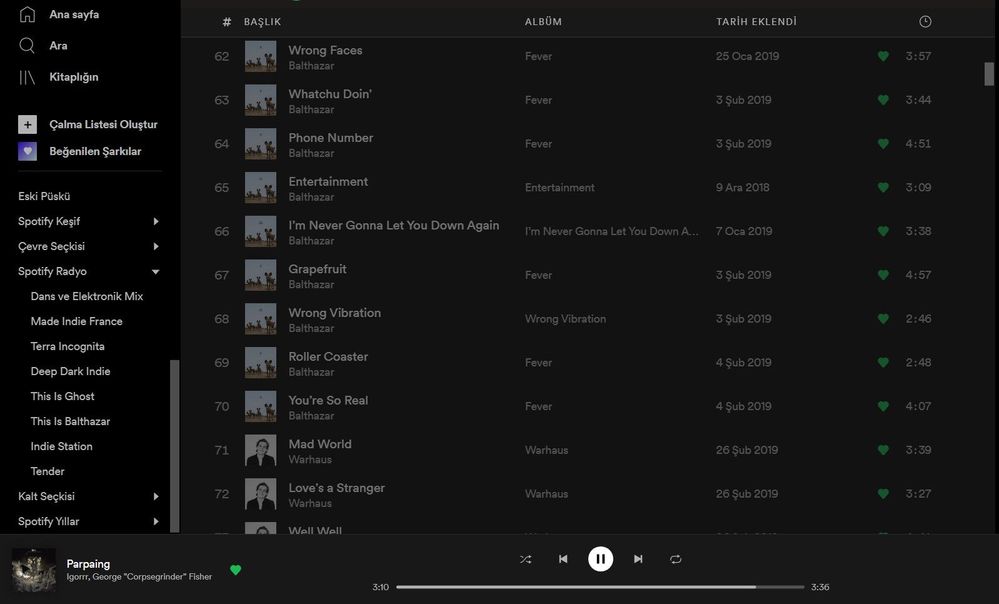- Home
- Help
- Desktop Windows
- Re: It constantly says I'm offline even though I h...
Help Wizard
Step 1
Type in your question below and we'll check to see what answers we can find...
Loading article...
Submitting...
If you couldn't find any answers in the previous step then we need to post your question in the community and wait for someone to respond. You'll be notified when that happens.
Simply add some detail to your question and refine the title if needed, choose the relevant category, then post.
Just quickly...
Before we can post your question we need you to quickly make an account (or sign in if you already have one).
Don't worry - it's quick and painless! Just click below, and once you're logged in we'll bring you right back here and post your question. We'll remember what you've already typed in so you won't have to do it again.
FAQs
Please see below the most popular frequently asked questions.
Loading article...
Loading faqs...
Ongoing Issues
Please see below the current ongoing issues which are under investigation.
Loading issue...
Loading ongoing issues...
Help categories
Account & Payment
Using Spotify
Listen Everywhere
It constantly says I'm offline even though I have a secure internet connection
It constantly says I'm offline even though I have a secure internet connection
- Mark as New
- Bookmark
- Subscribe
- Mute
- Subscribe to RSS Feed
- Permalink
- Report Inappropriate Content
Plan
Free
Country
Singapore
Device
The older Asus A45V
Operating System
Windows 10
My Question or Issue
It's constantly saying I'm in "Offline Mode" and that I need to be online to access everything. (Error code:4). It says at the top "No internet connection detected" even though I have a perfectly good ethernet cable running into my laptop. I just downloaded the app a couple minutes ago and I have searched through the questions similar to mine but none of the solutions work.
.png)
- Subscribe to RSS Feed
- Mark Topic as New
- Mark Topic as Read
- Float this Topic for Current User
- Bookmark
- Subscribe
- Printer Friendly Page
- Mark as New
- Bookmark
- Subscribe
- Mute
- Subscribe to RSS Feed
- Permalink
- Report Inappropriate Content
Hi @zeynepaydin,
Thanks for getting back to us.
Just to confirm, are you having the same issue on a different device?
Also, do you notice the same behavior when you're using the web player?
Keep us posted.
- Mark as New
- Bookmark
- Subscribe
- Mute
- Subscribe to RSS Feed
- Permalink
- Report Inappropriate Content
Spotify Web Player works completely fine. I am experiencing this issue on my MacBook Air which has macOS Big Sur version 11.2.3.
- Mark as New
- Bookmark
- Subscribe
- Mute
- Subscribe to RSS Feed
- Permalink
- Report Inappropriate Content
Hi again @zeynepaydin,
Thanks for your reply.
Could you let us know if the app is working as expected or if it also says it's offline when you log in to your account using a phone or a different computer?
We'll be on the lookout.
- Mark as New
- Bookmark
- Subscribe
- Mute
- Subscribe to RSS Feed
- Permalink
- Report Inappropriate Content
I've the same problem, playlists think I'm offline but I can play songs somehow. It looks like this.
- Mark as New
- Bookmark
- Subscribe
- Mute
- Subscribe to RSS Feed
- Permalink
- Report Inappropriate Content
Hey there @kaganakbdk,
Thanks for reaching out to us 🙂
Would you mind letting us know if you've already tried any of the troubleshooting steps in this thread? This will help us give you better suggestions.
Also, could you send over the OS version on your device?
Keep us posted.
- Mark as New
- Bookmark
- Subscribe
- Mute
- Subscribe to RSS Feed
- Permalink
- Report Inappropriate Content
It's the same for my iPhone. In the Spotify app of my iPhone, Spotify constantly says 'Connecting...' and cannot connect to the network whenever I am connected to WiFi but it perfectly works with the cellular network. Still, on my iPhone, I can somehow play the songs in my playlists that are not downloaded.
- Mark as New
- Bookmark
- Subscribe
- Mute
- Subscribe to RSS Feed
- Permalink
- Report Inappropriate Content
Hey @zeynepaydin,
Thanks for your reply and for trying everything we've suggested.
Could you confirm the exact Spotify version you're currently running on both devices?
We'll be right here.
- Mark as New
- Bookmark
- Subscribe
- Mute
- Subscribe to RSS Feed
- Permalink
- Report Inappropriate Content
I currently use Version 8.6.16.1012 on my iPhone and Version 1.1.56.595.g2d2da0de on my MacBook Air.
- Mark as New
- Bookmark
- Subscribe
- Mute
- Subscribe to RSS Feed
- Permalink
- Report Inappropriate Content
I've tried all of the troubleshooting guides this topic provided. My pc version of the app is 1.1.56.595.g2d2da0de-a and my OS version is Windows Pro 20H2. Android app suffers from the same problem as well and its version is 8.6.16.1041.
- Mark as New
- Bookmark
- Subscribe
- Mute
- Subscribe to RSS Feed
- Permalink
- Report Inappropriate Content
Hey folks,
Thanks for getting back to us with this info.
We've reported this to the team in charge, and they're currently looking into it.
In this case, we’d recommend adding your +VOTE to this Ongoing Issue. You can also subscribe to it by clicking the three-dot menu next to the title and we’ll keep you updated with any relevant updates there.
We'll be here if anything else comes up.
Cheers!
- Mark as New
- Bookmark
- Subscribe
- Mute
- Subscribe to RSS Feed
- Permalink
- Report Inappropriate Content
Pure nonsense Spotify do something tangible alexa doesn't play ...anyone out there can solve this before I stop my subscription ....I have asked and never got a reply from spotify ..pathetic
- Mark as New
- Bookmark
- Subscribe
- Mute
- Subscribe to RSS Feed
- Permalink
- Report Inappropriate Content
Same problem. Fixed it by switching to private session and back, which refreshes the connection correctly
- Mark as New
- Bookmark
- Subscribe
- Mute
- Subscribe to RSS Feed
- Permalink
- Report Inappropriate Content
Umm so it's 2022 and I am having the same issue. At this point it can only be a software bug that devs gave up on fixing. So apparently the only solution is re-installing Spotify and pray that it will work
- Mark as New
- Bookmark
- Subscribe
- Mute
- Subscribe to RSS Feed
- Permalink
- Report Inappropriate Content
Menu settings.
Search for "Offline storage location", usaly at: %appdata%\..\Local\Packages\SpotifyAB.SpotifyMusic_ ...
Close spotify app.
Task Manager (CTRL+SHIFT+ESC).
Kill all spotify processes.
Delete folder "Offline storage location".
Launch spotify app.
Sign in.
It works for me!
- Mark as New
- Bookmark
- Subscribe
- Mute
- Subscribe to RSS Feed
- Permalink
- Report Inappropriate Content
even tried killing the spotify listener process on my arch install, then relaunching spotify and still stuck in OFFLINE mode after network disconnection. i guess i'll look for an alternative spotify client 🤷♂️
- Mark as New
- Bookmark
- Subscribe
- Mute
- Subscribe to RSS Feed
- Permalink
- Report Inappropriate Content
Hey @the-real-ipatch,
Thanks for posting in the Community.
Maybe you can share your findings on our Linux board, if you're using an arch install. Spotify doesn't officially support Linux, so we won't be able to assist you directly in the troubleshooting.
Hope this clears things a bit,
Cheers!
- Mark as New
- Bookmark
- Subscribe
- Mute
- Subscribe to RSS Feed
- Permalink
- Report Inappropriate Content
I get this virtually every day, if I close an reopen it works.
- Mark as New
- Bookmark
- Subscribe
- Mute
- Subscribe to RSS Feed
- Permalink
- Report Inappropriate Content
I'm having the same issue. Spotify on Win11 (ver. 1.2.24.756.g7a7fc7f0) says it's offline. I can play my playlists by clicking on the green play button on top of the list, but not choose songs from the list or search for music for instance. I have tried all the troubleshooting steps, with no luck.
I'm on a wired network connection. If I disconnect the cable and switch to wifi it will work again, even if I then reconnect the cable and disable wifi.
It's really annoying that I have to keep doing this.
- Mark as New
- Bookmark
- Subscribe
- Mute
- Subscribe to RSS Feed
- Permalink
- Report Inappropriate Content
Same problem here, and your solution fixes the problem mvalle. But I don't want to use wifi on this computer, and when I switch it off, I get the 'you're offline' message again. Frustrating.
- Mark as New
- Bookmark
- Subscribe
- Mute
- Subscribe to RSS Feed
- Permalink
- Report Inappropriate Content
I have the same issue. It says I'm offline. I cleared cache, logged out and back in, restarted the app several times, and my laptop itself. It works perfectly fine on my android phone, but it seems to have issues working in my laptop. Please, a fix would be great.
Device: Lenovo ThinkPad
Region: India
Plan: Free
OS: Windows 11
Suggested posts
Hey there you, Yeah, you! 😁 Welcome - we're glad you joined the Spotify Community! While you here, let's have a fun game and get…