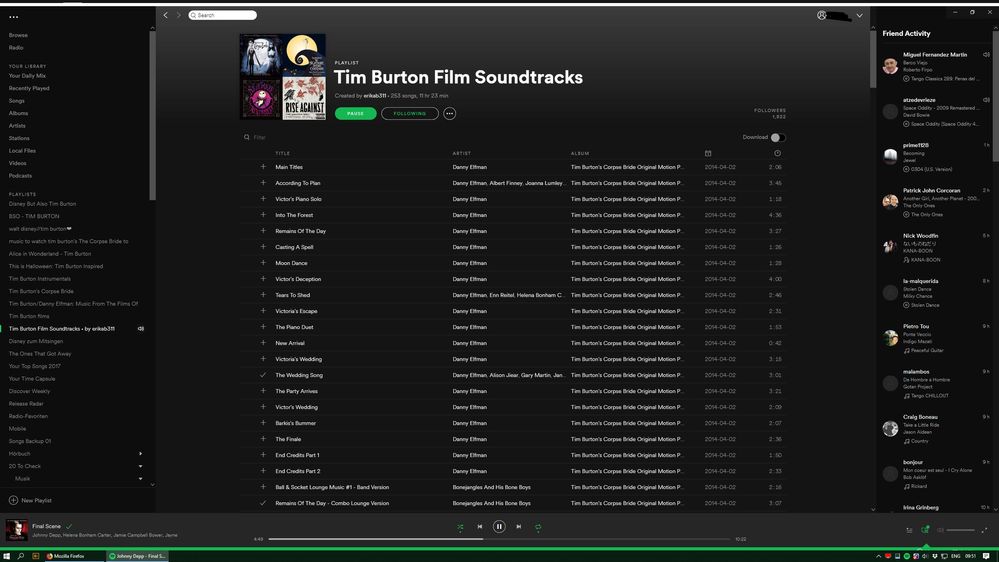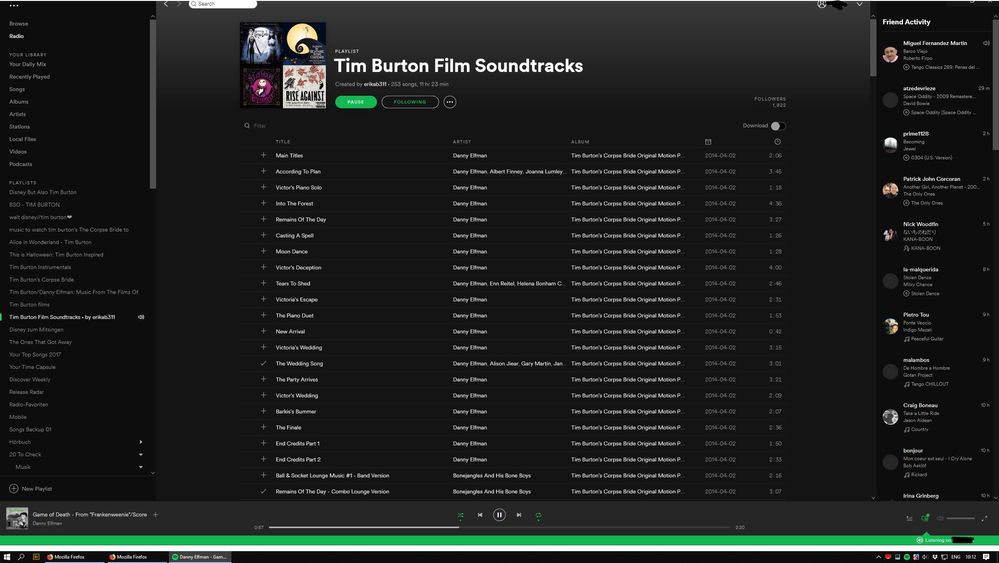- Home
- Help
- Desktop Windows
- Re: [Desktop][Running] Maximize does not work prop...
Help Wizard
Step 1
Type in your question below and we'll check to see what answers we can find...
Loading article...
Submitting...
If you couldn't find any answers in the previous step then we need to post your question in the community and wait for someone to respond. You'll be notified when that happens.
Simply add some detail to your question and refine the title if needed, choose the relevant category, then post.
Just quickly...
Before we can post your question we need you to quickly make an account (or sign in if you already have one).
Don't worry - it's quick and painless! Just click below, and once you're logged in we'll bring you right back here and post your question. We'll remember what you've already typed in so you won't have to do it again.
FAQs
Please see below the most popular frequently asked questions.
Loading article...
Loading faqs...
Ongoing Issues
Please see below the current ongoing issues which are under investigation.
Loading issue...
Loading ongoing issues...
Help categories
Account & Payment
Using Spotify
Listen Everywhere
Maximize does not work properly
Maximize does not work properly
- Mark as New
- Bookmark
- Subscribe
- Mute
- Subscribe to RSS Feed
- Permalink
- Report Inappropriate Content
- Subscribe to RSS Feed
- Mark Topic as New
- Mark Topic as Read
- Float this Topic for Current User
- Bookmark
- Subscribe
- Printer Friendly Page
- Mark as New
- Bookmark
- Subscribe
- Mute
- Subscribe to RSS Feed
- Permalink
- Report Inappropriate Content
It's still happing to me too. As Spotify is the only application, that is affect, it's seems to be a Spotify issue.
See also
* https://community.spotify.com/t5/Desktop-Windows/Spotify-maximized-window-issue-on-Windows-10-April-...
* https://community.spotify.com/t5/Desktop-Windows/Spotify-Window-does-not-maximize-properly/m-p/20057...
* https://community.spotify.com/t5/Idea-Submissions/Desktop-Running-Maximize-does-not-work-properly/id...
* https://community.spotify.com/t5/Desktop-Windows/Spotify-won-t-maximize-properly-on-my-second-monito...
- Mark as New
- Bookmark
- Subscribe
- Mute
- Subscribe to RSS Feed
- Permalink
- Report Inappropriate Content
- Mark as New
- Bookmark
- Subscribe
- Mute
- Subscribe to RSS Feed
- Permalink
- Report Inappropriate Content
It's a pity: 99% of first response of any software provider is: reinstall your app/OS/programm. Instead of fixing the issues.
- Mark as New
- Bookmark
- Subscribe
- Mute
- Subscribe to RSS Feed
- Permalink
- Report Inappropriate Content
I believe since an update from Spotify I have the same thing. It got introduced in one of the latest 2 releases I'd say. Though I'm not 100% sure, could be a Windows update, but my gut feeling says it's a bug introduced by Spotify.
Here's another guy having the same issue:
https://community.spotify.com/t5/Desktop-Windows/Window-size/td-p/4586989
Please stop asking people to re-install, it is certainly reproducable and a re-install doesn't solve it. My educated guess is that it is related to scaling. (My display settings: 2736x1824 / scaling: 200%)
Detail: Unzooming and then maximizing the window again does solve it, until it gets minimized to tray again.
- Mark as New
- Bookmark
- Subscribe
- Mute
- Subscribe to RSS Feed
- Permalink
- Report Inappropriate Content
Spotify is still the only Windows Applicaton I know, that is not able to maximize correctly.
- Mark as New
- Bookmark
- Subscribe
- Mute
- Subscribe to RSS Feed
- Permalink
- Report Inappropriate Content
hey,
uninstalling and reinstalling spotify had no effect for me. any advice?
- Mark as New
- Bookmark
- Subscribe
- Mute
- Subscribe to RSS Feed
- Permalink
- Report Inappropriate Content
Happens to me too. I use 4K resolution and 100% scaling. If I snap it to any corner, it doesn't remember the size or position between minimizes or on next launch either. I have run it as administrator, no luck. Yes, I have reinstalled the app... and windows. It persists. Been like this for a while.
Windows 10 Pro 1809
- Mark as New
- Bookmark
- Subscribe
- Mute
- Subscribe to RSS Feed
- Permalink
- Report Inappropriate Content
Same issue here
Suggested posts
Hey there you, Yeah, you! 😁 Welcome - we're glad you joined the Spotify Community! While you here, let's have a fun game and get…