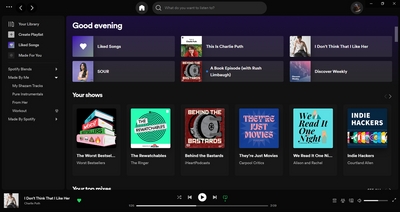- Home
- Help
- Desktop Windows
- New Design, Desktop
Help Wizard
Step 1
Type in your question below and we'll check to see what answers we can find...
Loading article...
Submitting...
If you couldn't find any answers in the previous step then we need to post your question in the community and wait for someone to respond. You'll be notified when that happens.
Simply add some detail to your question and refine the title if needed, choose the relevant category, then post.
Just quickly...
Before we can post your question we need you to quickly make an account (or sign in if you already have one).
Don't worry - it's quick and painless! Just click below, and once you're logged in we'll bring you right back here and post your question. We'll remember what you've already typed in so you won't have to do it again.
FAQs
Please see below the most popular frequently asked questions.
Loading article...
Loading faqs...
Ongoing Issues
Please see below the current ongoing issues which are under investigation.
Loading issue...
Loading ongoing issues...
Help categories
Account & Payment
Using Spotify
Listen Everywhere
New Design, Desktop
New Design, Desktop
- Mark as New
- Bookmark
- Subscribe
- Mute
- Subscribe to RSS Feed
- Permalink
- Report Inappropriate Content
Plan
Premium
Country
Germany
Device
Notebook
Operating System
Windows 8.1
My Question or Issue
I had to notice today that the design of Spotify has changed again. I guess this can't be undone, right? The previous design was much more compact, if I remember correctly. I think the top and bottom bars are too wide, it just takes up space, especially if you have a small screen. Is there anything I can do to change the design?
- Subscribe to RSS Feed
- Mark Topic as New
- Mark Topic as Read
- Float this Topic for Current User
- Bookmark
- Subscribe
- Printer Friendly Page
Hi everyone,
Thank you for your input so far - we appreciate it!
We can confirm that this was a test that will be gradually coming to an end over the course of the next couple of days. Some of you might have already received the update - it should roll out to the rest of you soon as well.
Thanks again for your feedback. The suggestions you've submitted here will be taken into consideration moving forward.
The Community is always here if something else comes up.
Have a good one!
- Mark as New
- Bookmark
- Subscribe
- Mute
- Subscribe to RSS Feed
- Permalink
- Report Inappropriate Content
Hi @Jonybtw and @ArnavToshniwal,
Apologies for any confusion created on our end.
The new design of the desktop app and the Web Player is something we're testing out for some users. This means that not everyone will see these changes, and it's not possible to opt in or out of them.
We’re always trying out possible improvements though, so you may get access to another limited feature temporarily on the app instead.
Hope this clears things up. Cheers!
- Mark as New
- Bookmark
- Subscribe
- Mute
- Subscribe to RSS Feed
- Permalink
- Report Inappropriate Content
Hi,
I received the new UI on desktop just now but I don't want it. How do I get rid of it?
- Mark as New
- Bookmark
- Subscribe
- Mute
- Subscribe to RSS Feed
- Permalink
- Report Inappropriate Content
Hey @12139741415,
Thanks for reaching out about this here in the Community.
Currently, it's not possible to opt-out of these tests. However, we appreciate you taking the time to share your feedback with us and will make sure to pass it onto the right team, as we always strive to improve your experience.
If you need a hand with anything else, the Community is here for you.
- Mark as New
- Bookmark
- Subscribe
- Mute
- Subscribe to RSS Feed
- Permalink
- Report Inappropriate Content
Why I, as premium user, should be tester without the possibility to going out?
I'm paying for the service and I don't want to be a beta tester.
- Mark as New
- Bookmark
- Subscribe
- Mute
- Subscribe to RSS Feed
- Permalink
- Report Inappropriate Content
Stupidly allowed Windows desktop app to update and am greeted to a stark black bubbly eyesore of a new UI. Please stop doing this, this looks like Zune software from 2009, which was arguable still prettier than this. At least allow us to change it back since it seems only changed to make it ugly.
- Mark as New
- Bookmark
- Subscribe
- Mute
- Subscribe to RSS Feed
- Permalink
- Report Inappropriate Content
I was really enjoying the new Spotify UI update (the one where the search bar was permanently visible).
However I've just updated the app (on Windows desktop) and it's reverted to the old style UI where the search box is on the left sidebar.
Any way of getting the new UI back?
App version is 1.1.96.785.g464c973a
- Mark as New
- Bookmark
- Subscribe
- Mute
- Subscribe to RSS Feed
- Permalink
- Report Inappropriate Content
Same here
- Mark as New
- Bookmark
- Subscribe
- Mute
- Subscribe to RSS Feed
- Permalink
- Report Inappropriate Content
I just updated too but the new look is worse. The search bar used to be at the top all the time, but now it shows up as an icon on the left. (Played song view is small.)
- Mark as New
- Bookmark
- Subscribe
- Mute
- Subscribe to RSS Feed
- Permalink
- Report Inappropriate Content
I didn't even update it, I'm still on 1.1.95.893.g6cf4d40c, Microsoft Store version, it just suddenly reverted on its own.
- Mark as New
- Bookmark
- Subscribe
- Mute
- Subscribe to RSS Feed
- Permalink
- Report Inappropriate Content
Drop me this version or give me the download link please! My new version is 1.1.96.785.g464c973a and I didn't like it at all.
Old Version
- Mark as New
- Bookmark
- Subscribe
- Mute
- Subscribe to RSS Feed
- Permalink
- Report Inappropriate Content
[Deleted]
- Mark as New
- Bookmark
- Subscribe
- Mute
- Subscribe to RSS Feed
- Permalink
- Report Inappropriate Content
I don't like this new update, you changed the color to black on the side bars and the edges arn't curved anymore, PUT THE OLD UPDATE BACK, the friends button isnt there near the mic and this update looks a lot worse and i liked the old update. now when friends are online it shows a little blue dot and not a green anymore and it looks weird, i liked the green dot better.
- Mark as New
- Bookmark
- Subscribe
- Mute
- Subscribe to RSS Feed
- Permalink
- Report Inappropriate Content
I had the new UI for desktop and really liked it over the previous style. Sadly, after an update, Spotify has reverted to the previous style UI. Having the search bar always visible was a big improvement instead of having to click on 'Search' on the left navbar to access the search bar. The visual layout tweak was also an improvement over the previous style. Please restore this Spotfy!
- Mark as New
- Bookmark
- Subscribe
- Mute
- Subscribe to RSS Feed
- Permalink
- Report Inappropriate Content
Hi everyone,
Thank you for your input so far - we appreciate it!
We can confirm that this was a test that will be gradually coming to an end over the course of the next couple of days. Some of you might have already received the update - it should roll out to the rest of you soon as well.
Thanks again for your feedback. The suggestions you've submitted here will be taken into consideration moving forward.
The Community is always here if something else comes up.
Have a good one!
- Mark as New
- Bookmark
- Subscribe
- Mute
- Subscribe to RSS Feed
- Permalink
- Report Inappropriate Content
Thanks for the update, Yordan. Can you advise what version will be the one we'll all be using going forward - the one with the permanent search bar at the top or the one where the search option is on the left hand navbar?
Thanks.
- Mark as New
- Bookmark
- Subscribe
- Mute
- Subscribe to RSS Feed
- Permalink
- Report Inappropriate Content
The new UI is great and I liked it over the old one, but the search bar UI makes it difficult to move the window as trying to drag the window by the title bar activates the search bar instead. I still want the search bar where it is in the new UI but it just that left mouse button hold shouldn't activate the search instead let it move the window how it does without that bar there.
- Mark as New
- Bookmark
- Subscribe
- Mute
- Subscribe to RSS Feed
- Permalink
- Report Inappropriate Content
Hi I enjoyed the new design but dowgraded from nowhere to the other UI, can I keep with this new design?
- Mark as New
- Bookmark
- Subscribe
- Mute
- Subscribe to RSS Feed
- Permalink
- Report Inappropriate Content
for once it wasn't too bad they had to reverted it **bleep**. Wasn't perfect but far better then the old new UI we been complaining for way too long at this point. Still miss the dedicated column for artists, the artist page with all the song exposed like it used too instead of having to click around to show all the songs, 10 000 playlist limit?? why? I want all my songs in 1 playlist... and i'm not even gonna talk about the IOS app UI. Oh and the sound quality is so much better on Apple Music like can we start there @spotify? Like what is suppose to retained ourselves at this point?
- Mark as New
- Bookmark
- Subscribe
- Mute
- Subscribe to RSS Feed
- Permalink
- Report Inappropriate Content
i had it, liked it ~ kinda, wasn't perfect but far better than the old new UI we been complaining for way to long at this point. Will it be back? The pure black bubble and top search bar looked good. Still wait for better sound quality, over 10 000 songs per playlist, dedicated column for artist, artist page showing all the song like it used too...
- Mark as New
- Bookmark
- Subscribe
- Mute
- Subscribe to RSS Feed
- Permalink
- Report Inappropriate Content
The new (permanent top home icon/search bar) one's UI information/button graphical structure is poorly designed.
Please don't make that version official release, PLEASE. Thanks.
I'm really glad I got old one back.
Suggested posts
Hey there you, Yeah, you! 😁 Welcome - we're glad you joined the Spotify Community! While you here, let's have a fun game and get…