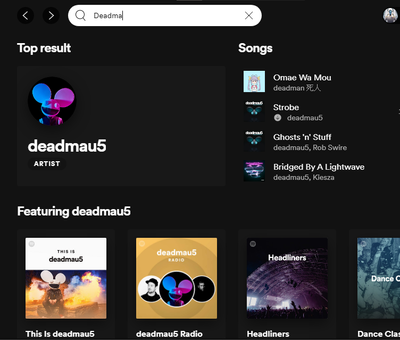- Home
- Help
- Desktop Windows
- New Desktop Experience - your feedback wanted!
Help Wizard
Step 1
Type in your question below and we'll check to see what answers we can find...
Loading article...
Submitting...
If you couldn't find any answers in the previous step then we need to post your question in the community and wait for someone to respond. You'll be notified when that happens.
Simply add some detail to your question and refine the title if needed, choose the relevant category, then post.
Just quickly...
Before we can post your question we need you to quickly make an account (or sign in if you already have one).
Don't worry - it's quick and painless! Just click below, and once you're logged in we'll bring you right back here and post your question. We'll remember what you've already typed in so you won't have to do it again.
FAQs
Please see below the most popular frequently asked questions.
Loading article...
Loading faqs...
Ongoing Issues
Please see below the current ongoing issues which are under investigation.
Loading issue...
Loading ongoing issues...
Help categories
Account & Payment
Using Spotify
Listen Everywhere
New Desktop Experience - your feedback wanted!
Solved!- Mark as New
- Bookmark
- Subscribe
- Mute
- Subscribe to RSS Feed
- Permalink
- Report Inappropriate Content
Spotify is testing a new way for you to connect with your music on Desktop. The new desktop experience features an all-new design, streamlined with the Spotify apps on all your devices.
This is a brand-new experience and some parts are still being fine-tuned. Be sure to give feedback with the steps below to let the right folks know what you think could be improved.
The other Rock Stars and I got the chance to test the new desktop experience first and now more users will be able to test it out and give their feedback for the team. If you are a passionate Spotify user and would like to join the Rock Star Program and be part of cool experiences like this, then check out this help article.
How do I know if I’m using the New Desktop Experience?
The new desktop experience is not hard to spot with its new design! Your Library looks like this for example:
Why did the app change?
This test is rolled out to a specific group of users at this moment. It’s not possible to sign up for this right now, but your interest is really appreciated. If you’re interested in testing out new versions of Spotify before everyone else, check this out: https://community.spotify.com/t5/Spotify-Answers/How-do-I-become-a-Spotify-Beta-tester/ta-p/4551518.
If you’re looking for more information about how tests work and about how features are released, take a look here: https://support.spotify.com/article/why-am-i-seeing-different-features-than-my-friends/.
How to give feedback?
This thread is your go-to destination for asking questions, getting help for issues you may have, as well as to share your impressions and feedback on this new desktop experience.
Keep in mind that pictures can say a thousand words, so if you have any screenshots of something you’d like to share of your experience be sure to post them here as well! The right teams at Spotify take their time to read the posts in this thread and use your feedback to fine-tune this new experience for everyone.
Solved! Go to Solution.
- Subscribe to RSS Feed
- Mark Topic as New
- Mark Topic as Read
- Float this Topic for Current User
- Bookmark
- Subscribe
- Printer Friendly Page
Hi Everyone,
Dan here from the Desktop team again. Desktop 1.1.55 is starting to roll out now and I wanted to let you know what to expect.
Fullscreen mode
We’ve brought back a new and improved fullscreen mode for Desktop, making better use hi-res artist imagery where available.
Playlisting
- The “create similar” playlist context menu item has been added to the main playlist list in the app
- We’ve improved playlist loading performance when navigating throughout the client
- Show the downloaded badge in the liked songs button when it’s available offline
- Improvements to the use-case of filtering to find a track within a long playlist
General
- Episode sorting on podcast show pages, back with improved performance
- Podcast play order improvements, better selecting which episode to play when playing from cards/search etc
- Added the ability to see subtitles on videos where they are available.
- Improved refreshing of content on Home to ensure fresh content
- Show the top 5 cities where people listen to an artist on the artist about page
- Where there are multiple versions of a release, show a dropdown on the album page allowing the user to switch between them
As always, please do ensure you’re fully updated and are running the latest version. We again thank you for the feedback provided.
Thanks,
Dan
- Mark as New
- Bookmark
- Subscribe
- Mute
- Subscribe to RSS Feed
- Permalink
- Report Inappropriate Content
Well yes, sure but I have created a reflex to go to the search bar, and now that I have to click ~three times to get to it it is so much inconvenient...I already have my hand on the mouse and now I need to move my hands around to hit the keys? Siiiiiigh sure you fixed one aspect of the problem, its simpler than the new three-click method, but its not the same as the old one... I am very disappointed and I actually will go so far as to say that listening to and finding new music is not as enjoyable...especially when the organization of my playlists is messed up really bad. The only good thing about this snapshot (To borrow the Minecraft term) is is the colour scheme. I apologise, Spotify, Yall did your best, and it may have been great had you been rolling out a new service, but we are used to the old ways...the old graphics...Everything is different ;-; I dislike that I cannot scroll down my playlist and see what artist it is by at a glance because it is under the artist name as opposed to next to it in a different column
(This was supposed to be a direct reply to the announcement about the Ctrl+L shortcut for search, but it doesn't seem to be very obvious that that is what this is...)
- Mark as New
- Bookmark
- Subscribe
- Mute
- Subscribe to RSS Feed
- Permalink
- Report Inappropriate Content
Hi!
Who cares about the useless updates on the UI when the security of your account is next to zero? When will there be some kind of, oh I don't know, 2 factor security or a general step-up in your own security? My, and many others', profile constantly gets intruded by hackers and support can do literally nothing about it exxept saying "change password". Ok, new password got breached within 2 days, now what? Fix your broken stuff instead of pretending you're doing work
- Mark as New
- Bookmark
- Subscribe
- Mute
- Subscribe to RSS Feed
- Permalink
- Report Inappropriate Content
Alright I just have to thank @NickParrotte for taking the time to type all of that out, and make it sound good nonetheless...I agree with everything he said 100%...EVERYTHING. (Except part B8, I don't use a proxy, but I agree that you all will probably lose those who do.) I do like one thing about the update beyond what Nick mentioned...I like that you can see all of your playlists with their covers in the "Your Library" section. I like this because it shows a list of playlists with their art, not limited to those that you have set to public, which you would go to your profile to view. I use this to make sure I do not set the same playlist cover twice...so yes, I like this improvement...another thing, I was actually thinking before I read Nick's essay (hehe) that the app looks a lot like Apple Music, but with a better colour scheme and more obscure artists...Please do not keep it that way, I really liked and had NO problems with the old version. If asked, the only thing of the new update that I would be sad to see go would be the nice colours behind the name of the playlist.
Also I do not like how chaotic the search results are...just thought of that, it is not easy on the eyes, I liked it when everything is smaller...yall are catering to teens and young adults right? So everything does not need to be in large font. (attached)
- Mark as New
- Bookmark
- Subscribe
- Mute
- Subscribe to RSS Feed
- Permalink
- Report Inappropriate Content
I HATE this version. For context, this is a desktop app on a Mac. Not mobile.
1. First, the functionality has gone backwards!
1. I add a new album to a playlist, and it adds to the top, not the bottom! I want it at the bottom like it was. ALL my playlists are ordered that way - and if I click on "Date Added" to flip them, then 99% of my albums will play backwards, and only the new ones will play in proper order.
2. Second, when in a playlist of mine, and I click on a song to get to the album the song comes from, and then click the Back button, it scrolls back to the TOP of the playlist, not to the song it was at. It used to go back to the song it was at - and in a playlist of 1000+ songs (I have my reasons) that's really aggravating.
3. When I highlight a few songs using shift to delete from a playlist, sometimes it auto-scrolls up about 20 songs and highlights those instead. Sometimes it doesn't and I can't highlight more than 2 songs. Sometimes it works. I can't figure it out.
4. The search bar is gone. It was great. And it helped me find all the information on artists very easily - which it doesn't now. Which brings me to...
5. The artist profile and view was great on the previous version. It's abyssmal now. Where's the "about this artist?" Why do I have to scroll down BELOW UNRELATED ARTISTS to find out that information? I want my separate tabs, not a single (visually horrifying) page.
2. Next, the look is horrible
1. I don't need the album art in each of my playlists as a column. It takes up space, and small album art is not what the artist intended.
2. Where did the Artist title go? Why is it just Title and Album? I want to know who the artist is - ON THE SAME LINE AS THE SONG AND ALBUM TITLES. No need for two lines for each song.
3. I don't need the icons for "Create Playlist" and "Liked Songs". In fact, I don't even need those taking up valuable screen real estate. I know where those are - I can do those actions if I want to.
4. If you're going to change the look this much, at least let Premium users customize it - add/remove/rearrange columns, change font size, resize columns (for example, why so much room for the song length and date added - those are basically fixed width especially compared to artist, title, and album?).
I'm about ready to cancel for this, and the absurdly low pay you provide to artists.
- Mark as New
- Bookmark
- Subscribe
- Mute
- Subscribe to RSS Feed
- Permalink
- Report Inappropriate Content
It is a jump backwards from a solid and smooth experience into something that has unfinished 'look and feel'. It is difficult to understand the rationale of the change as the aspects have become more difficult to find (bios, songs, songs stats), practicality has been diminished (no way to find out when did the last new song has come out) and, most importantly, moving from a clean to a messy and almost advertisement-full look without having adds. Do people actually look for the things that currently sit in the artist page? Previously, I could find aspects instantly, while currently I need to pass unnecessary info (similar artists - which is an occasional curiosity rather than should sit on the profile of an article) to make sense. Visually, song background merges with Spotify background and looks cheap.
The playlist order has gone back to some strange criteria. My Starred folder now needs to be rearranged every time I enter it, while usually it had my newest songs on top (not bottom).
Also, do we really need to know that the song we listen on the playlist is number 46? What's the benefit for that? Shouldn't we just listen to music rather than know that I've listened 78 songs, so I better stop now. 🙂
P.S. I like new and innovative things, but I'd appreciate that next time you don't 'dump' a new layout which makes it more difficult to listen to music.
Thanks
- Mark as New
- Bookmark
- Subscribe
- Mute
- Subscribe to RSS Feed
- Permalink
- Report Inappropriate Content
I've been eagerly awaiting the time when Spotify would incorporate the Canvas album art feature from mobile onto the desktop app. Instead, the new update removes the update to enlarge the album art altogether (this used to be accomplished by resizing the left bar).
- Mark as New
- Bookmark
- Subscribe
- Mute
- Subscribe to RSS Feed
- Permalink
- Report Inappropriate Content
This new interface has ruined my desktop experience with Spotify. It's terrible.
My most common journey has changed from 3 clicks to 6 or more.
Before: Albums -> Album or Artist -> Play album or song
Now: Your Library -> Albums -> Change filter to Alphabetical -> Scroll right on carousel to get to album I want -> Click on album to make sure it's the right one because I can't see the track listing -> Play album.
The old interface was fairly compact and efficient. The new interface looks like an oversized mobile/touch interface applied to desktop, where it doesn't work near as well because we don't do things like swipe.
Do you even usability test this stuff? I want to know how I can downgrade (no, upgrade) back to the old interface please.
- Mark as New
- Bookmark
- Subscribe
- Mute
- Subscribe to RSS Feed
- Permalink
- Report Inappropriate Content
- Mark as New
- Bookmark
- Subscribe
- Mute
- Subscribe to RSS Feed
- Permalink
- Report Inappropriate Content
Any update removing any freedom in a paid app will always be terrible. Please go back to the old UI.
- Mark as New
- Bookmark
- Subscribe
- Mute
- Subscribe to RSS Feed
- Permalink
- Report Inappropriate Content
Everything blends together completely as there's not any contrast between each individual module, and more importantly I keep finding features missing. For example, you can no longer sort by Artist, which is annoying considering that's how I've always sorted my playlists. I've found that even when you do sort, as soon as I click off the playlist and click back to it, your preference resets. It's pretty much unusable as it is, there really needs to be a way to opt out of the beta.
- Mark as New
- Bookmark
- Subscribe
- Mute
- Subscribe to RSS Feed
- Permalink
- Report Inappropriate Content
When putting songs in custom order, the screen doesn't autoscroll when the song I'm holding reaches the top of the page. I also can't manually scroll up while holding the song with my mouse. So I have to drag the song up 10 spaces, then let go, then pick it up and drag it another 10 songs up until I get it where I want. I just did this with a 62 song long playlist and it took WAY too much time. Imagine doing this on a 100+ playlist...
Unbelievable, really.
- Mark as New
- Bookmark
- Subscribe
- Mute
- Subscribe to RSS Feed
- Permalink
- Report Inappropriate Content
- Mark as New
- Bookmark
- Subscribe
- Mute
- Subscribe to RSS Feed
- Permalink
- Report Inappropriate Content
After update (1.1.46.916.g416cacf1-a) I'm missing the most important feature; ability to sort liked albums and songs by artist. That is the worst thing but it seems everything related to filtering/sorting has gone backwards in a big way.
- Mark as New
- Bookmark
- Subscribe
- Mute
- Subscribe to RSS Feed
- Permalink
- Report Inappropriate Content
I hate everything about this new UI update. No sorting by artists and it's a big effort to find a song in an artists profile. oh and it looks terrible
However i've found a way to revert back to the old one, this should show how much people hate it...
- Mark as New
- Bookmark
- Subscribe
- Mute
- Subscribe to RSS Feed
- Permalink
- Report Inappropriate Content
- Mark as New
- Bookmark
- Subscribe
- Mute
- Subscribe to RSS Feed
- Permalink
- Report Inappropriate Content
I've never given feedback before on any app because I usually didn't have a strong preference one way or the other - however this update really surprised me , and not in a good way- right off the bat if I'm in a playlist and leave the page to search for something , then hit the back arrow ,the formatting changes (I use date added in such a way that the newer songs are at the top, and it keeps changing back to newer song at the bottom- also ,the playlist defaults to the top of the list whenever I leave and then return to the page - I have to scroll through hundreds of songs every time just to find the album I'm currently playing ). I used to be able to set the formatting however I wanted it, and it would stay that way. also ,I see a lot of other users are unhappy with the artist pages only showing albums - Not being able to see the songs in an album without clicking on that album is needlessly time consuming - Being able to scroll through them to see what songs are on which album was the number one feature that made Spotify better and easier to use than the other streaming services - this update, sorry to say has actually got me thinking I have to check other services out now, because the old layout was the main attraction for me as far as using the app( I'm talking about the desktop version). I've been with Spotify since the very beginning here in the US, and this is really disappointing to me that this has happened like this - As others have said, getting rid of usable , functional features seemingly just for the sake of change just isn't sitting right with me - Was so easy to use before - very much seems fixing what wasn't broken.
- Mark as New
- Bookmark
- Subscribe
- Mute
- Subscribe to RSS Feed
- Permalink
- Report Inappropriate Content
I'm writing again because after I posted my message I did a some more reading and realized what's happened -I'm getting (along with others apparently) a version of the mobile style formatting ( which I didn't realize because I don't use the mobile app at all) instead of the desktop version. I want to add my vote to giving users a choice to change back to the desktop look- after all , I'm using Spotify on a desktop computer and the main selling point of Spotify vs. the other streaming services is(was) the interface.... Hope this can be fixed
- Mark as New
- Bookmark
- Subscribe
- Mute
- Subscribe to RSS Feed
- Permalink
- Report Inappropriate Content
Hi,
Let me start off by saying while I appreciate you testing new features/designs I'd love to be able to opt out. Now on to the feedback.
The update makes everything very bloated and "big". This is both on a 15,6"@1080p laptop and a 24"@1440p desktop monitor.
I'll add to this what many others have said I think, but it's super annoying the default search bar on every screen is gone. It's not user-friendly.
Other feedback:
- On playlists the "Added on" column is gone, this is not helpful.
- On playlists the "Shuffle all" button is gone, this just adds more clicking.
- On "Library", everything is super bloated, not clear and the buttons at the top are too far away from the 'action'.
Kind regards,
Matthew
- Mark as New
- Bookmark
- Subscribe
- Mute
- Subscribe to RSS Feed
- Permalink
- Report Inappropriate Content
I really like that it displays the album cover next to the song name in playlists, but everything else about this update is awful; I don't think I need to elaborate, I have all the same complaints everyone else does.
- Mark as New
- Bookmark
- Subscribe
- Mute
- Subscribe to RSS Feed
- Permalink
- Report Inappropriate Content
Well,
Guess most is said already on the poor options the new beta desktop version offers. Using the desktop instead of the mobile version offered so many advantages that I preferred to use the desktop version. Up to you put me in the beta testing program. Let's make it clear, a fresh look can be nice (it partly is in this case), people need to get used to changes and therefore I will not complain too much about the fresh new look.
Firstly, no clue why the Spotify developers unasked put me in the testing program (this is unacceptable!). This leaves us with a desktop version with so many flaws (in the options and buttons) that all I want is to return asap to the old version (which of course is not possible unless Spotify cancels all beta testing at the moment and gives us beta testers the old version in return).
As I said, the amount of negative points raised by the 350+ people in this thread gives sufficient food for thought to immediately return to the old version for the moment. Amongst others:
-Where is the 'I don't like' button on a.o. Release Radar and Discover Weekly? I do not want to hear again any songs and artists I dislike!
-Where is the full-screen album cover only option?
-Leaving a playlist and returning makes you end up at the top of the playlist, not where you left.
-Search button always at the top, not only in the left side column!
-Adjustable column widths.
-Show all songs of an album on the artist page. Not only the album covers!
-Clicking on the album cover of the currently played track used to forward us to the location in the playlist or album currently playing; it now sends me to the top of that playlist.
-The large play bar at the top is redundant and ugly.
-The friend bar only contains Facebook people who use that account for logging in; no Spotify people I have as friends/want to follow.
-Return the artist column in playlists!
And much more. It is all about the accessibility of songs when using the desktop. Hiding this so deep in the desktop version is horrible...
And what I already missed in the good looking old version: a mini-player version of Spotify. So I can minimize Spotify but still access it quickly to change or pause a song. Now I use Silicio (macOS) for that, but why there is no mini-player view option?
Suggested posts
Hey there you, Yeah, you! 😁 Welcome - we're glad you joined the Spotify Community! While you here, let's have a fun game and get…