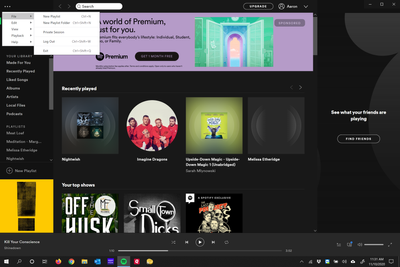- Home
- Help
- Desktop Windows
- Re: No More Offline Mode in Desktop Versions
Help Wizard
Step 1
Type in your question below and we'll check to see what answers we can find...
Loading article...
Submitting...
If you couldn't find any answers in the previous step then we need to post your question in the community and wait for someone to respond. You'll be notified when that happens.
Simply add some detail to your question and refine the title if needed, choose the relevant category, then post.
Just quickly...
Before we can post your question we need you to quickly make an account (or sign in if you already have one).
Don't worry - it's quick and painless! Just click below, and once you're logged in we'll bring you right back here and post your question. We'll remember what you've already typed in so you won't have to do it again.
FAQs
Please see below the most popular frequently asked questions.
Loading article...
Loading faqs...
Ongoing Issues
Please see below the current ongoing issues which are under investigation.
Loading issue...
Loading ongoing issues...
Help categories
Account & Payment
Using Spotify
Listen Everywhere
No More Offline Mode in Desktop Versions
Solved!- Mark as New
- Bookmark
- Subscribe
- Mute
- Subscribe to RSS Feed
- Permalink
- Report Inappropriate Content
The new update for the Desktop Versions (Mac and Windows) have removed the application's "offline" mode function. You can still download songs and put it available for offline playing but putting the entire app on "offline" mode is no longer possible. This is incredibly inconvenient as Spotify cannot lunch when office firewalls are blocking it. Putting Spotify in offline mode allows you to play your offline songs even on office VPN. Spotify rolled this out without notifying their users as it seems as their Twitter support didn't even knew about this at first.
Plan
Premium
Operating System
Windows 10 and macOS 10.15
Spotify Version
1.1.33.569
Solved! Go to Solution.

- Subscribe to RSS Feed
- Mark Topic as New
- Mark Topic as Read
- Float this Topic for Current User
- Bookmark
- Subscribe
- Printer Friendly Page
Accepted Solutions
- Mark as New
- Bookmark
- Subscribe
- Mute
- Subscribe to RSS Feed
- Permalink
- Report Inappropriate Content
Hi there @artcwolf,
Thanks for the screenshot.
From what we can see, it appears that you're currently running a free account. Offline mode is a Premium feature, hence only available on Premium accounts. You can check out this article for more info about the different plans that Spotify offers.
Hope this clears things up.
- Mark as New
- Bookmark
- Subscribe
- Mute
- Subscribe to RSS Feed
- Permalink
- Report Inappropriate Content
I would like to chime in and say that I am also missing this feature. Especially when using the desktop app with a limited data budget (like with tethering).
- Mark as New
- Bookmark
- Subscribe
- Mute
- Subscribe to RSS Feed
- Permalink
- Report Inappropriate Content
Hey there @lte678,
Thanks for reaching out about this.
There were some issues backstage, however Offline Mode should be currently available for the Desktop app. Could you send us a screenshot of what you see in your client when you click the 3 dots in the upper left corner when you click those and hover over File?
Also tell us your exact Spotify version.
We'll be on the lookout for your reply.
- Mark as New
- Bookmark
- Subscribe
- Mute
- Subscribe to RSS Feed
- Permalink
- Report Inappropriate Content
Thanks for the quick reply!
I was not able to find any three dots in the upper left corner. There is only a menu at the top right.
I am using the official Spotify snap package (version 1.1.42.622.gbd112320) on Ubuntu 20.04.1 LTS.

- Mark as New
- Bookmark
- Subscribe
- Mute
- Subscribe to RSS Feed
- Permalink
- Report Inappropriate Content
Hey there @lte678,
Thanks for the info and the screenshot.
As we don't officially support Ubuntu, we can't guarantee that all functions from the regular desktop client would function on that system as well.
Nevertheless, we found another thread where some users have provided workarounds to get offline mode on Ubuntu. Click here to check it out and see if anything mentioned there helps.
Hope you find that useful.
- Mark as New
- Bookmark
- Subscribe
- Mute
- Subscribe to RSS Feed
- Permalink
- Report Inappropriate Content
I'm currently on version 1.144.538.g8051de92
Offline works great for me when i'm in the office on my personal laptop where i can't connect to a network.
- Mark as New
- Bookmark
- Subscribe
- Mute
- Subscribe to RSS Feed
- Permalink
- Report Inappropriate Content
I'm missing the offline mode too, the version of Spotify desktop app that I got is 1.1.44.538.g8057de92, kindly find attached the screenshot of the file menu.

- Mark as New
- Bookmark
- Subscribe
- Mute
- Subscribe to RSS Feed
- Permalink
- Report Inappropriate Content
Hello Alex, apparently, this Offline Mode version is NO LONGER available in the Windows and MAC apps. I'm quite baffled as to how you say that it is available when in fact, it is not. Spotify removing significant features from premium users is just bad.
- Mark as New
- Bookmark
- Subscribe
- Mute
- Subscribe to RSS Feed
- Permalink
- Report Inappropriate Content
Hi @JohnEpsons,
Thanks for your post.
Could you send us a screenshot of what you're seeing when you click the 3-dot menu in the upper left corner of your desktop client? If you're logged into a Premium account you should be able to see Offline Mode in the File tab.
We'll be on the lookout for your reply.
- Mark as New
- Bookmark
- Subscribe
- Mute
- Subscribe to RSS Feed
- Permalink
- Report Inappropriate Content
i have same issues, i cant find any offline mode in my spotify
_LI.jpg)
- Mark as New
- Bookmark
- Subscribe
- Mute
- Subscribe to RSS Feed
- Permalink
- Report Inappropriate Content
Hi there @EnerG,
Thank you for the screenshot.
Can you perform a clean reinstallation of the app, following the device specific steps from this Spotify Answer exactly. This assure that you're running the latest version of the app.
If you still can't see the Offline button after that, tell us the exact version of your Spotify app, have you downloaded it from Windows store or our website and whether you can see the option if you're logged in with the Premium account of a friend on your device.
We'll be on the lookout for your answer.
- Mark as New
- Bookmark
- Subscribe
- Mute
- Subscribe to RSS Feed
- Permalink
- Report Inappropriate Content
I think i'm misunderstood, i'm not seeing the offline mode either.
version 1.1.45.621.gdddebadc
- Mark as New
- Bookmark
- Subscribe
- Mute
- Subscribe to RSS Feed
- Permalink
- Report Inappropriate Content
I uninstalled the application and downloaded the 1.1.45.621.gdddebadc (Microsoft Store version) version and still no offline mode.
Please bring it back
- Mark as New
- Bookmark
- Subscribe
- Mute
- Subscribe to RSS Feed
- Permalink
- Report Inappropriate Content
Hi there @artcwolf,
Thanks for the screenshot.
From what we can see, it appears that you're currently running a free account. Offline mode is a Premium feature, hence only available on Premium accounts. You can check out this article for more info about the different plans that Spotify offers.
Hope this clears things up.
- Mark as New
- Bookmark
- Subscribe
- Mute
- Subscribe to RSS Feed
- Permalink
- Report Inappropriate Content
Welp that's another reason to find another media player. Thanks Alex for the response.
- Mark as New
- Bookmark
- Subscribe
- Mute
- Subscribe to RSS Feed
- Permalink
- Report Inappropriate Content
Thanks, problem solved
.png)
- Mark as New
- Bookmark
- Subscribe
- Mute
- Subscribe to RSS Feed
- Permalink
- Report Inappropriate Content
This is so buggy and your UI is sooo terrible
What an animal has decided to put me into offline mode just because of internet connection issues.
Apple Music is wayyy better even for android and windows users lol
Suggested posts
Hey there you, Yeah, you! 😁 Welcome - we're glad you joined the Spotify Community! While you here, let's have a fun game and get…