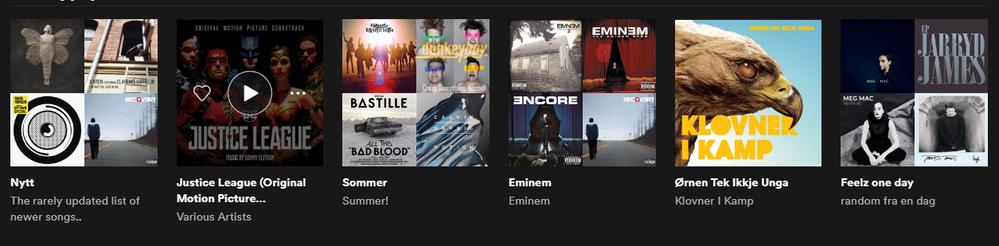- Home
- Help
- Desktop Windows
- Re: Playlist description update problem
Help Wizard
Step 1
Type in your question below and we'll check to see what answers we can find...
Loading article...
Submitting...
If you couldn't find any answers in the previous step then we need to post your question in the community and wait for someone to respond. You'll be notified when that happens.
Simply add some detail to your question and refine the title if needed, choose the relevant category, then post.
Just quickly...
Before we can post your question we need you to quickly make an account (or sign in if you already have one).
Don't worry - it's quick and painless! Just click below, and once you're logged in we'll bring you right back here and post your question. We'll remember what you've already typed in so you won't have to do it again.
FAQs
Please see below the most popular frequently asked questions.
Loading article...
Loading faqs...
Ongoing Issues
Please see below the current ongoing issues which are under investigation.
Loading issue...
Loading ongoing issues...
Help categories
Account & Payment
Using Spotify
Listen Everywhere
Playlist description update problem
Playlist description update problem
- Mark as New
- Bookmark
- Subscribe
- Mute
- Subscribe to RSS Feed
- Permalink
- Report Inappropriate Content
Hi folks,
For a few months, I have been trying to edit my playlists description section but
every time I try to save an update, it reverts back to previous condition. After the editing, jumping another playlist then coming back to it, closing the app and opening again, clearing the cache, uninstalling and reinstalling the app, using my account on another desktop or a different account on my desktop; none of them worked and it's getting frustrated. There's no problem about changing the playlist photo but not able to change the description section drives me crazy.
Making a new playlist and carrying the songs from the old one and editing the description is exhausting and waste of time, as you would appreciate. I shouldn't have to do it and definitely I won't because when I want to edit them again, ta-da! Same problem. How do I know? Because there are many different topics where the same problem is mentioned.
- https://community.spotify.com/t5/Desktop-Windows/playlist-description-won-t-update/m-p/4516451
- https://community.spotify.com/t5/Desktop-Mac/Playlist-description-not-updating/td-p/4754660
- https://community.spotify.com/t5/Other-Partners-Web-Player-etc/Playlist-description-won-t-update/td-...
It is really disappointing to see a problem that has been going on for years has not been solved.
Plan
Premium User
Country
Turkey
Device
Custom PC
Operating System
Windows 10
- Subscribe to RSS Feed
- Mark Topic as New
- Mark Topic as Read
- Float this Topic for Current User
- Bookmark
- Subscribe
- Printer Friendly Page
- Mark as New
- Bookmark
- Subscribe
- Mute
- Subscribe to RSS Feed
- Permalink
- Report Inappropriate Content
Hi @Rachtubimenoz, welcome to the Community!
It looks like you've done a lot of troubleshooting for this issue, but as a final test, can you create a new playlist with a description, then try to edit that?
If it doesn't work, it would be awesome if you could submit an issue report so that the problem can be looked at further.
Let me know if you need anything else, and thanks for posting!
- Mark as New
- Bookmark
- Subscribe
- Mute
- Subscribe to RSS Feed
- Permalink
- Report Inappropriate Content
Oh, I forgot to mention that I already did this, too but after your message I tried to change the description one more time in a new playlist and the same thing goes on.
Besides that I cannot submit an issue report you directed me to. There's nothing about "submit an issue report" section (I don't know, a link or a thing I can click on?). It just says "Ongoing Issues". My topic is already seen on Help/Desktop Windows section but I cannot find anything about submitting an issue report. Would you direct me to a specific page please?
- Mark as New
- Bookmark
- Subscribe
- Mute
- Subscribe to RSS Feed
- Permalink
- Report Inappropriate Content
It’s at the top of the page I linked but I’ll give you a link as well.
- Mark as New
- Bookmark
- Subscribe
- Mute
- Subscribe to RSS Feed
- Permalink
- Report Inappropriate Content
OK, I still can't see it at the top of the page (I can send a screenshot if you need) and clicked on the last link you sent but somehow I've encountered this error message before (Attached the screenshot).
I have no idea what I could/should do, so I'd appreciate it if you could direct me to do so.

- Mark as New
- Bookmark
- Subscribe
- Mute
- Subscribe to RSS Feed
- Permalink
- Report Inappropriate Content
I wanted to add that I'm having the same problems, but I'm unable to submit an issue report and also cannot find anywhere to post for help, as you (Rachtubimenoz) have done. I think it's way to hard to find where to post for help or submit issues.
As can be seen in the images it seems as though I have been able to change the description of several playlists but as I click on them, they still have the old description.
I have been able to change the name of some playlists.
I have this version: 1.1.10.540.gfcf0430f, which I reinstalled today, but it still says there's an update (which doesn't help at all).
- Mark as New
- Bookmark
- Subscribe
- Mute
- Subscribe to RSS Feed
- Permalink
- Report Inappropriate Content
- Mark as New
- Bookmark
- Subscribe
- Mute
- Subscribe to RSS Feed
- Permalink
- Report Inappropriate Content
Same here February 13th and the problem is not solved, this problem first happened in 2017 and it's 2020 now like wth Spotify, can you fix this issue or not?
- Mark as New
- Bookmark
- Subscribe
- Mute
- Subscribe to RSS Feed
- Permalink
- Report Inappropriate Content
Please can you provide an update. It seems to be a bug since 2017 and i am having this problem today. Was there a fix found. I have tried the trouble shootings.
- Mark as New
- Bookmark
- Subscribe
- Mute
- Subscribe to RSS Feed
- Permalink
- Report Inappropriate Content
Hey there @amateurron,
Thanks for reaching out about this.
In order to investigate this further we'll need some more info form you:
- Device model and OS version
- Spotify app version
- It'd be great if you can try logging in with a friend's account and tell us if you experience the same behavior.
- Does this happen both on Wi-Fi and Mobile data.
Could you tell us if you've tried any of the mentioned solutions like relogging, performing a clean reinstall or using another network.
We'll be on the lookout for your reply.
- Mark as New
- Bookmark
- Subscribe
- Mute
- Subscribe to RSS Feed
- Permalink
- Report Inappropriate Content
Some of my playlist won't play and with some I tap one playlist and I get a different playlist
- Mark as New
- Bookmark
- Subscribe
- Mute
- Subscribe to RSS Feed
- Permalink
- Report Inappropriate Content
Editing is not the problem playing the playlist some won't play and when I tap a playlist I get a different playlist
- Mark as New
- Bookmark
- Subscribe
- Mute
- Subscribe to RSS Feed
- Permalink
- Report Inappropriate Content
Hey hey @ronpitzen!
Thanks for reaching out this sounds a bit odd and we'll do our best to help you out here.
Can you let us know if you've already tried to log out > restart your device > log back in? It's also a good idea to try a clean reinstall to clear any old files that might be causing issues.
If that doesn't do it for you, we'll need to know if this happens on all your devices and their models and OS version.
A screen recording of what you're experiencing will be very helpful to our investigation as well.
Keep us in the loop here.
Suggested posts
Hey there you, Yeah, you! 😁 Welcome - we're glad you joined the Spotify Community! While you here, let's have a fun game and get…