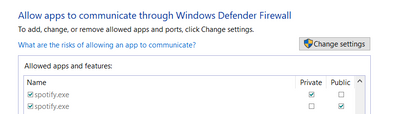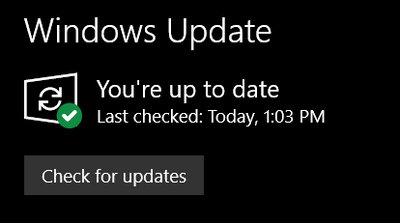Did you find this article helpful?
Playlist download halted halfway through and will not complete
- Mark as New
- Bookmark
- Subscribe
- Mute
- Subscribe to RSS Feed
- Permalink
- Report Inappropriate Content
Plan
Premium
Country
USA
Device
PC
Operating System
Windows 10
My Question or Issue
It is a playlist of mine that has around 2,600 songs and it simply will not complete its download (It has been fully downloaded before, but decided to redownload itself). Only stops halfway through the process.
Reply
Topic Options
- Subscribe to RSS Feed
- Mark Topic as New
- Mark Topic as Read
- Float this Topic for Current User
- Bookmark
- Subscribe
- Printer Friendly Page