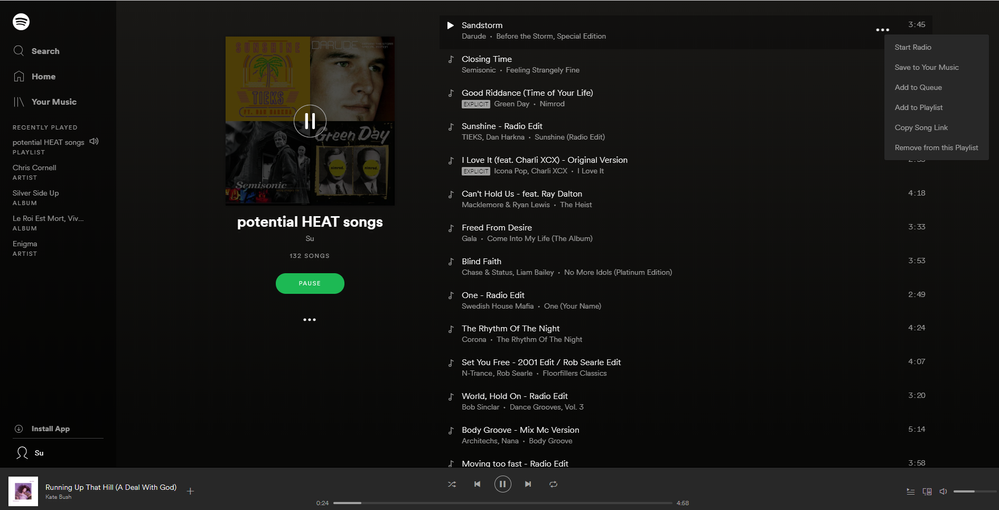- Home
- Help
- Desktop Windows
- Re: Re-arranging songs in a playlist
Help Wizard
Step 1
Type in your question below and we'll check to see what answers we can find...
Loading article...
Submitting...
If you couldn't find any answers in the previous step then we need to post your question in the community and wait for someone to respond. You'll be notified when that happens.
Simply add some detail to your question and refine the title if needed, choose the relevant category, then post.
Just quickly...
Before we can post your question we need you to quickly make an account (or sign in if you already have one).
Don't worry - it's quick and painless! Just click below, and once you're logged in we'll bring you right back here and post your question. We'll remember what you've already typed in so you won't have to do it again.
FAQs
Please see below the most popular frequently asked questions.
Loading article...
Loading faqs...
Ongoing Issues
Please see below the current ongoing issues which are under investigation.
Loading issue...
Loading ongoing issues...
Help categories
Account & Payment
Using Spotify
Listen Everywhere
Re-arranging songs in a playlist
Solved!- Mark as New
- Bookmark
- Subscribe
- Mute
- Subscribe to RSS Feed
- Permalink
- Report Inappropriate Content
I've been seraching for a function to be able to re-arrange songs in a playlist. I've read posts which say you should be able to drag each song with the left mouse button but it doesn't work. It's extremely frustrating as I need to create playlists for exercise classes and need to keep changing around the song orders. Please help! I have a Premium membership but it feels like basic functions have not been thought about!
Solved! Go to Solution.
- Subscribe to RSS Feed
- Mark Topic as New
- Mark Topic as Read
- Float this Topic for Current User
- Bookmark
- Subscribe
- Printer Friendly Page
Accepted Solutions
- Mark as New
- Bookmark
- Subscribe
- Mute
- Subscribe to RSS Feed
- Permalink
- Report Inappropriate Content
Now I see why 🙂
You're using the web player. To do what I told you, you must use the desktop app. It's not possible to drag songs in a web browser...
- Mark as New
- Bookmark
- Subscribe
- Mute
- Subscribe to RSS Feed
- Permalink
- Report Inappropriate Content
Hey @SuPM, thanks for writing!
You can arrange playlists by title, artist, album, date added and duration.
Also, if the playlist was created by you, you can arrange them simply by dragging songs around. It's not possible if you aren't the author of the playlist though.
Let me know if you have any other questions 🙂
- Mark as New
- Bookmark
- Subscribe
- Mute
- Subscribe to RSS Feed
- Permalink
- Report Inappropriate Content
Thanks @Bittencourt - I am trying to re-arrange playlists that I've created but seem unable to drag any songs around...maybe I'm doing something wrong?!
- Mark as New
- Bookmark
- Subscribe
- Mute
- Subscribe to RSS Feed
- Permalink
- Report Inappropriate Content
Maybe you've set them to be arranged by title, artist etc. In this case the playlist arragement will be "locked".
Make sure there's no green arrow besides any of these items' names. This will mean the playlist arrangement is "unlocked" and you should be able to arrange them the way you want.
- Mark as New
- Bookmark
- Subscribe
- Mute
- Subscribe to RSS Feed
- Permalink
- Report Inappropriate Content
As far as I can tell they aren't "locked" in any way. I've attached a screen shot of what I'm seeing as maybe I am missing something. I only have those 6 options (on the left hand side) for what I can do with the songs in the playlist
- Mark as New
- Bookmark
- Subscribe
- Mute
- Subscribe to RSS Feed
- Permalink
- Report Inappropriate Content
Now I see why 🙂
You're using the web player. To do what I told you, you must use the desktop app. It's not possible to drag songs in a web browser...
- Mark as New
- Bookmark
- Subscribe
- Mute
- Subscribe to RSS Feed
- Permalink
- Report Inappropriate Content
thank you so much! You've saved me many hours!!
- Mark as New
- Bookmark
- Subscribe
- Mute
- Subscribe to RSS Feed
- Permalink
- Report Inappropriate Content
You're welcome @SuPM 😄
- Mark as New
- Bookmark
- Subscribe
- Mute
- Subscribe to RSS Feed
- Permalink
- Report Inappropriate Content
Unfortunately, this doesn't seem to apply to me. Android app only lets me edit the playlist name, photo, and description. The songs aren't even listed in the edit screen...😕😕
- Mark as New
- Bookmark
- Subscribe
- Mute
- Subscribe to RSS Feed
- Permalink
- Report Inappropriate Content
rearrangement doesnt work for "liked songs" palylist , is this intentional ?
On top right i have "custom order" but songs are ordered by date, and cant move them.
I can change order on playlist i created.
- Mark as New
- Bookmark
- Subscribe
- Mute
- Subscribe to RSS Feed
- Permalink
- Report Inappropriate Content
Hi folks,
Thanks for your posts here.
Seems there is some sort of common confusion going around the sorting options. Most efficient way for making a custom sort of your own playlists is doing so via dragging and dropping using the desktop app. On the mobile app, when editing a playlist, there is a dragging functionality for the songs (via a slider on the right side), but the overall visibility and flexibility is limited due to the mobile device's display and OS limitations. You can get more details on sorting and filtering on this page here.
@lunalupis could you send us a screenshot of what you see at your end of the app, so we can take a closer look and then we'll advise you further.
@Filip_machina, currently the Liked Songs playlist doesn't support a custom rearrangement of it's entries like the rest of your own playlists, as this playlist is a bit more special for your profile and the whole algorithm of the app. The 'Custom Order' on the desktop app for the Liked Songs playlist basically duplicates the 'Date added' type of sorting but it always shows the songs form newest to oldest.
Hope this helps clarify things. Don't hesitate to give us a shout if there's anything else we can help with.
Suggested posts
Hey there you, Yeah, you! 😁 Welcome - we're glad you joined the Spotify Community! While you here, let's have a fun game and get…