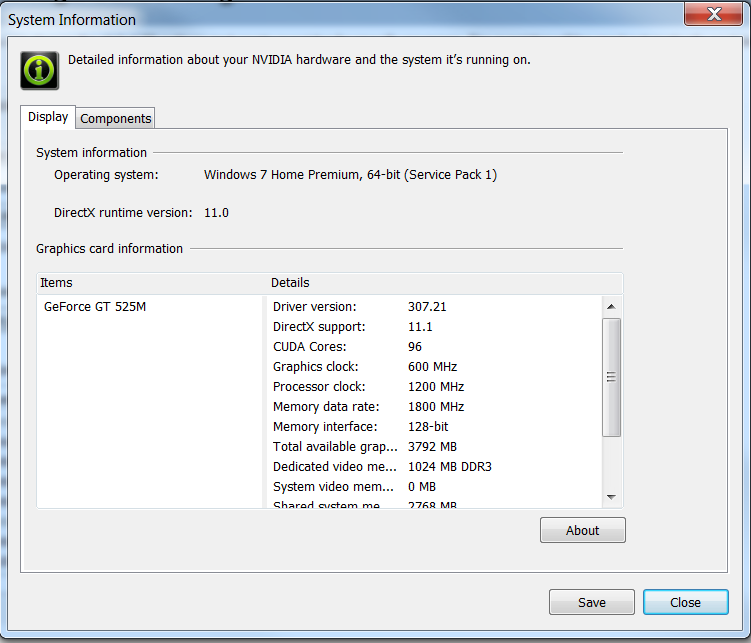- Home
- Help
- Desktop Windows
- Re: Spotify 0.9.8 update doesn't work
Help Wizard
Step 1
Type in your question below and we'll check to see what answers we can find...
Loading article...
Submitting...
If you couldn't find any answers in the previous step then we need to post your question in the community and wait for someone to respond. You'll be notified when that happens.
Simply add some detail to your question and refine the title if needed, choose the relevant category, then post.
Just quickly...
Before we can post your question we need you to quickly make an account (or sign in if you already have one).
Don't worry - it's quick and painless! Just click below, and once you're logged in we'll bring you right back here and post your question. We'll remember what you've already typed in so you won't have to do it again.
FAQs
Please see below the most popular frequently asked questions.
Loading article...
Loading faqs...
Ongoing Issues
Please see below the current ongoing issues which are under investigation.
Loading issue...
Loading ongoing issues...
Help categories
Account & Payment
Using Spotify
Listen Everywhere
Spotify 0.9.8 update doesn't work
Solved!- Mark as New
- Bookmark
- Subscribe
- Mute
- Subscribe to RSS Feed
- Permalink
- Report Inappropriate Content
Hi,
I used Spotify on one computer of me yesterday, and followed
the notification to restart spotify, to install the new update.
Now I have the newest version (0.9.8.15) of Spotify on this computer.
Now I just wanted to update Spotify on my other computer, too,
but there doesn't appear that notification.
It also doesn't work by downloading the newest Sptify version,
it is always version 0.9.7.16.
I already thought about that the resolution may be a reason.
On the one computer (Spotify working) the resolution is 1650x1050p,
on the other one (Spotify not working) the resolution is 1920x1680p.
Spotify doesn't give any error/crash codes.
Has anyone the same problem, or does anybody know how to fix it?
Solved! Go to Solution.
- Labels:
-
Windows
- Subscribe to RSS Feed
- Mark Topic as New
- Mark Topic as Read
- Float this Topic for Current User
- Bookmark
- Subscribe
- Printer Friendly Page
Accepted Solutions
- Mark as New
- Bookmark
- Subscribe
- Mute
- Subscribe to RSS Feed
- Permalink
- Report Inappropriate Content
The 0.9.8 update was rolled out to only a small amount of Spotify users for testing.
The computer with the 0.9.8 update was selected to test the new version.
The current release is 0.9.7, which is why your other computer can't find an update.
There is no way to force the 0.9.8 update on your other computer.
0.9.8 does seem to have some issues though (which is why it's in testing stages), so if you want to go back to 0.9.7 on the computer with 0.9.8 try downloading and installing the latest version of Spotify over the one you have now. (No data will be lost)
https://www.spotify.com/us/download
When 0.9.8 is officially rolled out, everyone will have it. (every computer)
- Mark as New
- Bookmark
- Subscribe
- Mute
- Subscribe to RSS Feed
- Permalink
- Report Inappropriate Content
Found the fix for the problem. If one has set Highperformance processor as the standard in Global Settings in the (for me) Nvidia control panel the problem with spotify not displaying text will occur.
See attached image.

- Mark as New
- Bookmark
- Subscribe
- Mute
- Subscribe to RSS Feed
- Permalink
- Report Inappropriate Content
The 0.9.8 update was rolled out to only a small amount of Spotify users for testing.
The computer with the 0.9.8 update was selected to test the new version.
The current release is 0.9.7, which is why your other computer can't find an update.
There is no way to force the 0.9.8 update on your other computer.
0.9.8 does seem to have some issues though (which is why it's in testing stages), so if you want to go back to 0.9.7 on the computer with 0.9.8 try downloading and installing the latest version of Spotify over the one you have now. (No data will be lost)
https://www.spotify.com/us/download
When 0.9.8 is officially rolled out, everyone will have it. (every computer)
- Mark as New
- Bookmark
- Subscribe
- Mute
- Subscribe to RSS Feed
- Permalink
- Report Inappropriate Content
Thanks for your help.
I will wait until 0.9.8 is released.
*solved*
- Mark as New
- Bookmark
- Subscribe
- Mute
- Subscribe to RSS Feed
- Permalink
- Report Inappropriate Content
You're welcome! 😃
- Mark as New
- Bookmark
- Subscribe
- Mute
- Subscribe to RSS Feed
- Permalink
- Report Inappropriate Content
- Mark as New
- Bookmark
- Subscribe
- Mute
- Subscribe to RSS Feed
- Permalink
- Report Inappropriate Content
How can you just roll out a beta version of the app to random users!? I've not signed up to be a beta tester and im paying for a service to work. Is there some hidden text in the agreement of upon using spotify that allows YOU to use ME as a beta tester?
Now since 0.9.8 is SO buggy, i cant even see my playlists or the menu or anything in the options i am FORCED to uninstall and reinstall everytime i want to play spotify, eg after reboots. Since there is no option to turn off the autoupdate forcing in the software.
Normaly when companies do alpha/beta releases, they have a list of willing testers and normaly that alpha/beta would not overwrite the stable version of that software. What you are doing by just rolling out a seriously buggy beta like this is giving it negative feedback from start.
I dont mind being a beta tester i've done that a few times, but when you force it over the avarage user and force it over the stable version so normal ppl that have no clue how to deal with this ends up with a broken package of the software...well thats just not well planed. During my 18 years as a pc user i've never experienced another company to roll out betas like this. Hurray for new out of the box thinking, but this was just a blow in that box.
For beta testing, check the supplied attachments.



- Mark as New
- Bookmark
- Subscribe
- Mute
- Subscribe to RSS Feed
- Permalink
- Report Inappropriate Content
Can you check your windows colour depth and see if that makes any difference?
Peter
Spotify Community Mentor and Troubleshooter
Spotify Last.FM Twitter LinkedIn Meet Peter Rock Star Jam 2014
If this post was helpful, please add kudos below!
- Mark as New
- Bookmark
- Subscribe
- Mute
- Subscribe to RSS Feed
- Permalink
- Report Inappropriate Content
Hi Peter, its already in 32bit true color.
See attachment.

- Mark as New
- Bookmark
- Subscribe
- Mute
- Subscribe to RSS Feed
- Permalink
- Report Inappropriate Content
Okay thanks for the details. I will raise this as an issue now (found another report of this earlier today).
Peter
Spotify Community Mentor and Troubleshooter
Spotify Last.FM Twitter LinkedIn Meet Peter Rock Star Jam 2014
If this post was helpful, please add kudos below!
- Mark as New
- Bookmark
- Subscribe
- Mute
- Subscribe to RSS Feed
- Permalink
- Report Inappropriate Content
Music plays fine but i cant see any text on there. Im going to try see if i can switch the gfx card to the nvidia one and see if that helps. Even in intels own setup its set to 32bit

- Mark as New
- Bookmark
- Subscribe
- Mute
- Subscribe to RSS Feed
- Permalink
- Report Inappropriate Content
Found the fix for the problem. If one has set Highperformance processor as the standard in Global Settings in the (for me) Nvidia control panel the problem with spotify not displaying text will occur.
See attached image.

- Mark as New
- Bookmark
- Subscribe
- Mute
- Subscribe to RSS Feed
- Permalink
- Report Inappropriate Content
Peter
Spotify Community Mentor and Troubleshooter
Spotify Last.FM Twitter LinkedIn Meet Peter Rock Star Jam 2014
If this post was helpful, please add kudos below!
- Mark as New
- Bookmark
- Subscribe
- Mute
- Subscribe to RSS Feed
- Permalink
- Report Inappropriate Content
Thats weird, i remember i was tired of the Optimus a while back so i set it to use Nvidia globaly and when you noted the solution before it came to me that it might have been something to do with that.
I've tried to switch back and forth and for me this is 100% the issue, tried to add spotify in the apps as well using the nvidia and everytime i get the same error. Maybe we have different settings for the high-pref proc?
Spotify version: 0.9.8.195ge3aa7492
Nvidia drivers: 332.21 (released 1/7/2014)

- Mark as New
- Bookmark
- Subscribe
- Mute
- Subscribe to RSS Feed
- Permalink
- Report Inappropriate Content
Can confirm my settings are identical to yours. What sort of card are you using? (Help > System Information)
Peter
Spotify Community Mentor and Troubleshooter
Spotify Last.FM Twitter LinkedIn Meet Peter Rock Star Jam 2014
If this post was helpful, please add kudos below!
- Mark as New
- Bookmark
- Subscribe
- Mute
- Subscribe to RSS Feed
- Permalink
- Report Inappropriate Content
Might be that we are using different versions of the Nvidia driver then...

- Mark as New
- Bookmark
- Subscribe
- Mute
- Subscribe to RSS Feed
- Permalink
- Report Inappropriate Content
Interestingly mine isn't showing any driver updates either. Not sure what is going on!
Peter
Spotify Community Mentor and Troubleshooter
Spotify Last.FM Twitter LinkedIn Meet Peter Rock Star Jam 2014
If this post was helpful, please add kudos below!
- Mark as New
- Bookmark
- Subscribe
- Mute
- Subscribe to RSS Feed
- Permalink
- Report Inappropriate Content
Haha its a powerfull laptop 😃 though i bought it over a year ago 😃
Thats indeed weird, have you checked the nvidia homepage see if there aint any driver updates there?
I would backroll the gfx driver if i wasnt to lazy to do it right now 😃 But then again im not signed up as a beta tester either 😉
- Mark as New
- Bookmark
- Subscribe
- Mute
- Subscribe to RSS Feed
- Permalink
- Report Inappropriate Content
Hey guys! 🙂
Thanks for all of the help and support so far in troubleshooting this issue, I have now raised it as a full bug here on the community - you can read the report and stay up to date on this topic.
The bugs topic requests some additional information, if you haven't already included the requested details on this topic, it would be much appreciated if you could add them on the bugs topic.
To keep all of the discussion in one place (on the bugs topic), I am going to lock this topic for now.
Once again, thanks for your help and detailed reports so far!
Peter
Spotify Community Mentor and Troubleshooter
Spotify Last.FM Twitter LinkedIn Meet Peter Rock Star Jam 2014
If this post was helpful, please add kudos below!
Suggested posts
Hey there you, Yeah, you! 😁 Welcome - we're glad you joined the Spotify Community! While you here, let's have a fun game and get…